- Cflow
- Marketing Vendor Contract Automation
Marketing Vendor Contract Automation

Clow Team

Marketing teams rely heavily on external vendors—creative agencies, media partners, influencers, and consultants. But managing vendor contracts manually can be chaotic and risky. Without a structured process, contracts get delayed, lost in inboxes, or signed without proper legal or financial review.
These inefficiencies cost time, cause project delays, and increase compliance risks. In fact, studies show that over 40% of marketing budgets are spent through third-party vendors, yet few organizations have a defined contract approval workflow.
For high-value vendor partnerships, Annual Budget Approval Automation validates that the contract aligns with overall financial plans before execution.
This guide walks you through how Cflow automates the Marketing Vendor Contract Process, ensuring that every contract is properly reviewed, approved, and archived, without slowing down campaign timelines or risking non-compliance.
What Is Marketing Vendor Contract Automation?
Marketing Vendor Contract Automation is a structured workflow that governs how contracts between marketing teams and external vendors are created, reviewed, approved, and signed.
This includes media buys, influencer agreements, design retainers, and campaign execution contracts. Instead of scattered communication and manual tracking, Cflow routes the contract through marketing, legal, procurement, and finance for streamlined validation.
Think of it as your digital legal desk for marketing ops. With automation, contracts are initiated using templates, reviewed based on vendor type or value, and signed digitally, ensuring legal protection and budgetary alignment.
For example, when marketing initiates a $25,000 contract with a media buying agency, Cflow routes it to procurement for vendor verification, legal for clause validation, and finance for budget approval, then enables final sign-off.
Following approval, Invoice Verification Automation and Purchase Order Approval Automation ensure that subsequent payments and purchase orders comply with the agreed contract terms.
Why Automating Marketing Vendor Contracts Is Essential
Contract Accuracy
Cross-Team Accountability
Faster Turnaround
Risk Mitigation
Protects the company from legal disputes, unclear scopes, or unauthorized spend.
Key Benefits of Automating Marketing Vendor Contracts with Cflow
- Centralized Vendor Contract Dashboard: Cflow provides a single platform to track all marketing vendor contracts from draft to signature across departments, eliminating confusion, preventing duplicate efforts, and improving oversight. It enables marketing, legal, and finance teams to collaborate efficiently by working from a single source of truth for all vendor agreements.
- Predefined Approval Paths Based on Contract Type: Contracts are automatically routed based on predefined criteria such as vendor category, contract value, or duration, ensuring faster processing and full compliance with internal policies. Stakeholders are only involved in relevant workflows, minimizing unnecessary delays and reducing approval fatigue.
- Standardized Templates and Legal Clauses: Cflow allows marketing teams to initiate contracts using pre-approved templates with standardized legal clauses, reducing legal risk and ensuring consistency across all vendor agreements. This standardization streamlines the drafting process and eliminates time-consuming legal revisions. This consistency can be reinforced by Financial Policy Update Automation, which keeps contract clauses aligned with the latest compliance standards.
- Real-Time Approvals and Escalations: Each stakeholder receives timely notifications during the approval process, with escalation rules in place to prevent delays in reviews and ensure contracts remain on schedule. Automated tracking ensures no task is left idle, allowing marketing contracts to move forward without bottlenecks.
- Integration with E-signature Platforms: Contracts can be digitally signed through integrations with platforms like DocuSign or Adobe Sign, significantly reducing the time between final approval and execution. This seamless e-signature workflow eliminates manual follow-ups and ensures documents remain legally compliant.
- Comprehensive Audit Trail and Reporting: Every step in the contract process – submission, review, comment, and final signature is logged and timestamped, providing full visibility and accountability. Teams can generate detailed reports filtered by vendor, contract type, or department for compliance checks or strategic reviews.
- Mobile Access for Faster Approvals: Marketing and executive teams can review, approve, or reject vendor contracts directly from mobile devices, enabling quick decisions regardless of location. This flexibility keeps critical approvals moving forward even during travel or remote work scenarios.
Get the best value for money with Cflow
User Roles & Permissions
Marketing Initiator
- Responsibilities: Start contract, select vendor, submit scope and value
- Cflow Permission Level: Submit Form
- Mapping: “Marketing Team” group
Procurement Reviewer
- Responsibilities: Verify vendor registration, compliance, and background
- Cflow Permission Level: Approve/Reject
- Mapping: “Procurement” group
Legal Reviewer
- Responsibilities: Review terms, clauses, risk language, and ownership rights
- Cflow Permission Level: Approve/Reject
- Mapping: “Legal Team” group
Finance Reviewer
- Responsibilities: Validate contract value against budget, payment terms, and ROI
- Cflow Permission Level: Approve/Reject
- Mapping: “Finance Department” group
Executive Sign-Off (if required)
- Responsibilities: Approve contracts above threshold or involving long-term commitments
- Cflow Permission Level: Final Approver
- Mapping: “Executive Team” group
Compliance Viewer
- Responsibilities: Access contract logs and history for audits
- Cflow Permission Level: View Only
- Mapping: “Compliance” group
Discover why teams choose Cflow
Form Design & Field Definitions
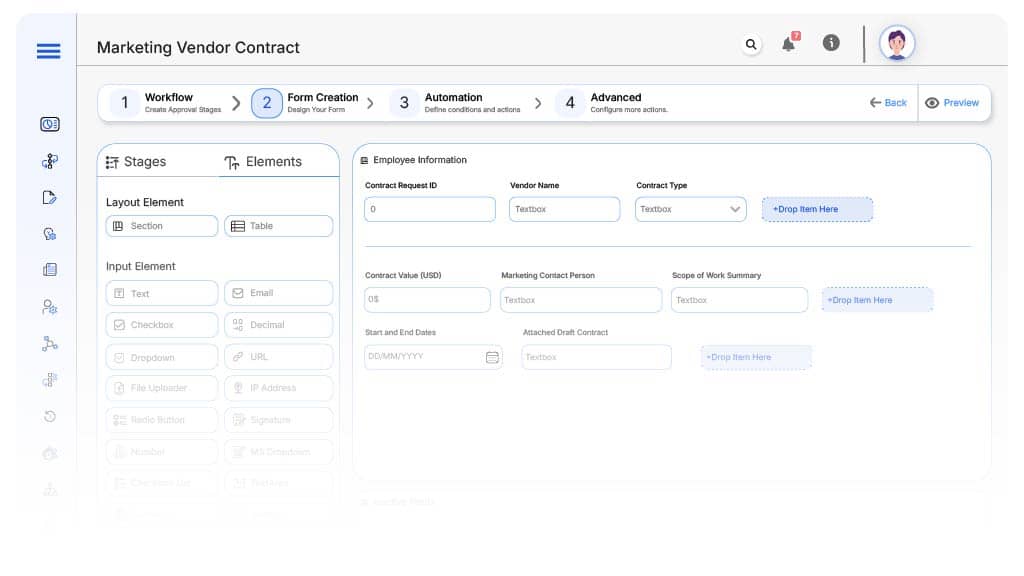
Field Label: Contract Request ID
- Type: Autonumber
- Auto-Populate: Generated on submission.
Field Label: Vendor Name
- Type: Text
- Auto-Populate: From vendor master list
Field Label: Contract Type
- Type: Dropdown (Media Buy, Influencer, Retainer, Campaign, Other)
- Logic/Rules: Triggers routing and templates
Field Label: Contract Value (USD)
- Type: Currency
- Logic/Rules: Determines finance and executive routing
Field Label: Marketing Contact Person
- Type: Text
- Logic/Rules: Required for coordination
Field Label: Scope of Work Summary
- Type: Text Area
- Logic/Rules: Mandatory for clarity
Field Label: Start and End Dates
- Type: Date Range Picker
- Logic/Rules: Required for timeline and payment terms
Field Label: Attached Draft Contract
- Type: File Upload
- Logic/Rules: Required unless using template
Field Label: Use Legal Template?
- Type: Checkbox
- Logic/Rules: If checked, legal clause fields auto-populate
Field Label: Budget Code
- Type: Dropdown
- Logic/Rules: Required for finance allocation
Transform your Workflow with AI fusion
Approval Flow & Routing Logic
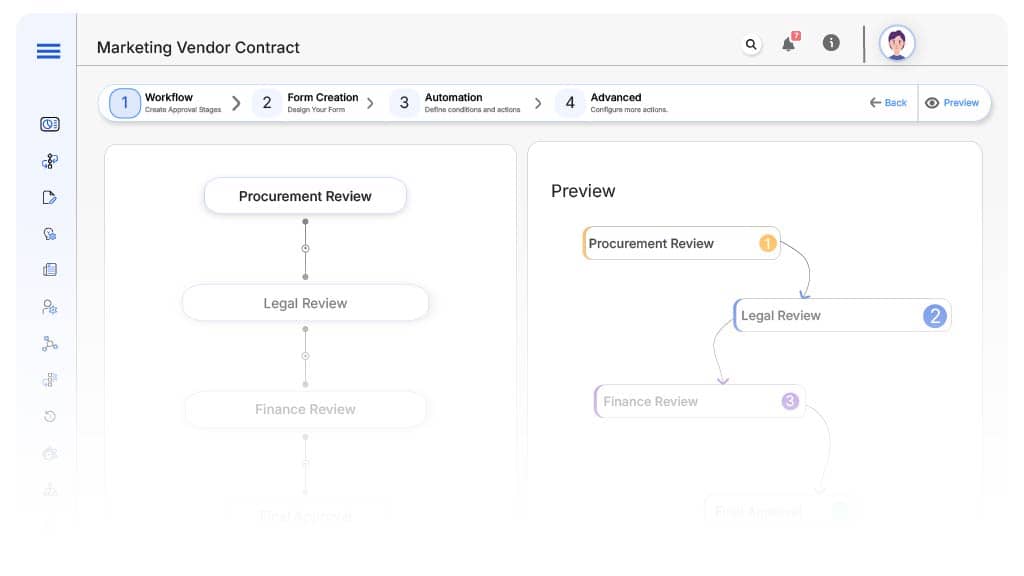
Submission → Procurement Review
- Status Name: Pending Procurement Check
- Notification Template: “Marketing contract request for {Vendor}. Please verify vendor details.”
- On Approve: Routes to Legal
Procurement → Legal Review
- Status Name: Pending Legal Review
- Notification Template: “Legal review needed for contract with {Vendor}.”
- On Approve: Routes to Finance
- Escalation: Reminder after 2 days
Legal → Finance Review
- Status Name: Pending Finance Approval
- Notification Template: “Finance review required for {Vendor} contract.”
- On Approve: Routes to Executive (if applicable) or finalizes
- Escalation: Reminder after 2 days
Finance → Executive Sign-Off (if required)
- Status Name: Pending Executive Approval
- Notification Template: “Executive sign-off needed for {Vendor} contract over threshold.”
- On Approve: Status becomes Approved
Final → Contract Approved
- Status Name: Contract Approved
- Notification Template: “Contract with {Vendor} approved. Proceed to execution and signature.”

