- Cflow
- Team-Building Budget Automation
Team-Building Budget Automation

Clow Team

Team-building activities strengthen workplace culture, employee morale, and collaboration. But without a structured approval process, team-building budgets often face overspending, compliance gaps, and delayed approvals. Recent industry research shows that 54% of HR teams experience challenges in controlling discretionary event budgets due to ad-hoc approval workflows.
Without automation, HR, department heads, finance, and leadership struggle to align budget allocation, validate vendor proposals, and ensure policy compliance for team-building programs. This guide walks you through exactly how Cflow automates Team-Building Budget Process, from submission to final approval.
What Is Team-Building Budget Approval Process?
The Team-Building Budget Approval Process governs how departments propose team-building activities, submit associated budgets, and receive cross-functional approvals to ensure financial control and policy compliance.
Think of team-building budgets like mini-projects , every event proposal requires scope clarity, budget validation, and structured multi-department approvals before funds are committed.
Recent industry research shows that automating team-building budgets improves budget utilization by 40% and reduces budget overruns by 60%.
Why Team-Building Budget Approvals Matter for Organizations
Cost Control
Policy Compliance
Transparency
Employee Experience
Key Benefits of Automating Team-Building Budget Process with Cflow
Centralized Budget Request Portal : Cflow allows department heads and HR to submit all team-building budget requests into a single platform, where finance and leadership monitor approvals and spending status.
Dynamic Routing Based on Budget Size : Cflow applies routing rules based on budget amount, department size, event type, and vendor involvement to ensure proper approvals.
Multi-Level Approval Workflows : Requests route through HR managers, finance controllers, department heads, and leadership depending on cost thresholds and organizational policies.
Real-Time Notifications & Escalations : Automated reminders ensure timely approvals, while escalation rules prevent event planning delays.
Vendor Quote Validation : Cflow allows supporting documents like vendor quotes, venue bookings, and proposal breakdowns to be attached for full review before approval.
Audit Trail & Budget Tracking : Every request, budget change, approval comment, and supporting document is archived for audit readiness and post-event reconciliation.
Mobile Accessibility : HR, finance, and department heads can approve or review team-building requests from any mobile device to avoid delays.
Get the best value for money with Cflow
User Roles & Permissions
Department Manager (Initiator)
- Responsibilities: Submit proposed team-building activity, budget estimate, and vendor quotes.
- Cflow Permission Level: Submit Form.
- Mapping: “Department Heads” group.
HR Manager
- Responsibilities: Review event type for policy alignment and employee engagement objectives.
- Cflow Permission Level: Approve/Reject.
- Mapping: “HR Team” group.
Finance Controller
- Responsibilities: Validate budget accuracy, funding availability, and vendor payments.
- Cflow Permission Level: Approve/Reject.
- Mapping: “Finance Team” group.
Compliance Officer (Conditional)
- Responsibilities: Verify that activity aligns with compliance policies, if applicable.
- Cflow Permission Level: Approve/Reject.
- Mapping: “Compliance” group.
Executive Leadership (Conditional)
- Responsibilities: Final sign-off for high-cost or offsite team-building events.
- Cflow Permission Level: Approve/Reject.
- Mapping: “Executive Team” group.
Discover why teams choose Cflow
Form Design & Field Definitions
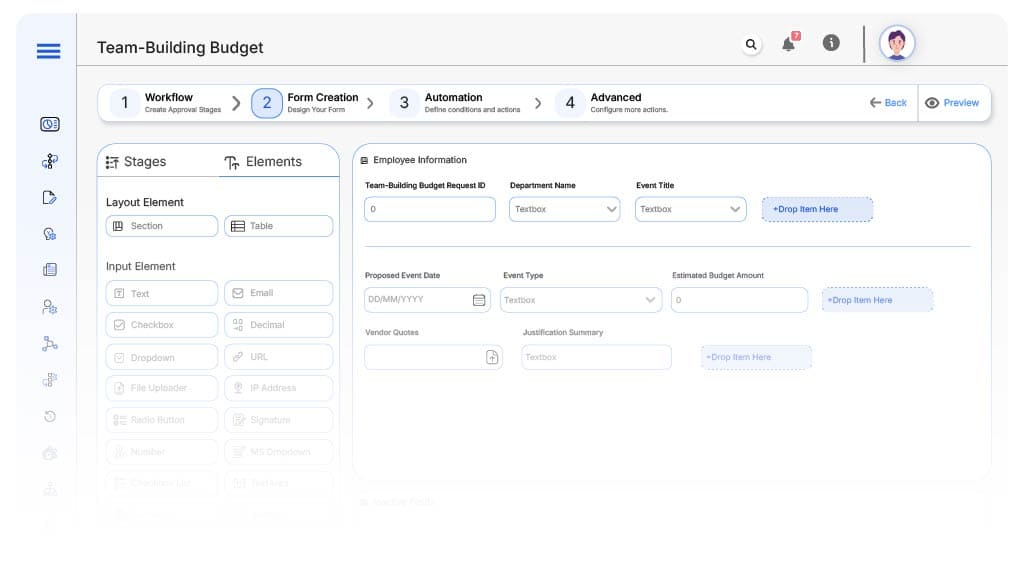
Field Label: Team-Building Budget Request ID
- Type: Autonumber
- Auto-Populate: Generated on submission.
Field Label: Department Name
- Type: Dropdown
- Auto-Populate: From user profile.
Field Label: Event Title
- Type: Text
- Logic/Rules: Mandatory.
Field Label: Proposed Event Date
- Type: Date Picker
- Logic/Rules: Mandatory
Field Label: Event Type
- Type: Dropdown (Onsite, Offsite, Virtual, Charity, Workshop)
- Logic/Rules: Drives HR policy review.
Field Label: Estimated Budget Amount
- Type: Numeric Field
- Logic/Rules: Drives finance review.
Field Label: Vendor Quotes
- Type: File Upload
- Logic/Rules: Required for finance validation.
Field Label: Justification Summary
- Type: Text Area
- Logic/Rules: Mandatory.
Field Label: HR Review Notes
- Type: Text Area
- Logic/Rules: Required for HR Manager.
Field Label: Finance Review Notes
- Type: Text Area
- Logic/Rules: Required for Finance Controller.
Field Label: Compliance Review Notes
- Type: Text Area
- Logic/Rules: Mandatory if compliance involved.
Field Label: Executive Comments
- Type: Text Area
- Logic/Rules: Mandatory for executive approvals.
Field Label: Budget Finalization Confirmation
- Type: Checkbox
- Logic/Rules: Finance confirms allocation.
Transform your Workflow with AI fusion
Approval Flow & Routing Logic
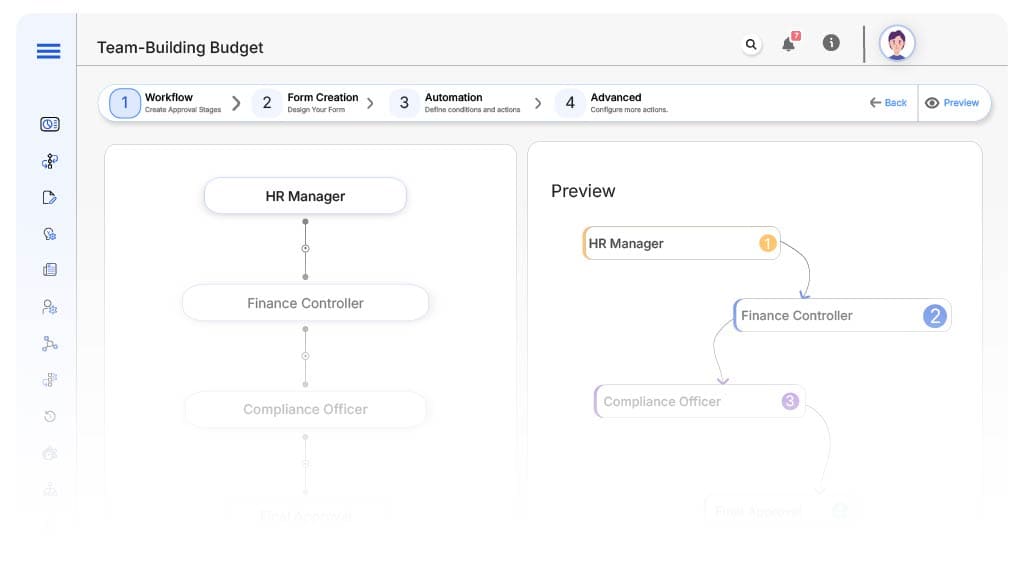
Submission → HR Manager
- Status Name: Pending HR Review
- Notification Template: “Hi HR, new team-building budget request submitted for review.”
- On Approve: Moves to Finance Controller.
- On Reject: Returns to Department Manager.
- Escalation: Reminder after 1 day.
HR → Finance Controller
- Status Name: Pending Finance Review
- Notification Template: “Hi Finance, budget amount and quotes require financial review.”
- On Approve: Moves to Compliance Officer (if applicable).
- On Reject: Returns to HR Manager.
- Escalation: Reminder after 1 day.
Finance → Compliance Officer (Conditional)
- Status Name: Pending Compliance Review
- Notification Template: “Hi Compliance, event type requires compliance validation.”
- On Approve: Moves to Executive Leadership (if applicable).
- On Reject: Returns to Finance Controller.
- Escalation: Reminder after 1 day.
Compliance → Executive Leadership (Conditional)
- Status Name: Pending Executive Approval
- Notification Template: “Hi Leadership, high-cost event requires final approval.”
- On Approve: Moves to Budget Approved.
- On Reject: Returns to Compliance Officer.
- Escalation: Reminder after 1 day.
Final → Budget Approved
- Status Name: Team-Building Budget Approved
- Notification Template: “Team-building event approved and budget allocated.”
Transform your AI-powered approvals
Implementation Steps in Cflow
Create a new workflow
Design the form
Set up User Roles/Groups
Build the process flow diagram
Configure notifications
Set conditional logic
Save and publish workflow
Activate process.
Test with a sample request
Adjust logic if needed
Go live
Example Journey: Offsite Leadership Retreat
FAQ's
Unleash the full potential of your AI-powered Workflow

