- Cflow
- Warehouse Restocking Approval Automation
Warehouse Restocking Approval Automation

Clow Team

Warehouse restocking is a critical logistics process ensuring stock levels are maintained to meet demand without over-ordering. Manual restocking often leads to stockouts, excess inventory, or miscommunication between warehouse, procurement, and finance teams. Studies reveal that nearly 43% of inventory errors stem from uncoordinated restocking approvals.
Without workflow automation, restocking requests often sit idle in inboxes, are incomplete, or lack proper documentation. This leads to costly delays and stock imbalances. This guide details how Cflow streamlines the Warehouse Restocking Approval Process, ensuring timely approvals, audit-ready records, and zero missed steps.
What Is Warehouse Restocking Approval?
Warehouse Restocking Approval is the internal process that governs how restocking requests are created, routed, verified, approved, and fulfilled within an organization. It involves warehouse supervisors, procurement, finance, and supply chain teams coordinating in real time.
Think of restocking like refueling an airplane mid-flight — it has to be timed, authorized, and precisely executed. Without structured approval workflows, restocking becomes inconsistent and error-prone.
Automating this process ensures that only valid, approved items are restocked — helping control costs and maintain optimal inventory levels.
Why Warehouse Restocking Approval Automation Matters
Inventory Accuracy
Cost Control
Real-Time Visibility
Compliance & Traceability
Key Benefits of Automating Warehouse Restocking with Cflow
- Unified Restocking Dashboard: Cflow centralizes all restocking requests on one screen. Warehouse leads can track submissions, approval status, stock thresholds, and fulfillment progress without spreadsheets or follow-up emails. Teams can also export logs for audits or compliance checks.
- Role-Based Approval Flow: Once a warehouse supervisor raises a request, Cflow routes it to procurement and finance for validation. High-value items or urgent restocks trigger executive approval automatically based on rules. Every task is routed without manual intervention.
- Conditional Logic for Item Types: Different restocking rules apply to perishables, spare parts, or seasonal items. Cflow dynamically adapts form fields and routing based on item category, urgency, or location. This reduces errors and ensures proper oversight.
- Real-Time Alerts & Reminders: If approvals are pending beyond SLA limits, automated reminders escalate tasks to avoid delays. Notifications are sent to mobile and email, ensuring timely responses from stakeholders without delays in replenishment.
- Attachment & Record Control: Requesters upload supplier quotes, stock audit reports, and justification notes. These are locked after submission to maintain audit integrity and are export-ready for audits. Cflow also prevents deletion or overwriting of files.
- Budget Check Integration: Cflow can be configured to pull in live budget data or ERP values, ensuring finance approval is informed by real-time limits. Over-budget requests trigger alerts and escalate with documentation.
- Mobile-First Approvals: Warehouse managers and executives can approve or reject restocking requests via mobile devices, accelerating turnaround, especially during travel or shift transitions. Offline actions are synced when back online.
Get the best value for money with Cflow
User Roles & Permissions
Warehouse Supervisor
- Responsibilities: Raise restocking request, upload documents
- Cflow Permission Level: Submit Form
- Mapping: Warehouse Team group
Procurement Officer
- Responsibilities: Verify supplier data, validate request quantity
- Cflow Permission Level: Task Owner
- Mapping: Procurement Team group
Finance Reviewer
- Responsibilities: Check budget alignment and financial approvals
- Cflow Permission Level: Approve/Reject
- Mapping: Finance Team group
Supply Chain Manager
- Responsibilities: Oversee fulfillment timelines, coordinate logistics
- Cflow Permission Level: Task Owner
- Mapping: Supply Chain Team group
Executive Approver (Optional)
- Responsibilities: Approve high-priority or high-value restocking items
- Cflow Permission Level: Approve/Reject
- Mapping: Leadership Team group
Compliance Auditor
- Responsibilities: Review and audit records of restocking activity
- Cflow Permission Level: View Only
- Mapping: Audit & Compliance group
Discover why teams choose Cflow
Form Design & Field Definitions
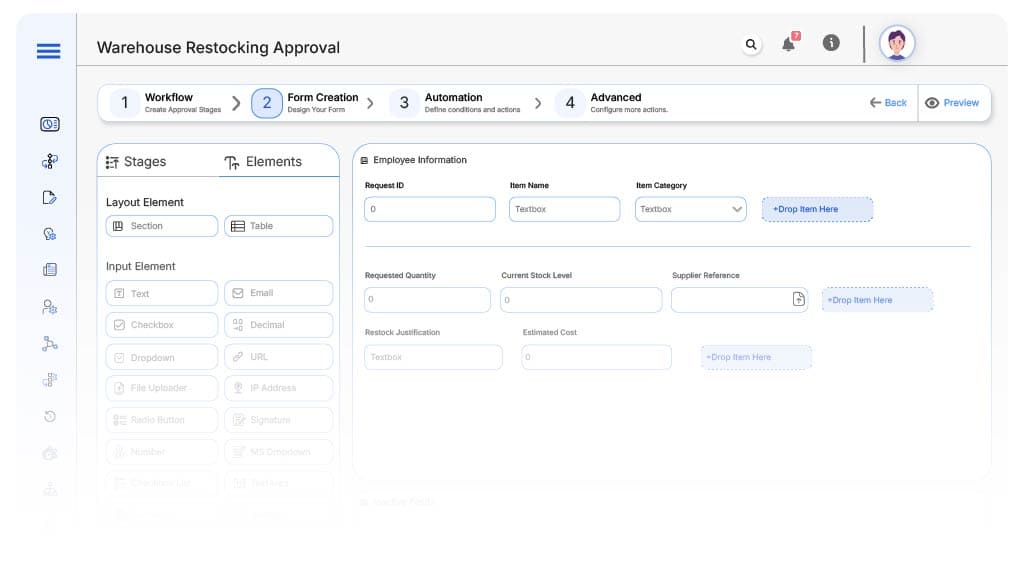
Field Label: Request ID
- Type: Autonumber
- Auto-Populate: Generated on submission
Field Label: Item Name
- Type: Text (Read-only)
- Auto-Populate: Pulled from user profile.
Field Label: Item Category
- Type: Dropdown (Consumable, Spare Part, Equipment, Raw Material)
- Logic/Rules: Drives conditional routing
Field Label: Requested Quantity
- Type: Number
- Logic/Rules: Required; validate against reorder levels
Field Label: Current Stock Level
- Type: Number
- Auto-Populate: Pulled from warehouse system
Field Label: Supplier Reference
- Type: Text or File Upload
- Logic/Rules: Required if vendor is not in approved list
Field Label: Restock Justification
- Type: Text Area
- Logic/Rules: Mandatory for urgent or high-volume restocks
Field Label: Estimated Cost
- Type: Number
- Logic/Rules: Triggers budget approval if above threshold
Field Label: Urgency Level
- Type: Dropdown (Low, Medium, High)
- Logic/Rules: Routes to Executive Approver if High
Field Label: Attachments
- Type: File Upload (Audit Sheet, Quote, Stock Report)
- Logic/Rules: Required for bulk or high-value restocks
Field Label: Warehouse Location
- Type: Dropdown
- Logic/Rules: Triggers fulfillment routing logic
Field Label: Final Approval Checkbox
- Type: Checkbox
- Logic/Rules: Required to close the workflow
Transform your Workflow with AI fusion
Approval Flow & Routing Logic
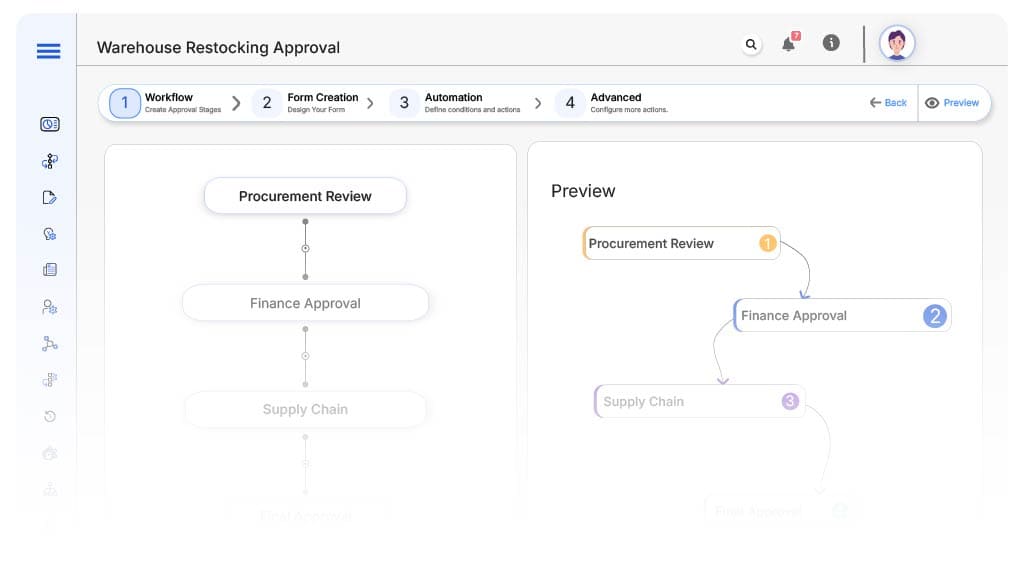
Submission → Procurement Review
- Status Name: Pending Procurement
- Notification: Procurement, please review restocking request for {Item Name}
- On Approve: Route to Finance
Procurement → Finance Approval
- Status Name: Pending Finance Approval
- Notification: Finance, approve budget for restocking {Item Name}
- Escalation: Reminder after 2 days
- If High-Value or Urgent: Route to Executive
- Else: Route to Supply Chain
(Conditional) → Supply Chain
- Status Name: Pending Executive Approval
- Notification: Leadership approval required for high-value restock: {Item Name}
- On Approve: Route to Supply Chain
Supply Chain → Completion
- Status Name: Pending Fulfillment
- Notification: Supply Chain, begin restocking for {Item Name}
- On Complete: Route to Closure
Final → Request Closure
- Status Name: Restocking Complete
- Notification: Restocking request for {Item Name} completed. Records archived
Transform your AI-powered approvals
Implementation Steps in Cflow
Create a new workflow
Design the form
Set up User Roles/Groups
Build process flow
Configure notifications
Set conditional logic
Save and publish
Train users
Launch live
Example Journey: Sarah’s Restock Request
Sarah, a Warehouse Supervisor, initiates a request for 500 units of a high-demand part. Current stock is below reorder level. She uploads the supplier quote and audit sheet. Procurement and Finance validate the request. Because of urgency and cost, it’s routed to the Executive. Once approved, Supply Chain fulfills the request in 3 days. The workflow is archived and visible in audit logs.
FAQ's
Unleash the full potential of your AI-powered Workflow

