- Cflow
- Dividend Distribution Approval Automation
Dividend Distribution Approval Automation

Clow Team

Dividend distribution is a highly regulated financial process requiring strict compliance, accurate calculations, and board-level approvals. Without automation, manual dividend approval processes can lead to calculation errors, compliance breaches, shareholder disputes, and audit risks. Recent industry research shows that 58% of publicly traded companies experience delays or errors in dividend distributions due to inefficient approval workflows.
Before dividends are finalized, many companies integrate them with audit sign-off processes to validate reported earnings and maintain investor trust.
Without automation, finance controllers, legal counsel, compliance officers, auditors, and executive boards face challenges managing calculations, legal validations, tax implications, shareholder communication, and audit trail documentation. This guide walks you through exactly how Cflow automates Dividend Distribution Approval Process, from distribution proposal submission to final disbursement authorization.
What Is Dividend Distribution Approval Process?
The Dividend Distribution Approval Process governs how proposed dividends are calculated, reviewed, approved, and authorized for disbursement while ensuring legal compliance, financial integrity, and shareholder transparency.
Think of dividend approval as board-level financial governance, every proposed payout must meet legal thresholds, profit availability, and tax requirements.
Recent industry research shows that automating dividend approvals reduces financial errors by 45% while improving regulatory compliance by 60%.
In many organizations, dividend policies are reviewed alongside corporate budget approval workflows, ensuring payouts align with financial capacity and long-term strategy.
Why Dividend Distribution Approval Matters for Organizations
Legal Compliance
Financial Accuracy
Tax Compliance
Audit Trail
Shareholder Trust
Demonstrates transparent, timely, and compliant dividend payouts.
Key Benefits of Automating Dividend Distribution Approval with Cflow
- Centralized Dividend Proposal Portal: Cflow allows finance teams to submit dividend proposals, calculations, financial statements, and supporting legal documentation into a structured approval workflow. This eliminates scattered communication and ensures all critical documents are captured in one centralized location.
- Dynamic Routing Based on Dividend Type: Cflow applies routing logic based on distribution type (interim, final, special), profit availability, and shareholder class. The platform dynamically adjusts the approval path to ensure the right stakeholders are involved based on dividend classification.
- Multi-Level Board & Compliance Reviews: Proposals route through finance controllers, legal counsel, tax advisors, external auditors, and executive boards. Each stakeholder can add input or request clarification before the proposal advances to the next level.
- Real-Time Notifications & Escalations: Automated alerts ensure timely reviews while escalation rules prevent payout delays.
- Payout Readiness Verification: Cflow enforces checks for reserve sufficiency, compliance certificates, and mandatory disclosures before authorizing payment disbursements. This safeguards the company from compliance risks and financial discrepancies before releasing dividends.
- Full Audit Trail & Compliance Logs: All calculations, approvals, board resolutions, and payout records are archived for audit and regulatory reviews.This enables effortless tracking of historical data and supports legal and financial transparency.
- Mobile Accessibility:Board members and financial officers can review dividend proposals remotely, maintaining governance continuity during meetings or travel. Cflow’s mobile-friendly interface allows actions like approval, commenting, or returning proposals directly from mobile devices.
Get the best value for money with Cflow
User Roles & Permissions
Finance Controller (Initiator)
- Responsibilities: Submit dividend proposal with calculations, supporting financials, and compliance confirmations.
- Cflow Permission Level: Submit Form.
- Mapping: “Finance Team.”
Legal Counsel
- Responsibilities: Validate compliance with corporate laws, shareholder rights, and contractual obligations.
- Cflow Permission Level: Approve/Reject.
- Mapping: “Legal Group.”
Tax Advisor
- Responsibilities: Review withholding taxes, cross-border shareholder implications, and tax filings.
- Cflow Permission Level: Approve/Reject.
- Mapping: “Tax Group.”
External Auditor
- Responsibilities: Verify financial statements, retained earnings sufficiency, and audit trail completeness.
- Cflow Permission Level: Approve/Reject.
- Mapping: “Audit Group.”
Board of Directors (Final Approver)
- Responsibilities: Approve final dividend payout authorization.
- Cflow Permission Level: Approve/Reject.
- Mapping: “Board Approval Group.”
Discover why teams choose Cflow
Form Design & Field Definitions
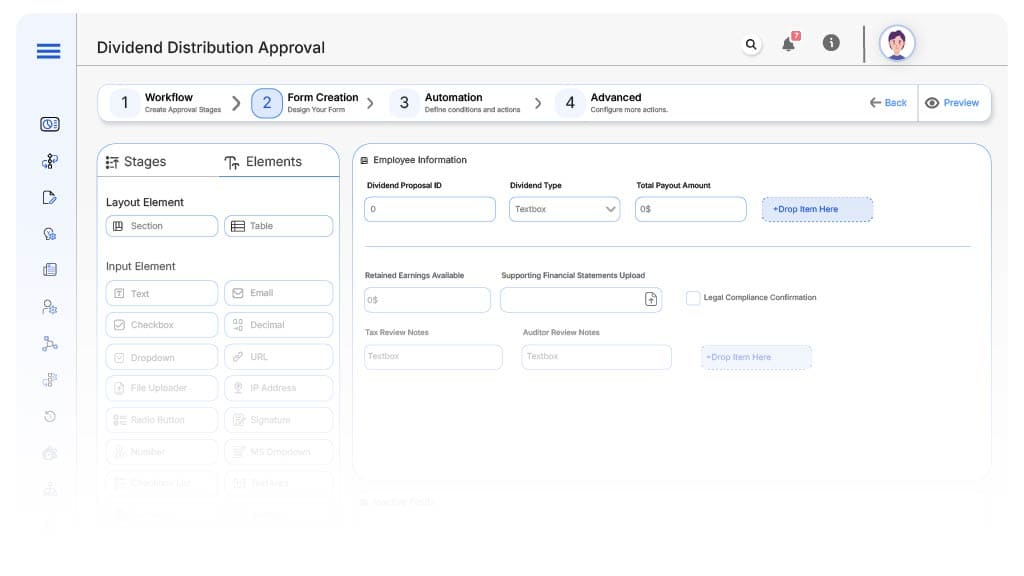
Field Label: Dividend Proposal ID
- Type: Autonumber
- Auto-Populate: Generated on submission.
Field Label: Dividend Type
- Type: Dropdown (Interim, Final, Special)
- Logic/Rules: Drives routing.
Field Label: Total Payout Amount
- Type: Numeric (USD)
- Logic/Rules: Mandatory
Field Label: Retained Earnings Available
- Type: Numeric (USD)
- Logic/Rules: Validation check.
Field Label: Supporting Financial Statements Upload
- Type: File Upload
- Logic/Rules: Mandatory.
Field Label: Legal Compliance Confirmation
- Type: Checkbox
- Logic/Rules: Required by Legal Counsel.
Field Label: Tax Review Notes
- Type: Text Area
- Logic/Rules: Required.
Field Label: Auditor Review Notes
- Type: Text Area
- Logic/Rules: Required.
Field Label: Board Approval Comments
- Type: Text Area
- Logic/Rules: Required.
Field Label: Payment Execution Confirmation
- Type: Checkbox
- Logic/Rules: Marks dividend fully executed.
Transform your Workflow with AI fusion
Approval Flow & Routing Logic
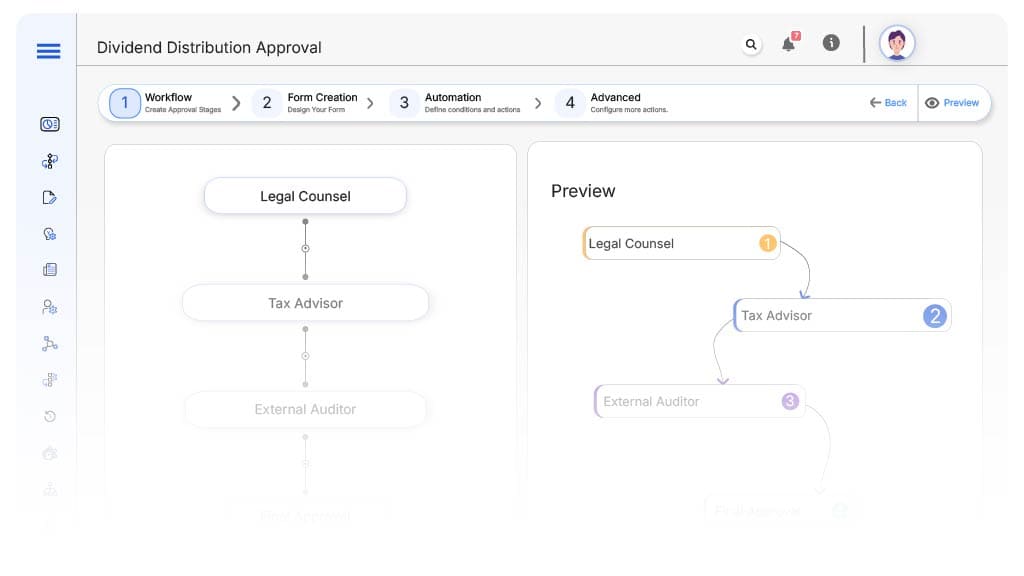
Submission → Legal Counsel
- Status Name: Pending Legal Review
- Notification Template: “Hi Legal, dividend distribution proposal submitted for legal compliance validation.”
- On Approve: Moves to Tax Advisor.
- On Reject: Returns to Finance Controller.
- Escalation: Reminder after 1 day.
Legal → Tax Advisor
- Status Name: Pending Tax Review
- Notification Template: “Hi Tax, verify tax compliance and filing obligations for proposed dividend.”
- On Approve: Moves to External Auditor.
- On Reject: Returns to Legal Counsel.
- Escalation: Reminder after 1 day.
Tax → External Auditor
- Status Name: Pending Risk Evaluation
- Notification Template: “Hi Risk Team, investment requires risk profile assessment.”
- On Approve: Moves to Compliance Officer.
- On Reject: Returns to Strategy Officer.
- Escalation: Reminder after 1 day.
Auditor → Board of Directors
- Status Name: Pending Board Approval
- Notification Template: “Hi Board, dividend distribution proposal ready for final approval.”
- On Approve: Moves to Dividend Executed.
- On Reject: Returns to External Auditor.
- Escalation: Reminder after 1 day.
Final → Dividend Executed
- Status Name: Dividend Fully Authorized
- Notification Template: “Dividend distribution authorized. Finance team may proceed with payment disbursement.”
Transform your AI-powered approvals
Implementation Steps in Cflow
Create a new workflow
Design the form
Add fields from Form Design & Field Definitions. Apply conditional logic.
Set up User Roles/Groups
Build the process flow diagram
Configure notifications
Apply templates and escalation rules per Approval Flow.
Set conditional logic
Save and publish workflow
Activate process.
Test with a sample request
Submit test proposals; validate routing, reviews, and escalations.
Adjust logic if needed
Go live
Example Journey: Final Dividend Distribution
FAQ's
Unleash the full potential of your AI-powered Workflow

