- Cflow
- Flexible Work Arrangement Automation
Employee Equipment Request Automation

Clow Team

Flexible work arrangements, such as hybrid work, remote schedules, compressed workweeks, or alternate shifts, are becoming critical for employee satisfaction, business continuity, and talent retention. However, managing these requests manually often results in inconsistent approvals, policy violations, inequitable decisions, and tracking challenges. Recent industry research shows that 50% of organizations struggle to standardize flexible work approval processes.
Without automation, HR teams struggle to coordinate manager approvals, track schedule changes, validate policy compliance, and maintain full audit visibility.
Similar inefficiencies occur when employees submit equipment requests for remote setups, where delays in approvals can stall productivity until the right tools are provided.
This guide walks you through exactly how Cflow automates Flexible Work Arrangement Process, from request initiation to HR policy enforcement.
What Is Flexible Work Arrangement Process?
The Flexible Work Arrangement Process governs how employees request, review, and receive approvals for non-standard work schedules. It ensures requests comply with business needs, legal regulations, and organizational policies while balancing fairness and operational feasibility.
Think of flexible work requests like controlled scheduling contracts, every arrangement must be documented, approved, monitored, and reviewed periodically.
HR leaders face the same compliance challenges when updating company rules, which is why many organizations rely on policy update workflows to keep flexible work guidelines consistent across departments.
Recent industry research shows that automating flexible work approvals improves processing speed by 55% and enhances HR audit compliance by 70%.
Why Flexible Work Arrangement Process Is Important for HR Teams
Workforce Engagement
Operational Continuity
Policy Compliance
Audit Readiness
Captures all flexible work decisions for future policy reviews or legal audits.
Key Benefits of Automating Flexible Work Arrangement Process with Cflow
- Centralized Request Management: Cflow provides one platform where employees submit flexible work requests, and managers, HR, and legal teams collaborate on approvals, policy checks, and scheduling coordination. Everything is fully visible across the organization.
- Dynamic Eligibility Rules: Cflow applies company-specific eligibility rules based on role, tenure, performance ratings, team capacity, and department policies. Ineligible or high-impact requests are automatically flagged. Custom rules adapt as organizational policies evolve, ensuring fairness and workload protection.
- Multi-Level Approval Routing: Requests automatically route through managers, HR, legal (for compliance-sensitive roles), and senior leadership when workload or business unit thresholds are impacted. Cross-location requests may trigger additional department approvals. The workflow supports sequential or parallel routing, offering flexibility for urgent or routine requests.
- Real-Time Notifications & Escalations: Stakeholders receive timely alerts when action is required. Escalation rules prevent long approval delays by notifying HR leaders when processing stalls. Custom escalation paths and reminders ensure no request is forgotten or delayed.
- Policy Enforcement & Legal Compliance: Cflow enforces fair application of flexible work policies, including maximum remote days, compressed workweek limits, shift coverage, and ADA accommodations. Legal-sensitive roles automatically trigger deeper compliance reviews. This helps companies stay audit-ready while ensuring policy consistency across locations. The same principle applies when managing leave requests, where automation ensures fairness, policy adherence, and transparent tracking across distributed teams.
- Periodic Review & Audit Logs: Cflow automates scheduled periodic reviews to reassess approved flexible work arrangements and logs all decisions for legal, HR, or labor compliance audits. Every request and review is time-stamped, user-logged, and available for full traceability.
- Mobile Accessibility: HR, managers, and leadership can review, approve, or adjust flexible work requests on mobile devices, enabling timely decisions even outside the office. Mobile access supports remote teams and reduces bottlenecks in cross-functional approvals.
Get the best value for money with Cflow
User Roles & Permissions
Requesting Employee (Initiator)
- Responsibilities: Submit flexible work request with justification.
- Cflow Permission Level: Submit Form.
- Mapping: “Employees” group.
Reporting Manager
- Responsibilities: Review request for business impact, workload balance, and team capacity.
- Cflow Permission Level: Approve/Reject.
- Mapping: “Managers” group.
HR Compliance Officer
- Responsibilities: Validate adherence to HR policies and eligibility guidelines.
- Cflow Permission Level: Approve/Reject.
- Mapping: “HR Compliance” group.
Legal Counsel (Conditional)
- Responsibilities: Review legal compliance for roles under regulatory or accommodation obligations.
- Cflow Permission Level: Approve/Reject.
- Mapping: “Legal Team” group.
Executive Leadership (Conditional)
- Responsibilities: Approve high-impact or cross-department flexible work requests.
- Cflow Permission Level: Approve/Reject.
- Mapping: “Executive Team” group.
Compliance Auditor
- Responsibilities: Review archived request records.
- Cflow Permission Level: View Only.
- Mapping: “Compliance” group.
Discover why teams choose Cflow
Form Design & Field Definitions
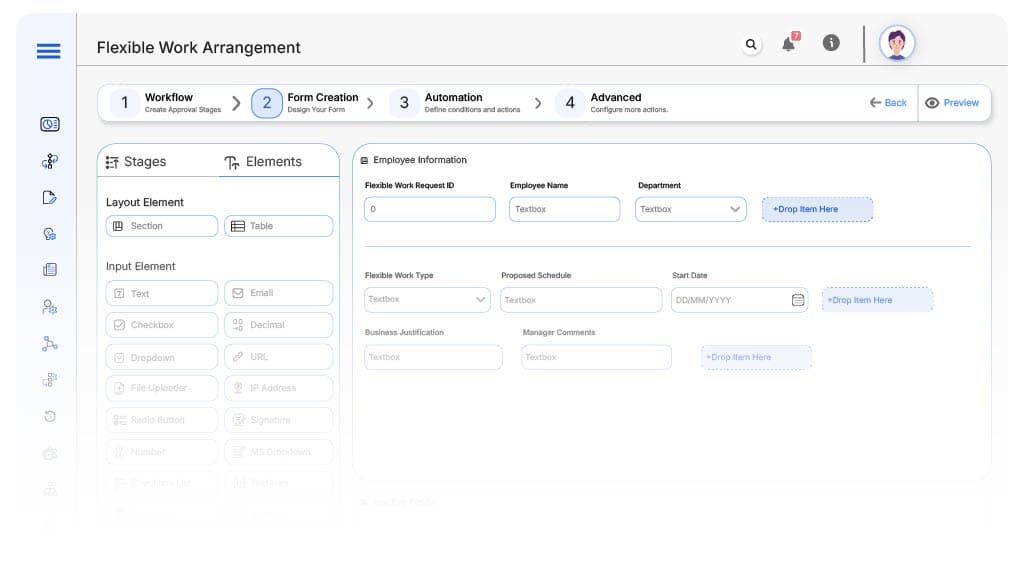
Field Label: Flexible Work Request ID
- Type: Autonumber
- Auto-Populate: Generated on submission.
Field Label: Employee Name
- Type: Text (Read-only)
- Auto-Populate: From HRIS.
Field Label: Department
- Type: Dropdown
- Auto-Populate: From employee profile.
Field Label: Flexible Work Type
- Type: Dropdown (Remote Work, Hybrid, Compressed Workweek, Shift Change, Reduced Hours, ADA Accommodation)
- Logic/Rules: Drives routing.
Field Label: Proposed Schedule
- Type: Text Area
- Logic/Rules: Required detailed schedule entry.
Field Label: Start Date
- Type: Date Picker
- Logic/Rules: Required.
Field Label: End Date (if applicable)
- Type: Date Picker
- Logic/Rules: Required for temporary arrangements.
Field Label: Business Justification
- Type: Text Area
- Logic/Rules: Mandatory for employee submission.
Field Label: Manager Comments
- Type: Text Area
- Logic/Rules: Required for manager approval.
Field Label: HR Compliance Notes
- Type: Text Area
- Logic/Rules: Required for HR Compliance.
Field Label: Legal Review Notes
- Type: Text Area
- Logic/Rules: Required if Legal review triggered.
Field Label: Executive Comments
- Type: Text Area
- Logic/Rules: Required for Executive approvals.
Field Label: Final Arrangement Confirmation
- Type: Checkbox
- Logic/Rules: HR marks request as fully approved and logged.
Transform your Workflow with AI fusion
Approval Flow & Routing Logic
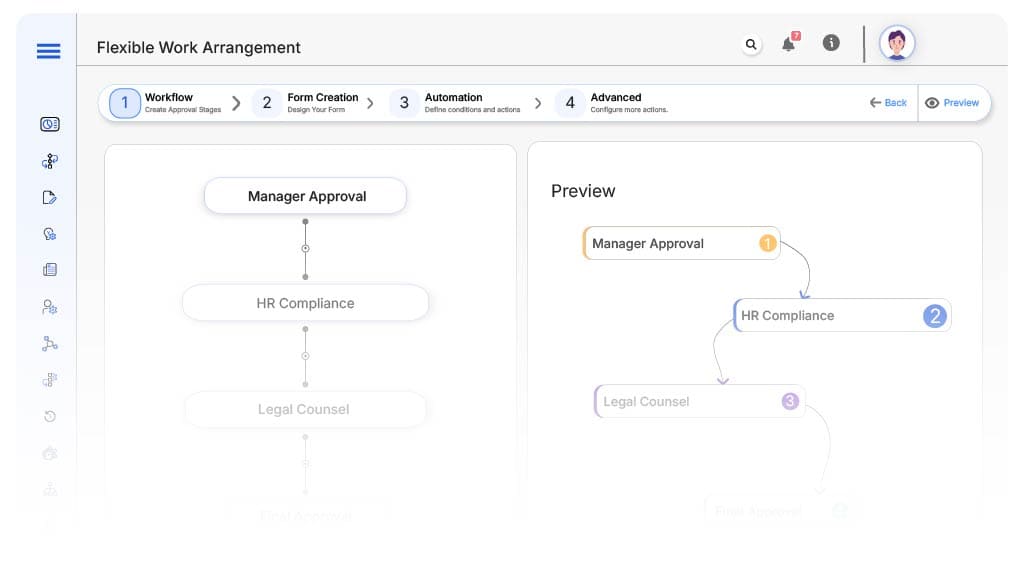
Submission → Manager Approval
- Status Name: Pending Manager Review
- Notification Template: “Hi {Manager}, flexible work request submitted by {Employee}. Please review.”
- On Approve: Moves to HR Compliance.
- On Reject: Returns to Employee.
- Escalation: Reminder after 2 days.
Manager → HR Compliance
- Status Name: Pending HR Review
- Notification Template: “Hi HR, request for {Employee} requires compliance validation.”
- On Approve: Moves to Legal (if applicable).
- On Reject: Returns to Manager.
- Escalation: Reminder after 2 days.
HR → Legal Counsel (Conditional)
- Status Name: Pending Legal Review
- Notification Template: “Hi Legal, compliance-sensitive request for {Employee} requires legal review.”
- On Approve: Moves to Executive Leadership (if applicable).
- On Reject: Returns to HR.
- Escalation: Reminder after 2 days.
Legal → Executive Leadership (Conditional)
- Status Name: Pending Executive Approval
- Notification Template: “Hi Leadership, high-impact request for {Employee} requires final review.”
- On Approve: Moves to HR Finalization.
- On Reject: Returns to Legal.
- Escalation: Reminder after 2 days.
Executive → HR Finalization
- Status Name: Pending HR Final Review
- Notification Template: “Hi HR, all approvals complete for {Employee}. Confirm and log.”
- On Approve: Moves to Arrangement Active.
Final → Arrangement Active
- Status Name: Flexible Work Activated
- Notification Template: “Flexible work arrangement for {Employee} fully approved and archived.”
Transform your AI-powered approvals
Implementation Steps in Cflow
Create a new workflow
Design the form
Set up User Roles/Groups
Build the process flow diagram
Configure notifications
Apply templates and escalation rules per Approval Flow.
Set conditional logic
Save and publish workflow
Activate process.
Test with a sample request
Adjust logic if needed
Go live
Example Journey: Sarah’s Hybrid Schedule
Sarah submits request for hybrid work: 3 days remote, 2 days in-office starting April 1. Cflow assigns ID FLEX-2025-042. Manager approves workload balance, HR Compliance validates eligibility, Legal confirms no regulatory issues, Executive approval not required, HR logs final approval. Arrangement active and archived.
FAQ's
Setup typically completes within 3–5 business days.
Unleash the full potential of your AI-powered Workflow

