- Cflow
- Process
Employee Equipment Request Automation

Clow Team

Providing employees with the right equipment is essential for productivity, remote work readiness, and role-specific functionality. However, managing equipment requests manually often results in delays, incomplete approvals, budget overruns, and inventory mismanagement. Recent industry research shows that 45% of organizations report process inefficiencies in handling IT and equipment provisioning.
Without automation, HR, IT, and finance teams struggle to coordinate approvals, track assets, ensure proper inventory, and maintain compliance. This guide walks you through exactly how Cflow automates Employee Equipment Request Process, from request initiation to fulfillment.
Just as employee gear requests require seamless coordination, equipment purchase approval automation ensures organizational assets are procured with clear oversight and budget alignment.
What Is Employee Equipment Request Process?
The Employee Equipment Request Process governs how employees submit, review, approve, and receive hardware, software, and accessories necessary for their roles. It ensures that each request goes through eligibility checks, manager validation, budget control, inventory tracking, and proper asset assignment.
Think of equipment requests like controlled procurement events, every item issued must be approved, tracked, and maintained for financial and operational governance.
Recent industry research shows that automating equipment request workflows improves fulfillment speed by 60% and reduces inventory loss by 40%.
Why Equipment Request Process Is Important for HR and IT Teams
Workforce Productivity
Cost Control
Asset Tracking
Compliance & Audit Readiness
Provides full documentation of approvals, asset handovers, and returns.
Key Benefits of Automating Employee Equipment Request Process with Cflow
- Centralized Equipment Request Portal: Cflow offers a single platform where employees submit equipment requests, and managers, IT, finance, and HR monitor approvals and fulfillment. Full transparency eliminates backlogs caused by email requests or spreadsheet tracking. Centralizing the process improves accountability, accelerates fulfillment, and ensures accurate tracking of all issued assets.
- Dynamic Approval Routing: Cflow applies rules based on employee role, equipment type, cost threshold, and location. High-cost or restricted equipment automatically triggers additional approvals from finance or department heads.The routing logic is fully customizable, adapting to evolving policies, roles, and equipment classification rules.
- Multi-Level Approval Flow: Requests automatically route through managers, IT inventory teams, finance controllers, and HR depending on complexity, cost, and available stock. Urgent requests can be fast-tracked while high-value items follow stricter governance.Each approval level is timestamped for audit readiness and ensures consistent oversight across departments.
- Real-Time Notifications & Escalations: Each stakeholder receives timely alerts of pending approvals or actions. Escalation rules ensure no request stalls indefinitely, alerting department heads or IT leads if delays occur. Notifications can be sent via email, Slack, or mobile push, enabling prompt action from anywhere.
- Policy Enforcement & Compliance: Cflow enforces equipment eligibility rules, refresh cycles, and security compliance (e.g., VPN access devices, data protection hardware). Non-compliant or duplicate requests are automatically flagged for review before proceeding. Built-in validation ensures requests align with IT policies, budget limits, and procurement standards.
- Asset Tagging & Inventory Updates: Once equipment is issued, Cflow records serial numbers, asset tags, and assignment details automatically. IT teams maintain real-time visibility into device locations and ownership for auditing. This continuous tracking prevents asset loss, supports audits, and simplifies end-of-life management.
- Mobile Accessibility: Managers, IT approvers, and finance controllers can review, approve, or track equipment requests on mobile devices, ensuring timely processing even while remote. Mobile access accelerates decision-making and supports hybrid or decentralized teams with full visibility.
Get the best value for money with Cflow
User Roles & Permissions
Requesting Employee (Initiator)
- Responsibilities: Submit equipment request form for new or replacement hardware/software.
- Cflow Permission Level: Submit Form.
- Mapping: “Employees” group.
Reporting Manager
- Responsibilities: Validate business need, eligibility, and budget alignment.
- Cflow Permission Level: Approve/Reject.
- Mapping: “Managers” group.
IT Inventory Officer
- Responsibilities: Verify stock availability, record serials, and coordinate issuance.
- Cflow Permission Level: Approve/Reject.
- Mapping: “IT Team” group.
Finance Controller
- Responsibilities: Approve high-cost items and verify expense budgets.
- Cflow Permission Level: Approve/Reject.
- Mapping: “Finance Team” group.
HR Compliance Officer
- Responsibilities: Verify policy compliance and employee eligibility (if applicable).
- Cflow Permission Level: Approve/Reject.
- Mapping: “HR Compliance” group.
Compliance Auditor
- Responsibilities: Review historical request records.
- Cflow Permission Level: View Only.
- Mapping: “Compliance” group.
Discover why teams choose Cflow
Form Design & Field Definitions
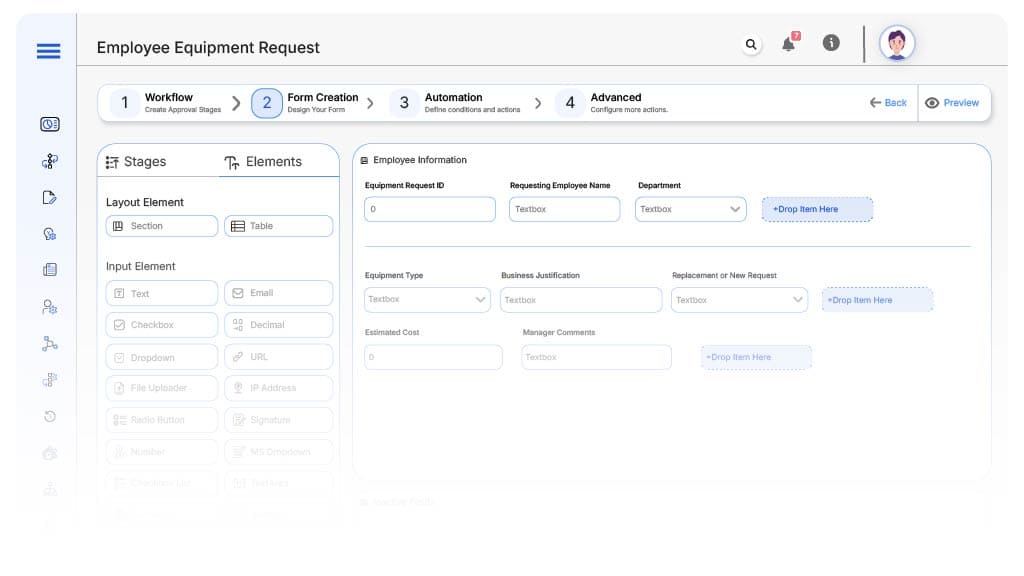
Field Label: Equipment Request ID
- Type: Autonumber
- Auto-Populate: Generated on submission.
Field Label: Requesting Employee Name
- Type: Text (Read-only)
- Auto-Populate: From HRIS.
Field Label: Department
- Type: Dropdown
- Auto-Populate: From employee profile.
Field Label: Equipment Type
- Type: Dropdown (Laptop, Monitor, Docking Station, Mobile Device, Headset, Software License, etc.)
- Logic/Rules: Drives routing.
Field Label: Business Justification
- Type: Text Area
- Logic/Rules: Mandatory for all requests.
Field Label: Replacement or New Request
- Type: Dropdown (New, Replacement)
- Logic/Rules: May trigger asset recovery if replacement.
Field Label: Estimated Cost
- Type: Numeric Field
- Logic/Rules: Drives Finance approval.
Field Label: Manager Comments
- Type: Text Area
- Logic/Rules: Required for manager approval.
Field Label: IT Inventory Comments
- Type: Text Area
- Logic/Rules: Required for IT fulfillment.
Field Label: Finance Notes
- Type: Text Area
- Logic/Rules: Required for high-value approvals.
Field Label: Asset Serial Number Issued
- Type: Text
- Logic/Rules: IT enters assigned serial.
Field Label: Final Issuance Confirmation
- Type: Checkbox
- Logic/Rules: IT marks request as fulfilled.
Transform your Workflow with AI fusion
Approval Flow & Routing Logic
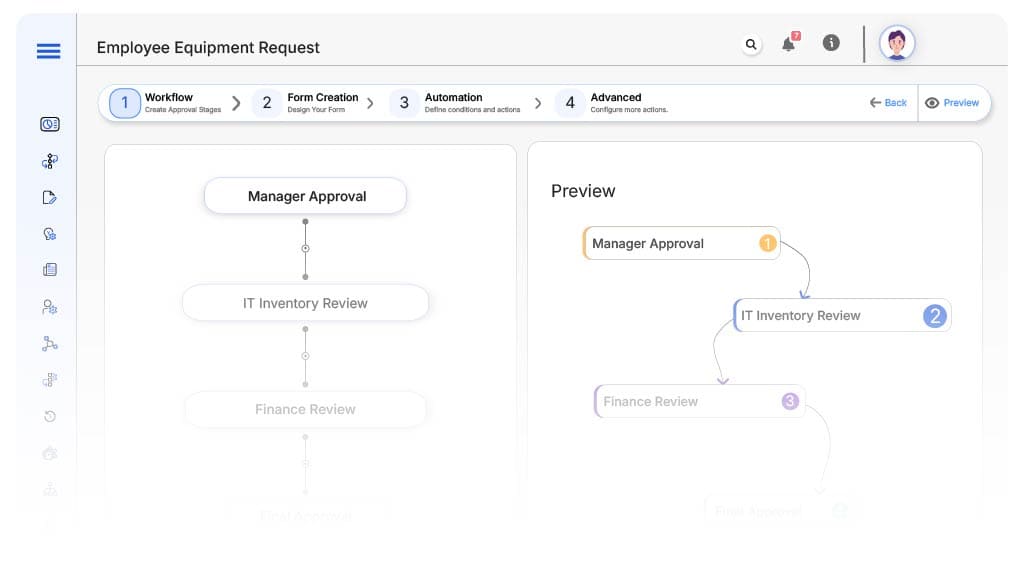
Submission → Manager Approval
- Status Name: Pending Manager Review
- Notification Template: “Hi {Manager}, equipment request submitted by {Employee}. Please review.”
- On Approve: Moves to IT Inventory.
- On Reject: Returns to Employee.
- Escalation: Reminder after 2 days.
Manager → IT Inventory Review
- Status Name: Pending IT Review
- Notification Template: “Hi IT, equipment request for {Employee} ready for fulfillment.”
- On Approve: Moves to Finance (if cost threshold met).
- On Reject: Returns to Manager.
- Escalation: Reminder after 2 days.
IT → Finance Review (Conditional)
- Status Name: Pending Finance Review
- Notification Template: “Hi Finance, high-value equipment request for {Employee} requires cost approval.”
- On Approve: Moves to HR Compliance (if applicable).
- On Reject: Returns to IT.
- Escalation: Reminder after 2 days.
Finance → HR Compliance (Conditional)
- Status Name: Pending Compliance Review
- Notification Template: “Hi HR, equipment request for {Employee} ready for compliance verification.”
- On Approve: Moves to IT Fulfillment.
- On Reject: Returns to Finance.
- Escalation: Reminder after 2 days.
HR → IT Fulfillment
- Status Name: Pending Fulfillment
- Notification Template: “Hi IT, approvals complete. Proceed with equipment issuance for {Employee}.”
- On Issue: Moves to Request Complete.
Final → Request Complete
- Status Name: Fulfillment Complete
- Notification Template: “Equipment request for {Employee} fully processed and archived.”
Transform your AI-powered approvals
Implementation Steps in Cflow
Create a new workflow
Design the form
Set up User Roles/Groups
Build the process flow diagram
Configure notifications
Set conditional logic
Save and publish workflow
Activate process.
Test with a sample request
Adjust logic if needed
Go live
Example Journey: David’s Monitor Replacement
FAQ's
Unleash the full potential of your AI-powered Workflow

