- Cflow
- Equipment Purchase Approval Automation
Equipment Purchase Approval Automation

Clow Team

Managing equipment purchases involves more than filling out a request—it requires budget checks, vendor validation, multi-level approvals, and timely procurement. When handled manually, these steps often result in slow approvals, missing documentation, and overspending. A recent procurement study revealed that nearly 47% of equipment purchases exceed budget due to a lack of pre-approval enforcement.
Without a structured system, departments bypass policies, approvals are delayed, and critical equipment delivery is affected. This guide explains how Cflow automates the Equipment Purchase Approval Process from request submission to finance and procurement sign-off, ensuring transparency, control, and timely decision-making.
What Is Equipment Purchase Approval Process?
The Equipment Purchase Approval Process governs how businesses handle requests for physical assets such as laptops, servers, machines, or lab tools. It ensures that each purchase is necessary, approved by relevant stakeholders, and aligned with budgets and vendor policies.
Think of it like placing an order that requires clearance at each checkpoint—budget validation, functional justification, and policy alignment. With automation, these checkpoints are seamlessly connected, tracked, and enforced through a defined workflow.
Automated purchase approval systems can reduce procurement turnaround time by up to 60% while eliminating unnecessary or duplicate purchases
Why Equipment Purchase Approval Process Matters
Financial Oversight
Standardized Request Flow
Procurement Policy Enforcement
Cross-Department Visibility
Audit & Asset Tracking
Key Benefits of Automating Equipment Purchase Approvals with Cflow
- Centralized Request Submission: Cflow offers a unified platform where employees submit equipment requests with category, quantity, justification, and cost details. Procurement, IT, and Finance teams can access the same record in real time, improving collaboration and eliminating disconnected email threads.
- Budget & Policy Validation: Each request is automatically validated against department-wise budgets and procurement policy. If a request exceeds thresholds or violates policy, it is flagged or rerouted for higher-level review, ensuring compliance before procurement. This reduces maverick spending and enforces accountability in financial decision-making.
- Role-Based Routing Logic: Requests are routed based on department, cost range, or equipment type. High-cost items are escalated to leadership, while standard purchases follow a fast-track approval path, saving time without sacrificing control. Routing rules can be configured with zero code and updated on demand.
- Document Upload & Justification: Employees can attach quotations, technical specs, or manager notes. Reviewers gain full context before approval, and all documents are archived for future reference. This builds a complete audit trail and simplifies vendor negotiations or audits.
- Status Tracking & Escalations: Cflow notifies reviewers at each stage and escalates delayed approvals to ensure timely action. Requestors can view real-time status updates to avoid follow-ups. All activity logs are time-stamped, helping monitor turnaround and accountability.
- ERP Integration & PO Handoff: Once approved, the workflow can push the request to an ERP or procurement system for PO generation. This ensures no manual duplication or data loss during transition to purchasing. ERP handoff is seamless and supports tools like SAP, Oracle, or Zoho.
- Mobile Accessibility: Approvers can review, approve, or reject purchase requests directly from mobile devices. Whether on the go or working remotely, decision-making stays uninterrupted.
Mobile support includes push alerts, offline draft saving, and one-tap approvals.
Get the best value for money with Cflow
User Roles & Permissions
Requestor (Employee)
- Responsibilities: Submit equipment request, attach justification, and supporting documents.
- Cflow Permission Level: Submit Form
- Mapping: “Employees” group
Department Manager
- Responsibilities: Review request need, cost justification, and approve or reject.
- Cflow Permission Level: Approve/Reject
- Mapping: “Managers” group
Finance Officer
- Responsibilities: Validate cost, check budget availability, and allocate funds.
- Cflow Permission Level: Approve/Reject
- Mapping: “Finance Team” group
IT Reviewer
- Responsibilities: Approve tech-related purchases, ensure compatibility or asset availability.
- Cflow Permission Level: Approve/Reject
- Mapping: “IT Team” group
Procurement Officer
- Responsibilities: Final review, vendor coordination, and order placement post-approval.
- Cflow Permission Level: Task Owner
- Mapping: “Procurement Team” group
Compliance Auditor
- Responsibilities: Review equipment approval records for policy adherence.
- Cflow Permission Level: View Only
- Mapping: “Compliance” group
Discover why teams choose Cflow
Form Design & Field Definitions
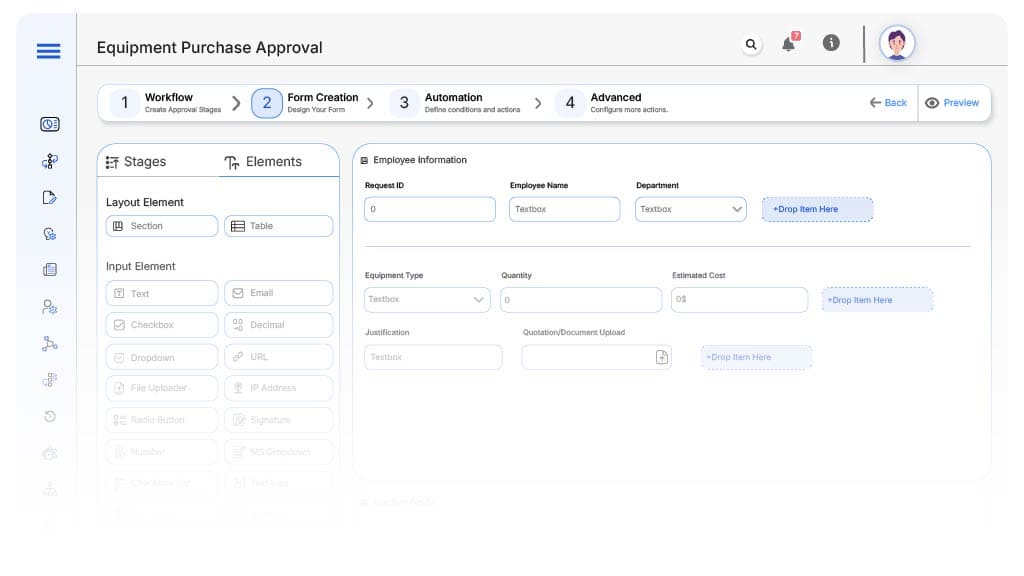
Field Label: Request ID
- Type: Autonumber
- Auto-Populate: Generated on submission.
Field Label: Employee Name
- Type: Text (Read-only)
- Auto-Populate: Pulled from user profile.
Field Label: Department
- Type: Dropdown
- Auto-Populate: From user profile.
Field Label: Equipment Type
- Type: Dropdown (Laptop, Monitor, Printer, Server, Lab Tool, etc.)
- Logic/Rules: Drives routing and validation.
Field Label: Quantity
- Type: Number
- Logic/Rules: Required.
Field Label: Estimated Cost
- Type: Currency
- Logic/Rules: Triggers budget validation.
Field Label: Justification
- Type: Text Area
- Logic/Rules: Required before submission.
Field Label: Quotation/Document Upload
- Type: File Upload
- Logic/Rules: Required for Finance and Procurement.
Field Label: IT Approval Needed
- Type: Checkbox
- Logic/Rules: Triggers IT reviewer step.
Field Label: Budget Code
- Type: Text
- Auto-Populate: From finance system.
Field Label: Final Approval Status
- Type: Dropdown (Approved, Rejected)
- Logic/Rules: Updated by Procurement Officer.
Field Label: Procurement Confirmation
- Type: Checkbox
- Logic/Rules: Marks workflow closure.
Transform your Workflow with AI fusion
Approval Flow & Routing Logic
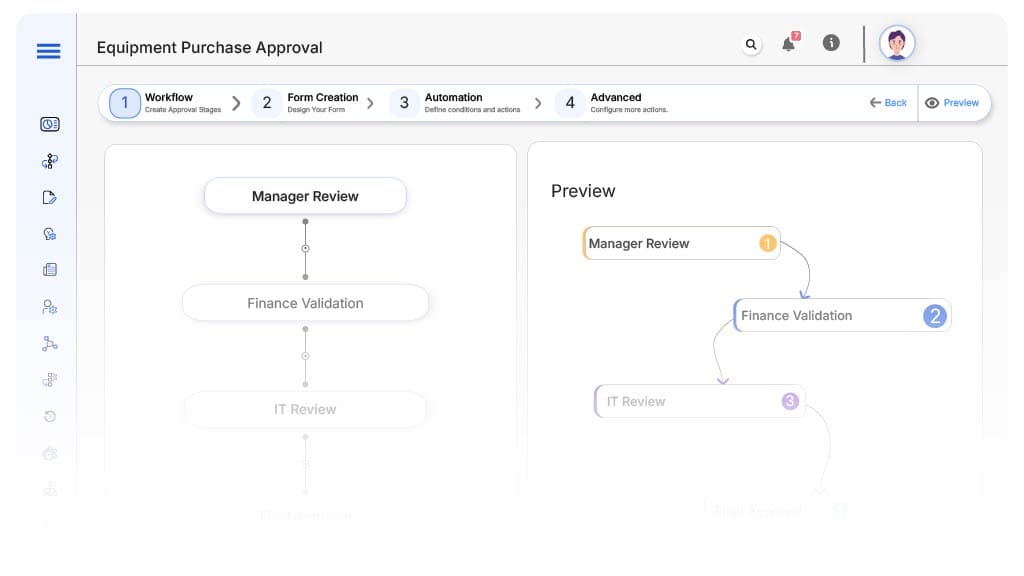
Submission → Manager Review
- Status Name: Pending Manager Approval
- Notification Template: “Hi Manager, {Employee} submitted an equipment request. Please review and approve.”
- On Approve: Routes to Finance.
Manager → Finance Validation
- Status Name: Pending Finance Review
- Notification Template: “Hi Finance, validate budget and cost for {Employee}’s request.”
- On Approve: Conditional route to IT if checkbox marked; otherwise, route to Procurement.
- Escalation: Reminder after 2 days.
Finance → IT Review (if needed)
- Status Name: Pending IT Review
- Notification Template: “Hi IT, please review and approve the equipment request for {Employee}.”
- On Approve: Routes to Procurement.
- Escalation: Reminder after 2 days.
IT/Finance → Procurement Approval
- Status Name: Pending Procurement Review
- Notification Template: “Hi Procurement, please confirm and initiate purchase for {Employee}.”
- On Approve: Workflow marked complete.
- Escalation: Reminder after 2 days.
Final → Request Completed
- Status Name: Request Closed
- Notification Template: “Equipment purchase request for {Employee} is approved and archived.”
Transform your AI-powered approvals
Implementation Steps in Cflow
Create a new workflow
Design the form
Set up User Roles/Groups
Build process flow
Configure notifications
Set conditional logic
Test
Adjust logic
Go live
Example Journey: Sarah’s Laptop Request
FAQ's
Unleash the full potential of your AI-powered Workflow

