- Cflow
- Procurement Compliance Waiver Automation
Procurement Compliance Waiver Automation

Clow Team

Procurement compliance waivers are necessary when purchases deviate from established policies due to special circumstances, urgent business needs, or vendor limitations. Manually managing these waivers exposes organizations to policy violations, unapproved spending, legal exposure, and audit failures. Recent industry research shows that 42% of procurement non-compliance cases are tied to ad hoc waiver processes lacking formal approvals.
Without automation, procurement, legal, finance, compliance, and executive stakeholders struggle to assess risk, validate justification, and track approvals for policy deviations. This guide walks you through exactly how Cflow automates Procurement Compliance Waiver Process, from request initiation to final waiver approval.
What Is Procurement Compliance Waiver Process?
The Procurement Compliance Waiver Process governs how organizations formally evaluate and approve exceptions to procurement policies. Common waiver requests include sole-source procurement, limited competition, urgent supplier engagements, or deviations from competitive bidding rules.
Each waiver requires thorough justification, financial impact assessment, legal validation, risk analysis, and executive authorization to ensure transparency and compliance integrity.
Recent industry research shows that automated waiver approval workflows reduce procurement policy violations by 55% and improve audit pass rates by 40%.
Why Procurement Compliance Waiver Matters for Organizations
Policy Governance
Risk Control
Transparency
Compliance Assurance
Business Continuity
Key Benefits of Automating Procurement Compliance Waiver with Cflow
- Centralized Waiver Submission Portal: Cflow provides a standardized form for procurement teams to request compliance waivers with full justification, documentation, and exception categories. This replaces informal emails and ensures that every waiver is tracked, auditable, and supported by clear rationale.
- Risk-Based Routing Logic: Waiver requests are routed dynamically based on policy severity, vendor type, and financial impact. High-risk waivers trigger legal and compliance reviews, while low-risk cases move through expedited approvals. This balances agility with governance.
- Policy Reference Integration: Cflow embeds procurement policy references directly into the form. Requesters are prompted to acknowledge the violated clause and reason for exception, ensuring accountability and consistent policy awareness across teams.
- Full Traceability & Compliance Logs: Every waiver, including supporting files, reviewer notes, and final decision, is recorded in Cflow’s audit trail. This supports internal reviews, third-party audits, and regulatory reporting, giving organizations confidence in their procurement governance.
- Real-Time Alerts & Mobile Accessibility: Cflow sends real-time updates to compliance teams and escalates delays automatically. Approvers can review and sign off from mobile devices, ensuring urgent waiver requests are never blocked due to availability.
Get the best value for money with Cflow
User Roles & Permissions
Requestor (Initiator)
- Responsibilities: Submits waiver request with justification, vendor details, and supporting documents.
- Cflow Permission Level: Submit Form.
- Mapping: “Employees Group.”
Procurement Manager
- Responsibilities: Validates vendor details, procurement policy violation justification, and vendor alternatives.
- Cflow Permission Level: Approve/Reject.
- Mapping: “Procurement Group.”
Finance Controller
- Responsibilities: Assesses budget availability, financial exposure, and overall cost justification.
- Cflow Permission Level: Approve/Reject.
- Mapping: “Finance Group.”
Legal Counsel
- Responsibilities: Reviews contractual risks, compliance exposure, and regulatory adherence.
- Cflow Permission Level: Approve/Reject.
- Mapping: “Legal Group.”
Compliance Officer
- Responsibilities: Ensures full policy documentation, internal controls, and audit readiness.
- Cflow Permission Level: Approve/Reject.
- Mapping: “Compliance Group.”
Executive Sponsor (Final Approver)
- Responsibilities: Authorizes high-risk or high-cost waivers based on organizational policies.
- Cflow Permission Level: Approve/Reject.
- Mapping: “Executive Board.”
Discover why teams choose Cflow
Form Design & Field Definitions
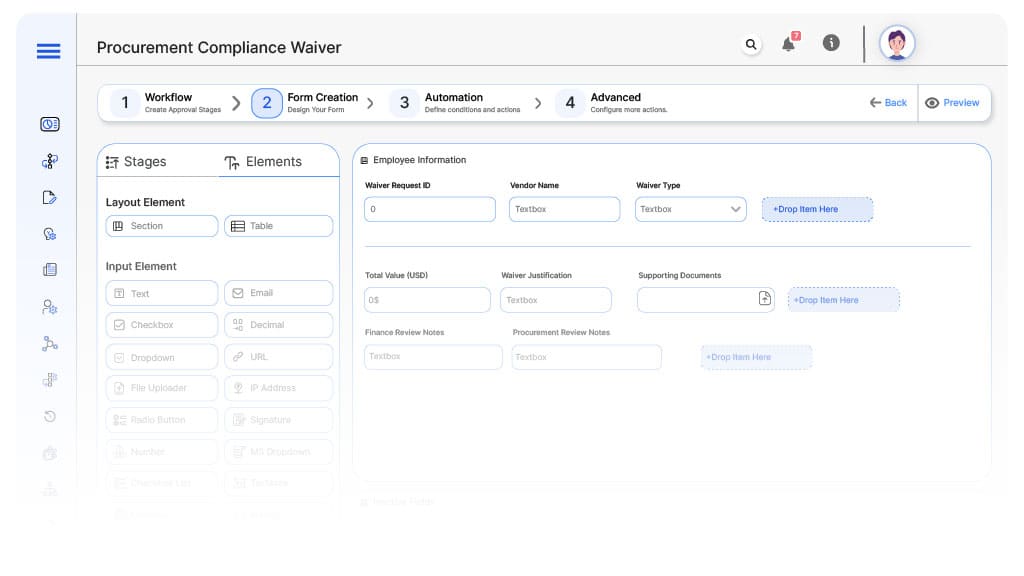
Field Label: Waiver Request ID
- Type: Autonumber
- Auto-Populate: Generated on submission.
Field Label: Vendor Name
- Type: Text (Linked to vendor database)
- Logic/Rules: Mandatory.
Field Label: Total Value (USD)
- Type: Numeric
- Logic/Rules: Mandatory.
Field Label: Waiver Justification
- Type: Text Area
- Logic/Rules: Mandatory.
Field Label: Supporting Documents
- Type: File Upload
- Logic/Rules: Mandatory.
Field Label: Procurement Review Notes
- Type: Text Area
- Logic/Rules: Required.
Field Label: Finance Review Notes
- Type: Text Area
- Logic/Rules: Required.
Field Label: Legal Review Notes
- Type: Text Area
- Logic/Rules: Required.
Field Label: Compliance Review Notes
- Type: Text Area
- Logic/Rules: Required.
Field Label: Executive Comments
- Type: Text Area
- Logic/Rules: Required.
Field Label: Waiver Authorization Confirmation
- Type: Checkbox
- Logic/Rules: Marks final authorization.
Transform your Workflow with AI fusion
Approval Flow & Routing Logic
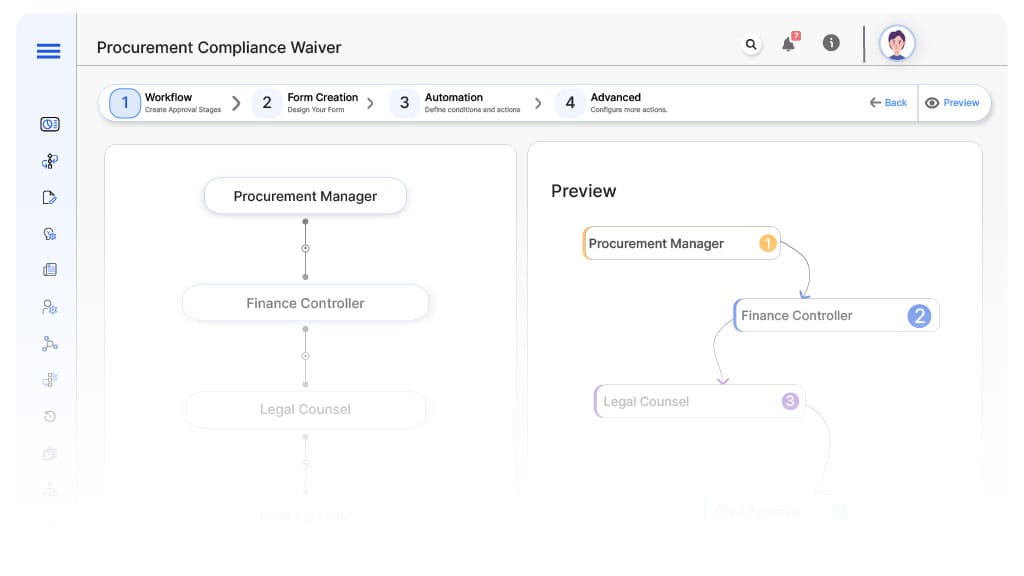
Submission → Procurement Manager
- Status Name: Pending Procurement Review
- Notification Template: “Hi Procurement, new compliance waiver request submitted for policy validation.”
- On Approve: Moves to Finance Controller.
- On Reject: Returns to Requestor.
- Escalation: Reminder after 1 day.
Procurement → Finance Controller
- Status Name: Pending Financial Review
- Notification Template: “Hi Finance, review budget exposure for waiver request.”
- On Approve: Moves to Legal Counsel.
- On Reject: Returns to Procurement.
- Escalation: Reminder after 1 day.
Finance → Legal Counsel
- Status Name: Pending Legal Review
- Notification Template: “Hi Legal, review waiver contract terms and regulatory exposure.”
- On Approve: Moves to Compliance Officer.
- On Reject: Returns to Finance Controller.
- Escalation: Reminder after 1 day.
Legal → Compliance Officer
- Status Name: Pending Compliance Review
- Notification Template: “Hi Compliance, validate policy alignment for waiver request.”
- On Approve: Moves to Executive Sponsor.
- On Reject: Returns to Legal Counsel.
- Escalation: Reminder after 1 day.
Compliance → Executive Sponsor
- Status Name: Pending Final Approval
- Notification Template: “Hi Executive, compliance waiver request ready for final authorization.”
- On Approve: Moves to Waiver Authorized.
- On Reject: Returns to Compliance Officer.
- Escalation: Reminder after 1 day.
Final → Waiver Authorized
- Status Name: Waiver Authorized
- Notification Template: “Waiver fully approved. Procurement may proceed.”
Transform your AI-powered approvals
Implementation Steps in Cflow
Create a new workflow
Design the form
Set up User Roles/Groups
Build the process flow diagram
Configure notifications
Apply templates and escalation rules per Approval Flow.
Set conditional logic
Save and publish workflow
Activate process.
Test with a sample request
Adjust logic if needed
Go live
Example Journey: Urgent Sole-Source Supplier Waiver
FAQ's
Setup typically completes within 4–6 business days.
Unleash the full potential of your AI-powered Workflow

