- Cflow
- Inventory Write-Off Approval Automation
Inventory Write-Off Approval Automation

Clow Team

Inventory write-offs are a necessary but tightly controlled financial process used to account for obsolete, damaged, or lost inventory. Without automation, manual write-off approvals result in financial inaccuracies, compliance violations, audit risks, and internal control failures. Recent industry research shows that 42% of companies face material financial restatements due to mismanaged inventory write-offs.
Without automation, warehouse managers, inventory controllers, finance teams, compliance officers, auditors, and leadership struggle to properly document, justify, and approve write-offs while maintaining audit readiness and financial integrity. This guide walks you through exactly how Cflow automates Inventory Write-Off Approval Process, from submission to final financial adjustment.
What Is Inventory Write-Off Approval Process?
The Inventory Write-Off Approval Process governs how obsolete, damaged, expired, or lost inventory is formally written off from financial records while ensuring internal controls, compliance, and proper authorization.
Think of inventory write-offs as financial accuracy protection, every write-off must be properly validated to prevent fraud, overstatements, and audit failures.
Recent industry research shows that automating inventory write-off approvals reduces financial discrepancies by 55% while improving audit compliance by 60%.
Why Inventory Write-Off Approval Matters for Organizations
Financial Accuracy
Fraud Prevention
Compliance
Audit Trail
Operational Control
Key Benefits of Automating Inventory Write-Off Approval with Cflow
- Centralized Write-Off Submission Form: Cflow provides a single platform for warehouse and inventory teams to submit write-off requests with item codes, quantities, reasons, and attached evidence like photos or damage reports. This ensures accurate documentation and eliminates scattered email threads.
- Routing Based on Write-Off Reason & Value: Requests are routed based on the type of loss (e.g., damage, theft, expiry) and total value. High-value or recurring write-offs trigger reviews by finance, compliance, or operations, while minor disposals follow a standard path, ensuring oversight where it matters.
- Multi-Level Review & Finance Sign-Off: Each write-off must be reviewed by warehouse managers, approved by finance, and acknowledged by compliance if thresholds are breached. Cflow captures digital signatures and comments, ensuring that no approval happens without accountability and policy checks.
- Automated Alerts & SLA Tracking: Stakeholders receive instant alerts when a write-off is submitted or pending review. If action isn’t taken within the SLA, Cflow escalates the request to department heads, preventing delays that affect accounting close or inventory accuracy.
- Embedded Policy Controls & Exceptions: Cflow validates each request against company policies for depreciation timelines, asset thresholds, and allowable losses. Any policy violation is flagged and routed for exception review, ensuring all write-offs comply with governance frameworks.
- Audit-Ready Write-Off Logs: Every action, comment, and document related to the write-off request is stored with timestamps. Whether for internal audit, tax write-off justification, or year-end reporting, Cflow provides a complete trail with zero manual tracking.
- Mobile Approvals for Fast Turnaround: Warehouse and finance leaders can review and approve write-offs from any device, anywhere. This flexibility helps clear obsolete stock faster and ensures timely updates to inventory books, even during offsite operations or field audits.
Get the best value for money with Cflow
User Roles & Permissions
Warehouse Supervisor (Initiator)
- Responsibilities: Submit write-off request with incident report, photos, and supporting documentation.
- Cflow Permission Level: Submit Form.
- Mapping: “Warehouse Team.”
Inventory Manager
- Responsibilities: Review incident, validate stock levels, investigate reasons, and verify physical inventory.
- Cflow Permission Level: Approve/Reject.
- Mapping: “Inventory Control Group.”
Finance Controller
- Responsibilities: Validate financial impact, GL adjustments, reserve calculations, and accounting compliance.
- Cflow Permission Level: Approve/Reject.
- Mapping: “Finance Group.”
Compliance Officer
- Responsibilities: Verify adherence to internal controls, fraud prevention protocols, and regulatory compliance.
- Cflow Permission Level: Approve/Reject.
- Mapping: “Compliance Group.”
Auditor or Executive Sponsor (Final Approver)
- Responsibilities: Authorize high-value write-offs exceeding approval limits.
- Cflow Permission Level: Approve/Reject.
- Mapping: “Audit Group” or “Executive Board.”
Discover why teams choose Cflow
Form Design & Field Definitions
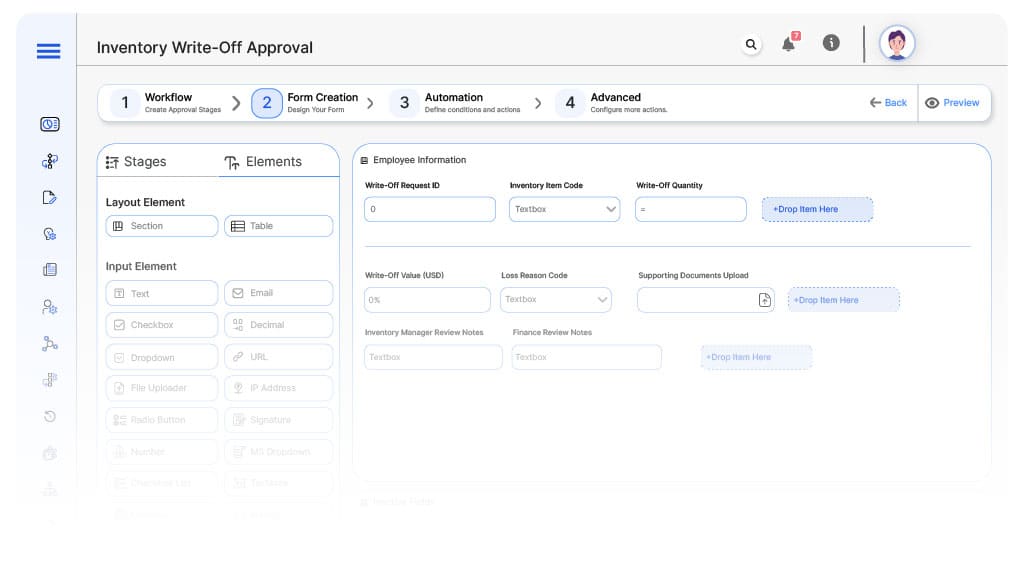
Field Label: Write-Off Request ID
- Type: Autonumber
- Auto-Populate: Generated on submission.
Field Label: Inventory Item Code
- Type: Text (Linked to ERP or inventory system)
- Logic/Rules: Mandatory.
Field Label: Write-Off Quantity
- Type: Numeric
- Logic/Rules: Mandatory.
Field Label: Write-Off Value (USD)
- Type: Calculated
- Logic/Rules: Auto-calculate based on quantity x unit cost.
Field Label: Loss Reason Code
- Type: Dropdown (Damage, Theft, Expired, Obsolete, Lost in Transit)
- Logic/Rules: Mandatory.
Field Label: Supporting Documents Upload
- Type: File Upload
- Logic/Rules: Mandatory.
Field Label: Inventory Manager Review Notes
- Type: Text Area
- Logic/Rules: Required.
Field Label: Finance Review Notes
- Type: Text Area
- Logic/Rules: Required.
Field Label: Compliance Review Notes
- Type: Text Area
- Logic/Rules: Required.
Field Label: Executive Approval Comments
- Type: Text Area
- Logic/Rules: Required.
Field Label: Journal Entry Confirmation
- Type: Checkbox
- Logic/Rules: Marks financial write-off executed.
Transform your Workflow with AI fusion
Approval Flow & Routing Logic
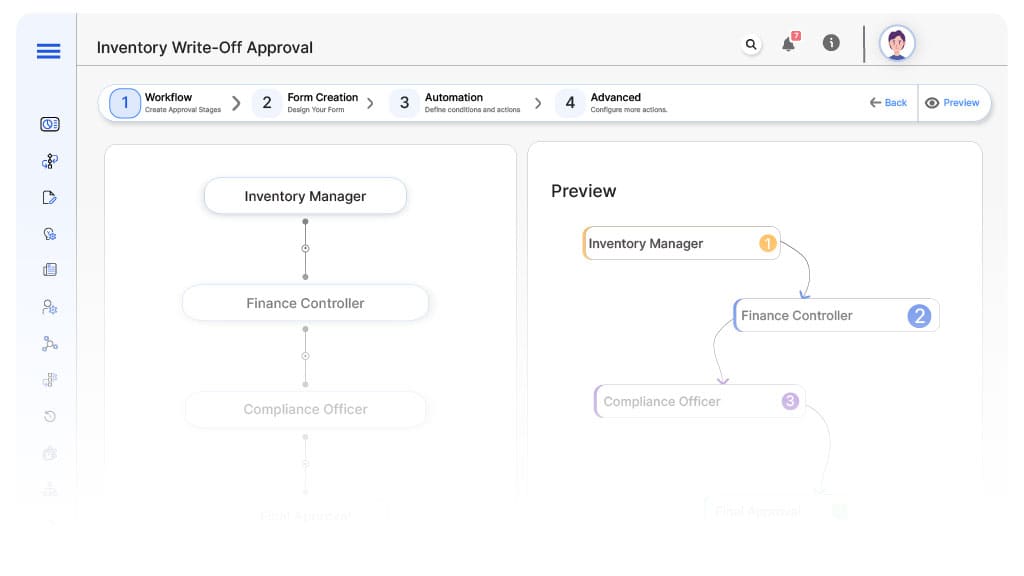
Submission → Inventory Manager
- Status Name: Pending Inventory Review
- Notification Template: “Hi Inventory Control, new write-off request submitted for stock validation.”
- On Approve: Moves to Finance Controller.
- On Reject: Returns to Warehouse Supervisor.
- Escalation: Reminder after 1 day.
Inventory → Finance Controller
- Status Name: Pending Financial Review
- Notification Template: “Hi Finance, validate financial impact and accounting treatment for write-off.”
- On Approve: Moves to Compliance Officer.
- On Reject: Returns to Inventory Manager.
- Escalation: Reminder after 1 day.
Finance → Compliance Officer
- Status Name: Pending Compliance Review
- Notification Template: “Hi Compliance, review internal controls and loss prevention protocols.”
- On Approve: Moves to Auditor/Executive Sponsor.
- On Reject: Returns to Finance Controller.
- Escalation: Reminder after 1 day.
Compliance → Auditor/Executive Sponsor
- Status Name: Pending Final Approval
- Notification Template: “Hi Executive, high-value inventory write-off request ready for final authorization.”
- On Approve: Moves to Write-Off Executed.
- On Reject: Returns to Compliance Officer.
- Escalation: Reminder after 1 day.
Final → Write-Off Executed
- Status Name: Write-Off Fully Authorized
- Notification Template: “Inventory write-off authorized. Journal entry adjustment complete.”
Transform your AI-powered approvals
Implementation Steps in Cflow
Create a new workflow
Design the form
Set up User Roles/Groups
Build the process flow diagram
Configure notifications
Apply templates and escalation rules per Approval Flow.
Set conditional logic
Save and publish workflow
Activate process.
Test with a sample request
Adjust logic if needed
Go live
Example Journey: Obsolete Raw Material Write-Off
FAQ's
Unleash the full potential of your AI-powered Workflow

