- Cflow
- Logistics Schedule Approval Automation
Logistics Schedule Approval Automation

Clow Team

Coordinating logistics schedules is essential to ensure on-time deliveries, avoid stockouts, optimize transportation costs, and maintain customer satisfaction. However, manual scheduling across multiple departments often leads to shipment delays, miscommunication, resource conflicts, and costly rescheduling. Recent industry research shows that 35% of supply chain disruptions stem from poor coordination in logistics scheduling.
Without automation, warehouse managers, transportation coordinators, inventory planners, finance, and executives face inefficiencies in reviewing shipping timelines, carrier capacity, delivery windows, and resource availability. This guide walks you through exactly how Cflow automates Logistics Schedule Approval Process, from schedule submission to final delivery confirmation.
What Is Logistics Schedule Approval Process?
The Logistics Schedule Approval Process governs how organizations plan, review, and approve shipping schedules for inbound and outbound logistics operations. It ensures that every shipment aligns with inventory availability, carrier readiness, financial budgets, and customer commitments.
Automating this process creates full visibility into shipment requests, resource capacity, and scheduling conflicts, while ensuring timely approvals from supply chain, finance, and management.
Recent industry research shows that automating logistics schedule approvals can reduce transportation rescheduling costs by 40% and improve on-time delivery performance by 30%.
Why Logistics Schedule Approval Matters for Organizations
On-Time Delivery
Cost Optimization
Resource Allocation
Supply Chain Stability
Cross-Department Visibility
Key Benefits of Automating Logistics Schedule Approval with Cflow
- Centralized Scheduling Request Portal: Cflow captures all logistics schedule requests with shipment details, delivery windows, carrier assignments, resource requirements, and supporting documents in one platform.
- Dynamic Routing Based on Shipment Type & Priority: Cflow applies conditional logic to route urgent, high-value, or customer-critical shipments for fast-tracked approvals.
- Multi-Department Coordination: Warehouse, transportation, finance, and supply chain managers review and coordinate shipment schedules collaboratively, ensuring every shipment is validated across functional areas.
- Real-Time Notifications & Escalations: Automatic alerts are sent when new schedules are submitted or pending approvals exceed set time limits, reducing bottlenecks.
- Conflict Detection & Resource Availability Checks: Cflow highlights scheduling conflicts, resource overbookings, and capacity issues in real-time, enabling proactive resolution before final approvals.
- Comprehensive Schedule Audit Trail: All shipment requests, approvals, changes, comments, and escalations are logged for complete schedule transparency and historical reporting.
- Mobile Accessibility: Approvers can review logistics schedules and confirm approvals directly from their mobile devices while traveling or during field operations.
Get the best value for money with Cflow
User Roles & Permissions
Warehouse Manager (Initiator)
- Responsibilities: Submits logistics schedule request with shipment details, dock times, and inventory availability.
- Cflow Permission Level: Submit Form.
- Mapping: “Warehouse Group.”
Transportation Planner
- Responsibilities: Reviews carrier capacity, route planning, and shipping feasibility.
- Cflow Permission Level: Approve/Reject.
- Mapping: “Transportation Group.”
Finance Controller
- Responsibilities: Verifies shipping costs, budget allocations, and approves high-cost or expedited shipments.
- Cflow Permission Level: Approve/Reject.
- Mapping: “Finance Group.”
Supply Chain Manager
- Responsibilities: Coordinates overall logistics plan, validates inventory readiness, and ensures alignment with demand forecasts.
- Cflow Permission Level: Approve/Reject.
- Mapping: “Supply Chain Group.”
Executive Approver (Final Approval)
- Responsibilities: Provides final authorization for large-scale or high-value logistics plans.
- Cflow Permission Level: Approve/Reject.
- Mapping: “Executive Group.”
Discover why teams choose Cflow
Form Design & Field Definitions
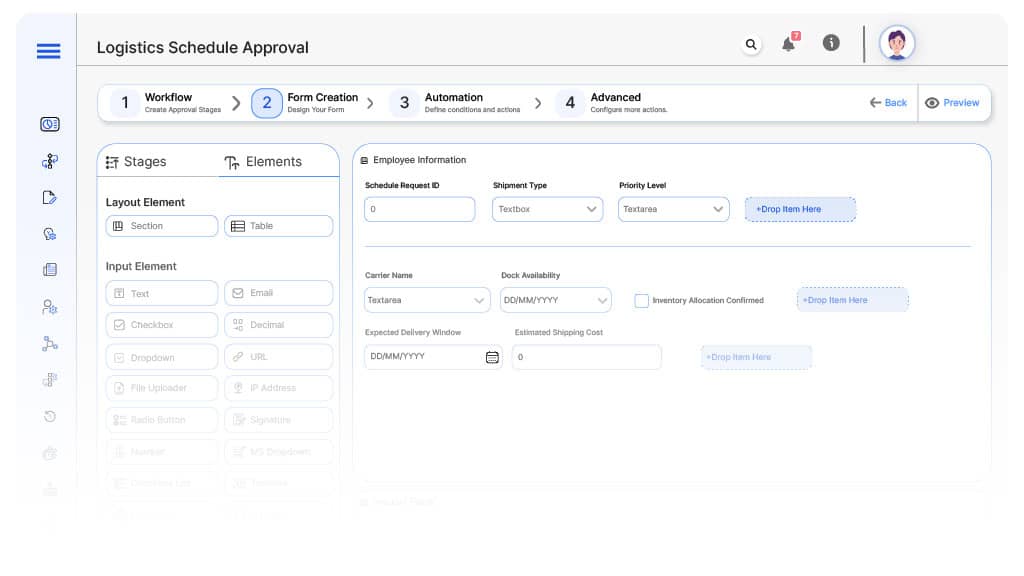
Field Label: Schedule Request ID
- Type: Autonumber
- Auto-Populate: Generated on submission.
Field Label: Shipment Type
- Type: Dropdown (Inbound, Outbound, Inter-Plant Transfer)
- Logic/Rules: Drives routing.
Field Label: Priority Level
- Type: Dropdown (Normal, Urgent, Customer Critical)
- Logic/Rules: Drives routing escalation.
Field Label: Carrier Name
- Type: Dropdown
- Logic/Rules: Mandatory.
Field Label: Dock Availability
- Type: Date & Time Picker
- Logic/Rules: Must not conflict with existing dock reservations.
Field Label: Inventory Allocation Confirmed
- Type: Checkbox
- Logic/Rules: Must be confirmed before submission.
Field Label: Expected Delivery Window
- Type: Date Range
- Logic/Rules: Mandatory.
Field Label: Estimated Shipping Cost
- Type: Numeric
- Logic/Rules: Mandatory.
Field Label: Supporting Documents
- Type: File Upload
- Logic/Rules: Mandatory for expedited or high-value shipments.
Field Label: Transportation Notes
- Type: Text Area
- Logic/Rules: Required
Field Label: Finance Review Notes
- Type: Text Area
- Logic/Rules: Required
Field Label: Supply Chain Comments
- Type: Text Area
- Logic/Rules: Mandatory.
Field Label: Executive Approval Confirmation
- Type: Checkbox
- Logic/Rules: Marks final approval.
Transform your Workflow with AI fusion
Approval Flow & Routing Logic
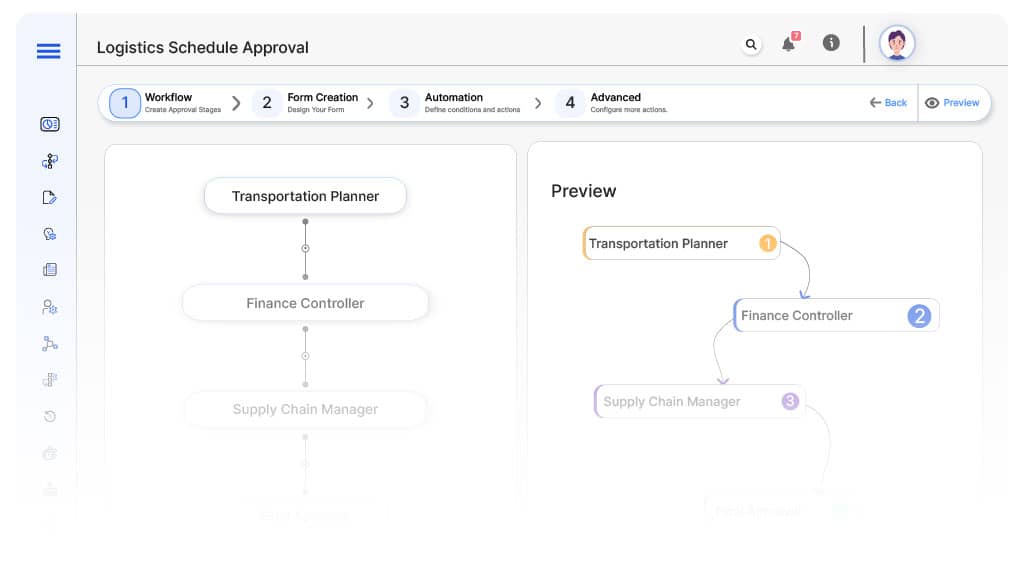
Submission → Transportation Planner
- Status Name: Pending Transportation Review
- Notification Template: “Hi Transportation, logistics schedule request submitted for feasibility review.”
- On Approve: Moves to Finance Controller.
- On Reject: Returns to Warehouse Manager.
- Escalation: Reminder after 1 day.
Transportation → Finance Controller
- Status Name: Pending Finance Review
- Notification Template: “Hi Finance, review shipping costs and budget compliance.”
- On Approve: Moves to Supply Chain Manager.
- On Reject: Returns to Transportation Planner.
- Escalation: Reminder after 1 day.
Finance → Supply Chain Manager
- Status Name: Pending Supply Chain Review
- Notification Template: “Hi Supply Chain, validate overall logistics plan and inventory readiness.”
- On Approve: Moves to Executive Approver.
- On Reject: Returns to Finance Controller.
- Escalation: Reminder after 1 day
Supply Chain → Executive Approver
- Status Name: Pending Final Approval
- Notification Template: “Hi Executive, logistics schedule ready for strategic sign-off.”
- On Approve: Moves to Schedule Approved.
- On Reject: Returns to Supply Chain Manager.
- Escalation: Reminder after 1 day.
Final → Schedule Approved
- Status Name: Safety Inspection Fully Closed
- Notification Template: “Safety inspection closure fully authorized. Records archived for compliance.”
Transform your AI-powered approvals
Implementation Steps in Cflow
Create a new workflow
Design the form
Set up User Roles/Groups
Build the process flow diagram
Configure notifications
Apply templates and escalation rules per Approval Flow.
Set conditional logic
Save and publish workflow
Activate process.
Test with a sample request
Adjust logic if needed
Go live
Example Journey: Urgent Customer Shipment
FAQ's
Unleash the full potential of your AI-powered Workflow

