- Cflow
- Contract Amendment Approval Automation
Contract Amendment Approval Automation

Clow Team

Contract amendments are inevitable in business as terms evolve, prices adjust, and regulations change. Without automation, manual contract amendment approvals lead to delays, overlooked legal risks, financial exposure, and compliance failures. Recent industry research shows that 65% of organizations report contractual compliance breaches due to uncoordinated amendment processes.
Without automation, legal teams, procurement managers, finance controllers, compliance officers, and executives struggle to coordinate multi-party reviews, track redlines, validate financial implications, and maintain audit trails. This guide walks you through exactly how Cflow automates Contract Amendment Approval Process, from amendment initiation to final sign-off.
What Is Contract Amendment Approval Process?
The Contract Amendment Approval Process governs how proposed changes to existing contracts are submitted, reviewed, evaluated for financial, legal, and compliance risks, and authorized before becoming binding.
Think of contract amendments like controlled contract adjustments , every change must pass legal, financial, and compliance scrutiny before signatures are updated.
Recent industry research shows that automating contract amendment approvals reduces approval cycle time by 50% and lowers contract management risks by 40%.
Why Contract Amendment Approval Matters for Organizations
Legal Compliance
Risk Mitigation
Financial Control
Documented Accountability
Audit Trail
Key Benefits of Automating Contract Amendment Approval with Cflow
- Centralized Amendment Submission Portal : Cflow allows teams to submit contract amendment requests with updated terms, financial changes, and legal redlines into one unified system for transparent approvals.
- Dynamic Routing Based on Amendment Type : Cflow applies routing logic based on amendment scope, financial value, risk category, and contract type.
- Multi-Level Review Workflows : Amendments route through procurement, legal, compliance, finance, and executive leadership depending on change magnitude.
- Real-Time Notifications & Escalations : Automated alerts ensure timely evaluations while escalation rules prevent delays.
- Contract Version Control & Redline Tracking : Cflow maintains full contract history, tracks redline changes, and archives previous versions.
- Full Audit Trail & Amendment Logs : Every proposed change, approval, revision, and finalization is archived for governance and compliance audits.
- Mobile Accessibility : Legal counsel and executives can review, comment, and approve amendments remotely.
Get the best value for money with Cflow
User Roles & Permissions
Requestor (Initiator)
- Responsibilities: Submit amendment request with details of proposed changes.
- Cflow Permission Level: Submit Form.
- Mapping: “Procurement/Department Team.”
Legal Counsel
- Responsibilities: Review legal language, enforce compliance, and verify contract law implications.
- Cflow Permission Level: Approve/Reject.
- Mapping: “Legal Group.”
Compliance Officer
- Responsibilities: Validate regulatory compliance, audit requirements, and internal policy adherence.
- Cflow Permission Level: Approve/Reject.
- Mapping: “Compliance Group.”
Finance Controller
- Responsibilities: Verify financial implications, pricing adjustments, payment terms, and exposure.
- Cflow Permission Level: Approve/Reject.
- Mapping: “Finance Group.”
CFO / CEO (Final Approver)
- Responsibilities: Final sign-off for strategic, high-value, or high-risk contract amendments.
- Cflow Permission Level: Approve/Reject.
- Mapping: “Executive Board.”
Discover why teams choose Cflow
Form Design & Field Definitions
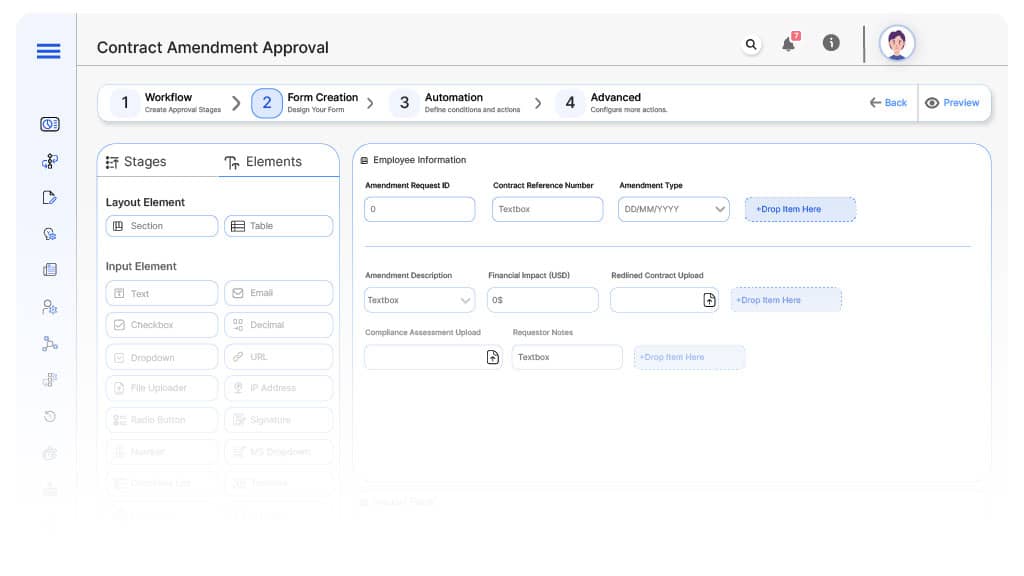
Field Label: Amendment Request ID
- Type: Autonumber
- Auto-Populate: Generated on submission.
Field Label: Contract Reference Number
- Type: Text
- Logic/Rules: Mandatory.
Field Label: Amendment Type
- Type: Dropdown (Pricing, Scope of Work, Term Extension, Termination, Legal Clause, Others)
- Logic/Rules: Drives routing.
Field Label: Amendment Description
- Type: Text Area
- Logic/Rules: Mandatory.
Field Label: Financial Impact (USD)
- Type: Numeric Field
- Logic/Rules: Mandatory.
Field Label: Redlined Contract Upload
- Type: File Upload
- Logic/Rules: Mandatory.
Field Label: Compliance Assessment Upload
- Type: File Upload
- Logic/Rules: Mandatory for compliance officer review.
Field Label: Requestor Notes
- Type: Text Area
- Logic/Rules: Required for initiator.
Field Label: Legal Counsel Review Notes
- Type: Text Area
- Logic/Rules: Required for legal reviewer.
Field Label: Compliance Review Notes
- Type: Text Area
- Logic/Rules: Required for compliance officer.
Field Label: Finance Review Notes
- Type: Text Area
- Logic/Rules: Required for finance controller.
Field Label: Executive Sponsor Comments
- Type: Text Area
- Logic/Rules: Required for final approver.
Field Label: Amendment Approved Confirmation
- Type: Checkbox
- Logic/Rules: Marks amendment as fully authorized.
Transform your Workflow with AI fusion
Approval Flow & Routing Logic
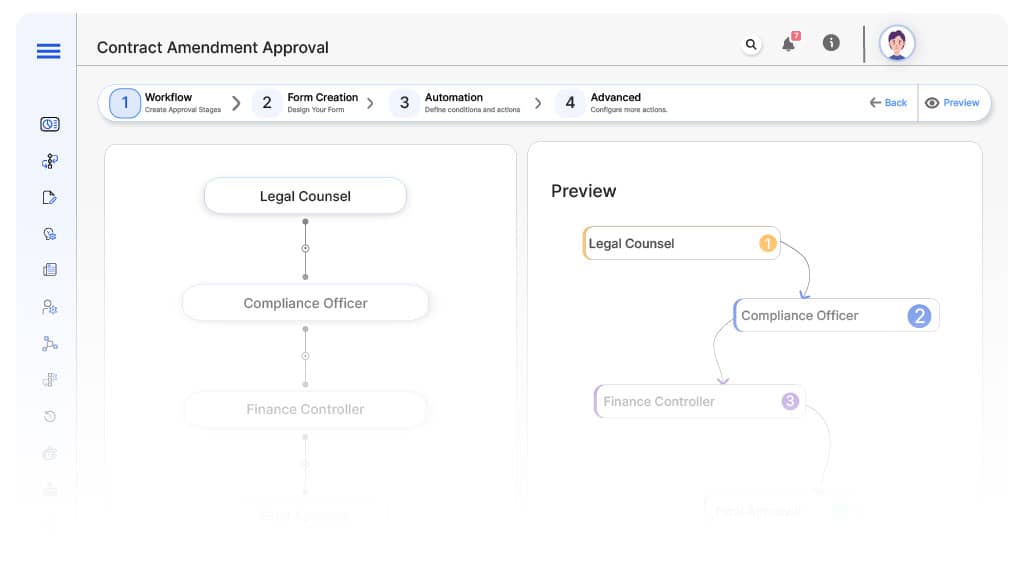
Submission → Legal Counsel
- Status Name: Pending Legal Review
- Notification Template: “Hi Legal, contract amendment submitted for legal evaluation.”
- On Approve: Moves to Compliance Officer.
- On Reject: Returns to Requestor.
- Escalation: Reminder after 1 day.
Legal → Compliance Officer
- Status Name: Pending Compliance Review
- Notification Template: “Hi Compliance, amendment requires policy and regulatory validation.”
- On Approve: Moves to Finance Controller.
- On Reject: Returns to Legal Counsel.
- Escalation: Reminder after 1 day.
Compliance → Finance Controller
- Status Name: Pending Financial Review
- Notification Template: “Hi Finance, amendment requires financial impact assessment.”
- On Approve: Moves to Executive Board (if applicable).
- On Reject: Returns to Compliance Officer.
- Escalation: Reminder after 1 day.
Finance → Executive Board (Conditional)
- Status Name: Pending Executive Approval
- Notification Template: “Hi CFO/CEO, contract amendment requires final sign-off.”
- On Approve: Moves to Amendment Approved.
- On Reject: Returns to Finance Controller.
- Escalation: Reminder after 1 day.
Final → Amendment Approved
- Status Name: Contract Amendment Authorized
- Notification Template: “Contract amendment fully approved and recorded.”
Transform your AI-powered approvals
Implementation Steps in Cflow
Create a new workflow
Design the form
Set up User Roles/Groups
Build the process flow diagram
Configure notifications
Apply templates and escalation rules per Approval Flow.
Set conditional logic
Save and publish workflow
Activate process.
Test with a sample request
Adjust logic if needed
Go live
Example Journey: Pricing Amendment Request
FAQ's
Setup typically completes within 5–7 business days.
Unleash the full potential of your AI-powered Workflow

