- Cflow
- Discount Authorization Automation
Discount Authorization Automation

Clow Team

Discounts play a critical role in driving revenue, winning competitive deals, and retaining customers. But without proper controls, manual discount approvals lead to margin erosion, inconsistent policies, and revenue leakage. Recent industry research shows that 58% of sales leaders report profit loss due to poorly governed discounting processes.
Without automation, sales teams, finance controllers, pricing managers, and executives struggle to validate pricing exceptions, enforce discount policies, and ensure profitability. This guide walks you through exactly how Cflow automates Discount Authorization Process, from request submission to approval.
What Is Discount Authorization Process?
The Discount Authorization Process governs how special pricing or discount requests are reviewed, approved, and documented to ensure alignment with company pricing policies, profitability targets, and revenue forecasts.
Think of discount approvals like controlled margin adjustments , every request requires justification, profitability review, and leadership oversight before being extended to customers.
Recent industry research shows that automating discount authorization improves margin compliance by 40% and reduces approval cycle time by 50%.
Why Discount Authorization Matters for Organizations
Margin Protection
Sales Efficiency
Policy Compliance
Audit Readiness
- Captures full history of approvals for finance and pricing audits.
Key Benefits of Automating Discount Authorization with Cflow
- Centralized Discount Request Portal : Cflow allows sales reps to submit discount requests with deal details, justification, and pricing scenarios into a unified platform for cross-functional visibility.
- Dynamic Routing Based on Discount Level : Cflow applies routing rules based on requested discount percentage, deal size, customer segment, and product type to ensure proper authorization.
- Multi-Level Approval Workflows : Requests route through sales managers, pricing analysts, finance controllers, and executives depending on deal impact and profitability thresholds.
- Real-Time Notifications & Escalations : Automated notifications ensure timely approvals to avoid sales delays, while escalation rules prevent stalled deals.
- Profitability Validation & Scenario Review : Cflow allows pricing teams to validate margin impact, competitive benchmarks, and customer value before discounts are approved.
- Full Audit Trail & Deal Logs : Every request, review note, approval, and final pricing decision is archived for finance reviews and pricing audits.
- Mobile Accessibility : Sales managers, finance teams, and executives can review, approve, and authorize discounts remotely to keep deal velocity high.
Get the best value for money with Cflow
User Roles & Permissions
Sales Representative (Initiator)
- Responsibilities: Submit discount request with deal size, customer details, and justification.
- Cflow Permission Level: Submit Form.
- Mapping: “Sales Team” group
Sales Manager
- Responsibilities: Validate sales rationale and deal importance.
- Cflow Permission Level: Approve/Reject.
- Mapping: “Sales Leadership” group.
Pricing Manager
- Responsibilities: Evaluate margin impact, validate policy compliance.
- Cflow Permission Level: Approve/Reject.
- Mapping: “Pricing Team” group.
Finance Controller
- Responsibilities: Review financial impact, revenue forecast alignment, and risk exposure.
- Cflow Permission Level: Approve/Reject.
- Mapping: “Finance Team” group.
Executive Leadership (Conditional)
- Responsibilities: Final sign-off for large enterprise deals or deep discount levels.
- Cflow Permission Level: Approve/Reject.
- Mapping: “Executive Team” group.
Discover why teams choose Cflow
Form Design & Field Definitions
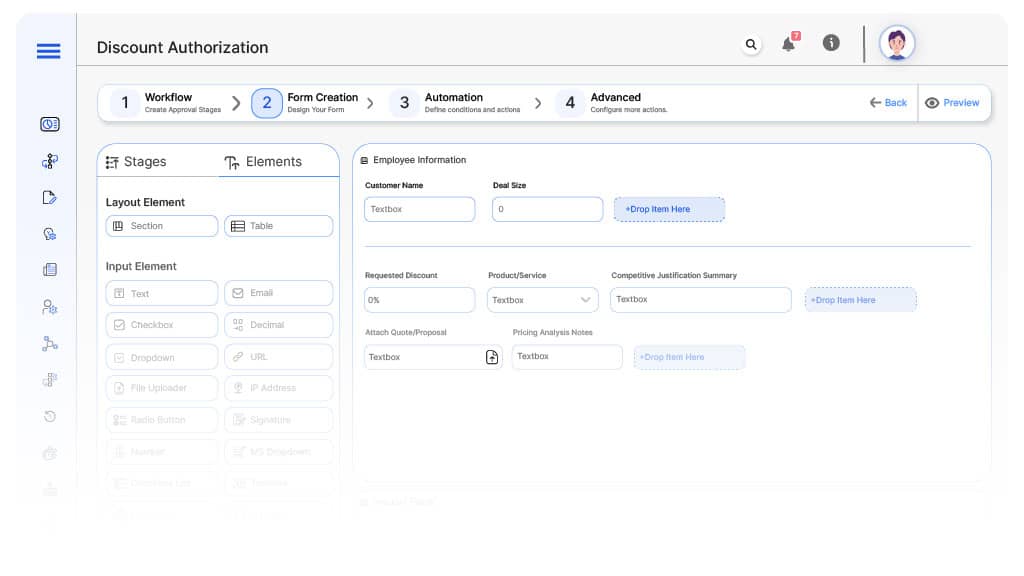
Field Label: Discount Request ID
- Type: Autonumber
- Auto-Populate: Generated on submission.
Field Label: Customer Name
- Type: Text
- Logic/Rules: Mandatory.
Field Label: Deal Value
- Type: Numeric Field
- Logic/Rules: Drives routing.
Field Label: Requested Discount %
- Type: Numeric Field
- Logic/Rules: Mandatory; drives approval levels.
Field Label: Product/Service
- Type: Dropdown (Product Lines)
- Logic/Rules: Mandatory.
Field Label: Competitive Justification Summary
- Type: Text Area
- Logic/Rules: Mandatory.
Field Label: Attach Quote/Proposal
- Type: File Upload
- Logic/Rules: Mandatory for pricing review.
Field Label: Pricing Analysis Notes
- Type: Text Area
- Logic/Rules: Required for pricing manager.
Field Label: Finance Review Notes
- Type: Text Area
- Logic/Rules: Required for finance controller.
Field Label: Executive Comments
- Type: Text Area
- Logic/Rules: Required for executive approvals.
Field Label: Discount Approval Confirmation
- Type: Checkbox
- Logic/Rules: Finance marks approval finalized.
Transform your Workflow with AI fusion
Approval Flow & Routing Logic
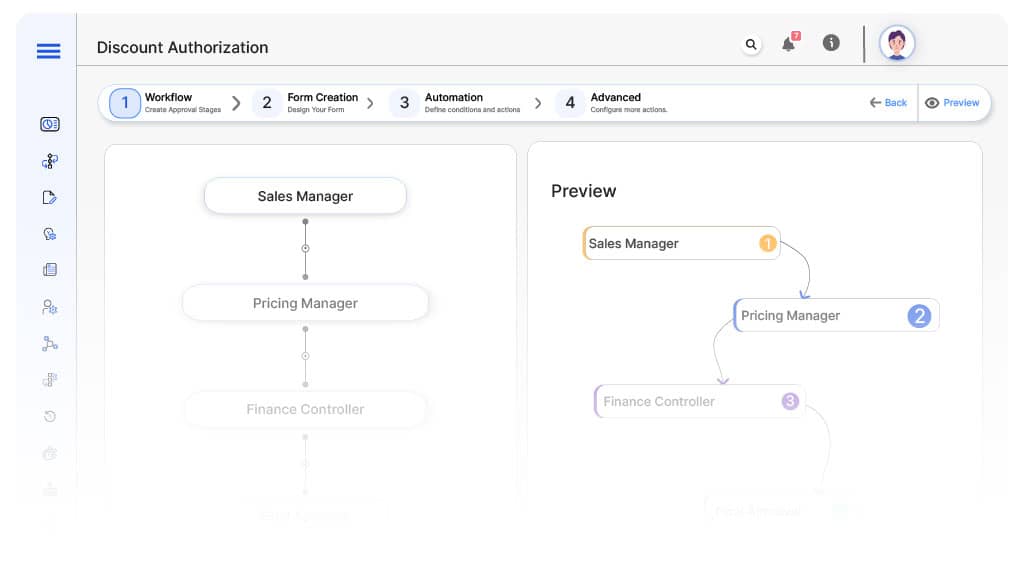
Submission → Sales Manager
- Status Name: Pending Sales Review
- Notification Template: “Hi Sales Manager, new discount request submitted for review.”
- On Approve: Moves to Pricing Manager.
- On Reject: Returns to Sales Rep.
- Escalation: Reminder after 1 day.
Sales → Pricing Manager
- Status Name: Pending Pricing Review
- Notification Template: “Hi Pricing, discount request requires margin validation.”
- On Approve: Moves to Finance Controller.
- On Reject: Returns to Sales Manager.
- Escalation: Reminder after 1 day.
Pricing → Finance Controller
- Status Name: Pending Finance Review
- Notification Template: “Hi Finance, discount request requires financial review.”
- On Approve: Moves to Executive Leadership (if applicable).
- On Reject: Returns to Pricing Manager.
- Escalation: Reminder after 1 day.
Legal → Revenue Operations (Conditional)
- Status Name: Pending Executive Approval
- Notification Template: “Hi Leadership, high-discount deal requires final sign-off.”
- On Approve: Moves to Discount Authorized.
- On Reject: Returns to Finance Controller.
- Escalation: Reminder after 1 day.
Final → Discount Authorized
- Status Name: Discount Fully Approved
- Notification Template: “Discount request approved and documented.”
Final → Deal Closed
- Status Name: Deal Fully Approved
- Notification Template: “Sales deal fully approved and ready for booking.”
Transform your AI-powered approvals
Implementation Steps in Cflow
Create a new workflow
Design the form
Add fields from Form Design & Field Definitions. Apply conditional logic.
Set up User Roles/Groups
Build the process flow diagram
Configure notifications
Apply templates and escalation rules per Approval Flow.
Set conditional logic
Save and publish workflow
Activate process.
Test with a sample request
Adjust logic if needed
Go live
Example Journey: Enterprise SaaS Deal
FAQ's
Setup typically completes within 5–7 business days.

