- Cflow
- Purchase Requisition Approval Automation
Purchase Requisition Approval Automation

Clow Team

Purchase requisitions serve as the initial gatekeeper for controlling organizational spending before purchase orders are created. Without automation, manual requisition approvals result in unauthorized spending, budget overruns, procurement delays, and compliance gaps. Recent industry research shows that 60% of companies experience unauthorized purchases due to weak requisition controls.
Without automation, employees, department heads, procurement teams, finance controllers, and CFOs struggle to validate spending requests, monitor budgets, enforce procurement policies, and maintain audit trails. This guide walks you through exactly how Cflow automates Purchase Requisition Approval Process, from request submission to PO creation.
What Is Purchase Requisition Approval Process?
The Purchase Requisition Approval Process is a core procurement workflow that ensures all purchases are properly requested, reviewed, and approved before an order is placed. Without automation, purchase requisitions are often delayed by manual approvals, misplaced paperwork, and unclear approval hierarchies. This results in procurement bottlenecks, budget overruns, and compliance risks.
Manual processing of purchase requests, collecting vendor quotes, routing for approvals, and tracking budgets across departments can take days – or even weeks. Delays in this process can disrupt operations, cause missed opportunities, and impact supplier relationships.
This guide walks you through how Cflow automates the entire purchase requisition workflow, from request submission to final approval, ensuring speed, transparency, and compliance at every step.
Why Purchase Requisition Approval Matters for Organizations
Spend Control
Budget Compliance
Procurement Readiness
Audit Trail
Key Benefits of Automating Purchase Requisition Approval with Cflow
- Centralized Requisition Portal: Cflow allows employees to submit purchase requisitions with item descriptions, vendor suggestions, quantities, and cost centers into a single unified system. This centralization reduces paperwork, eliminates duplicate requests, and streamlines procurement process visibility.
- Dynamic Routing Based on Requisition Value: Cflow applies routing logic based on requisition amount, department, and expense type for appropriate managerial oversight. This ensures each request receives the right level of scrutiny before financial commitment.
- Multi-Level Approval Workflows: Requests route through managers, department heads, procurement officers, finance controllers, and CFOs, depending on predefined amount thresholds. This layered approval process strengthens accountability, transparency, and financial control.
- Real-Time Notifications & Escalations: Automated alerts ensure timely requisition processing while escalations prevent procurement-related delays. Notifications also keep all stakeholders informed of status changes instantly.
- Budget Validation & Policy Checks: Cflow validates requested amounts against budgets, highlights policy violations, and blocks unapproved purchase items. It safeguards financial discipline while maintaining strict compliance with corporate procurement policies.
- Full Audit Trail & Requisition Logs: Every request, approval, rejection, and policy flag is archived for full audit readiness. Detailed records simplify investigations, improve compliance, and enhance reporting accuracy.
- Mobile Accessibility: Managers, finance teams, and leadership can review and approve requisitions on any connected device, improving approval response time. This flexibility ensures continuity in procurement approvals even during travel.
Get the best value for money with Cflow
User Roles & Permissions
Employee Requester (Initiator)
- Responsibilities: Submit purchase requisition with item details, business justification, and suggested vendors.
- Cflow Permission Level: Submit Form.
- Mapping: “Employee Group.”
Department Manager
- Responsibilities: Validate business need, budget availability, and vendor suggestions.
- Cflow Permission Level: Approve/Reject.
- Mapping: “Manager Group.”
Procurement Officer
- Responsibilities: Verify sourcing feasibility, supplier alignment, and procurement policy compliance.
- Cflow Permission Level: Approve/Reject.
- Mapping: “Procurement Team.”
Finance Controller
- Responsibilities: Review budget codes, financial limits, and GL account mapping.
- Cflow Permission Level: Approve/Reject.
- Mapping: “Finance Team.”
CFO (Conditional)
- Responsibilities: Final sign-off for high-value or strategic requisitions.
- Cflow Permission Level: Approve/Reject.
- Mapping: “CFO Group.”
Discover why teams choose Cflow
Form Design & Field Definitions
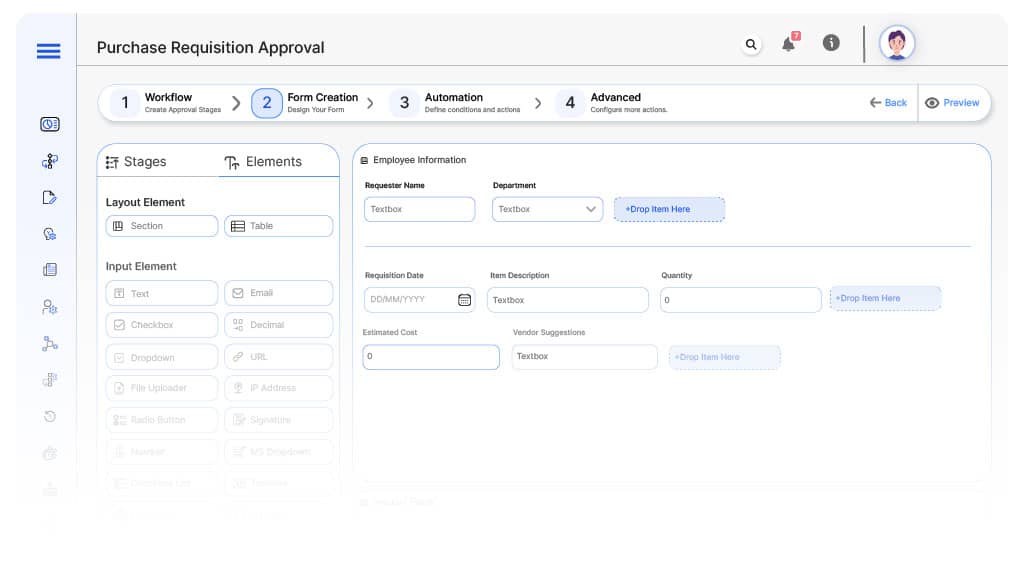
Field Label: Requisition Request ID
- Type: Autonumber
- Auto-Populate: Generated on submission.
Field Label: Requester Name
- Type: Text (Autofill)
- Auto-Populate: From user profile.
Field Label: Department
- Type: Dropdown
- Logic/Rules: Mandatory.
Field Label: Requisition Date
- Type: Date Picker
- Logic/Rules: Mandatory.
Field Label: Item Description
- Type: Text Area
- Logic/Rules: Mandatory.
Field Label: Quantity
- Type: Numeric Field
- Logic/Rules: Mandatory.
Field Label: Estimated Cost
- Type: Numeric Field
- Logic/Rules: Drives routing.
Field Label: Vendor Suggestions
- Type: Text Area
- Logic/Rules: Optional.
Field Label: Business Justification
- Type: Text Area
- Logic/Rules: Mandatory.
Field Label: Budget Check Result
- Type: System Flag
- Logic/Rules: Validates against allocated budgets.
Field Label: Manager Review Notes
- Type: Text Area
- Logic/Rules: Required for department manager.
Field Label: Procurement Review Notes
- Type: Text Area
- Logic/Rules: Required for procurement officer.
Field Label: Finance Review Notes
- Type: Text Area
- Logic/Rules: Required for finance controller.
Field Label: CFO Comments
- Type: Text Area
- Logic/Rules: Required for CFO.
Field Label: Requisition Approved Confirmation
- Type: Checkbox
- Logic/Rules: Procurement marks as approved and converts to PO.
Transform your Workflow with AI fusion
Approval Flow & Routing Logic
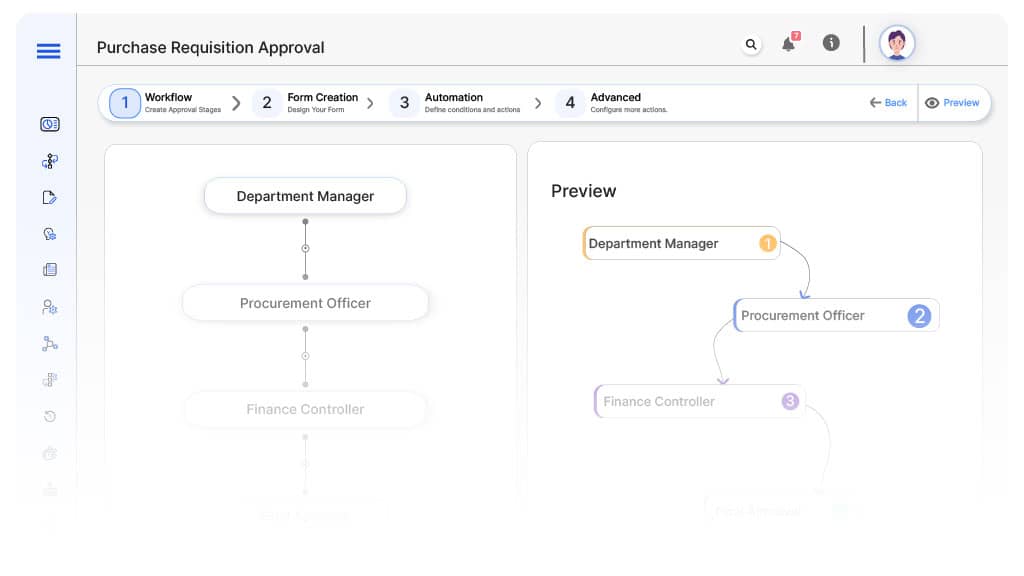
Submission → Department Manager
- Status Name: Pending Manager Review
- Notification Template: “Hi Manager, new purchase requisition submitted for review.”
- On Approve: Moves to Procurement Officer.
- On Reject: Returns to Requester.
- Escalation: Reminder after 1 day.
Manager → Procurement Officer
- Status Name: Pending Finance Review
- Notification Template: “Hi Finance, requisition requires financial validation.”
- On Approve: Moves to CFO (if applicable).
- On Reject: Returns to Procurement Officer.
- Escalation: Reminder after 1 day.
Finance → CFO (Conditional)
- Status Name: Pending CFO Approval
- Notification Template: “Hi CFO, high-value requisition requires final sign-off.”
- On Approve: Moves to Requisition Authorized.
- On Reject: Returns to Finance Controller.
- Escalation: Reminder after 1 day.
Final → Requisition Authorized
- Status Name: Purchase Requisition Approved
- Notification Template: “Requisition fully approved and ready for PO creation.”
Transform your AI-powered approvals
Implementation Steps in Cflow
Create a new workflow
Design the form
Set up User Roles/Groups
Build the process flow diagram
Configure notifications
Set conditional logic
Save and publish workflow
Test with a sample request
Adjust logic if needed
Go live
Example Journey: Office Furniture Requisition
FAQ's
Setup typically completes within 5–7 business days.
Unleash the full potential of your AI-powered Workflow

