- Cflow
- Job Requisition Approval Automation
Job Requisition Approval Automation
Learn how Cflow streamlines Job Requisition Approval Process for HR teams at mid-sized organizations, step-by-step workflow, roles, form fields, approval logic, and real examples.

Clow Team

The Job Requisition Approval Process is a critical first step in the hiring lifecycle, ensuring every hiring request is properly reviewed, budgeted, and aligned with business needs. Without automation, requisitions often get stuck in manual loops, lack transparency, and fail to comply with headcount or budget controls. Recent industry research shows that 40% of companies experience hiring delays due to poorly managed requisition approvals.
Manual coordination across multiple stakeholders, department heads, HR, finance, and leadership, often leads to inconsistent approvals, incomplete documentation, and hiring delays. This guide walks you through exactly how Cflow automates Job Requisition Approval Process, from request submission to final authorization.
Manual coordination across multiple stakeholders, department heads, HR, finance, and leadership, often leads to inconsistent approvals, incomplete documentation, and hiring delays. This guide walks you through exactly how Cflow automates Job Requisition Approval Process, from request submission to final authorization.
Table of Contents
What Is Job Requisition Approval Process?
The Job Requisition Approval Process governs how new hiring requests are submitted, validated, and approved before recruitment begins. It ensures alignment between departmental needs, workforce planning, budget availability, and organizational growth strategy.
Think of this process like financial procurement, before purchasing resources (new hires), proper budget, headcount, and leadership validations must occur. Without structure, companies risk budget overruns, misaligned hiring, or legal compliance issues.
Recent industry research shows that automating job requisition approvals can reduce hiring cycle times by 30% and ensure 100% compliance with budget and headcount controls.
Think of this process like financial procurement, before purchasing resources (new hires), proper budget, headcount, and leadership validations must occur. Without structure, companies risk budget overruns, misaligned hiring, or legal compliance issues.
Recent industry research shows that automating job requisition approvals can reduce hiring cycle times by 30% and ensure 100% compliance with budget and headcount controls.
Why Job Requisition Approval Process Is Important for HR Teams
Budget Control
Prevents unauthorized headcount expansion or unbudgeted salary costs.
Workforce Planning
Ensures all hires support business growth, restructuring, or backfills appropriately.
Leadership Visibility
Keeps leadership informed and aligned on organizational structure changes.
Audit & Compliance
Creates full documentation for audits, labor law compliance, and regulatory reporting.
Key Benefits of Automating Job Requisition Approval Process with Cflow
- Centralized Requisition Portal : Cflow offers a centralized job requisition submission system where managers initiate requests, and HR monitors all open, pending, and approved requisitions in real-time. No more scattered emails or lost paper forms. Every hiring request is fully documented and trackable.
- Dynamic Position & Budget Validation : Cflow applies automatic checks for budget availability, approved headcount, salary ranges, and departmental needs. Any request exceeding thresholds triggers additional approvals or returns for revision, ensuring budget compliance before recruitment begins.
- Multi-Level Sequential Approvals : Each job requisition flows through multiple approvals: manager submission, department head validation, HR compliance review, finance budget check, and executive leadership sign-off for senior roles. Conditional branching ensures efficient processing for different job levels.
- Real-Time Notifications & Escalations : Cflow automatically notifies approvers of pending tasks and escalates overdue approvals based on company SLAs. HR gains full visibility into bottlenecks and can proactively resolve delays.
- Policy & Workforce Planning Compliance : Cflow enforces workforce policies like internal vs. external posting requirements, backfill approvals, succession plans, and diversity initiatives. Requisitions that don’t meet organizational policies are blocked or flagged for special consideration.
- Audit Trail & Documentation : Every submission, comment, approval, rejection, and timestamp is archived in Cflow. HR can instantly generate requisition reports for audits, compliance reviews, or executive reporting, ensuring defensible decision-making.
- Mobile Accessibility : Busy executives and hiring managers can review and approve requisitions from any mobile device. This ensures hiring requests don’t get stuck waiting for desktop access, keeping recruiting timelines on track.
Get the best value for money with Cflow
User Roles & Permissions
Hiring Manager
- Responsibilities: Submit job requisition with role details and justification.
- Cflow Permission Level: Submit Form.
- Mapping: “Hiring Managers” group.
Department Head
- Responsibilities: Validate departmental needs, approve/reject requisitions.
- Cflow Permission Level: Approve/Reject.
- Mapping: “Department Heads” group.
HR Officer
- Responsibilities: Validate job profiles, salary ranges, internal policies.
- Cflow Permission Level: Approve/Reject.
- Mapping: “HR Team” group.
Finance Approver
- Responsibilities: Validate compensation budget availability.
- Cflow Permission Level: Approve/Reject.
- Mapping: “Finance Team” group.
Executive Leadership
- Responsibilities: Final sign-off for executive or high-cost requisitions.
- Cflow Permission Level: Approve/Reject.
- Mapping: “Executive Team” group.
Compliance Auditor
- Responsibilities: Audit requisition records.
- Cflow Permission Level: View Only.
- Mapping: “Compliance” group.
Discover why teams choose Cflow
Form Design & Field Definitions
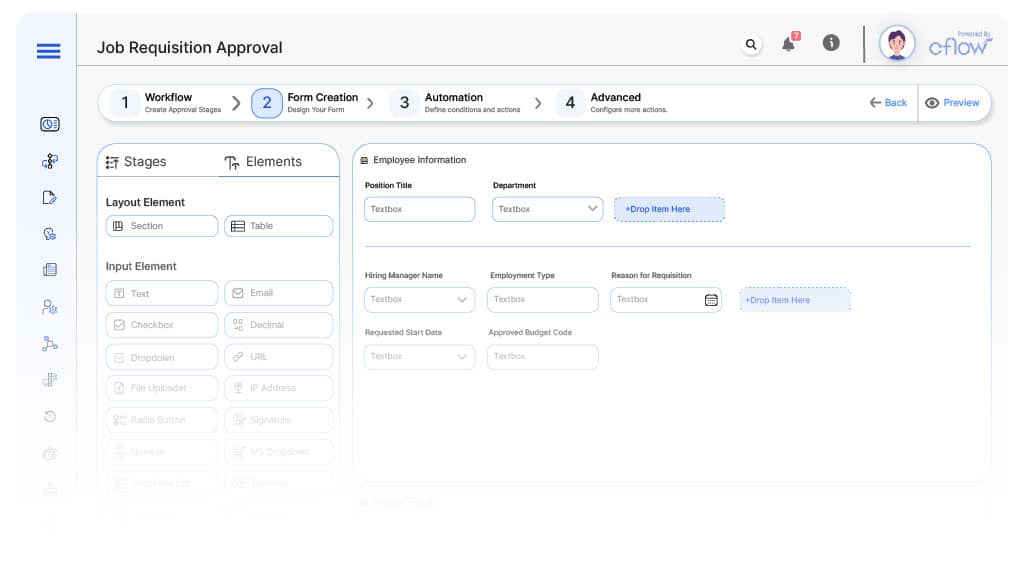
Field Label: Job Requisition ID
- Type: Autonumber
- Auto-Populate: Generated on submission.
Field Label: Position Title
- Type: Text
- Logic/Rules: Required.
Field Label: Department
- Type: Dropdown
- Auto-Populate: From user profile.
Field Label: Hiring Manager Name
- Type: Text (Read-only)
- Auto-Populate: From profile.
Field Label: Employment Type
- Type: Dropdown (Full-time, Part-time, Contract)
- Logic/Rules: Drives policy rules.
Field Label: Reason for Requisition
- Type: Dropdown (Backfill, New Headcount, Expansion, Internal Transfer)
- Logic/Rules: Drives conditional approvals.
Field Label: Reason for Resignation
- Type: Date Picker
- Logic/Rules: Cannot precede current date.
Field Label: Approved Budget Code
- Type: Text (Read-only)
- Auto-Populate: From finance system.
Field Label: Proposed Salary Range
- Type: Numeric Field (Min & Max)
- Logic/Rules: Compared against HR bands.
Field Label: Job Description Attachment
- Type: File Upload
- Logic/Rules: Mandatory.
Field Label: Department Head Comments
- Type: Text Area
- Logic/Rules: Mandatory for approval.
Field Label: HR Compliance Notes
- Type: Text Area
- Logic/Rules: Required for HR review.
Field Label: Finance Budget Notes
- Type: Text Area
- Logic/Rules: Required for Finance.
Field Label: Executive Comments
- Type: Text Area
- Logic/Rules: Required for leadership sign-off.
Transform your Workflow with AI fusion
Approval Flow & Routing Logic
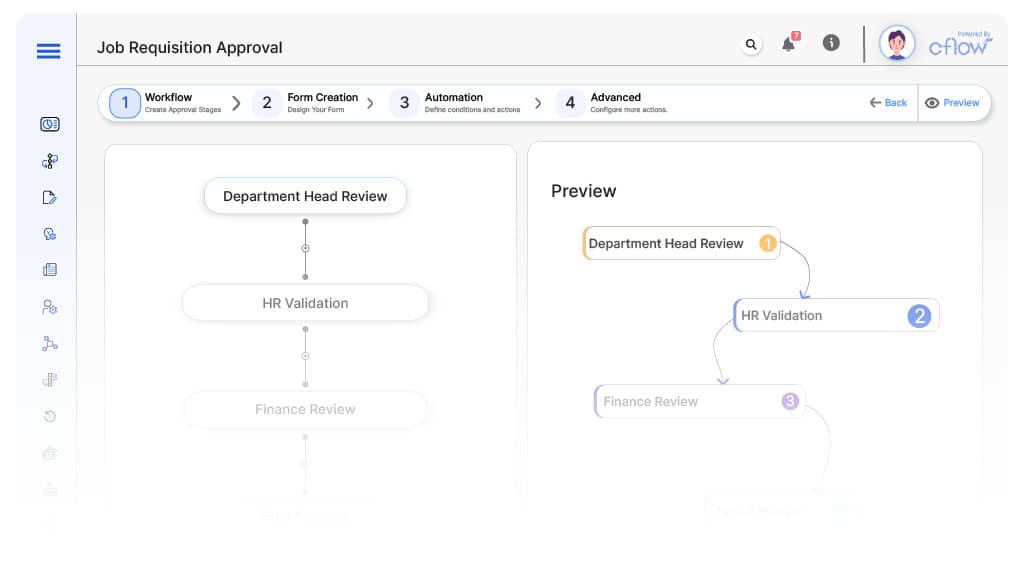
Submission → Department Head Review
- Status Name: Pending Department Head Review
- Notification Template: “Hi {Department Head}, new job requisition submitted by {Hiring Manager}. Please review.”
- On Approve: Moves to HR Validation.
- On Reject: Returns to Hiring Manager.
- Escalation: Reminder after 3 days; escalate to HR after 5 days.
Department Head → HR Validation
- Status Name: Pending HR Validation
- Notification Template: “Hi HR, department-approved requisition for {Position} ready for compliance review.”
- On Approve: Moves to Finance Approval.
- On Reject: Returns to Department Head.
- Escalation: Reminder after 2 days.
HR → Finance Review
- Status Name: Pending Finance Review
- Notification Template: “Hi Finance, requisition for {Position} requires budget validation.”
- On Approve: Moves to Executive Review (if applicable).
- On Reject: Returns to HR.
- Escalation: Reminder after 2 days.
Finance → Executive Leadership (Conditional)
- Status Name: Pending Executive Approval
- Notification Template: “Hi Leadership, requisition for {Position} exceeds salary threshold. Final approval needed.”
- On Approve: Moves to Requisition Finalized.
- On Reject: Returns to HR.
- Escalation: Reminder after 2 days.
Final → Requisition Finalized
- Status Name: Requisition Approved
- Notification Template: “Job requisition for {Position} fully approved and ready for recruitment.”
Transform your AI-powered approvals
Implementation Steps in Cflow
Create a new workflow
Go to Cflow → Workflows → New → Name “Job Requisition Approval Automation.
Design the form
Add fields from Form Design & Field Definitions. Set conditional logic.
Set up User Roles/Groups
Create: “Hiring Managers,” “Department Heads,” “HR Team,” “Finance Team,” “Executive Team,” “Compliance.”
Build the process flow diagram
Submission → Department Head → HR → Finance → Executive → Completed.
Configure notifications
Apply templates and escalation rules per Approval Flow.
Set conditional logic
Salary thresholds drive Executive Review triggers.
Save and publish workflow
Activate process.
Test with a sample request
Submit resignation; validate routing, notifications, and escalations.
Adjust logic if needed
Refine fields and rules if needed.
Go live
Assign real users; train HR and managers.
Example Journey: Marketing Manager Requisition
The Marketing Head submits a requisition for Senior Content Manager, requested start date August 1st. Cflow assigns ID JR-2025-089. Department Head approves, HR validates compliance, Finance confirms budget availability, and Executive signs off due to salary range. Requisition finalized and routed to recruitment. Full audit trail archived.
FAQ's
How long does it take to set up Job Requisition Approval in Cflow?
Full setup typically completes within 3–5 business days.
Can requisitions automatically check approved headcount?
Yes. Cflow can integrate with workforce planning systems to validate headcount before submission.
Are executive approvals conditional?
Yes. Executive sign-off is triggered for senior-level or high-cost roles.
Can requisitions be submitted from mobile devices?
Can requisitions be submitted from mobile devices?
Unleash the full potential of your AI-powered Workflow

Related Templates
Explore More Process Automations
Relocation Expense Claim Automation
November 18, 2025
Cflow Process Process Automation Relocation Expense Claim Automation Learn how Cflow automates Relocation Expense Claims…
Resignation Acceptance Automation
November 18, 2025
Cflow Process Process Automation Resignation Acceptance Automation: Explained – Cflow Learn how Cflow streamlines Resignation…
Employee Transfer Approval Automation
November 17, 2025
Cflow Process Process Automation Employee Transfer Approval Automation Learn how Cflow streamlines Employee Transfer Approval…
Internship Program Approval Automation
November 18, 2025
Cflow Process Process Automation Internship Program Approval Automation Learn how Cflow streamlines Internship Program Approval…
Employee Equipment Request Automation
November 17, 2025
Cflow Process Process Automation Employee Equipment Request Automation Learn how Cflow streamlines Employee Equipment Request…
HR Policy Update Automation
November 18, 2025
Cflow Process Process Automation HR Policy Update Automation Learn how Cflow streamlines HR Policy Update…
