- Cflow
- Recruitment Budget Approval Automation
Recruitment Budget Approval Automation

Clow Team

Recruitment is one of the most resource-intensive HR activities, involving advertising costs, recruitment agency fees, candidate assessment tools, and interview logistics. Without automation, the process of approving recruitment budgets often becomes a bottleneck, with delays caused by manual routing, misplaced spreadsheets, lack of cost visibility, and multiple stakeholders needing sign-off.
A Deloitte HR survey found that 62% of HR leaders struggle with budget approvals for hiring requests due to inefficiencies in documentation and finance alignment. This delay directly impacts talent acquisition timelines and causes organizations to miss out on top candidates.
With automation, HR managers, finance controllers, compliance officers, and executives can collaborate seamlessly in a structured workflow. This guide explains how Cflow automates Recruitment Budget Approval, from request submission to finance validation and executive authorization.
What Is Recruitment Budget Approval Process?
The Recruitment Budget Approval Process governs how hiring teams request funds for open positions, how finance validates the costs, and how leadership authorizes the final spend before recruitment activities begin.
It covers everything from advertising expenses, agency fees, background check costs, travel reimbursements, assessment tools, and technology subscriptions required for effective hiring.
Think of recruitment budgets as a safeguard for financial accountability in talent acquisition, every dollar allocated needs to align with workforce planning, compliance, and organizational goals.
Industry benchmarks show that automating budget approvals reduces cycle time by 50% and improves cost visibility by 65%.
Why Recruitment Budget Approval Matters for Organizations
Financial Discipline
Faster Hiring
Transparency
Compliance & Audit
Strategic Alignment
Key Benefits of Automating Recruitment Budget Approval with Cflow
- Centralized Request Submission: HR submits recruitment budget requests with detailed cost breakdowns, position justifications, and role requirements. This eliminates the need for scattered spreadsheets or email threads, while ensuring all data is stored in one secure platform that improves accessibility and record-keeping.
- Dynamic Routing Based on Position Level: Cflow routes requests differently for junior hires, senior executives, or bulk hiring drives. This ensures that higher-value or strategic hires undergo additional scrutiny, while conditional workflows guarantee faster processing for routine approvals.
- Multi-Level Approvals: HR, Finance, and Leadership reviews are automated with conditional workflows. Approvals are clearly sequenced, removing ambiguity in responsibility and reducing bottlenecks, while also ensuring accountability across all stakeholders.
- Real-Time Notifications & Escalations: Automated reminders prevent hiring delays and budget oversights. Escalation rules ensure stakeholders act promptly without manual follow-ups, while teams gain visibility into pending actions and response deadlines.
- Cost Transparency: Finance teams track expenses by role, department, or campaign. Detailed reporting enables leaders to analyze hiring ROI effectively, while spending patterns can be monitored to prevent budget overruns and optimize allocation.
- Audit Trail & Compliance Logs: All approvals are logged for financial governance and audits. This provides clear accountability for decision-making at every step and supports compliance with labor laws, diversity standards, and financial policies.
- Mobile Approvals: Leaders can authorize hiring budgets remotely, reducing delays caused by travel or remote work. This capability ensures executives maintain hiring momentum even when away from the office, keeping recruitment plans on schedule.
Get the best value for money with Cflow
User Roles & Permissions
HR Manager (Initiator)
- Responsibilities: Submit hiring budget request with job details and estimated costs.
- Cflow Permission Level: Submit Form.
- Mapping: “HR Team.”
Recruitment Lead
- Responsibilities: Validate request accuracy and hiring necessity.
- Cflow Permission Level: Approve/Reject.
- Mapping: “Recruitment Team.”
Finance Controller
- Responsibilities: Review cost justification, validate budget availability.
- Cflow Permission Level: Approve/Reject.
- Mapping: “Finance Group.”
Compliance Officer
- Responsibilities: Ensure recruitment expenses comply with policies and labor laws.
- Cflow Permission Level: Approve/Reject.
- Mapping: “Compliance Group.”
CHRO / Executive Leadership (Final Approver)
- Responsibilities: Provide final authorization for budget allocation.
- Cflow Permission Level: Approve/Reject.
- Mapping: “Executive Board.”
Discover why teams choose Cflow
Form Design & Field Definitions
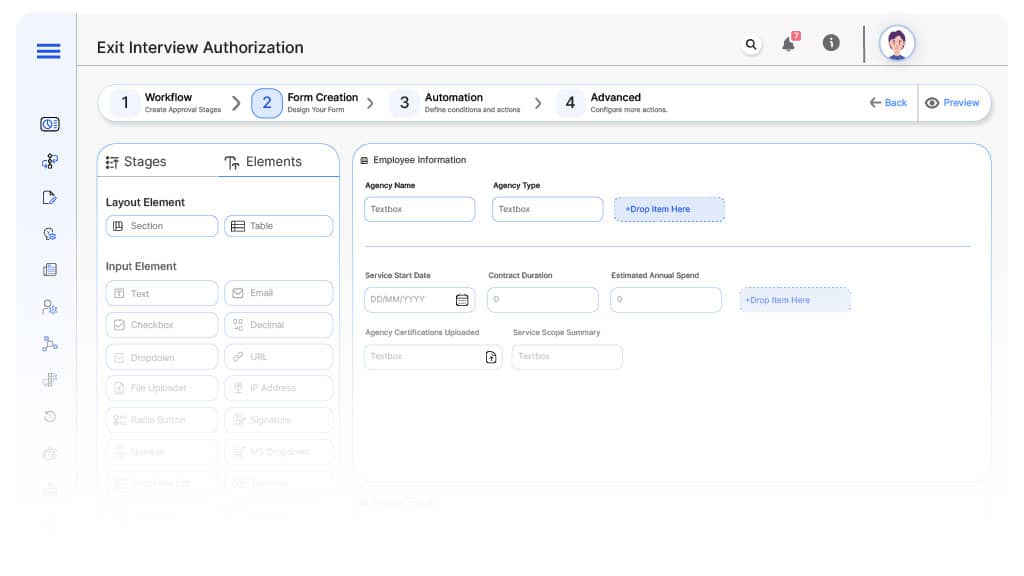
Field Label: Recruitment Budget Request ID
- Type: Autonumber
- Auto-Populate: Generated automatically
Field Label: Position Title & Department
- Type: Text
- Logic/Rules: Mandatory.
Field Label: Hiring Type
- Type: Dropdown (Single Hire, Bulk Hiring, Leadership Position, Temporary/Contract)
- Logic/Rules: Drives routing.
Field Label: Estimated Hiring Cost
- Type: Currency
- Logic/Rules: Mandatory.
Field Label: Cost Breakdown (Advertising, Agency, Tools, Travel, etc.)
- Type: Text Area
- Logic/Rules: Required.
Field Label: Justification for Hire
- Type: Text Area
- Logic/Rules: Mandatory.
Field Label: Finance Review Notes
- Type: Text Area
- Logic/Rules: Required.
Field Label: Compliance Review Notes
- Type: Text Area
- Logic/Rules: Required.
Field Label: Executive Approval Comments
- Type: Text Area
- Logic/Rules: Required.
Field Label: Final Budget Confirmation
- Type: Checkbox
- Logic/Rules: Marks budget fully approved.
Transform your Workflow with AI fusion
Approval Flow & Routing Logic
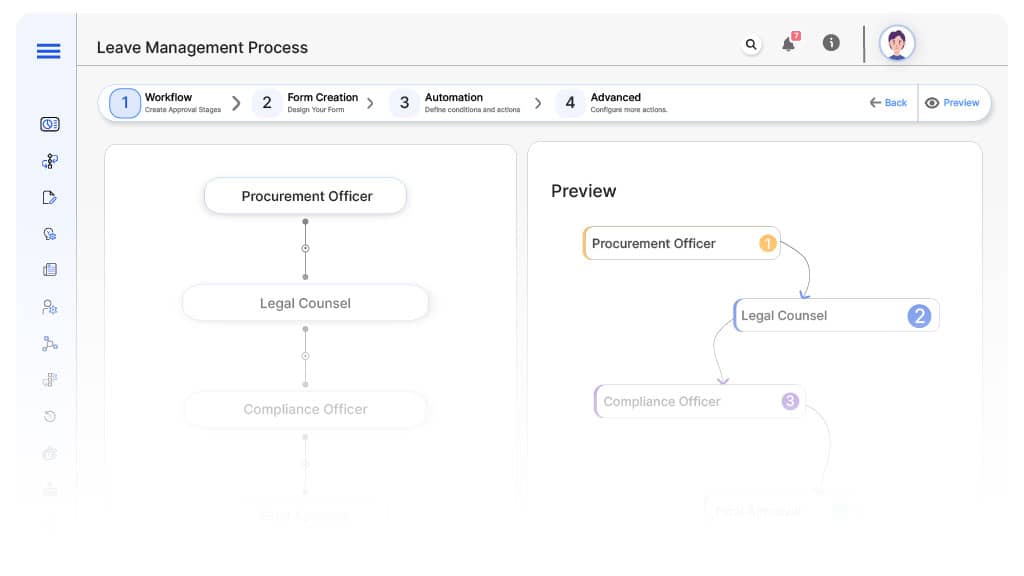
Submission → Recruitment Lead
- Status Name: Pending Recruitment Review
- Notification Template: “Hi Recruitment, a budget request has been submitted for hiring approval.”
- On Approve: Moves to Finance Controller.
- On Reject: Returns to HR Manager.
- Escalation: Reminder after 1 day.
Recruitment → Finance Controller
- Status Name: Pending Finance Review
- Notification Template: “Hi Finance, review hiring budget request for cost validation.”
- On Approve: Moves to Compliance Officer.
- On Reject: Returns to Recruitment Lead.
- Escalation: Reminder after 1 day.
Finance → Compliance Officer
- Status Name: Pending Compliance Review
- Notification Template: “Hi Compliance, verify hiring budget aligns with policies and regulations.”
- On Approve: Moves to Executive Leadership.
- On Reject: Returns to Finance Controller.
- Escalation: Reminder after 1 day.
Compliance → Executive Leadership
- Status Name: Pending Final Approval
- Notification Template: “Hi Executive, recruitment budget request requires your approval.”
- On Approve: Moves to Budget Approved.
- On Reject: Returns to Compliance Officer.
- Escalation: Reminder after 1 day.
Final → Budget Approved
- Status Name: Recruitment Budget Fully Approved
- Notification Template: “Recruitment budget authorized. HR may now proceed with hiring.”
Transform your AI-powered approvals
Implementation Steps in Cflow
Create a new workflow
Go to Cflow → Workflows → New → Name the process as “Recruitment Budget Approval Automation” for easy tracking and management.
Design the form
Set up User Roles/Groups
Build the process flow diagram
Configure notifications
Set conditional logic
Save and publish workflow
Test
Adjust logic
Go Live
Example Journey: Leadership Hire Request
FAQ's
Unleash the full potential of your AI-powered Workflow

