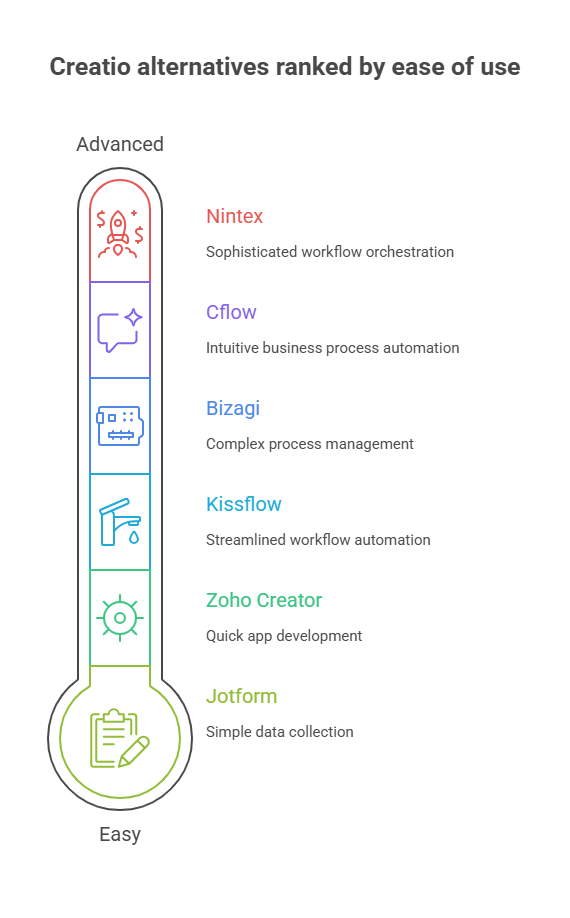Creatio Alternatives: Best Low-Code and No-Code Platforms for Workflow Automation

Summarize and analyze this article with:
Key takeaways
- Creatio is a popular low-code platform for CRM and workflow automation, but many businesses seek alternatives due to cost, complexity, and scalability challenges.
- The best Creatio alternatives include no-code and low-code platforms that balance usability, affordability, and integration capabilities.
- Leading tools include Cflow, Nintex, Kissflow, Jotform, Bizagi, Zoho Creator, Appian, Formstack, ProcessMaker, and Pipefy.
- Choosing the right alternative requires evaluating ease of use, scalability, integration needs, pricing, and compliance features.
Creatio is a recognized low-code platform offering customer relationship management (CRM), process automation, and business workflow solutions. It is widely adopted by enterprises looking for flexibility in customizing processes and managing customer data. However, while it provides robust features, Creatio can be complex, costly, and IT-heavy, making it less suitable for small to mid-sized businesses or organizations seeking faster adoption.
With the rise of no-code and low-code platforms, businesses now have multiple choices that are more intuitive, affordable, and scalable. These alternatives enable organizations to accelerate digital transformation while empowering business users to create and modify workflows without technical expertise. This blog explores why companies look for Creatio alternatives, what to consider in a replacement, and the best competitors available today, with a detailed comparison of Cflow and Creatio.
Table of Contents
Why Businesses Look for Creatio Alternatives
Creatio is a respected low-code platform that combines CRM, BPM, and workflow automation. While it has been embraced by enterprises with strong IT teams, many organizations, especially SMBs and mid-market companies, are now evaluating alternatives. The reasons are rooted in usability, cost, integration, and long-term adaptability.
1. Complexity for Non-Technical Users
Although Creatio is marketed as low-code, many of its advanced features still require IT involvement. Business users often face challenges making even minor updates to workflows or forms. For example, if a sales manager wants to adjust lead routing rules or an HR team needs to update an onboarding process, developer support is usually necessary. This reliance on IT slows down business agility.
2. High Licensing and Ownership Costs
Creatio’s pricing structure is often prohibitive for SMBs. Beyond licensing fees, there are added costs for customization, IT staffing, and ongoing training. According to McKinsey, businesses that fail to optimize automation processes often overspend by 20–30% of their digital transformation budgets. This makes organizations wary of committing to high-cost, resource-intensive platforms like Creatio.
3. Slow Deployment Timelines
Enterprises with dedicated IT teams may be comfortable with Creatio’s extended implementation cycles, but for SMBs, waiting weeks or months for automation projects to go live is a disadvantage. In contrast, modern no-code platforms allow workflows to be designed and deployed in hours or days, enabling faster ROI. Forrester research shows that no-code and low-code tools reduce app development time by 50–90%, which is a critical advantage in today’s fast-moving markets.
4. Integration Limitations With Modern Apps
Creatio integrates effectively with Microsoft and select enterprise systems, but many businesses now rely on diverse ecosystems that include Slack, Google Workspace, and Salesforce. Setting up these integrations in Creatio often requires developer intervention. Comparatively, alternatives like Cflow or Zoho Creator offer plug-and-play integrations, ensuring smoother collaboration and data flow across systems.
5. Overwhelming for SMBs
Creatio is designed with enterprise-grade features, which can be overkill for smaller organizations. SMBs often need simpler, more affordable solutions with quick setup and scalability. Statista reports that the global BPM and workflow automation market will grow to $19.6 billion by 2026, with much of this growth driven by SMB adoption of lightweight, no-code platforms. This trend shows a clear demand for tools that balance power with simplicity.
6. Training and Adoption Challenges
Creatio’s interface, though robust, can feel complex for non-technical users. Training requirements are higher, which slows adoption and increases costs. In contrast, intuitive no-code tools minimize training time, allowing teams to start building workflows almost immediately. This ease of use accelerates adoption and maximizes ROI.
7. Shifting Industry Priorities
Businesses are increasingly focused on agility, speed, and cost efficiency in automation. According to KPMG, companies adopting low-code and no-code platforms can accelerate application development by 5x compared to traditional approaches. Organizations seeking this kind of agility find Creatio too resource-heavy and turn to alternatives that are easier to scale and maintain.
8. Example Scenario
Consider a retail company using Creatio for customer service workflows. Whenever they want to adjust approval rules for product returns, the IT team has to intervene, delaying updates and frustrating managers. By moving to a no-code alternative like Cflow, the customer service team itself can design and update workflows in real time, reduce manual tasks, and integrate seamlessly with CRM systems, improving both agility and customer satisfaction.
Businesses look for Creatio alternatives because they want platforms that are more cost-effective, faster to deploy, easier for non-technical staff to use, and better aligned with modern integration and scalability needs. With the rising demand for no-code platforms that empower business users and deliver faster ROI, companies increasingly choose tools like Cflow as smarter, more future-ready alternatives to Creatio.
What to Look for in a Creatio Alternative?
Finding the right Creatio alternative requires more than swapping out one platform for another. Since Creatio combines CRM, BPM, and low-code automation, businesses must carefully evaluate which solution fits their specific goals, team capabilities, and future growth plans. Here are the most important criteria to keep in mind:
Ease of Use for Business Teams
Creatio’s low-code platform is powerful but not always user-friendly for non-technical staff. Many workflows still demand IT support. The ideal alternative should enable employees across HR, finance, operations, or sales to design and deploy workflows themselves. A drag-and-drop interface, ready-to-use templates, and guided workflow wizards ensure faster adoption and empower employees to innovate. For example, an HR manager should be able to adjust onboarding workflows without waiting for IT.
1. No-Code and Low-Code Balance
Some organizations prefer no-code simplicity, while others want low-code flexibility. A true alternative should offer both options. Tools like Cflow lean towards no-code, making them perfect for SMBs and non-technical teams. On the other hand, low-code platforms such as Bizagi or Appian are useful for enterprises with dedicated IT teams. This balance ensures both business users and developers can collaborate effectively.
2. Customization Without Complexity
One of the biggest frustrations with Creatio is that customizing processes often requires technical expertise. An effective alternative should allow deep customization, like conditional logic, automated escalations, and multi-step approvals, without complex coding. For instance, a finance team should be able to customize an expense approval workflow to trigger extra approvals when expenses cross a certain threshold.
3. Rapid Deployment and Time-to-Value
In today’s fast-paced markets, businesses cannot wait months to see results. While Creatio implementations can be lengthy, alternatives should allow workflows to go live quickly, sometimes within hours. According to Forrester, companies that adopt no-code solutions achieve a 50–90% reduction in development time, helping businesses realize ROI faster. Choosing a tool with prebuilt templates, integrations, and automation libraries ensures speed.
4. Integration Ecosystem
Most businesses today use a wide range of apps, from Salesforce and HubSpot for CRM to Slack and Teams for collaboration. A solid Creatio alternative should integrate seamlessly with these systems without requiring IT-heavy API work. For example, a customer service workflow in Cflow can automatically update Salesforce records, send a Slack notification, and generate a report in Google Sheets, all without manual intervention.
5. Scalability Across Departments
Creatio is designed for enterprise scalability, but SMBs often find it overwhelming. The right alternative should grow with your organization, from simple HR approvals to complex, cross-departmental workflows. Cloud-native solutions like Cflow or Zoho Creator make it easy to scale without costly reimplementation. This ensures the tool remains valuable as the business expands.
6. Cost Transparency and Total Ownership
Creatio’s licensing fees can be high, and additional costs for customization, IT resources, and training often inflate the budget. When assessing alternatives, look for transparent subscription pricing that includes essential features like workflow automation, analytics, and integrations. McKinsey estimates that businesses can cut 20–30% of operational costs by moving to smarter workflow automation platforms. Predictable costs ensure ROI.
7. Mobile Accessibility
Today’s workforce is hybrid, and workflows should be mobile-friendly. An ideal alternative should allow employees to submit forms, approve requests, and track workflows from smartphones and tablets. This ensures business continuity whether employees are in the office, at home, or on the go.
8. Security and Compliance
Businesses that handle sensitive data, like healthcare, finance, or government organizations, must prioritize compliance. Look for platforms with role-based permissions, audit trails, and end-to-end encryption. Compliance with GDPR, HIPAA, or SOC 2 is a must-have for industries subject to regulations.
9. User Adoption and Training
Even the best platform is ineffective if employees don’t adopt it. Alternatives should minimize training requirements through intuitive interfaces, guided onboarding, and easy-to-follow templates. Platforms that emphasize simplicity will see higher adoption across departments, ensuring a stronger return on investment.
1. Vendor Reliability and Support
Replacing a core system like Creatio requires vendor support during onboarding and beyond. Choose a provider that offers responsive customer service, detailed documentation, and active community forums. Strong vendor support reduces friction during migration and ensures long-term success.
Example Scenario
A mid-sized healthcare provider using Creatio for patient intake finds the system too complex, requiring IT for every change. They transition to Cflow, where the compliance team builds HIPAA-compliant forms independently, integrates them with EHR systems, and deploys mobile-friendly approval workflows in days instead of months. The result: reduced IT burden, faster compliance, and higher staff adoption.
The best Creatio alternative is one that combines ease of use, cost transparency, integration flexibility, scalability, and security. By prioritizing these factors, organizations can find a solution that not only replaces Creatio but also empowers employees, accelerates digital transformation, and ensures long-term ROI.
Best Creatio Alternatives and Competitors
Here are 10 strong alternatives to Creatio with their features, pros, cons, and ratings:
1. Cflow
Cflow is a no-code workflow automation platform that helps organizations replace complex systems with simple, scalable automation.
Key Features
- Drag-and-drop workflow builder
- Role-based access and secure encryption
- Real-time analytics and dashboards
- 1000+ third-party integrations
Pros
- Extremely user-friendly
- Affordable subscription pricing
- Scales across all industries
Cons
- Some advanced features may require onboarding
Ratings
- Capterra: 4.8/5
- G2: 4.7/5
2. Nintex
Nintex provides workflow automation, RPA, and document generation for enterprise-grade needs.
Key Features
- Advanced process automation
- Document management and e-signatures
- Cloud and on-premise deployment
Pros
- Strong enterprise features
- Wide integration ecosystem
Cons
- Higher costs for SMBs
Ratings
- Capterra: 4.4/5
- G2: 4.2/5
3. Kissflow
Kissflow is a digital workplace platform combining workflow automation with project and case management.
Key Features
- Workflow templates
- Collaboration and reporting tools
- Integration with G Suite and Office 365
Pros
- Easy-to-use interface
- Quick deployment
Cons
- Limited customization in entry-level plans
Ratings
- Capterra: 4.2/5
- G2: 4.1/5
4. Jotform
Jotform is a form builder turned workflow automation tool, offering simple processes for data collection and approvals.
Key Features
- Thousands of form templates
- Conditional logic and workflows
- Integrations with Slack, Google Sheets, Dropbox
Pros
- Extremely intuitive
- Great template library
Cons
- Not designed for complex enterprise workflows
Ratings
- Capterra: 4.7/5
- G2: 4.6/5
5. Bizagi
Bizagi is a BPM tool offering strong process modeling and workflow management features.
Key Features
- BPMN-based modeling
- Case management
- Cloud and on-premise deployment
Pros
- Robust enterprise-grade features
- Flexible deployment options
Cons
- Steep learning curve for non-technical users
Ratings
- Capterra: 4.5/5
- G2: 4.3/5
6. Zoho Creator
Zoho Creator is a no-code app builder and workflow automation tool for SMBs.
Key Features
- Drag-and-drop app builder
- Workflow templates
- Native Zoho integrations
Pros
- Affordable pricing
- Quick setup and deployment
Cons
- Limited for complex enterprise workflows
Ratings
- Capterra: 4.3/5
- G2: 4.2/5
7. Appian
Appian is a low-code enterprise platform for workflow automation and digital transformation.
Key Features
- Visual workflow builder
- AI and RPA integration
- Case management
Pros
- Scalable for enterprise needs
- Advanced automation
Cons
- Expensive and complex for SMBs
Ratings
- Capterra: 4.2/5
- G2: 4.3/5
8. Formstack
Formstack is a data collection and workflow automation tool well-suited for regulated industries.
Key Features
- Advanced form builder
- Workflow automation with conditional logic
- HIPAA-ready compliance features
Pros
- Great for healthcare and finance
- Simple to use
Cons
- Limited BPM-level capabilities
Ratings
- Capterra: 4.4/5
- G2: 4.3/5
9. ProcessMaker
ProcessMaker is a low-code BPM platform tailored for enterprises with complex workflows.
Key Features
- BPMN modeling
- API-driven integration
- Dashboards and analytics
Pros
- Enterprise-grade BPM features
- Flexible customization
Cons
- Requires IT expertise
Ratings
- Capterra: 4.3/5
- G2: 4.2/5
10. Pipefy
Pipefy is a no-code workflow management platform that helps SMBs automate everyday processes.
Key Features
- Kanban-style visualization
- Workflow templates
- Automation rules
Pros
- Easy for SMBs to use
- Strong collaboration features
Cons
- Limited advanced automation for enterprises
Ratings
- Capterra: 4.6/5
- G2: 4.4/5
Comparison Table: Top 6 Creatio Alternatives
| Tool | Ease of Use | Pricing | Best For | Capterra | G2 |
| Cflow | Excellent | Affordable | SMBs & Enterprises | 4.8/5 | 4.7/5 |
| Nintex | Advanced | Expensive | Large enterprises | 4.4/5 | 4.2/5 |
| Kissflow | Good | Mid-range | SMBs | 4.2/5 | 4.1/5 |
| Jotform | Easy | Budget-friendly | Data-driven SMBs | 4.7/5 | 4.6/5 |
| Bizagi | Moderate | Higher-end | IT-heavy enterprises | 4.5/5 | 4.3/5 |
| Zoho Creator | Easy | Budget-friendly | Startups & SMBs | 4.3/5 | 4.2/5 |
Cflow Vs Creatio Head-To-Head Comparison
Creatio has built a reputation as a low-code platform combining CRM, BPM, and workflow automation. It is powerful for enterprises with dedicated IT teams, but its complexity, cost, and steep learning curve limit accessibility for smaller organizations. Cflow, on the other hand, is a no-code workflow automation platform designed for simplicity, speed, and scalability. Let’s compare them across key dimensions.
1. Ease of Use
Creatio’s interface is robust but intimidating for non-technical users. While it is marketed as a low-code solution, creating or modifying workflows often requires developer input. This makes it harder for business users in HR, finance, or operations to manage workflows independently. Cflow eliminates this barrier with a visual, drag-and-drop workflow builder. Employees across departments can create and adjust processes in minutes, democratizing automation and reducing reliance on IT.
2. Customization and Flexibility
Creatio allows deep customization, but it often requires coding knowledge. A simple change, like adding an approval rule or updating form logic, may involve IT teams, slowing down agility. With Cflow, customization is no-code and immediate. Teams can build forms with advanced fields, conditional logic, and automated escalations without technical skills. This adaptability ensures workflows evolve as business needs change, without long delays.
3. Deployment and Scalability
Creatio deployments are time-intensive and can take weeks or even months for enterprise-scale workflows. This slows ROI and prevents businesses from reacting quickly to change. Cflow, being cloud-native, offers near-instant deployment. Organizations can start small, such as automating leave requests or invoice approvals, and scale to enterprise-wide workflows seamlessly. Its SaaS architecture ensures scalability without additional infrastructure or maintenance costs.
4. Cost and Total Ownership
Creatio’s licensing is expensive, particularly for SMBs. Beyond the subscription fee, businesses must account for IT staffing, developer support, and training. These hidden costs inflate the total cost of ownership. Cflow offers transparent, affordable subscription pricing that includes automation, reporting, and integrations. McKinsey research shows workflow automation can reduce operational costs by 20–30%, and Cflow makes this possible without heavy IT overhead.
5. Integration Capabilities
Creatio integrates effectively with Microsoft tools and certain enterprise systems but struggles with seamless integration across diverse modern apps. Configuring integrations often requires IT support. Cflow comes with over 1000+ plug-and-play integrations, allowing workflows to connect easily with Salesforce, Slack, Google Workspace, and other SaaS tools. For example, an approval in Cflow can update Salesforce records and trigger notifications in Slack automatically, without extra coding.
6. Security and Compliance
Creatio supports enterprise-grade security, but businesses in highly regulated industries often require flexibility in compliance features. Cflow delivers encryption, audit trails, and role-based access controls, ensuring sensitive data is secure. It is also built with compliance readiness for GDPR, HIPAA, and SOC 2, making it a safer choice for healthcare, finance, and legal organizations.
7. User Adoption
Training is a significant challenge with Creatio. Its steep learning curve discourages adoption among non-technical employees, limiting its reach within organizations. Cflow’s intuitive design and user-friendly features promote rapid adoption across departments. Prebuilt templates and guided onboarding help employees automate workflows quickly, driving higher engagement and faster ROI.
8. Example Scenario
A financial services company uses Creatio for customer onboarding but struggles with high costs and IT dependency. Every time compliance rules change, developers are needed to update workflows, delaying rollouts. After migrating to Cflow, the compliance team designs no-code onboarding workflows themselves, integrates them with existing CRMs, and deploys updates within hours. This shift reduces IT workload, lowers costs, and speeds up compliance processes significantly.
9. Verdict
Creatio is a strong low-code solution for enterprises with complex IT needs, but it is often too costly and complex for SMBs and organizations seeking agility. Cflow, in contrast, combines ease of use, affordability, scalability, and compliance into a single no-code platform. For businesses looking to democratize automation, accelerate time-to-value, and reduce IT dependency, Cflow is the smarter choice.
End-to-end workflow automation
Build fully-customizable, no code process workflows in a jiffy.
How to Choose the Right Creatio Alternative
- Assess Technical Skills: Non-technical teams benefit most from no-code solutions like Cflow or Pipefy.
- Match Business Goals: Identify if you need form automation, CRM integration, or full BPM.
- Consider Workflow Complexity: Choose enterprise-grade tools like Appian or Bizagi for complex workflows.
- Check Integration Needs: Ensure compatibility with CRMs, ERPs, and collaboration apps.
- Compare Pricing Models: Look beyond license costs to include IT, training, and maintenance expenses.
- Test Platforms: Use free trials to validate usability and fit before committing.
Why isCflow the Smarter Choice for Creatio Alternatives?
When organizations evaluate alternatives to Creatio, they often seek more than a platform that simply automates processes. They want a solution that is intuitive, cost-effective, secure, and scalable, a platform that empowers every employee, not just IT teams, to participate in digital transformation. This is where Cflow stands out as the smarter choice.
Simplicity That Empowers Business Users
Unlike Creatio, which requires low-code knowledge and developer support, Cflow offers a true no-code environment. With its drag-and-drop workflow builder and intuitive interface, business users in HR, finance, operations, or customer service can design and deploy workflows independently. This democratization of automation removes IT bottlenecks and speeds up transformation across departments.
Faster Deployment and Agility
Creatio deployments can take weeks or even months. Cflow enables workflows to go live in hours or days. Whether it’s automating expense approvals, digitizing procurement workflows, or creating compliance checklists, Cflow provides unmatched agility. This speed translates into faster ROI and gives businesses the ability to pivot quickly when conditions change.
Cost-Effective and Transparent Pricing
One of the biggest drawbacks of Creatio is its high licensing fees and hidden costs for customization and IT staffing. Cflow, in contrast, offers transparent subscription pricing that covers workflow automation, reporting, integrations, and security. This makes it accessible for startups, SMBs, and enterprises alike, ensuring automation without overspending.
Scalability That Grows With You
Cflow is built for scalability. Organizations can start with a few simple workflows, like leave requests or invoice approvals, and gradually expand automation across procurement, compliance, IT, and customer service. Its cloud-native architecture ensures seamless scalability without requiring heavy infrastructure investment.
Robust Integration Ecosystem
Modern businesses rely on a wide range of apps, and Cflow ensures they all work together. With 1000+ plug-and-play integrations, it connects effortlessly with CRMs like Salesforce, collaboration platforms like Slack and Teams, and productivity tools like Google Workspace. This eliminates silos and creates smooth cross-functional workflows.
Enterprise-Grade Security and Compliance
Cflow is built with security at its core. It offers role-based access controls, audit trails, data encryption, and compliance with GDPR, HIPAA, and SOC 2. For industries like healthcare, finance, and government, these capabilities make Cflow a trusted solution for handling sensitive information.
Comprehensive Features That Drive Efficiency
Cflow combines usability with power, offering features that go beyond form building:
- Visual Workflow Builder: Design workflows quickly with a drag-and-drop interface.
- Customizable Forms: Add advanced fields, validation rules, and conditional logic.
- Automated Routing and Approvals: Ensure tasks are assigned and escalated efficiently.
- Real-Time Reports and Dashboards: Track performance, identify bottlenecks, and make data-driven decisions.
- Public Forms and Data Capture: Collect information from external stakeholders without requiring logins.
- OCR and Document Management: Automate data extraction and manage documents efficiently.
- Mobile Accessibility: Approve, submit, and manage workflows on the go.
- Third-Party Integrations: Connect with over 1000 business apps to create seamless ecosystems.
Example in Action
A mid-sized healthcare provider using Creatio for patient onboarding found the system costly and IT-heavy. Migrating to Cflow allowed the compliance team to design HIPAA-compliant forms themselves, automate approval workflows, and integrate directly with EHR systems, all without IT intervention. The result: a 40% faster onboarding process and reduced operational costs.
The Smarter Verdict
Cflow doesn’t just compete with Creatio, it redefines workflow automation by combining simplicity, affordability, and enterprise-grade features. It empowers non-technical users, accelerates time-to-value, integrates seamlessly with modern apps, and grows alongside your business. For organizations seeking a future-ready Creatio alternative, Cflow is the smarter, long-term choice.
Final Thoughts
While Creatio remains a strong low-code platform, many businesses are shifting to simpler, more affordable, and user-friendly alternatives. Among all options, Cflow stands out as the smarter choice. It combines ease of use, scalability, and affordability with enterprise-grade security and integrations. For businesses seeking to future-proof their workflow automation, Cflow is the top alternative to Creatio.
FAQs
Why do businesses switch from Creatio?
Businesses switch from Creatio due to high costs, complexity, and reliance on IT resources, preferring simpler no-code solutions.
Which Creatio alternative is best for SMBs?
Cflow and Zoho Creator are excellent for SMBs because they are affordable, scalable, and easy to implement.
What is the best enterprise-grade Creatio alternative?
Nintex and Appian are top choices for enterprises due to their advanced automation and scalability.
Is Cflow better than Creatio?
Yes, for organizations seeking quick adoption, affordability, and no-code simplicity, Cflow is a better choice than Creatio.
Can Creatio alternatives integrate with other tools?
Yes, most alternatives like Cflow, Kissflow, and Jotform offer seamless integrations with CRMs, ERPs, and productivity platforms.
What should you do next?
Thanks for reading till the end. Here are 3 ways we can help you automate your business:

Do better workflow automation with Cflow
Create workflows with multiple steps, parallel reviewals. auto approvals, public forms, etc. to save time and cost.

Talk to a workflow expert
Get a 30-min. free consultation with our Workflow expert to optimize your daily tasks.

Get smarter with our workflow resources
Explore our workflow automation blogs, ebooks, and other resources to master workflow automation.