- Cflow
- Channel Partner Onboarding Process Automation
Lead Qualification Approval Process Automation

Clow Team

The Channel Partner Onboarding Process is a mission-critical workflow for organizations looking to expand sales reach through distributors, affiliates, and resellers. Without automation, this process often suffers from delays, compliance gaps, and disjointed communication between Sales, Legal, IT, and Finance.
Manual tracking of partner applications, document verification, contract approvals, training, and system access often results in prolonged activation timelines. This guide walks you through how Cflow streamlines the Channel Partner Onboarding Process – from submission to full activation, ensuring speed, consistency, and accountability.
What Is Channel Partner Onboarding Process?
The Channel Partner Onboarding Process manages the structured entry of third-party resellers, affiliates, or strategic partners into a company’s sales network. It ensures every partner is legally authorized, trained, granted access, and ready to promote products or services.
Consider onboarding like activating a satellite office. Each partner must complete specific steps: sign NDAs, complete product training, and gain access to resources. Without process automation, the result is missed steps, legal risks, and a negative partner experience.
Automated partner onboarding improves activation speed by 40% and increases first-quarter partner engagement by up to 30%, according to recent industry data.
Why Channel Partner Onboarding Process Is Important for Sales Teams
Faster Time to Revenue
Contract Compliance
Training Completion Tracking
Cross-Functional Alignment
Key Benefits of Automating Channel Partner Onboarding Process with Cflow
- Centralized Partner Onboarding Dashboard: Cflow provides a unified interface for tracking onboarding progress. From form submission to document uploads and task approvals, every stage is visible to Sales, Legal, and Finance, eliminating email follow-ups. The dashboard also highlights bottlenecks, enabling quick decision-making and resolution.
- Custom Onboarding Templates by Partner Type: Whether onboarding a reseller or referral agent, Cflow allows creation of conditional templates that adapt based on partner role, region, and business model, ensuring relevant documentation and tasks. These templates reduce manual configuration time and maintain consistency across partner types.
- Automated Task Routing Across Departments: Once Sales initiates onboarding, tasks are automatically assigned to Legal for contract review, Finance for credit checks, IT for portal setup, and Enablement for training verification. All stakeholders operate in sync. This eliminates back-and-forth emails and ensures every department is looped in at the right time.
- Real-Time Alerts & SLA Escalations: Reminders are triggered for overdue tasks or missing documents. Managers can track completion status and intervene before partner activation is delayed. Escalations are triggered based on SLAs to maintain momentum and accountability.
- Contract & Document Enforcement: The system blocks workflow progress unless required contracts (e.g., NDA, MSA) are uploaded and approved. This ensures legal and compliance readiness.
Document fields are validated for completeness to prevent accidental omissions. - Audit Trail & Recordkeeping: Each form submission, document upload, and task approval is timestamped and archived. Cflow allows Sales Ops and Legal teams to generate downloadable onboarding reports for audits or dispute resolution. These logs serve as a legal record in case of disputes or regulatory inquiries.
- Mobile Accessibility: Sales reps and legal reviewers can initiate, track, or approve onboarding tasks from their mobile devices. Partners can also upload documents and track their onboarding journey remotely using Cflow’s mobile-friendly UI. The responsive design ensures a seamless experience across smartphones, tablets, and browsers.
Get the best value for money with Cflow
User Roles & Permissions
Channel Partner (External)
- Responsibilities: Submit application, upload documents, complete training.
- Cflow Permission Level: Submit Form.
- Mapping: “Partners” group.
Sales Manager
- Responsibilities: Initiate onboarding, assign partner type, oversee end-to-end progress.
- Cflow Permission Level: Admin.
- Mapping: “Sales Team” group.
Legal Officer
- Responsibilities: Review NDAs, approve contracts, flag compliance risks.
- Cflow Permission Level: Approve/Reject.
- Mapping: “Legal Team” group.
Finance Analyst
- Responsibilities: Conduct credit evaluation, define payment terms, assign pricing tiers.
- Cflow Permission Level: Task Owner.
- Mapping: “Finance Group”
IT Admin
- Responsibilities: Set up partner portal access, provision user IDs.
- Cflow Permission Level: Task Owner.
- Mapping: “IT Services” group.
Partner Enablement Lead
- Responsibilities: Monitor training status, verify learning module completion.
- Cflow Permission Level: Task Owner.
- Mapping: “Enablement” group.
Compliance Auditor
- Responsibilities: View records for internal audit.
- Cflow Permission Level: View Only.
- Mapping: “Compliance” group.
Discover why teams choose Cflow
Form Design & Field Definitions
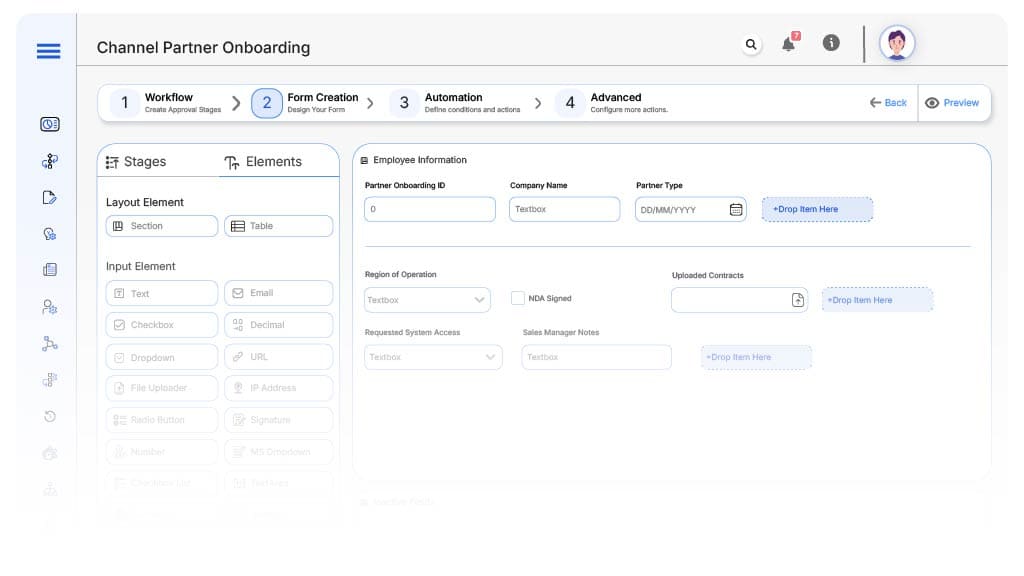
Field Label: Partner Onboarding ID
- Type: Autonumber
- Auto-Populate: Generated on submission.
Field Label: Company Name
- Type: Text
- Auto-Populate: From partner application form.
Field Label: Partner Type
- Type: Dropdown (Reseller, Distributor, Affiliate)
- Logic/Rules: Drives conditional logic.
Field Label: Region of Operation
- Type: Dropdown
- Auto-Populate: Based on partner input.
Field Label: NDA Signed
- Type: Checkbox
- Logic/Rules: Required before Legal approval.
Field Label: Training Completed
- Type: Checkbox
- Logic/Rules: Must be checked by Enablement before IT access.
Field Label: Requested System Access
- Type: Multi-select (CRM, Price List, Partner Portal)
- Logic/Rules: Triggers IT provisioning.
Field Label: Sales Manager Notes
- Type: Text Area
- Logic/Rules: Optional.
Field Label: Uploaded Contracts
- Type: File Upload
- Logic/Rules: Required for Legal validation.
Field Label: Final Approval Checkbox
- Type: Checkbox
- Logic/Rules: Marks onboarding completion.
Transform your Workflow with AI fusion
Approval Flow & Routing Logic
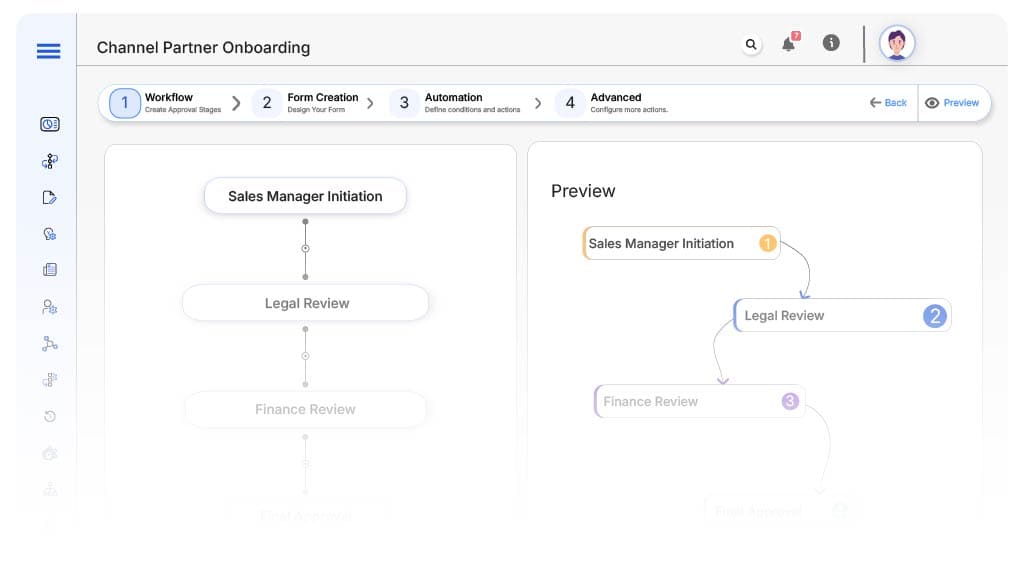
Submission → Sales Manager Initiation
- Status Name: Pending Sales Review
- Notification Template: “New partner submission received. Please review and initiate onboarding.”
- On Approve: Routes to Legal.
Sales → Legal Review
- Status Name: Pending Contract Review
- Notification Template: “Contract and NDA uploaded for {Partner}. Please validate.”
- On Approve: Routes to Finance.
- Escalation: After 2 days.
Legal → Finance Review
- Status Name: Pending Credit Check
- Notification Template: “Finance team, please evaluate credit terms for {Partner}.”
- On Approve: Routes to Enablement.
- Escalation: After 2 days.
Finance → Partner Enablement
- Status Name: Pending Training Completion
- Notification Template: “Ensure partner completes training modules.”
- On Complete: Routes to IT.
- Escalation: After 2 days.
Enablement → IT Setup
- Status Name: Pending Portal Setup
- Notification Template: “Provision access for {Partner} to CRM and partner dashboard.”
- On Complete: Routes to Sales for Final Review.
- Escalation: Reminder after 2 days.
Final → Sales Confirmation
- Status Name: Onboarding Complete
- Notification Template: “Onboarding completed for {Partner}. Ready for engagement.”
- On Approve: Workflow is closed and archived automatically.
- Escalation: None required—this is the final status.

