- Cflow
- Lead Qualification Approval Process Automation
Lead Qualification Approval Process Automation

Clow Team

The Lead Qualification Approval Process is one of the most critical workflows for sales organizations, directly impacting conversion rates, pipeline quality, and revenue growth. Without automation, lead qualification is often slow, inconsistent, and prone to errors, with misaligned communication between SDRs, sales managers, marketing, and finance. Recent industry research shows that 50% of sales time is wasted on unqualified leads due to poor qualification processes.
Manually reviewing lead details, validating scoring, checking budgets, and securing approvals from multiple stakeholders creates bottlenecks. Delays in qualification reduce the chances of successful conversion and risk losing potential deals to competitors.
This guide walks you through exactly how Cflow automates the Lead Qualification Approval Process – from initial submission to final approval, ensuring qualified leads move quickly and efficiently into the sales pipeline.
What Is Lead Qualification Approval Process?
The Lead Qualification Approval Process governs how incoming leads are reviewed, validated, and approved for conversion opportunities. It ensures that each lead meets predefined scoring, budget, and compliance criteria before being passed to the sales team for closing. This process involves Sales Development Representatives (SDRs), Sales Managers, Marketing, Finance, and Sales Leadership.
Think of it as a quality control checkpoint for your sales funnel—every lead must pass a multi-stage review before becoming a sales opportunity. Without a structured workflow, unqualified leads can clutter the pipeline, waste resources, and lower close rates.
Recent industry studies show that companies with automated lead qualification see 35% higher conversion rates and 25% shorter sales cycles.
Why Lead Qualification Approval Process Is Important for Sales Teams
Improved Conversion Rates
Cross-Team Collaboration
Revenue Protection
Faster Sales Cycles
Key Benefits of Automating Lead Qualification Approval Process with Cflow
- Centralized Lead Dashboard: Cflow offers a single portal where all leads are tracked through the qualification process. SDRs, sales managers, marketing, and finance can view lead status, pending actions, and decision history in real time. This unified visibility reduces miscommunication and ensures faster decision-making.
- Dynamic Lead Templates: Customize qualification forms with fields such as industry, lead source, budget range, and lead score. Conditional logic ensures additional checks for high-value or strategic accounts. Templates can be updated anytime to match evolving business criteria.
- Multi-Department Routing: Automatically routes leads to SDRs for review, sales managers for qualification, marketing for validation, and finance for budget checks, ensuring every stakeholder signs off before final approval. This structured flow eliminates bottlenecks and speeds up lead readiness.
- Real-Time Notifications & Escalations: Automated alerts notify teams of pending tasks and escalate delays to supervisors, ensuring no lead gets stuck in the pipeline.
Custom escalation rules can be set based on urgency or deal value. - Compliance & Data Accuracy: Mandatory fields for budget, lead score, and contact validation ensure only accurate, complete data progresses. This prevents unverified leads from entering the sales pipeline.
- Audit Trail & Recordkeeping: Every action in the lead qualification process—from initial submission to final approval – is timestamped and archived. Sales leadership can generate complete reports for performance reviews, compliance audits, or process optimization, eliminating guesswork in lead management.
- Mobile Accessibility: Sales, marketing, and finance teams can review and approve leads from any device. This ensures leads keep moving through the qualification process even when team members are traveling, in meetings, or working remotely.
Get the best value for money with Cflow
User Roles & Permissions
Sales Development Representative (SDR)
- Responsibilities: Review new leads, confirm completeness, assess initial scoring, and forward for further review.
- Cflow Permission Level: Submit Form.
- Mapping: “SDR Team” group.
Sales Manager
- Responsibilities: Validate lead quality, approve lead scoring, assess sales potential, and forward for marketing validation.
- Cflow Permission Level: Approve/Reject.
- Mapping: “Sales Managers” group.
Marketing Analyst
- Responsibilities: Verify lead source, validate marketing data, and confirm campaign alignment.
- Cflow Permission Level: Approve/Reject.
- Mapping: “Marketing Team” group.
Finance Officer
- Responsibilities: Verify budget, perform credit checks (if applicable), and approve financial viability.
- Cflow Permission Level: Task Owner.
- Mapping: “Finance” group.
Sales Director
- Responsibilities: Provide final approval for lead qualification and authorize movement into sales pipeline.
- Cflow Permission Level: Approve/Reject.
- Mapping: “Sales Leadership” group.
Discover why teams choose Cflow
Form Design & Field Definitions
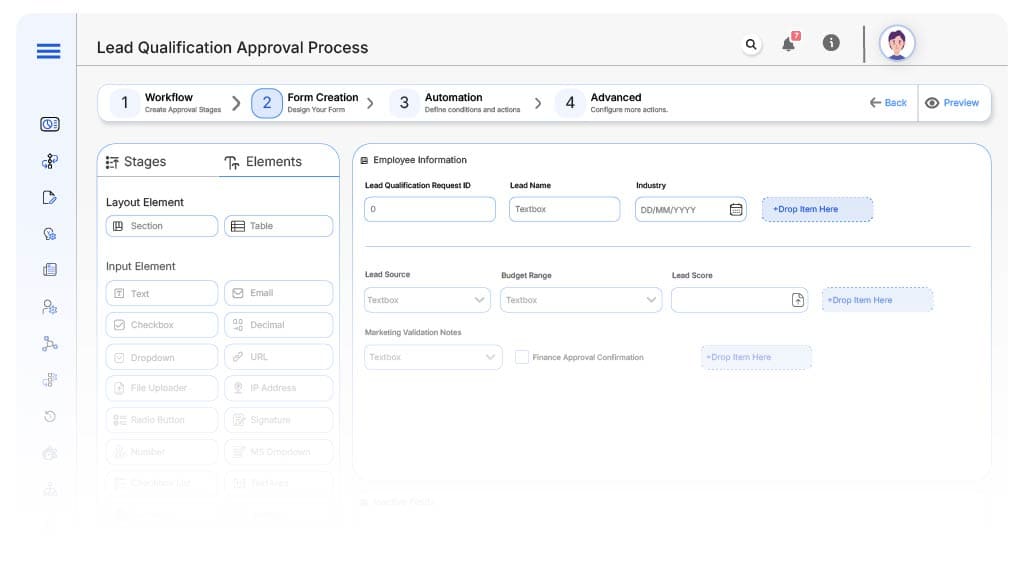
Field Label: Lead Qualification Request ID
- Type: Autonumber
- Auto-Populate: Generated on submission.
Field Label: Lead Name
- Type: Text
- Auto-Populate: From CRM or lead capture form.
Field Label: Industry
- Type: Dropdown (IT, Manufacturing, Healthcare, Retail, Other)
- Logic/Rules: Drives additional qualification checks.
Field Label: Lead Source
- Type: Dropdown (Inbound, Outbound, Referral, Event, Campaign)
- Logic/Rules: Mandatory for marketing validation.
Field Label: Budget Range
- Type: Dropdown (<$10K, $10K-$50K, $50K-$100K, $100K+)
- Logic/Rules: Triggers finance review for high-value leads.
Field Label: Lead Score
- Type: Number
- Logic/Rules: Required; auto-calculated or manually assigned.
Field Label: Contact Validated
- Type: Checkbox
- Logic/Rules: Required before moving to next stage.
Field Label: Marketing Validation Notes
- Type: Text Area
- Logic/Rules: Optional; for marketing to add comments.
Field Label: Finance Approval Confirmation
- Type: Checkbox
- Logic/Rules: Required before final approval.
Field Label: Final Sales Director Approval
- Type: Checkbox
- Logic/Rules: Final sign-off to move lead into sales pipeline.
Transform your Workflow with AI fusion
Approval Flow & Routing Logic
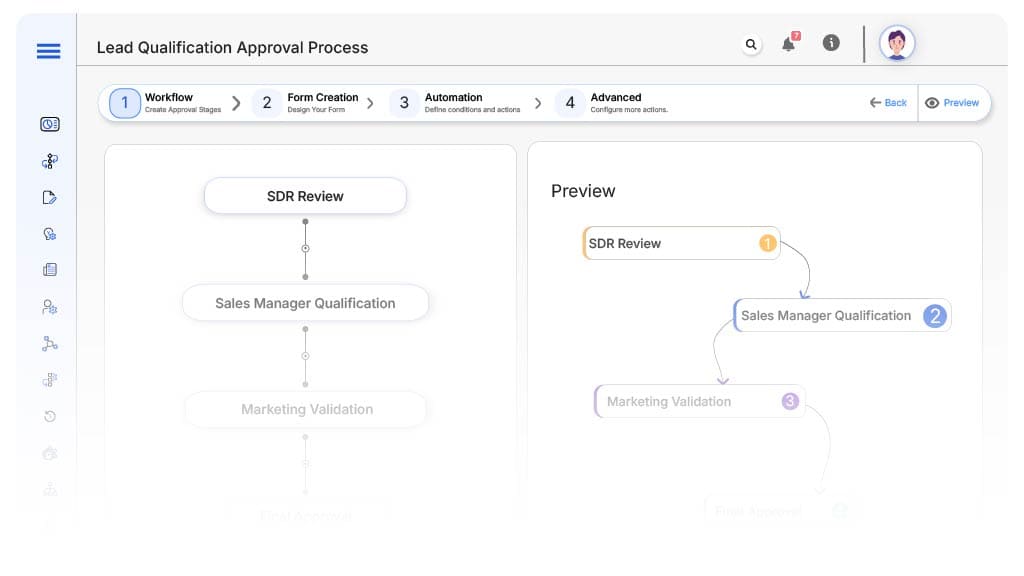
Submission → SDR Review
- Status Name: Pending SDR Review
- Notification Template: “Hi SDR, a new lead {Lead Name} has been submitted for qualification. Please review lead details.”
- On Approve: Routes to Sales Manager.
SDR → Sales Manager Qualification
- Status Name: Pending Sales Manager Qualification
- Notification Template: “Hi Sales Manager, please assess lead {Lead Name} for qualification based on defined criteria.”
- On Approve: Routes to Marketing.
- Escalation: Reminder after 1 business day.
Sales Manager → Marketing Validation
- Status Name: Pending Marketing Validation
- Notification Template: “Hi Marketing, validate lead {Lead Name} information and confirm lead scoring.”
- On Complete: Routes to Finance.
- Escalation: Reminder after 1 business day.
Marketing → Finance Approval
- Status Name: Pending Finance Approval
- Notification Template: “Hi Finance, verify budget availability and perform credit check for lead {Lead Name}.”
- On Complete: Routes to Sales Director.
- Escalation: Reminder after 2 business days.
Finance → Sales Director Final Approval
- Status Name: Pending Final Approval
- Notification Template: “Hi Sales Director, review and provide final approval for lead {Lead Name}.”
- On Approve: Moves to Lead Approved.
Final → Lead Approved
- Status Name: Lead Approved
- Notification Template: “Lead {Lead Name} has been fully approved and is ready for conversion. Record archived.”
Transform your AI-powered approvals
Implementation Steps in Cflow
Create a new workflow
Design the form
Set up User Roles/Groups
Build the process flow diagram
Configure notifications
Set conditional logic
Save and publish workflow
Test with a sample request
Adjust logic if needed
Go live
Example Journey: David’s Lead
FAQ's
Yes. Cflow integrates with major CRMs to auto-import lead data for qualification.
Absolutely. Leads cannot progress without completing all required information and approvals.

