- Cflow
- Vendor Onboarding Compliance Automation
Vendor Onboarding Compliance Automation

Clow Team

Vendor onboarding is a critical process that ensures external suppliers meet regulatory, financial, and operational standards before engagement. When handled manually, it often results in delayed onboarding, missing documents, inconsistent due diligence, and compliance gaps. Studies show that 65% of companies experience onboarding delays due to compliance review bottlenecks.
Without automation, procurement, compliance, and finance teams struggle to gather vendor data, validate documents, assess risk, and meet internal policies. This guide explains how Cflow automates the Vendor Onboarding Compliance Process—from request submission to final approval and vendor activation.
What Is Vendor Onboarding Compliance Process?
The Vendor Onboarding Compliance Process governs how organizations evaluate and approve new vendors based on financial health, regulatory compliance, legal eligibility, and internal risk thresholds.
It functions as a gatekeeping mechanism to ensure only qualified, compliant, and vetted suppliers are allowed into your vendor ecosystem.
Automating this process can reduce onboarding time by 50% while ensuring complete regulatory documentation and risk mitigation.
Why Vendor Onboarding Compliance Automation Matters for Organizations
Regulatory Adherence
Risk Reduction
Data Accuracy
Faster Onboarding
Audit Readiness
Key Benefits of Automating Vendor Onboarding Compliance with Cflow
- Centralized Vendor Request Intake: Cflow offers a unified portal where procurement teams can submit onboarding requests with all required vendor documents. This eliminates scattered data across emails and spreadsheets, ensuring all files are stored securely and consistently in one location.
- Automated Risk Checks & Validations: Cflow integrates configurable rules for blacklist screening, credit score validation, and regulatory flags. Based on vendor category or region, high-risk suppliers can be flagged or routed for deeper compliance review—before approval proceeds.
- Streamlined Multi-Department Workflows: Requests are routed through procurement, compliance, finance, and legal in sequence. Each team receives assigned tasks with SLA deadlines and automated alerts. This removes ambiguity, reduces turnaround time, and ensures proper handoffs.
- Document Collection & Expiry Tracking: All required documents (certificates, tax IDs, agreements) are uploaded, verified, and tagged with validity periods. Cflow tracks expiration dates and sends renewal reminders, avoiding future lapses in compliance status or supplier eligibility.
- Audit Trail & Full Traceability: Every interaction, comment, approval, and uploaded document is logged and timestamped. This provides full traceability during audits or investigations, supporting both internal policy and external regulatory requirements.
- Mobile-Friendly Approvals: Stakeholders and executives can review and approve vendor onboarding tasks directly from mobile devices. This accelerates decisions, especially when urgent vendor approvals are required for time-sensitive purchases.
- Policy Enforcement Through Logic: Cflow applies rules for vendor classification, country of origin, compliance flags, and spend limits. If a vendor fails to meet internal thresholds, workflows branch to alternate paths or trigger rejection—enforcing consistency and objectivity.
Get the best value for money with Cflow
User Roles & Permissions
Procurement Manager (Initiator)
- Responsibilities: Submit new vendor onboarding request with required documents and justification.
- Cflow Permission Level: Submit Form.
- Mapping: “Procurement Team”
Compliance Officer
- Responsibilities: Perform blacklist checks, verify KYC/AML documents, and validate regulatory risk.
- Cflow Permission Level: Approve/Reject.
- Mapping: “Compliance Group”
Finance Controller
- Responsibilities: Validate financial stability, credit rating, and payment terms.
- Cflow Permission Level: Approve/Reject.
- Mapping: “Finance Team”
Legal Reviewer
- Responsibilities: Review contracts, NDAs, and legal clauses for enforceability.
- Cflow Permission Level: Approve/Reject.
- Mapping: “Legal Group”
Executive Leadership (Final Approver)
- Responsibilities: Approve strategic or high-value vendor onboarding requests.
- Cflow Permission Level: Approve/Reject.
- Mapping: “Executive Board”
Discover why teams choose Cflow
Form Design & Field Definitions
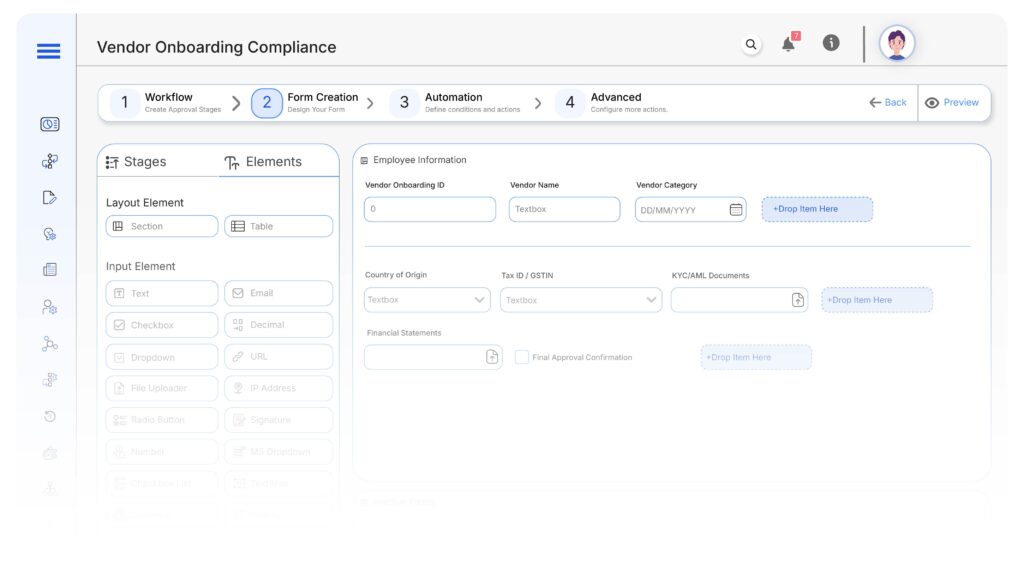
Field Label: Vendor Onboarding ID
- Type: Autonumber
- Auto-Populate: Generated on submission.
Field Label: Vendor Name
- Type: Text
- Logic/Rules: Mandatory
Field Label: Vendor Category
- Type: Dropdown (Services, Manufacturing, IT, Logistics, Others)
- Logic/Rules: Drives routing
Field Label: Country of Origin
- Type: Dropdown
- Logic/Rules: Flags high-risk regions
Field Label: Tax ID / GSTIN
- Type: Text
- Logic/Rules: Required
Field Label: KYC/AML Documents
- Type: File Upload
- Logic/Rules: Required for compliance
Field Label: Financial Statements
- Type: File Upload
- Logic/Rules: Mandatory for finance review
Field Label: Contract / NDA Upload
- Type: File Upload
- Logic/Rules: Mandatory for legal review
Field Label: Procurement Notes
- Type: Text Area
- Logic/Rules: Required
Field Label: Compliance Remarks
- Type: Text Area
- Logic/Rules: Required
Field Label: Finance Observations
- Type: Text Area
- Logic/Rules: Required
Field Label: Legal Review Notes
- Type: Text Area
- Logic/Rules: Required
Field Label: Final Approval Confirmation
- Type: Checkbox
- Logic/Rules: Marks vendor as approved and active
Transform your Workflow with AI fusion
Approval Flow & Routing Logic
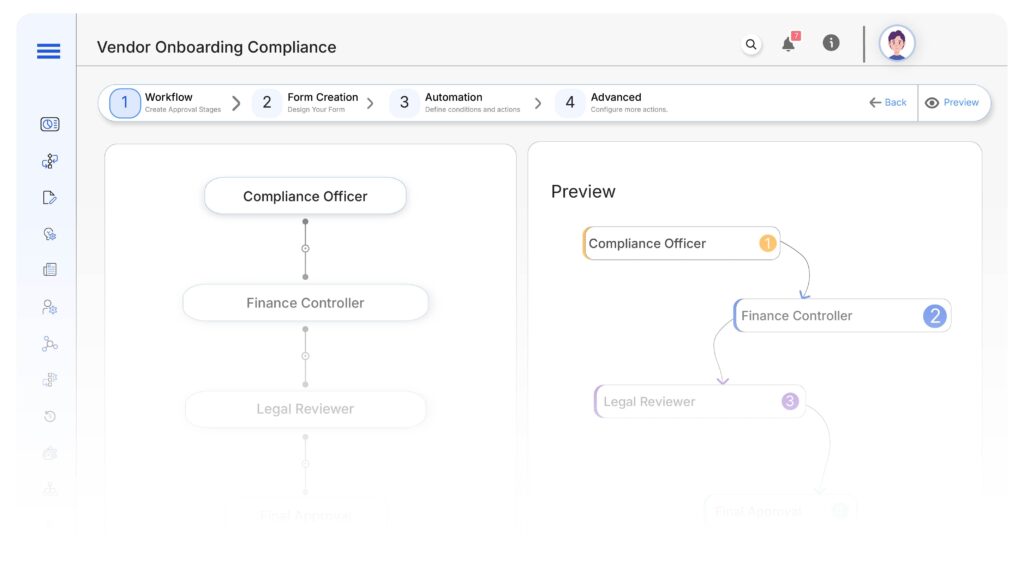
Submission → Compliance Officer
- Status Name: Pending Compliance Review
- Notification Template: “Hi Compliance, new vendor request submitted for verification and blacklist checks.”
- On Approve: Moves to Finance Controller
- On Reject: Returns to Procurement
- Escalation: Reminder after 1 day
Compliance → Finance Controller
- Status Name: Pending Finance Review
- Notification Template: “Hi Finance, please review financial records and validate risk exposure.”
- On Approve: Moves to Legal Reviewer
- On Reject: Returns to Compliance
- Escalation: Reminder after 1 day
Finance → Legal Reviewer
- Status Name: Pending Legal Review
- Notification Template: “Hi Legal, vendor contract and NDA ready for review.”
- On Approve: Moves to Executive
- On Reject: Returns to Finance
- Escalation: Reminder after 1 day
Legal → Executive Leadership
- Status Name: Pending Final Approval
- Notification Template: “Hi Executive, new vendor request ready for final onboarding approval.”
- On Approve: Moves to Approved
- On Reject: Returns to Legal
- Escalation: Reminder after 1 day
Final → Approved
- Status Name: Vendor Onboarded
- Notification Template: “Vendor successfully onboarded and activated in the procurement system.”
Transform your AI-powered approvals
Implementation Steps in Cflow
Create a new workflow
Design the form
Set up User Roles/Groups
Build process flow
Configure notifications
Set conditional logic
Save and publish workflow
Test
Go live
Example Journey: IT Vendor Onboarding
FAQ's
Unleash the full potential of your AI-powered Workflow

