- Cflow
- Procurement Training Course Automation
Procurement Training Course Automation

Clow Team

Ongoing training in procurement is essential to ensuring policy compliance, strategic sourcing skills, and supply chain agility. However, manual training coordination often leads to missed enrollments, inconsistent assessments, and lack of traceability. According to CIPS, companies that invest in automated training processes see 24% faster policy adoption across procurement teams.
Without automation, HR, L&D, and procurement leads waste hours tracking course progress, verifying attendance, and managing certifications through emails and spreadsheets. This guide outlines how Cflow automates Procurement Training Course workflows, from nomination and approval to completion and compliance reporting.
What Is Procurement Training Course Automation?
The Procurement Training Course Automation process enables organizations to digitize and streamline the end-to-end training workflow. This includes nomination, enrollment, scheduling, attendance tracking, assessment submission, and final certification approval.
Think of it as an automated learning lifecycle built for procurement teams—focused on ensuring the right people get the right training at the right time, without manual delays.
Studies show that automating training workflows improves team participation by 40% and reduces non-compliance incidents linked to poor awareness by over 30%.
Why Procurement Training Course Automation Matters for Organizations
Faster Course Enrollment
Centralized Training Records
Compliance Readiness
Cross-Department Visibility
Audit-Ready Certification Logs
Key Benefits of Automating Procurement Training Courses with Cflow
- Trigger-Based Training Workflow: Cflow initiates training workflows based on new hires, role changes, or annual refresh cycles. Once triggered, users are auto-enrolled or notified to complete assigned modules. This ensures no one falls through the cracks during training cycles.
- Multi-Level Nomination & Approval: Training nominations can be raised by HR or team leads and routed to department heads and L&D. Approvals follow a pre-set hierarchy based on training type and employee role. This keeps ownership clear and avoids manual email loops.
- Assessment & Certification Capture: Assessment scores and completion data can be uploaded, validated, and stored within the workflow. Users can attach documents or screenshots as evidence. This removes the need for manual recordkeeping and boosts transparency.
- Escalation & Deadline Alerts: If a trainee misses a deadline or a reviewer delays sign-off, Cflow escalates the task with automated reminders. Stakeholders stay informed and accountable throughout the training cycle. Timely alerts ensure training completion SLAs are met.
- Role-Based Access & Security: Only authorized users can view sensitive training data, scores, or documents. HR and compliance can audit logs, while employees see only their own progress. This maintains confidentiality and aligns with data privacy standards.
- Progress Dashboards for Managers: Supervisors and HR can view real-time dashboards to monitor completion rates, pending nominations, and assessment results. These insights help identify training gaps and improve learning strategy over time.
- Anywhere Access & Mobile Friendly: Employees and managers can complete training approvals, upload results, and view certifications directly from their mobile devices. This flexibility supports remote or hybrid work environments.
Get the best value for money with Cflow
User Roles & Permissions
Team Lead / HR (Initiator)
- Responsibilities: Nominate employees or teams for procurement-related training.
- Cflow Permission Level: Submit Form
- Mapping: “HR Team” or “Procurement Supervisors”
Department Head
- Responsibilities: Approve training need based on project roles and skill gaps.
- Cflow Permission Level: Approve/Reject
- Mapping: “Procurement Managers”
L&D Coordinator
- Responsibilities: Validate course availability, assign modules, and schedule sessions.
- Cflow Permission Level: Approve/Reject
- Mapping: “Learning & Development”
Compliance Officer
- Responsibilities: Review completion status and ensure alignment with policy or regulatory needs.
- Cflow Permission Level: Approve/Reject
- Mapping: “Compliance Unit”
Employee / Trainee
- Responsibilities: Complete assigned courses and upload assessments/certificates.
- Cflow Permission Level: Submit Documents / View Status
- Mapping: “Procurement Staff” or “Participants”
Discover why teams choose Cflow
Form Design & Field Definitions
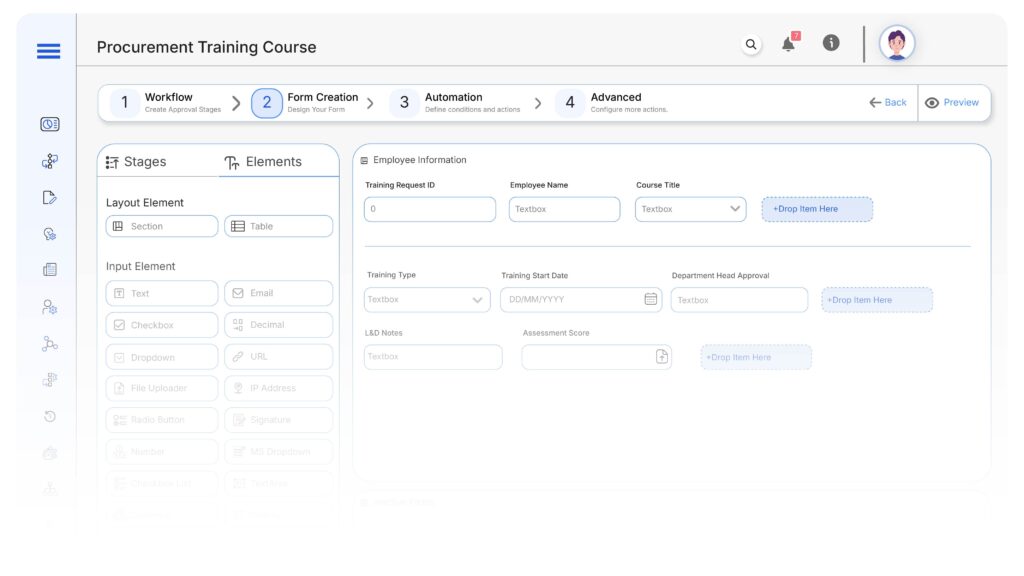
Field Label: Training Request ID
- Type: Autonumber
- Auto-Populate: Generated on submission.
Field Label: Employee Name / ID
- Type: Text
- Logic/Rules: Mandatory
Field Label: Course Title
- Type: Dropdown
- Logic/Rules: Drives workflow path
Field Label: Training Type
- Type: Dropdown (Induction, Annual, Compliance-Specific, Custom)
- Logic/Rules: Routes to L&D
Field Label: Training Start Date
- Type: Date Picker
- Logic/Rules: Used for SLA triggers
Field Label: Department Head Approval
- Type: Checkbox
- Logic/Rules: Required
Field Label: L&D Notes
- Type: Text Area
- Logic/Rules: Required for scheduling
Field Label: Assessment Score / Attachment
- Type: File Upload
- Logic/Rules: Mandatory before certification
Field Label: Compliance Notes
- Type: Text Area
- Logic/Rules: Required for regulated training
Field Label: Final Certification Upload
- Type: File Upload
- Logic/Rules: Marks training as complete
Transform your Workflow with AI fusion
Approval Flow & Routing Logic
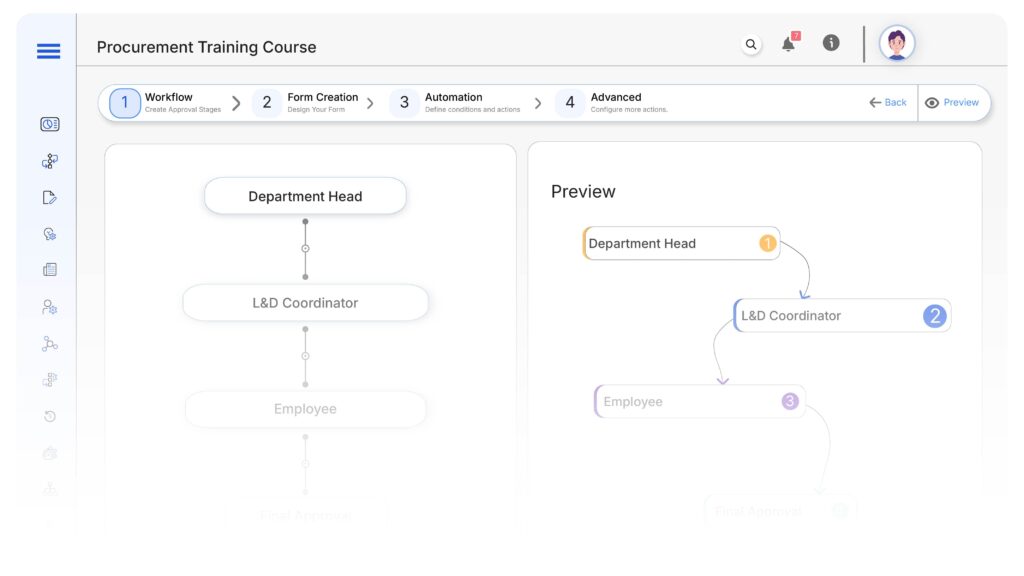
Submission → Department Head
- Status Name: Pending Training Approval
- Notification Template: “Training request submitted. Please review employee role and approve nomination.”
- On Approve: Moves to L&D
- On Reject: Returns to Initiator
- Escalation: Reminder after 1 day
Department Head → L&D Coordinator
- Status Name: Pending Scheduling
- Notification Template: “Approved training request. Please assign module and schedule session.”
- On Approve: Moves to Trainee
- On Reject: Returns to Department Head
- Escalation: Reminder after 1 day
L&D → Trainee / Employee
- Status Name: Training In Progress
- Notification Template: “Your procurement training has been scheduled. Please complete the session and upload results.”
- Action: Upload assessment/certification
- Escalation: Reminder after 3 days if overdue
Trainee → Compliance Officer
- Status Name: Pending Compliance Review
- Notification Template: “Training complete. Please verify assessment and compliance documents.”
- On Approve: Moves to Closed
- On Reject: Returns to Trainee
- Escalation: Reminder after 1 day
Final → Closed
- Status Name: Training Completed & Certified
- Notification Template: “Training completed successfully. Records updated and accessible for audits.”
Transform your AI-powered approvals
Implementation Steps in Cflow
Create a new workflow
Go to Cflow → Workflows → New, and name it “Procurement Training Course Automation.” Define purpose as digitizing nomination-to-certification training flow.
Design the form
Assign roles
Set up user groups like HR, Procurement Heads, L&D, Compliance, and Employees with appropriate access rights.
Build approval logic
Map the sequence: HR/Team Lead → Department Head → L&D → Trainee → Compliance. Use conditional routing as needed.
Set escalation rules
Integrate with LMS or HRMS
Test scenarios
Go live
Example Journey: Procurement Training Flow
FAQ's
Unleash the full potential of your AI-powered Workflow

