- Cflow
- Supplier Contract Review Automation
Supplier Contract Review Automation

Clow Team

Reviewing supplier contracts is vital for ensuring compliance, pricing accuracy, risk mitigation, and alignment with procurement goals. Yet manual contract reviews often lead to missed clauses, delayed approvals, and legal oversights. According to PwC, nearly 30% of supplier contracts lack proper review trails, leading to avoidable risks and disputes.
Without automation, procurement, legal, and finance teams struggle to track terms, coordinate revisions, and meet compliance deadlines. This guide explains how Cflow automates Supplier Contract Review, from submission and clause validation to final sign-off—ensuring speed, transparency, and risk control.
What Is Supplier Contract Review Automation?
Supplier Contract Review Automation is the digital management of contract evaluation workflows between internal teams and external vendors. It standardizes how contracts are submitted, reviewed, revised, and approved by procurement, legal, and finance before execution.
This workflow ensures that vendor terms align with internal policies, pricing, SLAs, and compliance mandates. It replaces email chains and spreadsheets with structured, auditable, and deadline-driven processes.
According to Gartner, organizations that automate contract workflows reduce contract review cycles by up to 50% and improve compliance visibility by over 60%
Why Supplier Contract Review Automation Matters for Organizations
Faster Contract Approvals
Improved Risk Mitigation
Consistent Review Process
Cross-Functional Transparency
Complete Audit Trails
Key Benefits of Automating Supplier Contract Review with Cflow
- Trigger-Based Contract Submission: Cflow allows automatic contract review initiation when vendor selection is finalized or renewals are due. Contracts are instantly routed to relevant reviewers without email or manual upload. This speeds up the intake process and avoids delays.
- Clause & Risk Validation Rules: Contracts are checked against predefined red flags, compliance clauses, or pricing discrepancies using custom logic. Any risky or missing sections are flagged before reaching legal. This prevents legal exposure and ensures alignment with internal policy.
- Role-Based Multi-Stage Review: Procurement, legal, finance, and executive teams receive role-specific tasks with clear deadlines. Each team reviews contracts based on relevance—procurement checks pricing, legal reviews terms, finance approves payment structures. This ensures thorough vetting.
- Real-Time Status Tracking: Every contract moves through defined stages with live dashboards showing progress, pending tasks, and bottlenecks. Stakeholders are alerted instantly when their action is required. This enhances accountability and turnaround time.
- Escalation Rules & SLA Alerts: If a reviewer delays approval, Cflow auto-escalates to a backup or higher authority. Notifications and reminders are sent before SLA deadlines to avoid process stalls. Approvals stay on track and vendors aren’t left waiting.
- Contract Versioning & Audit Logs: Every uploaded contract, revision, comment, and approval is recorded with timestamps. Teams can compare versions and export logs for legal or procurement audits. Full transparency ensures traceability and trust.
- Mobile-Friendly Final Approval: Executives and CFOs can approve contracts from anywhere using mobile access. Digital sign-offs, PDF previews, and version highlights are available on the go. This ensures continuity in the review cycle even during travel or quarter-end periods.
Get the best value for money with Cflow
User Roles & Permissions
Procurement Manager (Initiator)
- Responsibilities: Submit new vendor contracts or renewals for internal review.
- Cflow Permission Level: Submit Form
- Mapping: “Procurement Team”
Legal Counsel
- Responsibilities: Review contract clauses, legal risk, and compliance mandates.
- Cflow Permission Level: Approve/Reject
- Mapping: “Legal Team”
Finance Controller
- Responsibilities: Validate financial terms, payment schedules, and budgets.
- Cflow Permission Level: Approve/Reject
- Mapping: “Finance Department”
Compliance Officer (Optional)
- Responsibilities: Review contracts involving regulatory or third-party compliance needs.
- Cflow Permission Level: Approve/Reject
- Mapping: “Compliance Group”
CFO / Executive Approver
- Responsibilities: Provide final sign-off for strategic or high-value contracts.
- Cflow Permission Level: Approve/Reject
- Mapping: “Executive Board”
Discover why teams choose Cflow
Form Design & Field Definitions
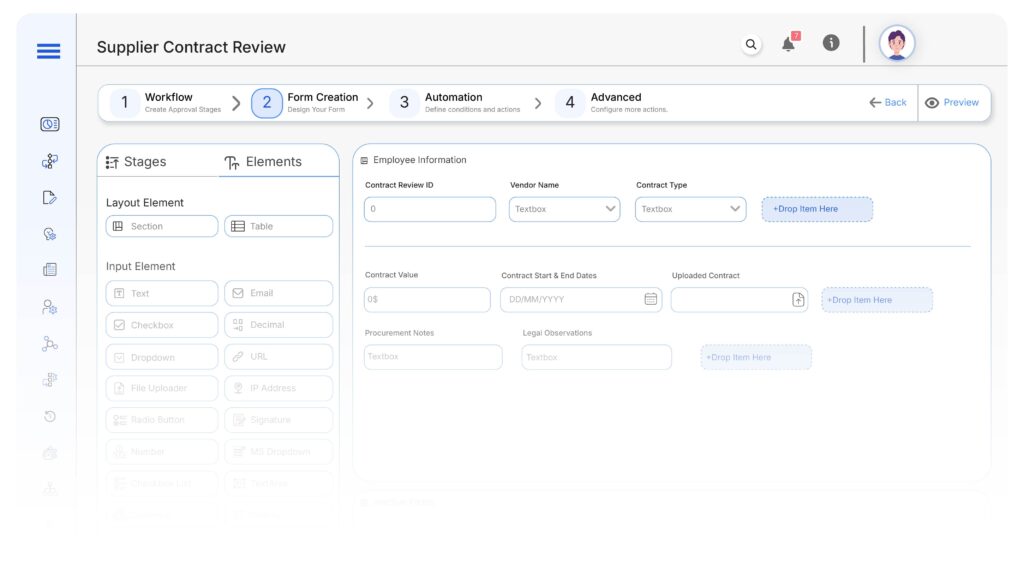
Field Label: Contract Review ID
- Type: Autonumber
- Auto-Populate: Generated on submission.
Field Label: Vendor Name
- Type: Dropdown
- Logic/Rules: Linked to vendor database
Field Label: Contract Type
- Type: Dropdown (New, Renewal, Amendment)
- Logic/Rules: Drives routing logic
Field Label: Contract Value (USD)
- Type: Numeric
- Logic/Rules: Routes high-value contracts to executives
Field Label: Contract Start & End Dates
- Type: Date Range
- Logic/Rules: Required
Field Label: Uploaded Contract
- Type: File Upload
- Logic/Rules: Mandatory for submission
Field Label: Procurement Notes
- Type: Text Area
- Logic/Rules: Required
Field Label: Legal Observations
- Type: Text Area
- Logic/Rules: Required if terms changed
Field Label: Finance Review Notes
- Type: Text Area
- Logic/Rules: Required for all contracts
Field Label: Compliance Remarks
- Type: Text Area
- Logic/Rules: Required if flagged for review
Field Label: Executive Sign-Off Confirmation
- Type: Checkbox
- Logic/Rules: Marks contract ready for execution
Transform your Workflow with AI fusion
Approval Flow & Routing Logic
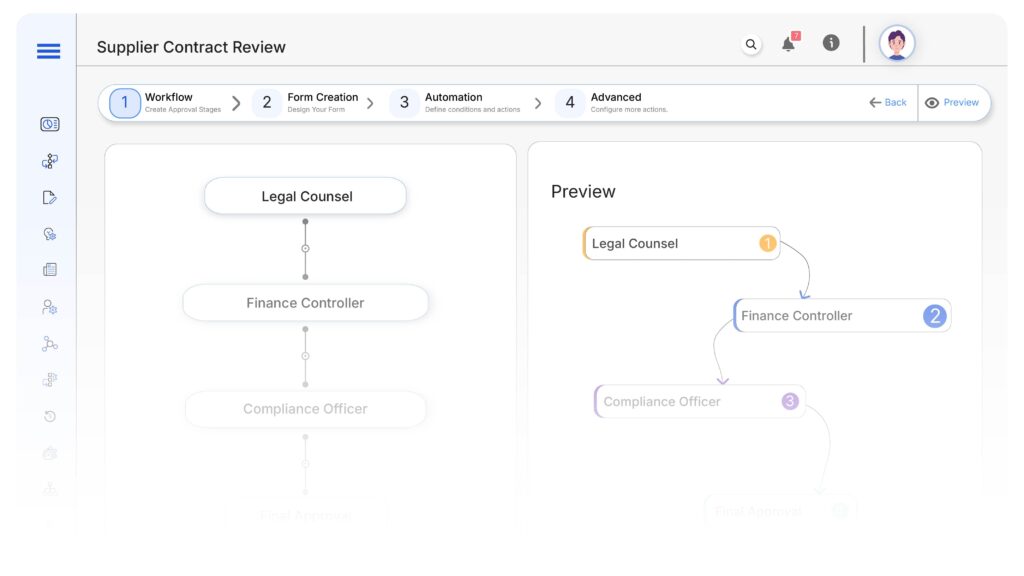
Submission → Legal Counsel
- Status Name: Pending Legal Review
- Notification Template: “New supplier contract submitted. Please review terms and flag risks.”
- On Approve: Moves to Finance
- On Reject: Returns to Procurement
- Escalation: Reminder after 1 day
Legal → Finance Controller
- Status Name: Pending Finance Validation
- Notification Template: “Review contract’s financial terms, payment schedule, and alignment with budget.”
- On Approve: Moves to Compliance or Executive
- On Reject: Returns to Legal
- Escalation: Reminder after 1 day
Finance → Compliance Officer (if required)
- Status Name: Pending Compliance Check
- Notification Template: “Please validate contract for regulatory or risk-related conditions.”
- On Approve: Moves to Executive
- On Reject: Returns to Finance
- Escalation: Reminder after 1 day
Compliance → CFO/Executive
- Status Name: Pending Executive Approval
- Notification Template: “Contract ready for final approval and execution.”
- On Approve: Moves to Approved
- On Reject: Returns to Compliance
- Escalation: Reminder after 1 day
Final → Approved
- Status Name: Contract Fully Approved
- Notification Template: “Contract review complete. Proceed with vendor communication and onboarding.”
Transform your AI-powered approvals
Implementation Steps in Cflow
Create a new workflow
Go to Cflow → Workflows → New, and name it “Supplier Contract Review Automation.” Define its goal: structured contract approvals across departments.
Design the form
Assign roles
Define groups for Requesters, Procurement, Evaluators, and Executives with permissions.
Build approval logic
Set SLA escalation rules
Integrate with contract systems
Test scenarios
Go live
Example Journey: Contract Review Approval
FAQ's
Yes. Cflow can flag contracts missing required terms or clauses using built-in logic and checklist validation.
Unleash the full potential of your AI-powered Workflow

