- Cflow
- Budget Variance Approval Process Automation
Budget Variance Approval Process Automation

Clow Team

The Budget Variance Approval Process is a vital financial control workflow that ensures any deviation from approved budgets is reviewed, justified, and authorized before execution. It directly impacts financial discipline, operational decision-making, and compliance with organizational spending policies. Without automation, approving budget variances is often slow, inconsistent, and fragmented across Finance, Department Heads, and Executive Management.
Manual handling of variance requests, gathering supporting documents, assessing impact, and routing approvals creates bottlenecks and increases the risk of unauthorized spending. These delays can disrupt project timelines, affect vendor payments, and lead to poor budget forecasting accuracy.
This guide walks you through exactly how Cflow automates the Budget Variance Approval Process – from request submission to final authorization, ensuring every variance is processed quickly, transparently, and in compliance with company policies.
What Is Budget Variance Approval Process?
The Budget Variance Approval Process governs how requests for additional funds or changes to allocated budgets are reviewed and approved. It ensures variance requests are backed by valid justifications, impact assessments, and supporting documentation before release of funds. The process involves multiple stakeholders, including Finance, Department Heads, and Executive Leadership.
Think of budget variance approval like adjusting the course of a ship mid-voyage—Finance verifies the change is necessary, Department Heads confirm operational impact, and Executives ensure alignment with strategic goals. Without a structured workflow, variances can lead to overspending, misallocated resources, and compliance issues.
Organizations that automate budget variance approvals see faster decision-making, improved compliance, and stronger cost control.
Why Budget Variance Approval Process Is Important for Organizations
Financial Control
Compliance
Transparency
Cross-Functional Collaboration
Key Benefits of Automating Budget Variance Approval Process with Cflow
- Centralized Approval Dashboard: Cflow provides a single platform where Finance and management can track variance requests, justifications, and approval statuses in real time. This unified view eliminates miscommunication and ensures decision-makers have up-to-date information.
- Dynamic Approval Templates: Templates adapt based on variance amount, department, and type of expense, ensuring the right approval path is always followed. This flexibility allows organizations to maintain both efficiency and control.
- Multi-Level Approval Routing: Automatically routes variance requests to the correct sequence of approvers—Finance → Department Head → Executive Management—based on predefined rules. This ensures all required stakeholders are involved in the decision-making process.
- Real-Time Notifications & Escalations: Reminders keep approvals on track, and escalations ensure high-priority requests get prompt attention. This helps prevent budget allocation delays that could affect project timelines.
- Policy Enforcement & Compliance: Mandatory requirements, such as attaching quotes, budget impact analysis, and project justifications, are enforced before submission. This guarantees that variances meet internal standards before funds are approved.
- Audit Trail & Recordkeeping: Every action, from submission to final approval, is timestamped and archived for audit purposes. These detailed records support transparency and accountability across departments.
- Mobile Accessibility: Stakeholders can review and approve variance requests from anywhere, ensuring decisions are not delayed. Mobile access also empowers executives to take timely action even while traveling.
Get the best value for money with Cflow
User Roles & Permissions
Requestor (Department Staff)
- Responsibilities: Submit budget variance request with supporting documentation and justification.
- Cflow Permission Level: Submit Form.
- Mapping: “Department Staff” group.
Department Head
- Responsibilities: Review request for operational necessity and approve or reject.
- Cflow Permission Level: Approve/Reject.
- Mapping: “Department Heads” group.
Finance Officer
- Responsibilities: Verify budget availability, validate documentation, and recommend approval or rejection.
- Cflow Permission Level: Approve/Reject.
- Mapping: “Finance” group.
Compliance Officer
- Responsibilities: Ensure variance aligns with internal policies and compliance requirements.
- Cflow Permission Level: Approve/Reject.
- Mapping: “Compliance” group.
Executive Approver
- Responsibilities: Grant final approval for high-value or strategic budget variances.
- Cflow Permission Level: Approve/Reject.
- Mapping: “Executive Management” group.
Discover why teams choose Cflow
Form Design & Field Definitions
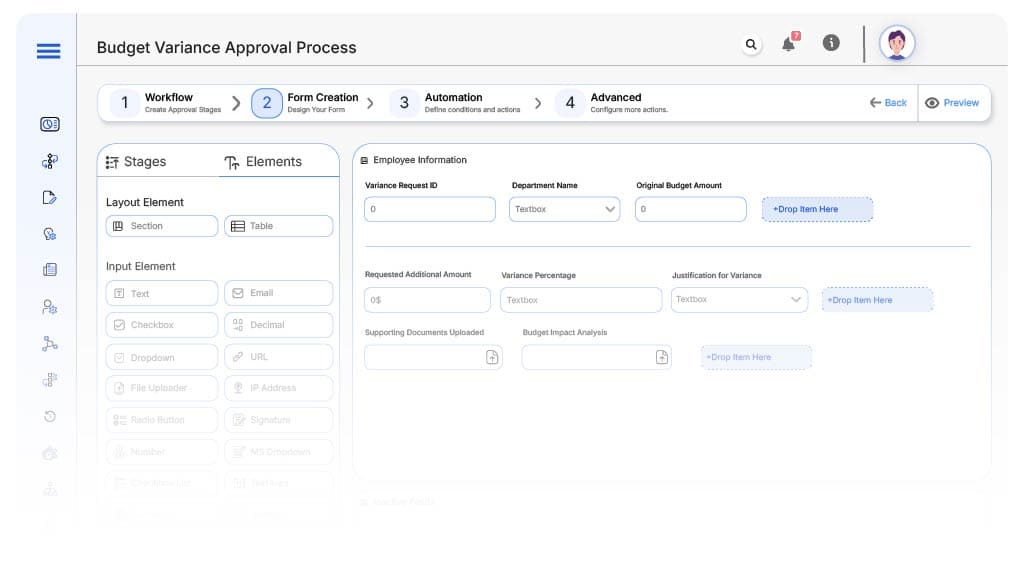
Field Label: Variance Request ID
- Type: Autonumber
- Auto-Populate: Generated automatically on submission.
Field Label: Department Name
- Type: Dropdown
- Auto-Populate: Selected from company directory.
Field Label: Original Budget Amount
- Type: Number
- Logic/Rules: Required.
Field Label: Requested Additional Amount
- Type: Number
- Logic/Rules: Required for Finance review.
Field Label: Variance Percentage
- Type: Formula
- Logic/Rules: Auto-calculated from original and requested amounts.
Field Label: Justification for Variance
- Type: Text Area
- Logic/Rules: Mandatory for all requests.
Field Label: Supporting Documents Uploaded
- Type: File Upload
- Logic/Rules: Required for amounts exceeding threshold.
Field Label: Budget Impact Analysis
- Type: File Upload
- Logic/Rules: Required for Compliance.
Field Label: Final Approval Confirmation
- Type: Checkbox
- Logic/Rules: Required for process closure.
Transform your Workflow with AI fusion
Approval Flow & Routing Logic

Submission → Department Head Review
- Status Name: Pending Department Head Review
- Notification Template: “Hi Department Head, a budget variance request {Request ID} requires your review.”
- On Approve: Routes to Finance Officer.
Department Head → Finance Officer
- Status Name: Pending Finance Review
- Notification Template: “Hi Finance, please review the budget variance request {Request ID}.”
- On Approve: Routes to Compliance Officer.
- Escalation: Reminder after 2 days.
Finance → Compliance Officer
- Status Name: Pending Compliance Review
- Notification Template: “Hi Compliance, verify compliance and policy adherence for variance request {Request ID}.”
- On Approve: Routes to Executive Approver (if applicable).
- Escalation: Reminder after 2 days.
Compliance → Executive Approver
- Status Name: Pending Executive Approval
- Notification Template: “Hi Executive, please review high-value budget variance request {Request ID}.”
- On Approve: Moves to Variance Approved.
Final → Variance Approved
- Status Name: Variance Approved
- Notification Template: “Budget variance request {Request ID} has been approved and recorded.”
Transform your AI-powered approvals
Implementation Steps in Cflow
Create a new workflow
Design the form
Set up user groups
Build flow
Configure alerts
Save and publish workflow
Test
Adjust Logic
Go live
Example Journey: Marketing Budget Increase
FAQ's
Unleash the full potential of your AI-powered Workflow

