- Cflow
- Service Agreement Sign-Off Automation
Service Agreement Sign-Off Automation

Clow Team

The Service Agreement Sign-Off Process is critical in ensuring legal, operational, and financial alignment between organizations and vendors. Without automation, this process is often delayed due to manual coordination, missed approvals, and version control issues. According to procurement benchmarks, over 40% of service contracts face sign-off delays due to disconnected approval channels and lack of document standardization.
Manual handling of agreement drafting, legal review, stakeholder approval, version tracking, and archiving leads to prolonged timelines and contractual risks. This guide outlines how Cflow automates every step in the service agreement sign-off process—from request initiation to final legal approval and archival.
What is Service Agreement Sign-Off Process?
The Service Agreement Sign-Off Process governs how contractual documents—like master service agreements (MSAs), vendor contracts, NDAs, or project-specific terms—are reviewed, approved, and legally signed off. It ensures all relevant departments (Legal, Finance, Operations) approve terms before finalization.
Think of it like launching a legal rocket. Each approval stage (drafting, review, sign-off) is a fuel chamber. If one fails, the entire contract can stall or expose the organization to liability.
Organizations that automate service agreement approvals cut contract turnaround time by up to 50%, while reducing compliance gaps and administrative burden.
Why Service Agreement Sign-Off Is Important
Risk Mitigation
Faster Vendor Onboarding
Version Control
Transparency
Key Benefits of Automating Service Agreement Sign-Off with Cflow
- Centralized Agreement Dashboard: Cflow provides a real-time dashboard where procurement, legal, and department heads can track the status of every agreement. It eliminates email back-and-forth and keeps all documentation in one place. The dashboard also provides filters by vendor, agreement type, and approval stage for faster navigation and reporting.
- Dynamic Review Routing: Based on the agreement value, category, or vendor type, Cflow routes agreements to Legal, Finance, or Executives. For instance, contracts over $50,000 may trigger Legal and CFO reviews automatically. Routing logic is fully customizable, enabling businesses to match internal delegation of authority policies.
- Version Control & Attachments: Users can upload revised drafts, appendices, or clause comments directly in the workflow. Previous versions remain archived, with timestamps and reviewer notes, preventing accidental overwrites. The system highlights the most recent version and visually flags any pending changes needing attention.
- Real-Time Notifications & Escalations: Cflow ensures timely reviews with automated reminders and escalations to department heads when approvals are delayed. No need to chase signatures manually. Escalation chains can be configured based on SLA timers, agreement value, or inactivity periods.
- E-Signature Integration: Cflow integrates with DocuSign and Adobe Sign, allowing authorized signatories to finalize agreements digitally. This ensures faster completion with a clear audit trail.
Signatories receive secure links, and the system tracks signature timestamps and IP details for validation. - Regulatory & Contractual Compliance: Cflow enforces mandatory legal clauses, financial terms, and jurisdiction checks before submission. The system flags missing sections or skipped reviews, ensuring no agreements bypass policy. Templates can include standard compliance fields based on region, contract type, or customer classification.
- Audit-Ready Logs: Every comment, edit, approval, and signature is logged. Auditors can retrieve a complete history of each agreement for legal or financial reviews instantly. Logs are exportable and searchable, enabling faster preparation for internal or external audits.
Get the best value for money with Cflow
User Roles & Permissions
Request Initiator (Procurement/User Department)
- Responsibilities: Submit agreement request, attach draft or template, define terms
- Cflow Permission Level: Submit Form
- Mapping: Procurement or Business Units group
Legal Reviewer
- Responsibilities: Review contract language, clauses, compliance terms
- Cflow Permission Level: Approve/Reject
- Mapping: Legal Team group
Finance Approver
- Responsibilities: Verify pricing, payment terms, and tax implications
- Cflow Permission Level: Approve/Reject
- Mapping: Finance Team group
Department Head / Project Manager
- Responsibilities: Validate service scope, deliverables, and timelines
- Cflow Permission Level: Approve/Reject
- Mapping: Department Approvers group
Authorized Signatory
- Responsibilities: Sign off on the final version of the agreement
- Cflow Permission Level: Final Approver
- Mapping: Executive Team or Authorized Signatories group
Audit Viewer
- Responsibilities: Access full agreement history for audits
- Cflow Permission Level: View Only
- Mapping: Audit group
Discover why teams choose Cflow
Form Design & Field Definitions
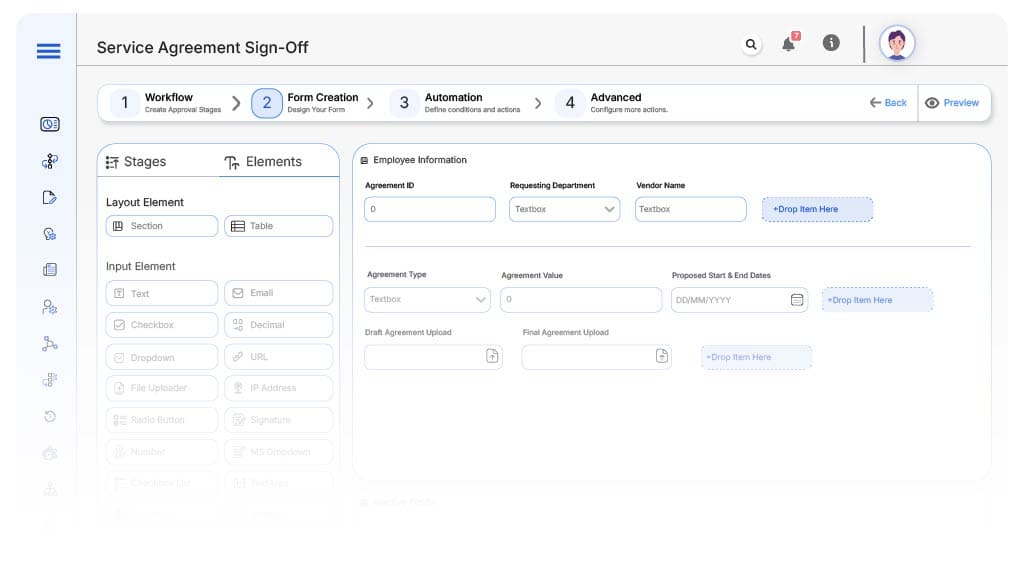
Field Label: Agreement ID
- Type: Autonumber
- Auto-Populate: Generated on submission.
Field Label: Requesting Department
- Type: Dropdown
- Auto-Populate: Pulled from user profile
Field Label: Vendor Name
- Type: Text
- Logic: Required for submission
Field Label: Agreement Type
- Type: Dropdown (MSA, NDA, Service Agreement, SoW, Amendment)
- Logic: Triggers conditional approvals
Field Label: Agreement Value
- Type: Currency
- Logic: Triggers Finance or CFO review
Field Label: Proposed Start & End Dates
- Type: Date Range
- Logic: Required for scope planning
Field Label: Draft Agreement Upload
- Type: File Upload
- Logic: Mandatory attachment
Field Label: Clause Comments (Optional)
- Type: Text Area
- Logic: Editable by Legal
Field Label: Legal Approval
- Type: Checkbox
- Logic: Must be checked before Finance review
Field Label: Finance Approval
- Type: Checkbox
- Logic: Required for agreements over threshold
Field Label: Final Agreement Upload
- Type: File Upload
- Logic: Required before signature
Field Label: Digital Signature Complete
- Type: Checkbox
- Logic: Triggers workflow completion
Transform your Workflow with AI fusion
Approval Flow & Routing Logic
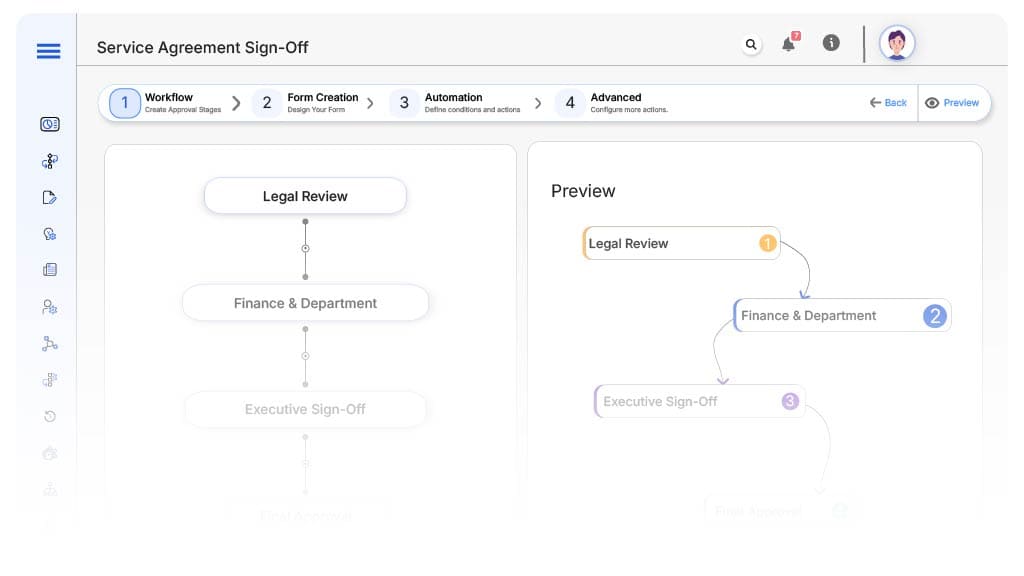
Submission → Legal Review
- Status Name: Pending Legal Review
- Notification: “Hi Legal, review agreement for {Vendor} submitted by {Department}.”
- On Approve: Routes to Finance (if required) and Department Head
Legal → Finance & Department
- Status Name: Pending Finance and Departmental Approval
- Notification: “Hi {Approver}, review agreement {Agreement ID} for your scope.”
- Escalation: Reminder after 2 days
Finance + Department → Executive Sign-Off
- Status Name: Pending Final Signature
- Notification: “Hi {Executive}, agreement ready for your sign-off.”
- On Approve: Marks Digital Signature Complete
Final → Archival & Closure
- Status Name: Agreement Signed-Off
- Notification: “Agreement {Agreement ID} signed and archived.”
Transform your AI-powered approvals
Implementation Steps in Cflow
Create a new workflow
Design the form
Set up User Roles/Groups
Build the process flow diagram
Configure notifications
Integrate signature
Test & validate
Go live
Example Journey: Marketing Agency Contract
FAQ's
Unleash the full potential of your AI-powered Workflow

