- Cflow
- Production Budget Overrun Automation
Production Budget Overrun Automation

Clow Team

The Production Budget Overrun Process is essential for controlling excess spending in manufacturing and operations. Without automation, budget overruns often go unnoticed until it’s too late, leading to margin pressure, resource misallocation, and delayed reporting. Manual tracking through spreadsheets, emails, and siloed systems lacks the speed and clarity needed for real-time decision-making.
Teams struggle to flag overruns promptly, document root causes, and escalate approvals efficiently. Cflow removes this friction by offering an automated, policy-driven workflow for detecting, validating, and approving production budget overruns, ensuring accountability, transparency, and control.
What Is Production Budget Overrun Process?
The Production Budget Overrun Process governs how exceptions in planned production budgets are reported, justified, reviewed, and approved. It creates a consistent method to detect overruns early and trigger escalations based on amount, project, or department.
Imagine a manufacturing floor where overtime, material rate changes, or equipment breakdowns inflate costs. Without an automated overrun response system, teams miss early warnings, and finance loses visibility into overspend trends.
Companies that automate this process report 35% fewer month-end budget surprises and 25% faster approvals of essential exception spends.
Why Production Budget Overrun Automation Is Critical
Cost Control
Operational Alignment
Approval Accuracy
Audit & Governance
Key Benefits of Automating Budget Overrun Handling with Cflow
- Real-Time Budget Monitoring Dashboard: Cflow integrates with ERP or production systems to track budget consumption. It flags overruns instantly and routes the exceptions to relevant managers with pre-filled forms. Dashboards offer filters by department, cost center, and time period for precise overrun analysis.
- Dynamic Overrun Forms by Department: Create tailored forms with fields for cause, vendor, production phase, and impacted items. The forms adjust based on cost center or overrun amount, streamlining accuracy and compliance. This ensures that only relevant data is captured for faster review and approval.
- Threshold-Based Multi-Level Approvals: If an overrun exceeds 5%, it may require approval from the Operations Head; if above 10%, CFO involvement is triggered. Cflow routes each request accordingly using built-in logic. Approvers are notified instantly, and all decisions are logged for audit readiness.
- SLA Enforcement with Escalation Logic: Automated reminders and escalations ensure managers act on overruns within defined timelines. Missed SLAs trigger alerts to supervisors or finance controllers. This prevents approval bottlenecks and keeps spending controls on track.
- Mandatory Justification & Root Cause Capture: Cflow ensures that any overrun form includes explanation fields and supporting attachments such as invoices, rate cards, or shift logs before submission. Root cause data helps identify recurring issues and supports preventive action.
- Integrated Compliance Validation: Workflows prevent submission unless all required compliance checks (e.g., policy match, vendor terms, deviation notes) are completed.
Validation rules adapt to different departments and overrun categories for flexibility. - Mobile Review & Approval Access: Supervisors and directors can review overruns and approve on the go using Cflow’s secure mobile interface. Mobile access ensures that critical decisions aren’t delayed during travel or remote work.
Get the best value for money with Cflow
User Roles & Permissions
Production Supervisor
- Responsibilities: Submit overrun request, provide justification, attach evidence.
- Cflow Permission Level: Submit Form
- Mapping: Production Team
Operations Manager
- Responsibilities: Review operational validity, confirm if overrun was unavoidable.
- Cflow Permission Level: Approve/Reject
- Mapping: Ops Team
Finance Controller
- Responsibilities: Validate financial impact, verify cost center budgets, ensure compliance.
- Cflow Permission Level: Approve/Reject
- Mapping: Finance Team
CFO / Director
- Responsibilities: Final approval for overruns exceeding defined thresholds.
- Cflow Permission Level: Approve/Reject
- Mapping: Leadership
Compliance Auditor
- Responsibilities: Review completed cases for audit checks and reporting.
- Cflow Permission Level: View Only
- Mapping: Audit Team
Discover why teams choose Cflow
Form Design & Field Definitions
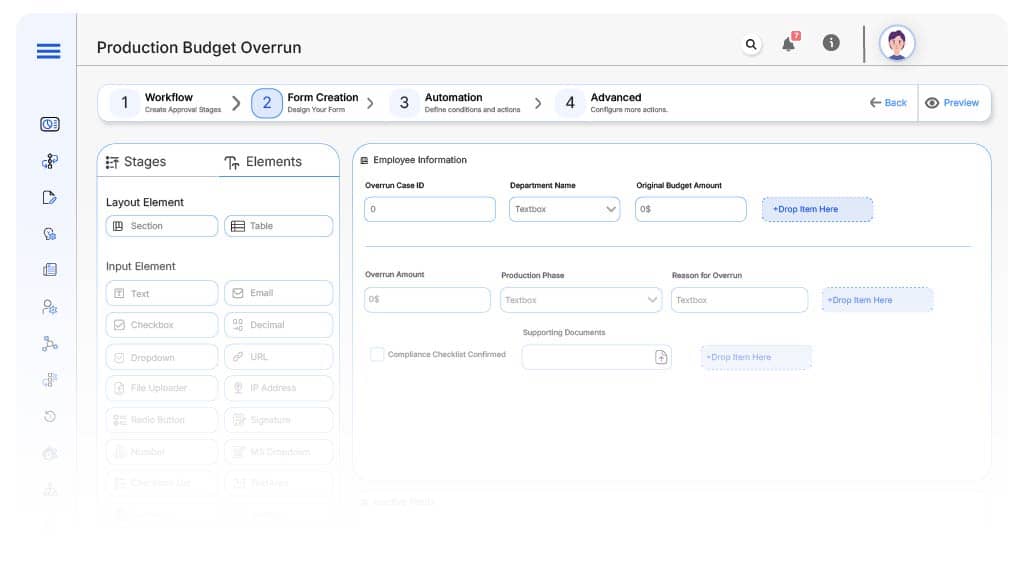
Field Label: Overrun Case ID
- Type: Autonumber
- Auto-Populate Rules: Generated on submission.
Field Label: Department Name
- Type: Dropdown
- Logic/Rules: Pulled from user profile.
Field Label: Original Budget Amount (USD)
- Type: Currency
- Logic/Rules: Pulled from ERP or finance system.
Field Label: Overrun Amount (USD)
- Type: Currency
- Logic/Rules: Determines routing and approvals.
Field Label: Production Phase
- Type: Dropdown (Assembly, Packaging, QA, etc.)
- Logic/Rules: Required for context and reporting.
Field Label: Reason for Overrun
- Type: Text Area
- Logic/Rules: Mandatory justification field.
Field Label: Supporting Documents
- Type: File Upload
- Logic/Rules: Required for approvals beyond $5,000.
Field Label: Compliance Checklist Confirmed
Type: Checkbox
Logic/Rules: Must be checked before routing to IT Security
Field Label: Root Cause Category
- Type: Dropdown (Labor, Material, Equipment, Miscellaneous)
- Logic/Rules: Used for reporting and trend analysis.
Field Label: Final Approval Confirmation
- Type: Checkbox
- Logic/Rules: Required before workflow completion.
Transform your Workflow with AI fusion
Approval Flow & Routing Logic
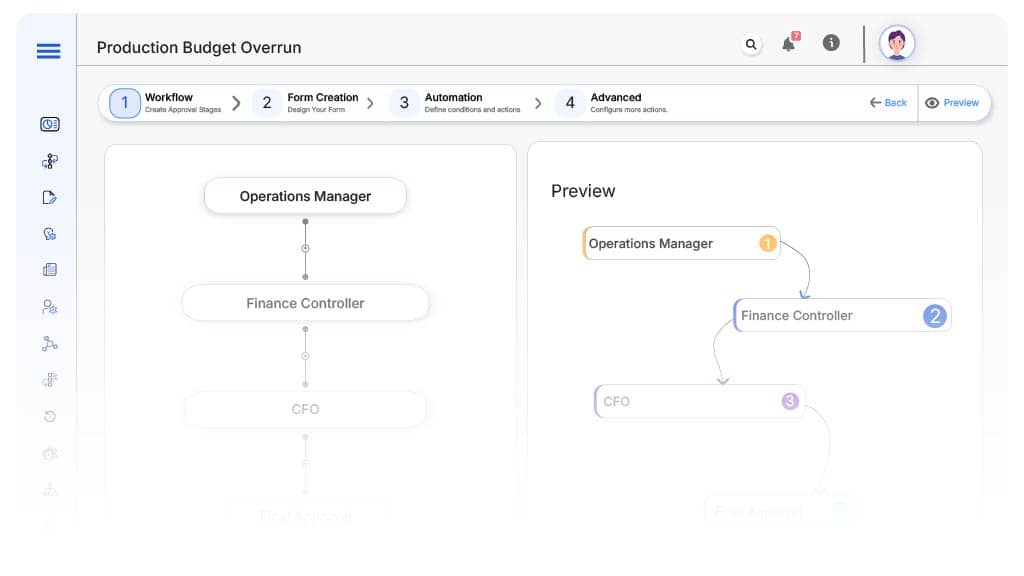
Submission → Operations Manager
- Status Name: Pending Ops Review
- Notification Template: “New overrun reported by {Supervisor}. Please validate and review.”
- On Approve: Routes to Finance Controller
- Escalation: After 2 days
Operations Manager → Finance Controller
- Status Name: Pending Finance Approval
- Notification Template: “Please review budget overrun details for {Department}.”
- On Approve: If under threshold, moves to Complete; if above, routes to CFO
- Escalation: After 2 days
Finance Controller → CFO (if required)
- Status Name: Pending CFO Review
- Notification Template: “Awaiting CFO approval for overrun exceeding threshold.”
- On Approve: Moves to Complete
- Escalation: After 2 days
Final → Overrun Resolved
- Status Name: Overrun Approved and Logged
- Notification Template: “Overrun process complete and archived for compliance.”
Transform your AI-powered approvals
Implementation Steps in Cflow
Create a new workflow
Design the form
Set up User Roles/Groups
Build the process flow diagram
Configure notifications
Set conditional logic
Save and publish workflow
Test
Go live
Example Journey: Excess Packaging Cost
FAQ's
Unleash the full potential of your AI-powered Workflow

