- Cflow
- Procurement Policy Exception Automation
Procurement Policy Exception Automation

Clow Team

Procurement policy exceptions arise when purchasing activities deviate from established rules, requiring cross-functional scrutiny. Manual exception handling often results in undocumented approvals, delays, and compliance breaches. Research shows that unmanaged policy exceptions can increase audit flags by 40%.
Without automation, procurement teams struggle to track exception requests, coordinate stakeholders, and maintain consistent justification documentation. This guide walks you through exactly how Cflow automates Procurement Policy Exception Process, from request submission to compliance approval
What Is Procurement Policy Exception Process?
The Procurement Policy Exception Process governs how non-standard procurement actions, such as vendor bypass, budget breaches, or urgent purchases, are reviewed and approved. It includes submission, justification, policy impact analysis, and multi-level approvals.
Automating this process reduces oversight gaps, enforces control checks, and keeps exception activity transparent for audits. According to industry data, automation cuts exception processing time by 50% and improves policy adherence rates.
Why Procurement Policy Exception Automation Matters for Organizations?
Risk Mitigation
Audit Compliance
Process Efficiency
Visibility
Key Benefits of Automating Procurement Policy Exceptions with Cflow
- Standardized Exception Request Submission: Cflow centralizes all policy exception requests through a structured form capturing request details, justification, impacted policy, and associated risk. This eliminates ad hoc approvals and ensures that every deviation from standard procurement protocols is logged, reviewed, and tracked from a single point of control.
- Intelligent Routing Based on Risk & Value: Cflow routes exception requests to procurement heads, legal, finance, or compliance teams depending on the exception category, vendor risk level, and financial exposure. High-risk or high-value exceptions automatically trigger escalations, ensuring the right oversight without delaying low-risk decisions.
- Real-Time Tracking & Transparent Reviews: Exception statuses, reviewer comments, and decisions are visible through real-time dashboards. Requesters can monitor progress, clarify queries, and respond quickly to feedback. Cflow fosters accountability and keeps the entire exception lifecycle transparent for both approvers and auditors.
- Integrated Policy Reference & Controls: Cflow links each request to the relevant procurement policy clause, helping reviewers validate the exception context instantly. The system can also block exception types that violate non-negotiable governance rules, reducing compliance breaches and enhancing procurement discipline.
- Full Audit Log & Governance Evidence: Each exception is logged with complete reviewer actions, timestamps, and uploaded documentation. Cflow supports internal audits, board reporting, and regulatory reviews by delivering verifiable evidence that exceptions were handled with proper oversight and documented justification.
Get the best value for money with Cflow
User Roles & Permissions
Requester (Initiator)
- Responsibilities: Submits exception request with policy violation rationale.
- Cflow Permission Level: Submit Form.
- Mapping: “Procurement Team.”
Procurement Manager
- Responsibilities: Reviews impact on sourcing protocols and vendor contracts.
- Cflow Permission Level: Approve/Reject.
- Mapping: “Procurement Group.”
Legal Reviewer
- Responsibilities: Validates regulatory and contractual exposure.
- Cflow Permission Level: Approve/Reject.
- Mapping: “Legal Group.”
Finance Approver
- Responsibilities: Confirms availability of funds and budget realignment.
- Cflow Permission Level: Approve/Reject.
- Mapping: “Finance Group.”
Compliance Officer (Final Approver)
- Responsibilities: Ensures exception aligns with internal controls and governance.
- Cflow Permission Level: Approve/Reject.
- Mapping: “Compliance Team.”
Discover why teams choose Cflow
Form Design & Field Definitions
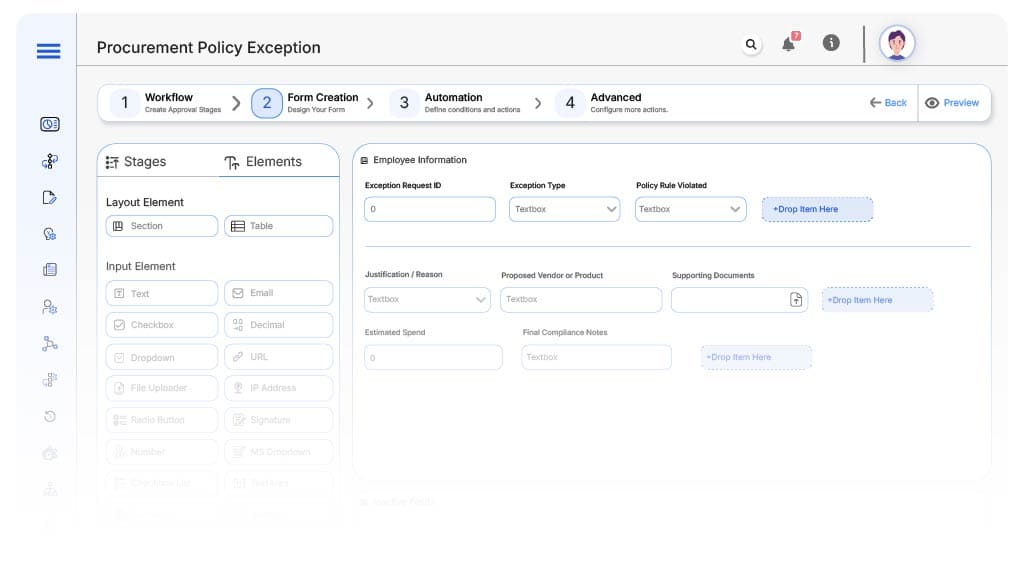
Field Label: Exception Request ID
- Type: Autonumber
- Auto-Populate Rules: Generated on submission.
Field Label: Exception Type
- Type: Dropdown (Urgent Purchase, Budget Breach, Vendor Deviation, Other)
- Logic/Rules: Drives routing.
Field Label: Policy Rule Violated
- Type: Dropdown
- Logic/Rules: Mandatory field
Field Label: Justification / Reason
- Type: Text Area
- Logic/Rules: Mandatory.
Field Label: Supporting Documents
- Type: File Upload
- Logic/Rules: Required.
Field Label: Proposed Vendor or Product
- Type: Text Field
- Logic/Rules: Optional.
Field Label: Estimated Spend
- Type: Currency Field
- Logic/Rules: Used to route based on threshold.
Field Label: Final Compliance Notes
- Type: Text Area
- Logic/Rules: Required before closure.
Transform your Workflow with AI fusion
Approval Flow & Routing Logic
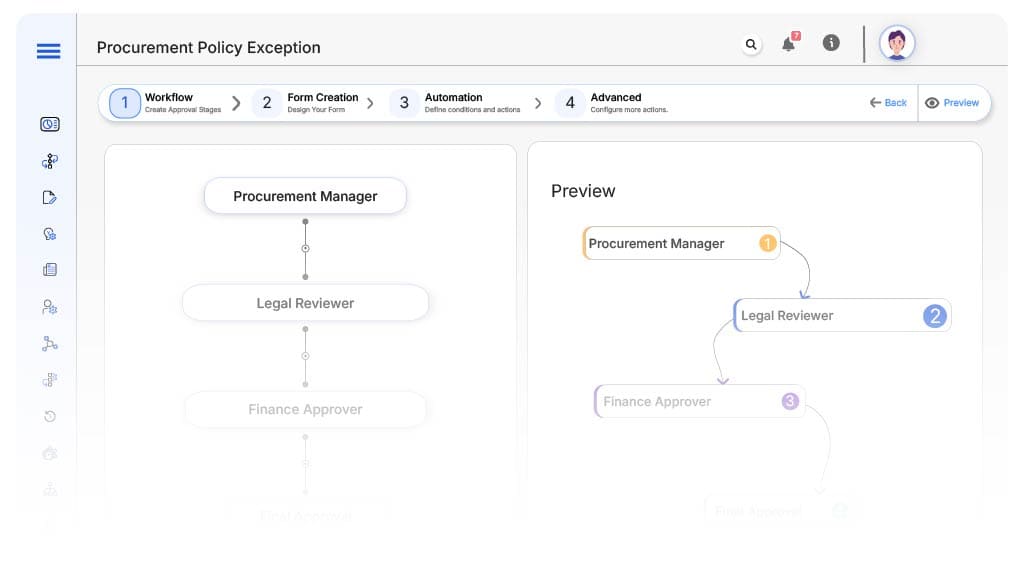
Submission → Procurement Manager
- Status Name: Pending Procurement Review
- Notification Template: “New policy exception request submitted for sourcing review.”
- On Approve: Route to Legal Reviewer.
- On Reject: Return to Initiator.
- Escalation: Notify Head of Procurement in 24 hours.
Procurement Manager → Legal Reviewer
- Status Name: Pending Legal Review
- Notification Template: “Review exception impact on regulatory exposure.”
- On Approve: Route to Finance Approver.
- On Reject: Return to Procurement Manager.
- Escalation: Notify Legal Head.
Legal Reviewer → Finance Approver
- Status Name: Pending Finance Review
- Notification Template: “Confirm budget and financial feasibility.”
- On Approve: Move to Compliance Officer.
- On Reject: Return to Legal.
- Escalation: CFO notified.
Finance Approver → Compliance Officer
- Status Name: Pending Final Approval
- Notification Template: “Final exception approval needed per governance standards.”
- On Approve: Mark as Exception Approved.
- On Reject: Return to Finance.
- Escalation: Escalate to Risk Committee.
Transform your AI-powered approvals
Implementation Steps in Cflow
Create a new workflow
Design the form
Assign User Roles/Groups
Design approval flow
Configure notifications
Apply logic
Save and publish
Tweak logic
Go live
Example Journey: Emergency IT Purchase
FAQ's
Unleash the full potential of your AI-powered Workflow

