- Cflow
- Anti-Fraud Policy Update Automation
Merger Financial Terms Approval Automation

Clow Team

Fraud prevention is a mission-critical responsibility in today’s regulatory environment. Yet, updating anti-fraud policies is still handled manually through scattered documents, untracked edits, and email-based reviews. This disjointed approach delays enforcement and increases compliance risk.
Coordinating across Legal, Compliance, HR, and department heads requires a structured, transparent process. From drafting policy changes to rolling out final versions for acknowledgment, the Anti-Fraud Policy Update Process must be tightly controlled. This guide walks you through how Cflow automates the entire process—ensuring faster approvals, audit trails, and organization-wide adoption.
What Is Anti-Fraud Policy Update Process?
The Anti-Fraud Policy Update Process is a structured workflow used by organizations to revise and enforce changes to their internal fraud prevention guidelines. It ensures that updates go through the necessary legal, compliance, and HR reviews before being published and acknowledged by employees.
Think of it like updating your firewall’s rule set. If it’s not timely or accurate, your defenses are compromised. Similarly, outdated anti-fraud policies leave your organization vulnerable to misconduct, regulatory breaches, and reputational damage.
Organizations that automate this process gain faster turnaround times, ensure version accuracy, and achieve higher compliance rates across the board.
Why Anti-Fraud Policy Update Process Is Important
Regulatory Compliance
Risk Mitigation
Cross-Functional Alignment
Enforcement & Acknowledgment
You can get started with Cflow for free
Key Benefits of Automating Anti-Fraud Policy Updates with Cflow
- Centralized Policy Management: Cflow offers a unified dashboard to manage policy versions, track pending approvals, and monitor acknowledgment status. No more chasing outdated files or scattered approvals. Admins can instantly view policy ownership, review cycles, and pending actions across departments.
- Multi-Step Approval Workflow: Policy drafts move through Legal, HR, and Compliance in a sequential, structured flow – each team providing edits, approval, or suggestions before moving forward. Each stage is timestamped, ensuring accountability and visibility throughout the process.
- Conditional Routing by Policy Type: Cflow routes policy updates to relevant reviewers based on the topic. e.g., Finance fraud policies go to CFO’s team, Procurement to sourcing managers. Routing logic can be updated dynamically based on department structure or policy category.
- Version Control & Archive: Every update is automatically versioned, archived, and logged. Cflow tags the current active version while retaining older versions for reference and audits.
Admins can compare historical versions side by side and restore previous drafts if needed. - Acknowledgment Tracking: Employees receive the latest policy via workflow and acknowledge it through a checkbox or e-signature. Completion reports are tracked by department and role. Cflow flags non-respondents and sends reminders until acknowledgment is complete.
- Automated Notifications & Escalations: Email and in-app alerts notify reviewers and employees of pending actions. If deadlines are missed, Cflow escalates automatically to compliance leads. Notification timing and escalation paths can be fully customized per policy type.
- Audit Logs & Compliance Reports: Every comment, approval, and acknowledgment is timestamped. Cflow allows one-click reporting for external auditors or internal audit teams. Exportable reports include reviewer history, employee acknowledgment status, and full policy lifecycle data.
Get the best value for money with Cflow
User Roles & Permissions
Policy Owner (Compliance Team)
- Responsibilities: Draft policy updates, initiate the review cycle, and track progress.
- Cflow Permission Level: Admin.
- Mapping: “Compliance Group”
Legal Reviewer
- Responsibilities: Review language, legal implications, and approve or suggest revisions.
- Cflow Permission Level: Approve/Reject.
- Mapping: “Legal Team”
HR Officer
- Responsibilities: Ensure policy aligns with employee guidelines and training needs.
- Cflow Permission Level: Task Owner.
- Mapping: “HR Team”
Executive Sponsor
- Responsibilities: Provide final approval before publication.
- Cflow Permission Level: Approve.
- Mapping: “Executive Group”
Employees
- Responsibilities: Read and acknowledge the policy.
- Cflow Permission Level: Submit Form.
- Mapping: “All Staff”
Audit Viewer
- Responsibilities: View logs and reports for compliance verification.
- Cflow Permission Level: View Only.
- Mapping: “Audit Group”
Discover why teams choose Cflow
Form Design & Field Definitions
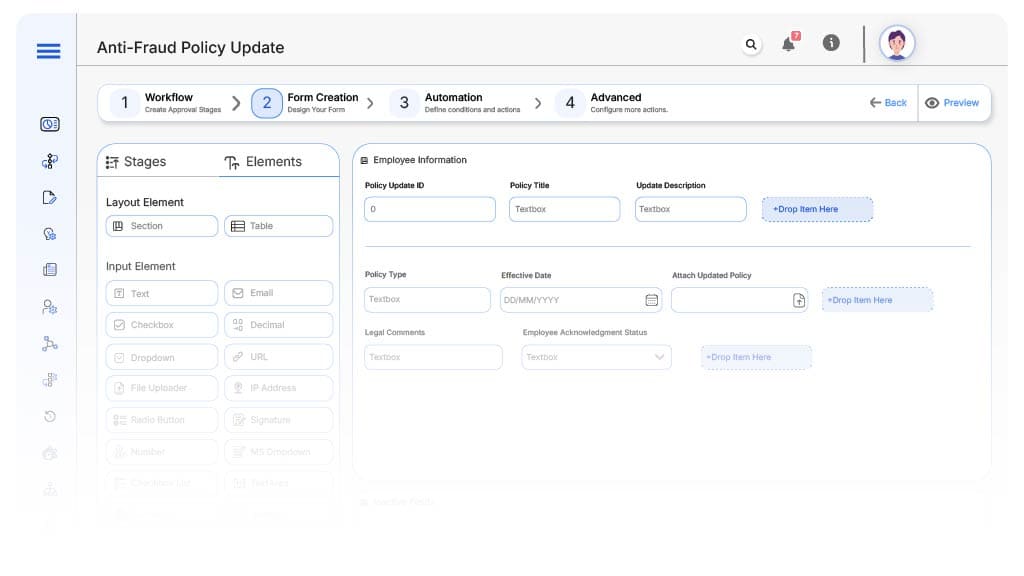
Policy Update ID
- Type: Autonumber
- Auto-Populate: Generated automatically on submission.
Policy Title
- Type: Text
- Logic/Rules: Required for identification.
Update Description
- Type: Text Area
- Logic/Rules: Summarize the changes made.
Policy Type
- Type: Dropdown (Finance, Procurement, IT, General)
- Logic/Rules: Drives reviewer routing logic.
Effective Date
- Type: Date Picker
- Logic/Rules: Required before employee rollout.
Attach Updated Policy
- Type: File Upload
- Logic/Rules: Mandatory before approval routing.
Legal Comments
- Type: Text Area
- Logic/Rules: Optional feedback section.
Final Approval Status
- Type: Checkbox
- Logic/Rules: Checked by Executive Sponsor for sign-off.
Employee Acknowledgment Status
- Type: Multi-select (Pending, Completed, Escalated)
- Logic/Rules: Updated automatically as responses are logged.
Transform your Workflow with AI fusion
Approval Flow & Routing Logic
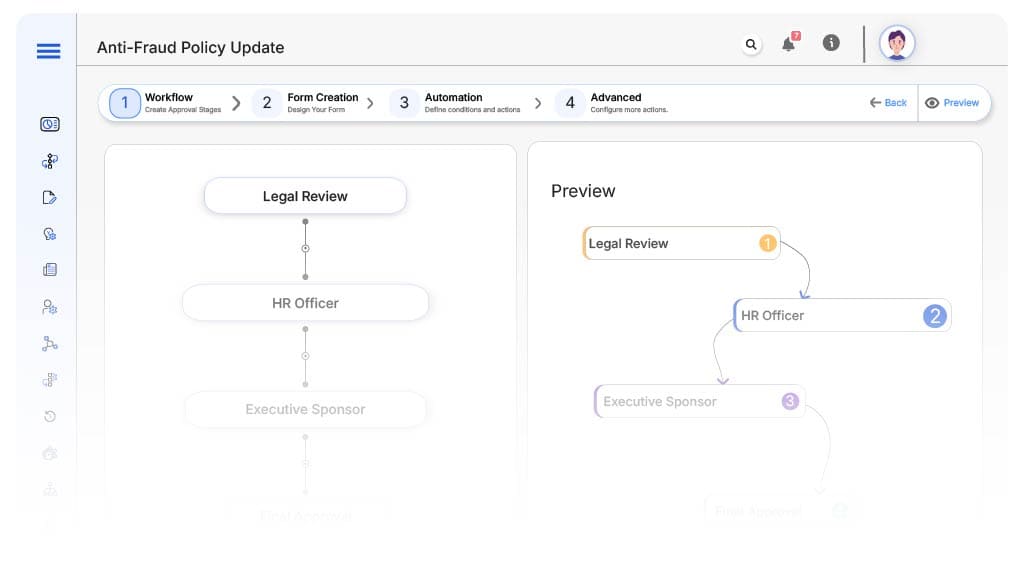
Submission → Legal Review
- Status Name: Pending Legal Review
- Notification: “Hi Legal, please review policy update: {Policy Title}.”
- On Approve: Routes to HR.
Legal → HR Officer
- Status Name: HR Alignment Review
- Notification: “Hi HR, ensure updated policy aligns with employee guidelines.”
- Escalation: Triggered after 2 business days if pending.
HR Officer → Executive Sponsor
- Status Name: Pending Final Approval
- Notification: “Hi Executive, policy {Policy Title} ready for final sign-off.”
Executive Sponsor → Employee Acknowledgment
- Status Name: Employee Acknowledgment
- Notification: “Please review and acknowledge the updated policy: {Policy Title}.”
Final → Policy Archived
- Status Name: Policy Active & Archived
- Notification: “Policy {Policy Title} is now active and archived for compliance.”
Transform your AI-powered approvals
Implementation Steps in Cflow
Create a new workflow
Design the form
Set up User Roles/Groups
Build the process flow diagram
Configure notifications
Apply routing logic
Publish workflow
Test
Go live
Example Journey: Procurement Fraud Policy Update
FAQ's
Unleash the full potential of your AI-powered Workflow

