- Cflow
- Supplier Performance Review Automation
Supplier Performance Review Automation

Clow Team

Supplier performance reviews are critical to managing vendor relationships, ensuring service quality, mitigating risks, and optimizing procurement decisions. Without automation, manual review processes result in missed evaluations, biased scoring, compliance gaps, and disrupted supply chains. Recent industry research shows that 60% of organizations report incomplete supplier assessments due to disjointed review processes.
Without automation, procurement officers, operations managers, quality teams, compliance officers, and leadership struggle to collect supplier performance data, coordinate evaluations, enforce rating standards, and maintain audit trails. This guide walks you through exactly how Cflow automates the Supplier Performance Review Process, from evaluation initiation to final approval.
What Is Supplier Performance Review Process?
The Supplier Performance Review Process governs how vendors are evaluated against service-level agreements (SLAs), quality metrics, delivery timeliness, pricing adherence, and compliance standards on a periodic basis.
Think of supplier reviews like regular health checks for your vendor ecosystem; every review cycle ensures suppliers continue meeting contractual obligations while flagging risks early.
Recent industry research shows that automating supplier reviews reduces supply chain disruptions by 40% and improves vendor contract renewals by 55%.
Why Supplier Performance Review Matters for Organizations
Vendor Risk Management
Quality Assurance
Cost Control
Compliance Readiness
Audit Trail
Try Cflow for free, no credit card needed
Key Benefits of Automating Supplier Performance Review with Cflow
- Centralized Review Portal : Cflow allows procurement teams to initiate periodic supplier reviews with scorecards, KPIs, and supporting evidence into one transparent workflow.
- Dynamic Routing Based on Vendor Category : Cflow applies routing logic based on supplier type (strategic, tactical, operational), contract value, and risk exposure.
- Multi-Level Evaluation Workflows : Reviews route through procurement, quality assurance, compliance, operations, and leadership teams based on supplier criticality.
- Real-Time Notifications & Escalations : Alerts ensure timely evaluations while escalation rules prevent delayed contract renewals.
- Standardized Scoring Templates : Cflow enforces consistent rating criteria across quality, delivery, cost, compliance, and relationship management.
- Full Audit Trail & Review Logs : Every evaluation, score change, escalation, and approval is archived for governance and supplier negotiations.
- Mobile Accessibility : Reviewers can complete supplier evaluations on mobile devices during site visits or remote reviews.
Get the best value for money with Cflow
User Roles & Permissions
Procurement Officer (Initiator)
- Responsibilities: Initiate supplier performance review cycles and provide contractual metrics.
- Cflow Permission Level: Submit Form.
- Mapping: “Procurement Team.”
Quality Assurance Manager
- Responsibilities: Evaluate product quality, defect rates, and delivery performance.
- Cflow Permission Level: Approve/Reject.
- Mapping: “Quality Group.”
Operations Manager
- Responsibilities: Assess delivery timeliness, service responsiveness, and operational impact.
- Cflow Permission Level: Approve/Reject.
- Mapping: “Operations Group.”
Compliance Officer
- Responsibilities: Review supplier compliance certifications, audits, and policy adherence.
- Cflow Permission Level: Approve/Reject.
- Mapping: “Compliance Group.”
CPO / CFO (Final Approver)
- Responsibilities: Final sign-off on overall supplier performance and renewal recommendations.
- Cflow Permission Level: Approve/Reject.
- Mapping: “Executive Board.”
Discover why teams choose Cflow
Form Design & Field Definitions
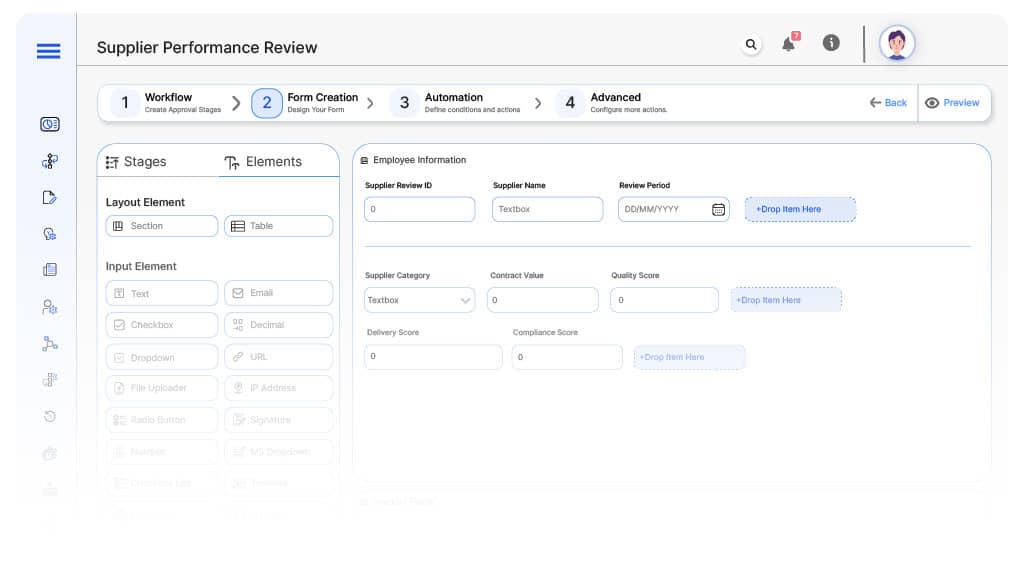
Field Label: Supplier Review ID
- Type: Autonumber
- Auto-Populate: Generated on submission.
Field Label: Supplier Name
- Type: Text
- Logic/Rules: Mandatory.
Field Label: Review Period
- Type: Date Range Picker
- Logic/Rules: Mandatory.
Field Label: Supplier Category
- Type: Dropdown (Strategic, Tactical, Operational)
- Logic/Rules: Drives routing.
Field Label: Contract Value
- Type: Date Range Picker
- Logic/Rules: Mandatory.
Field Label: Quality Score
- Type: Numeric (0-100)
- Logic/Rules: Mandatory for QA Manager.
Field Label: Delivery Score
- Type: Numeric (0-100)
- Logic/Rules: Mandatory for Operations Manager.
Field Label: Compliance Score
- Type: Numeric (0-100)
- Logic/Rules: Mandatory for Compliance Officer.
Field Label: Cost Variance (vs. Contracted Price)
- Type: Numeric Field
- Logic/Rules: Highlights pricing deviations.
Field Label: Supporting Evidence Upload
- Type: File Upload
- Logic/Rules: Mandatory.
Field Label: Procurement Notes
- Type: Text Area
- Logic/Rules: Required for Procurement Officer.
Field Label: CPO/CFO Comments
- Type: Text Area
- Logic/Rules: Required for final approver.
Field Label: Supplier Performance Approved
- Type: Checkbox
- Logic/Rules: Marks review as finalized.
Transform your Workflow with AI fusion
Approval Flow & Routing Logic
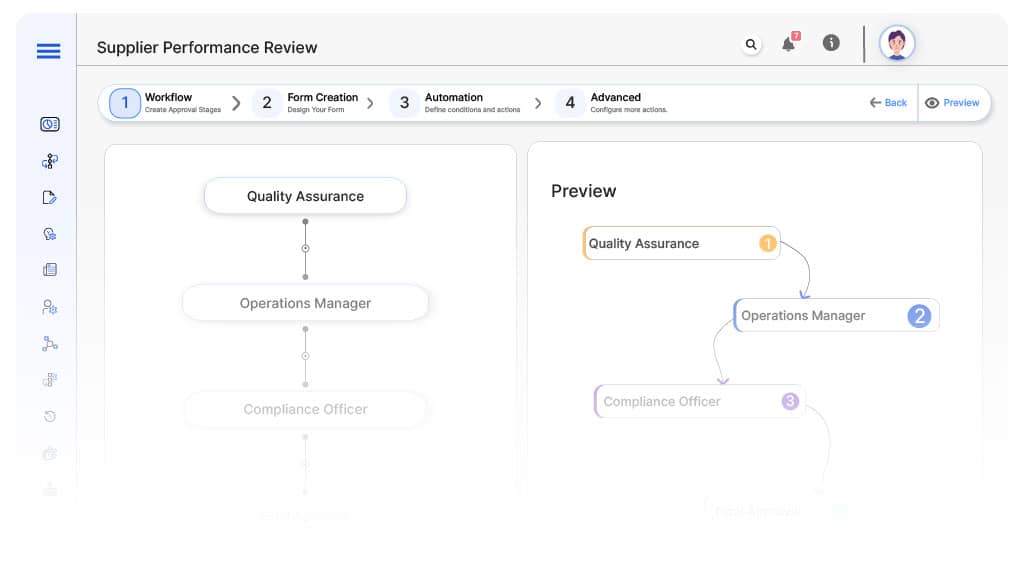
Submission → Quality Assurance
- Status Name: Pending Manager Review
- Notification Template: “Hi Manager, new admin privilege request submitted for review.”
- On Approve: Moves to IT Administrator.
- On Reject: Returns to Requesting Employee.
- Escalation: Reminder after 1 day.
QA → Operations Manager
- Status Name: Pending Operations Review
- Notification Template: “Hi Operations, supplier review requires operational scoring.”
- On Approve: Moves to Compliance Officer.
- On Reject: Returns to QA Manager.
- Escalation: Reminder after 1 day.
Operations → Compliance Officer
- Status Name: Pending Compliance Review
- Notification Template: “Hi Compliance, vendor certifications and audits require review.”
- On Approve: Moves to CPO/CFO.
- On Reject: Returns to Operations Manager.
- Escalation: Reminder after 1 day.
Compliance → CPO / CFO
- Status Name: Pending Executive Approval
- Notification Template: “Hi CPO/CFO, supplier performance review ready for final sign-off.”
- On Approve: Moves to Review Complete.
- On Reject: Returns to Compliance Officer.
- Escalation: Reminder after 1 day.
Final → Review Complete
- Status Name: Supplier Performance Finalized
- Notification Template: “Supplier performance review certified for contract renewal decision.”
Transform your AI-powered approvals
Implementation Steps in Cflow
Create a new workflow
Go to Cflow → Workflows → New → Name “Supplier Performance Review Automation.”
Design the form
Set up User Roles/Groups
Build the process flow diagram
Configure notifications
Apply templates and escalation rules per Approval Flow.
Set conditional logic
Save and publish workflow
Activate process.
Test with a sample request
Adjust logic if needed
Go live
Example Journey: Strategic Supplier Review
FAQ's
Unleash the full potential of your AI-powered Workflow

