- Cflow
- Sales Budget Allocation Automation
Sales Budget Allocation Automation

Clow Team

Allocating sales budgets accurately is crucial to ensuring the right investments are made across territories, teams, and product lines to achieve revenue targets. Manual budget allocation processes often lead to inaccurate forecasts, delayed approvals, misalignment with sales strategy, and financial inefficiencies. Recent industry research shows that 41% of organizations report missed sales targets due to poor budget allocation processes.
Without automation, sales leaders, finance controllers, compliance officers, and executives struggle to coordinate inputs, validate allocations, and finalize approvals in a timely manner. This guide walks you through exactly how Cflow automates Sales Budget Allocation Process, from request initiation to final executive sign-off.
What Is Sales Budget Allocation Process?
The Sales Budget Allocation Process governs how sales teams propose, review, and approve budget requests for sales operations, marketing support, travel, incentives, and technology investments across regions or product lines.
Each allocation request goes through reviews by sales management, finance, compliance, and executive teams to ensure strategic alignment, financial responsibility, and regulatory compliance.
Recent industry research shows that organizations automating sales budget allocations improve forecast accuracy by 35% and reduce approval cycles by 45%.
Why Sales Budget Allocation Automation Matters for Organizations
Revenue Optimization
Budget Control
Cross-Department Transparency
Regulatory Compliance
Faster Approvals
Try Cflow for free, no credit card needed
Key Benefits of Automating Sales Budget Allocation with Cflow
- Centralized Budget Request Portal: Cflow provides a single access point for sales teams to submit, justify, and track budget allocation requests. Each entry includes campaign goals, target markets, and spend breakdowns. This standardizes budget planning and eliminates the confusion of email threads or inconsistent Excel forms.
- Threshold-Based Approval Routing: Budget requests are automatically routed based on value, territory, or business unit. Cflow ensures high-value allocations reach finance or leadership for review, while smaller requests move quickly through standard workflows, balancing speed with control.
- Integrated Planning & Forecasting: Sales budget forms pull in historical data and forecast targets from connected systems. Cflow helps managers align budget allocations with performance trends and strategic priorities, enabling smarter investment decisions at every level.
- Full Audit Trail & Budget History: Every allocation decision, comment, and modification is archived. Cflow makes it easy to retrieve past approvals, track changes, and prepare for financial audits. Sales and finance teams stay fully accountable and audit-ready.
- Real-Time Notifications & SLA Escalations: Cflow alerts stakeholders when budgets are submitted, approved, or delayed. Escalation rules ensure regional heads or finance controllers are notified before bottlenecks impact campaigns. This keeps allocations timely and revenue-generating plans on track.
Get the best value for money with Cflow
User Roles & Permissions
Sales Manager (Initiator)
- Responsibilities: Submits budget allocation requests detailing regional allocations, supporting justifications, and ROI expectations.
- Cflow Permission Level: Submit Form.
- Mapping: “Sales Group.”
Finance Controller
- Responsibilities: Validates budget availability, reconciles with existing forecasts, and ensures financial balance across units.
- Cflow Permission Level: Approve/Reject.
- Mapping: “Finance Group.”
Compliance Officer
- Responsibilities: Ensures allocation complies with financial controls, regulations, and company policy.
- Cflow Permission Level: Approve/Reject.
- Mapping: “Compliance Group.”
Executive Approver
- Responsibilities: Approves final allocation for high-value budgets or strategic shifts in resource allocation.
- Cflow Permission Level: Approve/Reject.
- Mapping: “Executive Board.”
Discover why teams choose Cflow
Form Design & Field Definitions
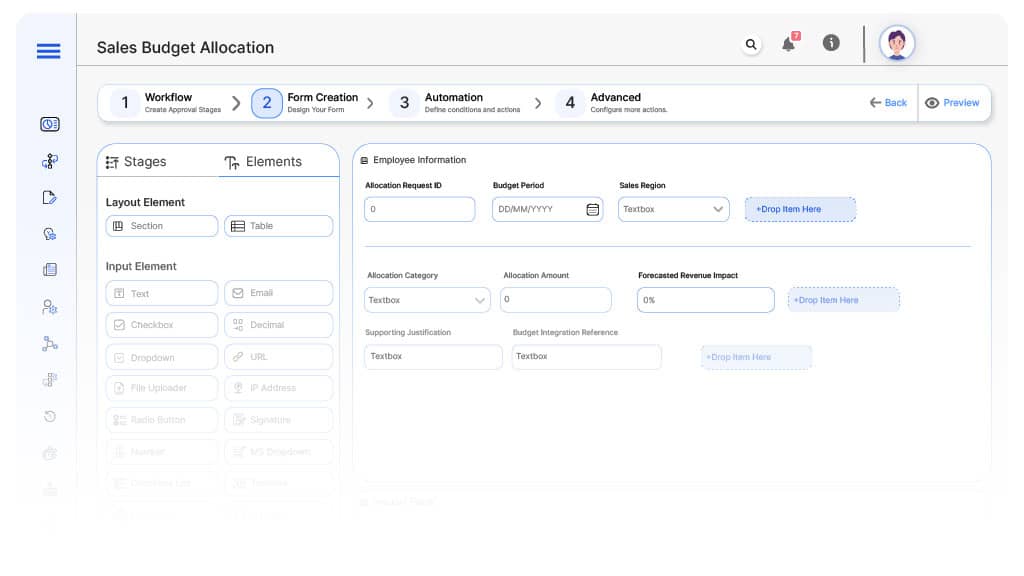
Field Label: Allocation Request ID
- Type: Autonumber
- Auto-Populate: Generated on submission.
Field Label: Budget Period
- Type: Date Range Picker
- Logic/Rules: Mandatory.
Field Label: Sales Region
- Type: Dropdown (North America, Europe, APAC, Global, etc.)
- Logic/Rules: Drives routing.
Field Label: Allocation Category
- Type: Dropdown (Marketing Support, Incentives, Travel, Technology, Headcount)
- Logic/Rules: Mandatory.
Field Label: Allocation Amount
- Type: Numeric (Currency)
- Logic/Rules: Mandatory.
Field Label: Forecasted Revenue Impact
- Type: Numeric (% Revenue Growth)
- Logic/Rules: Mandatory.
Field Label: Supporting Justification
- Type: Text Area
- Logic/Rules: Required.
Field Label: Budget Integration Reference
- Type: Text
- Logic/Rules: Optional cross-reference ID to financial planning systems.
Field Label: Compliance Notes
- Type: Text Area
- Logic/Rules: Mandatory for Compliance.
Field Label: Executive Approval Confirmation
- Type: Checkbox
- Logic/Rules: Marks final sign-off.
Transform your Workflow with AI fusion
Approval Flow & Routing Logic
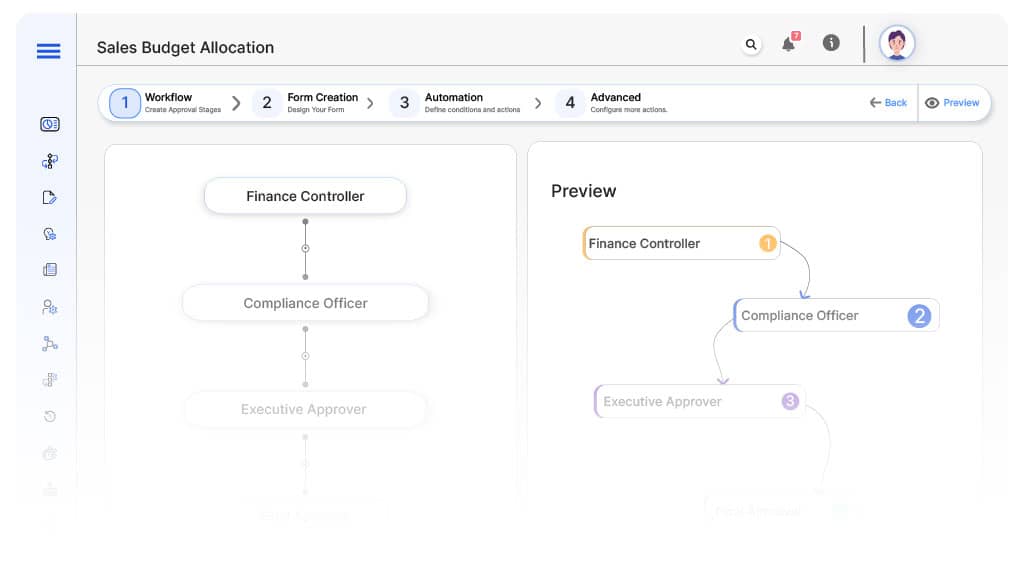
Submission → Finance Controller
- Status Name: Pending Financial Review
- Notification Template: “Hi Finance, sales budget allocation request submitted for review.”
- On Approve: Moves to Compliance Officer.
- On Reject: Returns to Sales Manager.
- Escalation: Reminder after 1 day.
Finance Controller → Compliance Officer
- Status Name: Pending Compliance Review
- Notification Template: “Hi Compliance, verify compliance for proposed allocation.”
- On Approve: Moves to Executive Approver (for large allocations).
- On Reject: Returns to Finance Controller.
- Escalation: Reminder after 1 day.
Compliance Officer → Executive Approver (Conditional)
- Status Name: Pending Legal Review
- Notification Template: “Hi Legal, review vendor contracts and liability terms for software upgrade.”
- On Approve: Moves to Compliance Officer.
- On Reject: Returns to Finance Controller.
- Escalation: Reminder after 1 day.
Final → Allocation Approved
- Status Name: Allocation Approved
- Notification Template: “Sales budget allocation fully approved. Proceed with execution.”
Transform your AI-powered approvals
Implementation Steps in Cflow
Create a new workflow
Design the form
Set up User Roles/Groups
Build the process flow diagram
Configure notifications
Apply templates and escalation rules per Approval Flow.
Set conditional logic
Save and publish workflow
Activate process.
Test with a sample request
Adjust logic if needed
Go live
Example Journey: Regional Sales Incentive Allocation
FAQ's
Unleash the full potential of your AI-powered Workflow

