- Cflow
- Cloud Service Subscription Automation
Cloud Service Subscription Automation

Clow Team

Cloud service subscriptions involve recurring costs, security risks, and contractual obligations that require proper governance before approval. Without automation, manual subscription requests lead to shadow IT, budget leaks, compliance violations, and vendor sprawl. Recent industry research shows that 58% of IT leaders report uncontrolled SaaS subscriptions due to weak subscription management processes.
Without automation, employees, IT managers, finance controllers, security officers, and CIOs struggle to validate vendor credentials, security compliance, license requirements, and financial implications. This guide walks you through exactly how Cflow automates Cloud Service Subscription Process, from request submission to final approval.
What Is Cloud Service Subscription Approval Process?
The Cloud Service Subscription Approval Process governs how cloud software and service subscriptions are requested, reviewed for security, cost, vendor compliance, and finally authorized before contract activation and vendor onboarding.
Think of cloud subscription approvals as a procurement control for recurring SaaS spending , every request requires vendor evaluation, license need assessment, budget check, and risk evaluation before subscriptions are signed.
Recent industry research shows that automating cloud subscription approvals reduces SaaS overspending by 40% and minimizes compliance violations by 55%.
Why Cloud Service Subscription Approval Matters for Organizations
Spend Control
Security Compliance
Vendor Consolidation
Audit Trail
Try Cflow for free, no credit card needed
Key Benefits of Automating Cloud Service Subscription Approval with Cflow
- Centralized Subscription Request Portal: Cflow offers a centralized portal for users to submit subscription requests with vendor details, license requirements, cost estimates, and business justifications. All request data is captured in one structured workflow, eliminating scattered emails and manual tracking. This centralization improves transparency, speeds up approvals, and ensures alignment with procurement policies.
- Dynamic Routing Based on Cost & Risk: Cflow routes subscription requests based on value, vendor category, data sensitivity, and business impact. Higher-risk or high-cost subscriptions are escalated to relevant stakeholders, while routine ones follow streamlined paths. This ensures appropriate oversight without delaying low-impact requests.
- Multi-Level Approval Workflows: Requests move through predefined workflows involving department heads, IT security, procurement, finance, CIO, and legal, based on risk. The routing logic adapts to the sensitivity and cost of the subscription to avoid unnecessary approvals. This layered review structure balances speed with risk governance.
- Real-Time Notifications & Escalations: Cflow sends automatic notifications to reviewers for pending approvals, missed deadlines, or urgent items. Escalation rules are triggered when high-priority requests are delayed or ignored. These alerts keep the workflow moving and ensure accountability at every stage.
- Security & Compliance Checks: Before approval, Cflow validates vendor compliance with SOC2, ISO27001, GDPR, or HIPAA certifications. Non-compliant or unverified vendors are flagged and prevented from moving forward in the process. This automated check safeguards data security and enforces procurement compliance policies.
- Full Audit Trail & Subscription Logs: Every request, change, comment, and decision is automatically logged with timestamps for traceability. Stakeholders can access historical data for audits, compliance reviews, or renewals. This end-to-end visibility ensures accountability and simplifies governance reporting.
Get the best value for money with Cflow
User Roles & Permissions
Requester (Initiator)
- Responsibilities: Submit subscription request with vendor details, usage needs, and justification.
- Cflow Permission Level: Submit Form.
- Mapping: “Employee Group.”
Department Manager
- Responsibilities: Validate business need and license scope.
- Cflow Permission Level: Approve/Reject.
- Mapping: “Manager Group.”
IT Security Officer
- Responsibilities: Validate vendor security certifications, data residency, and compliance risk.
- Cflow Permission Level: Approve/Reject.
- Mapping: “IT Security Group.”
Procurement Officer
- Responsibilities: Negotiate vendor terms, contract duration, and renewal clauses.
- Cflow Permission Level: Approve/Reject.
- Mapping: “Procurement Team.”
Finance Controller
- Responsibilities: Validate budget impact, subscription costs, and recurring commitments.
- Cflow Permission Level: Approve/Reject.
- Mapping: “Finance Team.”
CIO / Legal Counsel (Conditional)
- Responsibilities: Final sign-off for strategic or high-risk vendor subscriptions.
- Cflow Permission Level: Approve/Reject.
- Mapping: “Executive Board.”
Discover why teams choose Cflow
Form Design & Field Definitions
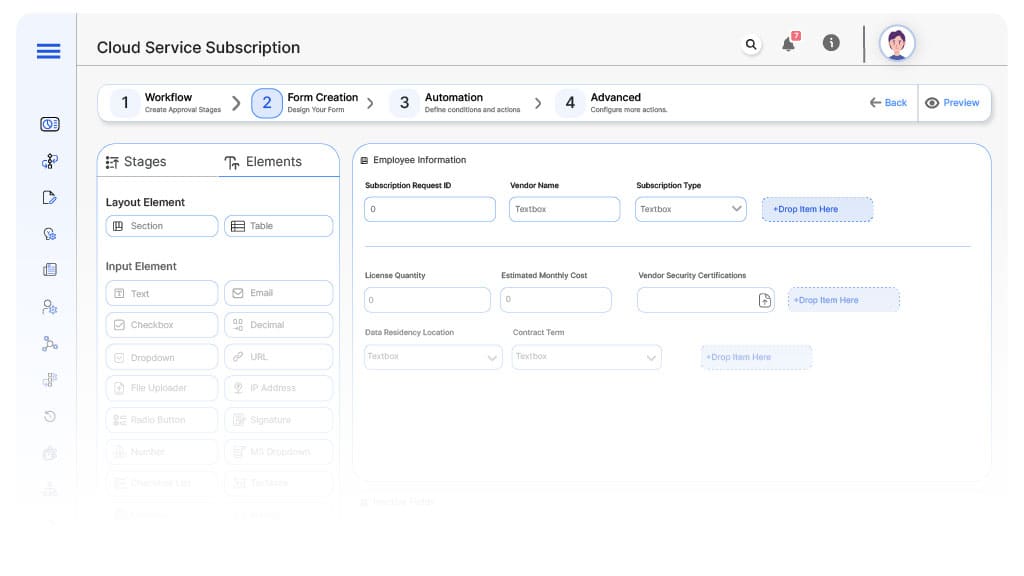
Field Label: Subscription Request ID
- Type: Autonumber
- Auto-Populate: Generated on submission.
Field Label: Vendor Name
- Type: Text
- Logic/Rules: Mandatory.
Field Label: Department
- Type: Dropdown
- Auto-Populate: From user profile
Field Label: Subscription Type
- Type: Dropdown (SaaS, PaaS, IaaS, API Service, etc.)
- Logic/Rules: Drives routing.
Field Label: License Quantity
- Type: Numeric Field
- Logic/Rules: Mandatory.
Field Label: Estimated Monthly Cost
- Type: Numeric Field
- Logic/Rules: Drives routing.
Field Label: Vendor Security Certifications
- Type: File Upload
- Logic/Rules: Mandatory for IT Security review.
Field Label: Data Residency Location
- Type: Dropdown
- Logic/Rules: Mandatory.
Field Label: Contract Term
- Type: Dropdown (Monthly, Annual, Multi-Year)
- Logic/Rules: Mandatory.
Field Label: Renewal Options
- Type: Text Area
- Logic/Rules: Optional.
Field Label: Department Review Notes
- Type: Text Area
- Logic/Rules: Required for Department Manager.
Field Label: Security Review Notes
- Type: Text Area
- Logic/Rules: Required for IT Security.
Field Label: Procurement Review Notes
- Type: Text Area
- Logic/Rules: Required for Procurement Officer.
Field Label: Finance Review Notes
- Type: Text Area
- Logic/Rules: Required for Finance Controller.
Field Label: Executive Sponsor Comments
- Type: Text Area
- Logic/Rules: Required for final legal or CIO approval.
Field Label: Subscription Approved Confirmation
- Type: Checkbox
- Logic/Rules: Marks subscription as fully authorized.
Transform your Workflow with AI fusion
Approval Flow & Routing Logic
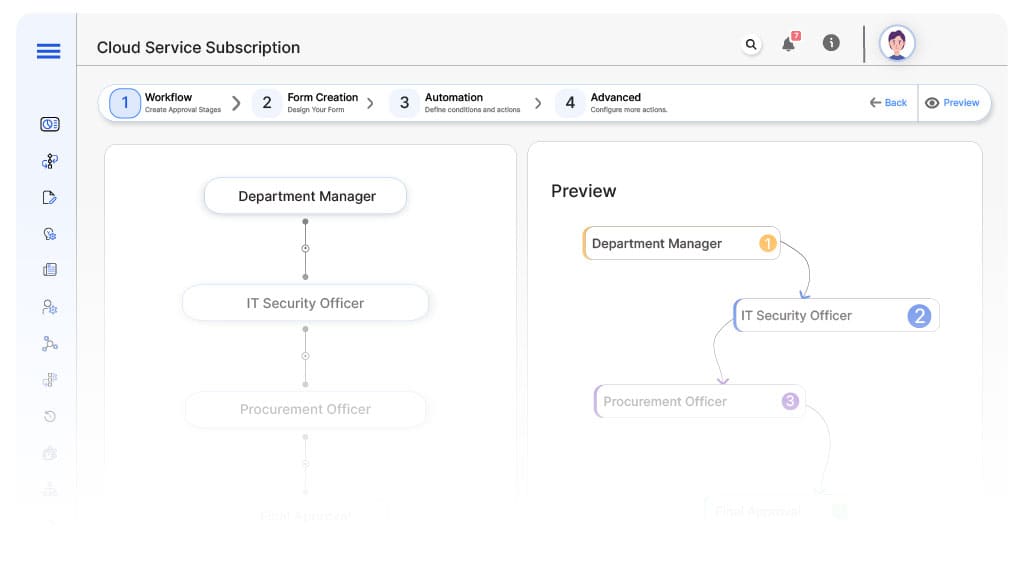
Submission → Department Manager
- Status Name: Pending Manager Review
- Notification Template: “Hi Manager, new subscription request submitted for business justification.”
- On Approve: Moves to IT Security Officer.
- On Reject: Returns to Requester.
- Escalation: Reminder after 1 day.
Department → IT Security Officer
- Status Name: Pending Security Review
- Notification Template: “Hi Security, vendor security certifications require review.”
- On Approve: Moves to Procurement Officer.
- On Reject: Returns to Department Head.
- Escalation: Reminder after 1 day.
Security → Procurement Officer
- Status Name: Pending Procurement Review
- Notification Template: “Hi Procurement, vendor terms require review and negotiation.”
- On Approve: Moves to Finance Controller.
- On Reject: Returns to IT Security Officer.
- Escalation: Reminder after 1 day.
Procurement → Finance Controller
- Status Name: Pending Finance Review
- Notification Template: “Hi Finance, subscription cost and budget impact require review.”
- On Approve: Moves to CIO / Legal Counsel (if applicable).
- On Reject: Returns to Procurement Officer.
- Escalation: Reminder after 1 day.
Finance → CIO / Legal (Conditional)
- Status Name: Pending Executive Approval
- Notification Template: “Hi CIO/Legal, subscription request requires final sign-off.”
- On Approve: Moves to Subscription Authorized.
- On Reject: Returns to Finance Controller.
- Escalation: Reminder after 1 day.
Final → Subscription Authorized
- Status Name: Subscription Approved
- Notification Template: “Cloud service subscription fully authorized for vendor activation.”
Transform your AI-powered approvals
Implementation Steps in Cflow
Create a new workflow
Design the form
Set up User Roles/Groups
Build the process flow diagram
Configure notifications
Apply templates and escalation rules per Approval Flow.
Set conditional logic
Save and publish workflow
Activate process.
Test with a sample request
Adjust logic if needed
Go live
Example Journey: Marketing SaaS Subscription
FAQ's
Setup typically completes within 5–7 business days.
Unleash the full potential of your AI-powered Workflow

