From Prospects to Partners: Nurturing Relationships through Client Onboarding
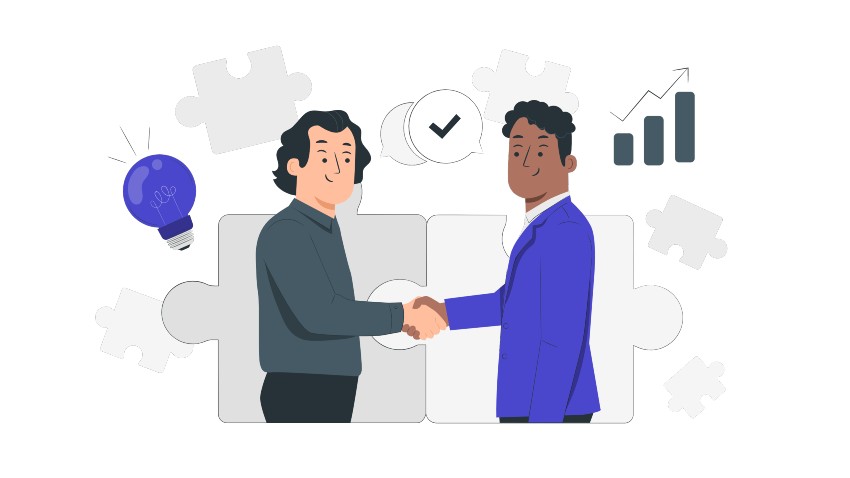
Is your client onboarding a bumpy ride? Stuck with time-consuming manual processes? If your answer is yes then automated client onboarding is the perfect solution for you. Let’s create a seamless experience that gets your customers up and running fast.
Automated client onboarding process transforms your onboarding experience by streamlining the journey from prospect to paying customer. It gives a clear view of every step they take while ensuring a smooth and frictionless experience.
A great customer onboarding experience isn’t just a formality – it’s the key to unlocking valuable knowledge about your customers to keep them happy and set the stage for long-term success. By automating your client onboarding process you can deliver a consistent and positive experience for every customer, fostering loyalty and building relationships that last.
Imagine customers who are actively engaged in using your products and services to their full potential, and feeling like it’s tailored specifically for them. Automation makes this a reality. By leveraging technology you can automate tedious tasks, freeing up your team while creating a personalized experience for every user. This not only boosts user engagement but also drives faster product adoption.
This blog post acts as your guide to automated client onboarding. We’ll dive deep into the challenges of manual onboarding, the benefits of automation, checklist for a successful onboarding journey and see how Cflow can be your automation ally in streamlining your onboarding process and leaving a lasting impression.
What is the Client Onboarding Process?
Client onboarding is the first impression you make to your prospective customers when they start using your products and services. The sole purpose of the client onboarding process is to get your customers comfortable with using your products.
A good onboarding process should have a lasting impression on customers and it should improve loyalty and retention. This is a great way to ensure that you retain your customers and that customers understand the need for your services and products.
The client onboarding process flow comprises four stages.
- Pre-boarding – this is the preparatory period where you work on gathering basic customer information such as email addresses and phone numbers. This stage helps you to set expectations and it creates a sense of trust with the customer.
- Onboarding – this is the stage where you welcome the new customers and provide them with a detailed explanation of your products and services. This includes how-to tutorials, demonstrations, and other educational materials. This stage is crucial for customers as it helps them understand the products that they need to use.
- Training – this stage is an interactive process that helps customers to use your products and services more efficiently.
- Transition – this stage is where the customers completely start using your products and services regularly.
The 5 C’s of Onboarding
The client onboarding process takes many forms – online tutorials, webinars, product tours, meetups, etc. The process should be effective, clear, engaging, and tailored to pique the customers regardless of its form. The 5 C’s of onboarding are:
- Conformance ensures all customers understand the rules, compliance regulations, and policies associated with the use of products and services.
- Clarification is where you resolve any customer queries regarding products and services. The queries can be about product specifications, usage, and even their safety.
- Customs is where you establish your organizational culture and is a crucial part of this onboarding process. It gives an idea about your company to the customers and improves communication and experience. Understanding your company culture makes customers feel at home.
- Connections are the core part of the onboarding process. Connect customers with the right people in your organization as it helps them better understand the products, and makes them more comfortable and welcome. Besides you can send welcome emails and videos or a welcome kit to make the new customers feel valued.
- Checkback is the follow-up process as your task is not over when the customer makes their first and second purchases. You need to follow up on customers and interact with them regularly to get their feedback to continuously improve the products and make sure they get the best. This approach not only enhances customer satisfaction but also fosters customer-led marketing—where customer feedback, experiences, and insights shape the development and promotion of your products.
Steps in Client Onboarding
Improving the client onboarding process requires complete mapping of the tasks involved in the process. Mapping the process can be done with the client onboarding process flow chart. The following steps make up the client onboarding process:
1. Pre-Onboarding
The expectations must be set by the sales reps before the onboarding process. Post-sale hand-off must identify customer pains and solutions, define big-picture campaign goals, agree on mutual deliverables, and gather details on budget and delivery timelines. Most of these details are gathered by the sales representatives while making the sale.
2. Contract Signing
The contract is signed by the client once all the conditions and terms are satisfactory. In some cases, the first payment is made while signing the contract. Sending a welcome package or email to the client after signing, makes them feel they did the right thing by signing the contract. The welcome note/package also sets the expectations for onboarding. You can also set up a discovery call after contract signing to add a personal touch to client onboarding. One of the team members can welcome the client during this call and address any queries that they might have.
3. Kick-off call
The kick-off call is a formal introduction between the client and the team that will be handling the client’s account. The kick-off call sets the tone for the rest of the client onboarding process. This call aims at gathering information about the client’s internal processes, getting a clear picture of their definition of success, revisiting the deliverables, reinforcing your value offering, and outlining the action items for both parties.
4. Post-Kick Off meeting
Regular check-in is needed after the kickoff meeting to gather feedback from both parties. The check-in process must revisit the client’s definition of success. The post-kick-off meeting can be considered a course correction as per the client’s expectations. At the beginning of the engagement, the client may not have visibility into all the work that is being performed. The post-kick-off helps in reminding the client what they still stand to gain through the engagement and the main focus of the engagement.
5. SLA creation
In addition to the contract signed at the beginning of client engagement, a service level agreement (SLA) is also signed. This contract helps establish a set of deliverables between one party and the other. The SLA is more specific than the proposal and may be adjusted as goals or business needs change. It is critical to establish what the clients need from you and what you need from them to accomplish the result/product.
The Importance of Client Onboarding Process
Imagine this: a customer is excited about solving their problems with your product and is ready to dive in, but a confusing setup process leaves them frustrated. That initial spark of enthusiasm dwindles, and they abandon ship. This scenario explains the critical role of a seamless client onboarding process.
Onboarding is not just a simple welcome email. It’s the bridge between a sales promise and a long-lasting customer relationship. This is why you need a well-designed onboarding process.
- Complexity is the first enemy of user engagement and it is essential to have a smooth and intuitive onboarding process to make a lasting first impression.
- Instead of telling your customers about the benefits of your products and services, show them the full potential of your products. The onboarding process should be a tour guide for your customers to get comfortable with your product and your organization.
- The onboarding process doesn’t end with the login process. To maintain the relationship you need to send targeted prompts, tutorials, and success stories that demonstrate your products’ full potential.
- Let the customers know that they are being heard by providing them access to multiple communication and support channels – live chat support or dedicated customer success representatives. This fosters trust and ensures their questions are answered promptly.
Having a stellar onboarding process not only fosters long-lasting relationships with your customers but showcases that you empower the efforts of your sales team.
Client Onboarding Workflow
1. Start with a client onboarding questionnaire
A key to successful onboarding lies in the effectiveness of collaboration. Before diving in, take time to understand your client’s perspective using a well-defined questionnaire. You can break down the questionnaire into four categories – client information, business-specific information, marketing information, and project-focused information. By gathering this information upfront, you can set the stage for a successful client relationship and ensure your project is aligned with the client’s goals.
The questionnaire comprises:
- What are your goals?
- List some of the biggest challenges that you faced while reaching those goals.
- What are the social media tools and software you are currently using?
- Explain briefly about your social media strategy and what is/isn’t working.
- What communication channels are you comfortable with?
- Tell us about your brand vision.
- Who is your target audience?
- Who are your main competitors?
- What are the future goals of your company?
- What is your marketing budget? How do you allocate a marketing budget?
- List some of your primary marketing channels.
- List some of the strengths and weaknesses in your marketing.
- Do you have any specific metrics that you would like to monitor for this project?
- What is the main goal of this project?
- How much budget is allocated to this project?
- What is the deadline for completing this project?
2. Send them a welcome email
Within 24 hours of the customer signing up, aim to send a personalized welcome email from your onboarding specialist. Send them an automated email regardless of whether they signed up through your sales team or directly on their own. The purpose of this email is twofold:
- To give your new customers a sense of confirmation and reassurance: let them know that their signup is complete and thank them for choosing your product which provides immediate validation.
- Expectations: you briefly explain what happens next explaining details of the onboarding process which sets expectations for the new customers to what to expect on using your products.
You can automate this welcome email and here is a sample welcome email that you can send your new customers:
Hi [Customer name],
We’re thrilled to welcome you to [your company name]!
This email confirms your successful signup for [product name]. You’re now one step closer to experiencing the amazing benefits it has to offer.
What’s next?
To get you started quickly, we’ll send you another email within [timeframe] outlining the next steps in your onboarding process. It will include:
- A quick guide to get you familiarized with the basics of [product name].
- Links to helpful resources, such as tutorials and FAQs.
- Information on how to connect with our support team if you have any questions.
In the meantime, feel free to explore our website at [your website URL] for additional information about [product name].
We’re excited to have you on board and look forward to helping you achieve your goals!
Best regards,
The [your company name] team
3. Legal Requirements
Discussing the legal requirements with your client establishes a formal foundation for your client relationship. In this stage you need to consider:
- Send your client a contract to sign which includes details such as outlining the scope of work, fees, payment terms, timelines, deliverables, and termination clauses.
- Send a standard NDA to protect confidential information.
- Collect and gather any relevant tax-related information
- Send and sign contractor agreement that clarifies roles, responsibilities, and ownership of intellectual properties.
4. Personalized onboarding with customization
Within the first few days of customer onboarding, a specialist will guide the customer to a seamless start. They will not only walk through how to use your products but also enable any customizations that fit your specific needs. Visualize your path to have a direct roadmap for success and exactly understand your needs. With customizations in place, the product immediately feels tailored to your needs, eliminating the need to adapt your processes to a generic format.
5. Getting started with the onboarding tasks
Every new customer that you onboard deserves a successful journey using your product. That is why you need to provide a personalized welcome experience that explains the onboarding tasks clearly. As the client completes each step, you’ll check them off and see the progress. This way, it is easier to get started quickly and also gives them a sense of accomplishment.
6. Engaging users with automated product features
The new customers will be eager to try out the features of your product and it’s important to show them its full potential. However, it’s not possible to cover everything in the traditional onboarding process. You need to create an approach where your product can showcase its functionalities at a user’s own pace. You can create small, unobtrusive pop-ups that appear on hover when a user interacts with a specific element highlighting its key purpose.
Utilize interactive overlays that offer visual demonstrations. For crucial workflows, consider offering an optional step-by-step walkthrough that guides users through the process. Motivate users to discover features by implementing gamification elements like badges or progress bars for completing feature-related tasks. You can offer easily accessible in-product demos and short engaging video tutorials that users can access on-demand to learn more about specific features of your product.
7. Empowering users with a knowledge base
Imagine your customers can find answers to your product questions, anytime, day or night. That’s the power of a well-crafted knowledge base! It isn’t just about offering support after hours; it’s about empowering your customers to learn and explore your product features at their own pace. A comprehensive knowledge base acts as a self-service hero, providing readily available information to the users, and keeping them engaged and independent.
8. Celebrating user engagement using rewards
New users become successful long-term customers through exploration and engagement. Why not celebrate their progress along the way? Having a well-designed reward system can be a powerful motivator that encourages users to delve deeper into your product’s functionality and fosters a sense of accomplishment. You can go beyond a simple welcome message by getting creative. Celebrate milestones with virtual badges that resonate with your user base. Also, rewards don’t have to be digital, you can consider small, braided gifts or exclusive discounts for completing key actions.
9. Scheduled customer connections
Onboarding is just the beginning of the customer journey. To ensure long-term success you need to prioritize building strong relationships through scheduled check-ins. Move beyond a one-size-fits-all approach and schedule regular check-ins with your onboarding specialist. Tailor the frequency (more frequently initially, tapering off over 3 months) to each customer’s needs and preferences.
Be proactive in engaging with the customers and don’t wait for them to raise questions. Use check-ins proactively to address potential challenges and offer additional assistance to ensure that your users get the most out of your product. Build trust and advocacy by addressing the touchpoints to foster open communication and demonstrate your commitment to customer success.
End-to-end workflow automation
Build fully-customizable, no code process workflows in a jiffy.
The Power of Automated Client Onboarding
Automated customer onboarding is a game changer that demonstrates reduced customer churn rate, boosts satisfaction, and delivers long-term cost and time savings. By streamlining onboarding with automation, businesses ensure a frictionless, error-free experience that nurtures customer loyalty and positive brand perception. You can enhance the onboarding experience for new clients and eliminate frustration with automated onboarding. It offers several benefits:
- Accuracy: Automation ensures consistent data across departments, eliminating errors and streamlining communication. Customers get a smooth, error-free experience from the start.
- Enhanced customer experience: Automation makes onboarding effortless keeping your new customers engaged and satisfied. Less frustration translates to higher retention and loyalty.
- Optimizing operational costs: Automation cuts down costs as the process requires less overhead and personnel costs and saves money.
- Efficient onboarding: Automated workflows fasten the onboarding process which significantly reduces time and resources that businesses can utilize on other crucial tasks. This enhances customer experience and reduces delays and inconsistencies.
Client Onboarding Examples
When it comes to the client onboarding process there is no one-size-fits-all approach. Customer onboarding is as unique as your business. These examples showcase how to tailor the onboarding process across industry and company sizes:
Dropbox
Dropbox understands its users that starting to use a new platform can be quite daunting. That’s why their onboarding is designed for users to make the journey effortless.
They start simple. Instead of bombarding its users with features, it begins by asking the users to upload just one file. This gets the users comfortable with the basic functionality before diving deeper.
Dropbox’s actionable steps comprise mini assignments where they don’t just tell you about features. For instance, instead of saying “You can share files” they prompt you to “share this document with your colleague Sandra.” This makes the learning process interactive and reinforces understanding.
If you need more info, Dropbox offers in-app tutorials and a comprehensive knowledge base readily available for further exploration at a user’s pace. By focusing on small, achievable tasks, Dropbox encourages new users to build confidence in using their platform and gradually unlock its full potential.
Duolingo
Duolingo offers frictionless learning. New users can jump right in with a few quick questions to start their first lesson. This lets Duolingo collect information without interrupting the process.
Later the app gently nudges the user to create a full account. Once the user signs up, provide personalized guidance through regular emails. These emails offer users learning tips and track the progress of new users. Duolingo even checks if the users are meeting their self-set goals which keeps them engaged with the app.
Grammarly
Grammarly is an online tool used by writers to check spelling and grammar. Since you can sign up online without talking to anyone, they make onboarding user-friendly and self-paced.
Grammarly pops up helpful tips and explanations right where you need them. This gentle guidance shows you features in action and how they can improve your writing. It’s a smooth, intuitive way to learn the ropes and start using Grammarly’s power to your advantage.
Slack
Slack is a popular tool that people use to communicate with their teams and friends to join interesting communities to learn new things. Slack prioritizes users with a focused start and provides users with exciting discoveries waiting down the road.
While Slack has excellent integration and features like voice calls and starred items, they hold off on introducing these in the initial onboarding. Why? New users only need to know the basics for a positive first impression.
Slack focuses on getting the users comfortable with the core functionality first. Then as the user explores they uncover the “hidden gems” that enhance user experience. This keeps users engaged and motivated to use the app.
Slack focuses on providing intuitive product overlays to guide through user essentials. No need for human touch – the product itself becomes your teacher. These overlays highlight key features and demonstrate their use within the app.
As you become more confident with Slack, you will receive notifications about advanced features. They also offer a comprehensive knowledge base and dedicated account managers for customer support.
Enhance customer retention with Cflow’s automated client onboarding process.
Whether you’re looking to improve existing strategies or seeking insights into who your customers are, Cflow offers a comprehensive collection of resources designed to cultivate lasting relationships with your valued customers.
Cflow’s Client Onboarding Checklist
Welcome
- Greet the client and introduce your team.
Documents
- Send onboarding documents, including a welcome packet and any relevant guidelines and procedures for the clients to follow.
- Send a client intake information form to gather essential details about the project.
Legal
- Obtain a signed NDA from the client to protect confidential information.
- Obtain signed contracts.
Finance
- Collect a completed W-9 tax form from the client.
- Add the new client to your accounting/invoicing system for easy billing.
- Record the agreed rates for the project in your system.
- If applicable, set up access for the client and send the initial invoice for the project.
Communication
- Join the client’s team chat platform to foster collaboration.
- Create labels in your inbox to easily categorize client emails.
- Schedule a kickoff meeting to discuss project details and expectations.
- Schedule regular follow-up calls to maintain consistent communication.
Project management
- Include clients in your project management app to ensure transparency.
- Create and send an initial list of to-dos to get the project started.
- Collaborate with the client by signing up for the first statement of work (SOW).
- Assign tasks to team members and set realistic deadlines.
File sharing
- Create a dedicated folder within your file-sharing software for the client project.
- Grant the client access to the shared folder to readily view and access project deliverables.
Client onboarding template
cflow’s client onboarding template should include:
- New customer activation checklist
- Customized welcome kit
- Customer information form
- Onboarding roadmap
- First onboarding call agenda
- Learning resource hub
- Customer success handoff email
- Customer success documentation
Cflow is the perfect solution for streamlining your onboarding process and turning interactions into loyal customers. Our intuitive automation takes the busywork out of onboarding and ensures:
- Effortless customer communication with automated workflows
- Flawless data exchange
- Reduced cost and increased efficiency
- Understand customer behavior by identifying areas of improvement
- Track key metrics and monitor performance
- Gather valuable insights with feedback tools empowering continuous improvement
Conclusion
To summarize, client onboarding is crucial for transforming your purchases into loyal, long-term customers. By guiding them through product use and highlighting its benefits, you can empower them to achieve success and minimize churn. Remember the most effective onboarding strategies are custom-built to resonate with your specific industry, product, and customer base. And for this, you need the right automation tools to transform your sales and onboard clients seamlessly. Visit Cflow to learn more and sign up for a free demo today!
What should you do next?
Thanks for reading till the end. Here are 3 ways we can help you automate your business:

Do better workflow automation with Cflow
Create workflows with multiple steps, parallel reviewals. auto approvals, public forms, etc. to save time and cost.

Talk to a workflow expert
Get a 30-min. free consultation with our Workflow expert to optimize your daily tasks.

Get smarter with our workflow resources
Explore our workflow automation blogs, ebooks, and other resources to master workflow automation.


