- Cflow
- Procurement Software Upgrade Automation
Procurement Software Upgrade Automation
Learn how Cflow streamlines Procurement Software Upgrade Process for IT, procurement, finance, legal, compliance, and leadership teams, step-by-step workflow, roles, form fields, approval logic, and real examples.

Clow Team

Upgrading procurement software impacts purchasing workflows, supplier management, financial reporting, and compliance systems. Without automation, manual upgrade approvals lead to misaligned priorities, budget overruns, vendor conflicts, and operational risks. Recent industry research shows that 54% of enterprise procurement technology upgrades are delayed due to inefficient internal approvals.
Without automation, IT teams, procurement managers, finance controllers, legal counsel, compliance officers, and leadership struggle to coordinate software evaluations, vendor negotiations, contract revisions, risk assessments, and ROI validations. This guide walks you through exactly how Cflow automates Procurement Software Upgrade Process, from upgrade request submission to final approval for deployment.
What Is Procurement Software Upgrade Process?
The Procurement Software Upgrade Process governs how procurement systems are evaluated, approved, contracted, and upgraded to ensure technical fit, financial value, and compliance with corporate IT standards and vendor policies.
Think of procurement software upgrades as critical operational investments , every upgrade must balance functionality, security, cost, and regulatory obligations.
Recent industry research shows that automating procurement upgrade approvals reduces decision cycle time by 50% while improving vendor contract compliance by 60%.
Why Procurement Software Upgrade Process Matters for Organizations
Operational Efficiency
Financial Governance
Compliance
Vendor Risk Management
Audit Trail
Key Benefits of Automating Supplier Audit Sign-Off with Cflow
- Centralized Upgrade Request Portal: Cflow provides a standardized form for procurement and IT teams to submit software upgrade requests with all relevant details – current version, proposed upgrade, business justification, and vendor information. This ensures consistency and prevents missed data points during reviews.
- Risk-Based Routing & Review Logic: Upgrade requests are routed based on risk level, license cost, and system criticality. High-impact upgrades involving ERP or finance tools trigger routing through security, compliance, and executive stakeholders, ensuring proper review and control before approval.
- Multi-Level Approval Workflow: Each request flows through procurement, IT operations, legal, and finance teams, depending on the upgrade scope and financial impact. Cflow captures structured input and sign-off from each team to prevent costly missteps or non-compliant deployments.
- Real-Time Alerts & Deadline Monitoring: Approvers receive automatic notifications upon request submission. If any stakeholder delays review, Cflow escalates to the next authority, keeping upgrade timelines aligned with procurement schedules and avoiding unnecessary bottlenecks.
- Policy-Driven Automation with Flexibility: Cflow enforces procurement rules such as approved vendor lists, budget thresholds, and contract validity before upgrades are initiated. Exceptions can be routed for executive override when needed, maintaining governance without sacrificing agility.
- Complete Upgrade Audit Log: Every comment, approval, and document is time-stamped and archived within Cflow. This ensures that all upgrade decisions are traceable for internal reviews, vendor negotiations, or IT audits, reducing risk and increasing accountability.
- Mobile-Friendly Approvals: Whether in-office or remote, decision-makers can approve or request changes to upgrade plans directly from their phones or tablets. This enables rapid approvals without compromising oversight or compliance, especially for time-sensitive upgrades.
Get the best value for money with Cflow
User Roles & Permissions
Procurement Manager (Initiator)
- Responsibilities: Submit software upgrade proposal, vendor documents, and business case.
- Cflow Permission Level: Submit Form.
- Mapping: “Procurement Team.”
IT Architect
- Responsibilities: Validate technical fit, infrastructure impact, and integration compatibility.
- Cflow Permission Level: Approve/Reject.
- Mapping: “IT Architecture Group.”
Finance Controller
- Responsibilities: Validate cost-benefit analysis, budget alignment, and multi-year financial exposure.
- Cflow Permission Level: Approve/Reject.
- Mapping: “Finance Group.”
Legal Counsel
- Responsibilities: Review vendor contracts, licensing terms, data privacy clauses, and liabilities.
- Cflow Permission Level: Approve/Reject.
- Mapping: “Legal Group.”
Compliance Officer
- Responsibilities: Validate regulatory compliance, cybersecurity certifications, and vendor risk assessments.
- Cflow Permission Level: Approve/Reject.
- Mapping: “Compliance Group.”
Executive Sponsor (Final Approver)
- Responsibilities: Authorize major procurement platform upgrades and sign-off on vendor contract renewals.
- Cflow Permission Level: Approve/Reject.
- Mapping: “Executive Board.”
Discover why teams choose Cflow
Form Design & Field Definitions
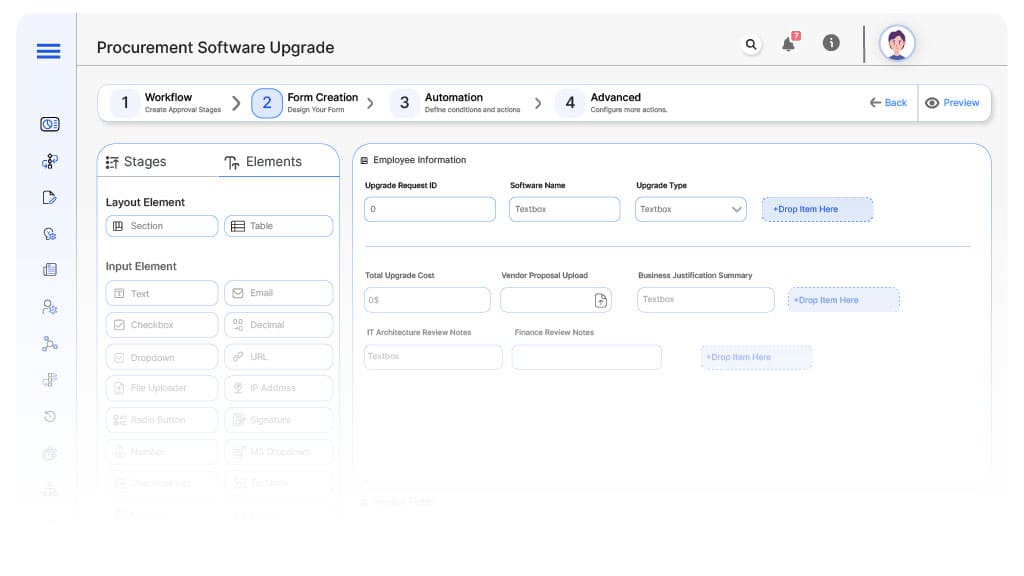
Field Label: Upgrade Request ID
- Type: Autonumber
- Auto-Populate: Generated on submission.
Field Label: Software Name
- Type: Text
- Logic/Rules: Mandatory.
Field Label: Upgrade Type
- Type: Dropdown (Major Version, Security Patch, SaaS Migration, Vendor Change)
- Logic/Rules: Drives routing.
Field Label: Total Upgrade Cost
- Type: Numeric (USD)
- Logic/Rules: Drives financial routing.
Field Label: Vendor Proposal Upload
- Type: File Upload
- Logic/Rules: Mandatory.
Field Label: Business Justification Summary
- Type: Text Area
- Logic/Rules: Mandatory.
Field Label: IT Architecture Review Notes
- Type: Text Area
- Logic/Rules: Required.
Field Label: Finance Review Notes
- Type: Text Area
- Logic/Rules: Required.
Field Label: Legal Review Notes
- Type: Text Area
- Logic/Rules: Required.
Field Label: Compliance Review Notes
- Type: Text Area
- Logic/Rules: Required
Field Label: Executive Approval Comments
- Type: Text Area
- Logic/Rules: Required.
Field Label: Contract Execution Confirmation
- Type: Checkbox
- Logic/Rules: Marks vendor contract signed and upgrade authorized.
Transform your Workflow with AI fusion
Approval Flow & Routing Logic
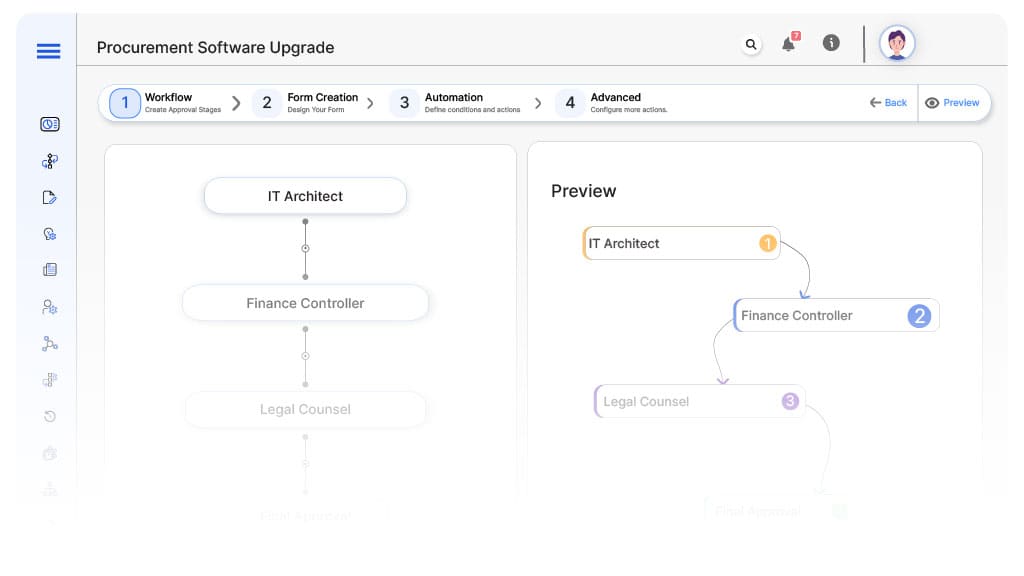
Submission → IT Architect
- Status Name: Pending Technical Review
- Notification Template: “Hi IT Architecture, new procurement software upgrade proposal submitted for technical evaluation.”
- On Approve: Moves to Finance Controller.
- On Reject: Returns to Procurement Manager.
- Escalation: Reminder after 1 day.
IT Architect → Finance Controller
- Status Name: Pending Financial Review
- Notification Template: “Hi Finance, review cost exposure and budget alignment for proposed upgrade.”
- On Approve: Moves to Legal Counsel.
- On Reject: Returns to IT Architect.
- Escalation: Reminder after 1 day.
Finance → Legal Counsel
- Status Name: Pending Legal Review
- Notification Template: “Hi Legal, review vendor contracts and liability terms for software upgrade.”
- On Approve: Moves to Compliance Officer.
- On Reject: Returns to Finance Controller.
- Escalation: Reminder after 1 day.
Legal → Compliance Officer
- Status Name: Pending Compliance Review
- Notification Template: “Hi Compliance, validate regulatory compliance for new vendor system.”
- On Approve: Moves to Executive Sponsor.
- On Reject: Returns to Legal Counsel.
- Escalation: Reminder after 1 day.
Compliance → Executive Sponsor
- Status Name: Pending Final Approval
- Notification Template: “Hi Executive, procurement software upgrade proposal ready for board authorization.”
- On Approve: Moves to Contract Executed.
- On Reject: Returns to Compliance Officer.
- Escalation: Reminder after 1 day.
Final → Contract Executed
- Status Name: Upgrade Fully Authorized
- Notification Template: “Procurement software upgrade authorized. Vendor contract execution complete.”
Transform your AI-powered approvals
Implementation Steps in Cflow
Create a new workflow
Design the form
Set up User Roles/Groups
Build the process flow diagram
Configure notifications
Apply templates and escalation rules per Approval Flow.
Set conditional logic
Save and publish workflow
Activate process.
Test with a sample request
Adjust logic if needed
Go live
Example Journey: Major Procurement SaaS Upgrade
FAQ's
Unleash the full potential of your AI-powered Workflow

