- Cflow
- Leave Management Process
Leave Management Process Automation
Learn how Cflow streamlines Leave Management Process for HR teams at mid-sized organizations, step-by-step workflow, roles, form fields, approval logic, and real examples.

Clow Team

Leave management is a core HR responsibility that directly affects workforce availability, payroll accuracy, compliance, and employee satisfaction. Many organizations still manage leave requests manually via emails and spreadsheets, causing frequent payroll errors, staffing conflicts, and compliance risks. Recent industry research shows that 62% of organizations report payroll inaccuracies caused by improper leave tracking and inconsistent leave policies.
Manually coordinating leave approvals leads to overlapping absences, outdated balances, and policy violations. HR teams struggle to balance staffing needs with employee entitlements while ensuring timely payroll adjustments. This guide walks you through exactly how Cflow automates Leave Management Process, from form design to final approvals.
Manually coordinating leave approvals leads to overlapping absences, outdated balances, and policy violations. HR teams struggle to balance staffing needs with employee entitlements while ensuring timely payroll adjustments. This guide walks you through exactly how Cflow automates Leave Management Process, from form design to final approvals.
Table of Contents
What Is Leave Management Process?
The Leave Management Process governs how employees request time off and how managers and HR review, approve, and track leave balances. It includes various leave types such as vacation, sick leave, maternity, paternity, bereavement, and unpaid leave. The process ensures requests are validated, policies enforced, balances updated, and payroll adjusted accordingly.
Think of leave management like managing hotel reservations. Every leave request blocks capacity for a period of time, and overlapping requests create conflicts. Without an automated system, HR risks double-booking, payroll miscalculations, and policy inconsistencies.
Recent industry research shows that organizations using automated leave management reduce payroll disputes by 40% and improve workforce scheduling by 35%. Employee onboarding is the structured set of activities organizations undertake to introduce new hires to company culture, equip them with necessary tools, and ensure they are ready to contribute. It begins the moment an offer is accepted and continues through the employee’s first weeks or months. Key tasks include collecting legal and payroll documents, provisioning system access, scheduling orientation, and assigning mentors.
In plain terms, think of onboarding as a coordinated relay race: HR passes the baton (the employee record) to IT, Facilities, and the hiring manager in sequence. Each department has predefined tasks—IT sets up email and software, Facilities readies desks and badges, and managers schedule training sessions. Without a unified system, these handoffs often rely on ad hoc emails or spreadsheets, increasing the likelihood of missed steps. Recent industry research shows that 69% of organizations with automated onboarding tools report faster new-hire productivity and higher satisfaction. By capturing every task, form, and approval in one place, Cflow ensures a consistent, transparent, and efficient experience for new employees and the teams supporting them.
Think of leave management like managing hotel reservations. Every leave request blocks capacity for a period of time, and overlapping requests create conflicts. Without an automated system, HR risks double-booking, payroll miscalculations, and policy inconsistencies.
Recent industry research shows that organizations using automated leave management reduce payroll disputes by 40% and improve workforce scheduling by 35%. Employee onboarding is the structured set of activities organizations undertake to introduce new hires to company culture, equip them with necessary tools, and ensure they are ready to contribute. It begins the moment an offer is accepted and continues through the employee’s first weeks or months. Key tasks include collecting legal and payroll documents, provisioning system access, scheduling orientation, and assigning mentors.
In plain terms, think of onboarding as a coordinated relay race: HR passes the baton (the employee record) to IT, Facilities, and the hiring manager in sequence. Each department has predefined tasks—IT sets up email and software, Facilities readies desks and badges, and managers schedule training sessions. Without a unified system, these handoffs often rely on ad hoc emails or spreadsheets, increasing the likelihood of missed steps. Recent industry research shows that 69% of organizations with automated onboarding tools report faster new-hire productivity and higher satisfaction. By capturing every task, form, and approval in one place, Cflow ensures a consistent, transparent, and efficient experience for new employees and the teams supporting them.
Why Leave Management Process Is Important for HR Teams
Workforce Planning & Scheduling
Prevents understaffing by tracking approved leaves and maintaining business continuity.
Payroll Compliance
Ensures salaries reflect actual leave usage, avoiding under- or over-payment.
Policy Enforcement
Ensures all leave requests meet eligibility rules, notice periods, and documentation requirements.
Employee Satisfaction
Provides transparency and self-service visibility into leave balances and approvals.
Try Cflow for free, no credit card needed
Key Benefits of Automating Leave Management Process with Cflow
- Centralized Leave Requests : Cflow’s leave request portal consolidates all leave types, policies, balances, and approvals in a single interface. Employees can submit requests, check balances, and track approvals. Managers and HR monitor requests in real-time, eliminating email chains and fragmented spreadsheets. Every request, approval, and balance adjustment is fully auditable and available instantly.
- Dynamic Leave Types & Validation : Cflow dynamically displays fields based on leave type selection, e.g., sick leave triggers medical certificate upload, maternity leave triggers eligibility checks. Built-in validations prevent submission of incomplete or non-compliant requests. Employees see applicable policies as they apply, and HR spends less time correcting errors.
- Multi-Level Approvals : Cflow routes requests through multiple approval layers: manager review, HR validation, and payroll processing if adjustments are needed. Approvers receive notifications and reminders based on their role and pending tasks. The workflow automatically returns incomplete requests for correction and only moves forward when all conditions are satisfied, ensuring policy adherence.
- Real-Time Leave Balances : Leave balances are updated automatically with each approved request. Cflow integrates with HRIS or time tracking systems to display up-to-date balances to employees and managers before submission. This transparency eliminates overdrawn balances and reduces payroll correction cycles, improving both accuracy and employee trust.
- Policy Compliance Enforcement: Cflow enforces company-specific policies automatically, whether it’s maximum leave quotas, mandatory notice periods, or supporting documents. Submissions that violate policies are blocked or flagged for HR override. This eliminates manual policing by HR and ensures compliance with labor laws and internal policies.
- Audit Trail & Compliance : Every request, approval, comment, and balance adjustment is logged with timestamps for full auditability. HR teams can quickly generate reports for internal audits, compliance reviews, or dispute resolutions. The system ensures total transparency and legal defensibility if leave disputes arise.
- Mobile Accessibility : Employees and managers can submit, review, and approve leave requests on any device, from any location. Cflow’s mobile interface ensures that approvals don’t get delayed when managers are traveling or working remotely, ensuring faster leave processing without operational delays.
Get the best value for money with Cflow
User Roles & Permissions
Employee
- Responsibilities: Submit leave requests, attach supporting documents, track request status.
- Cflow Permission Level: Submit Form.
- Mapping: Assigned to “Employees” group
Manager
- Responsibilities: Review leave requests, assess staffing conflicts, approve/reject requests.
- Cflow Permission Level: Approve/Reject.
- Mapping: Assigned to “Managers” group.
HR Officer
- Responsibilities: Validate requests against policy, finalize approvals, update balances.
- Cflow Permission Level: Approve/Reject.
- Mapping: Assigned to “HR Team” group.
Payroll Admin
- Responsibilities: Adjust payroll entries for unpaid leave or statutory adjustments.
- Cflow Permission Level: Task Owner.
- Mapping: Assigned to “Payroll Team” group.
Compliance Auditor
- Responsibilities: Audit leave records for compliance and fairness.
- Cflow Permission Level: View Only.
- Mapping: Assigned to “Compliance” group.
Discover why teams choose Cflow
Form Design & Field Definitions
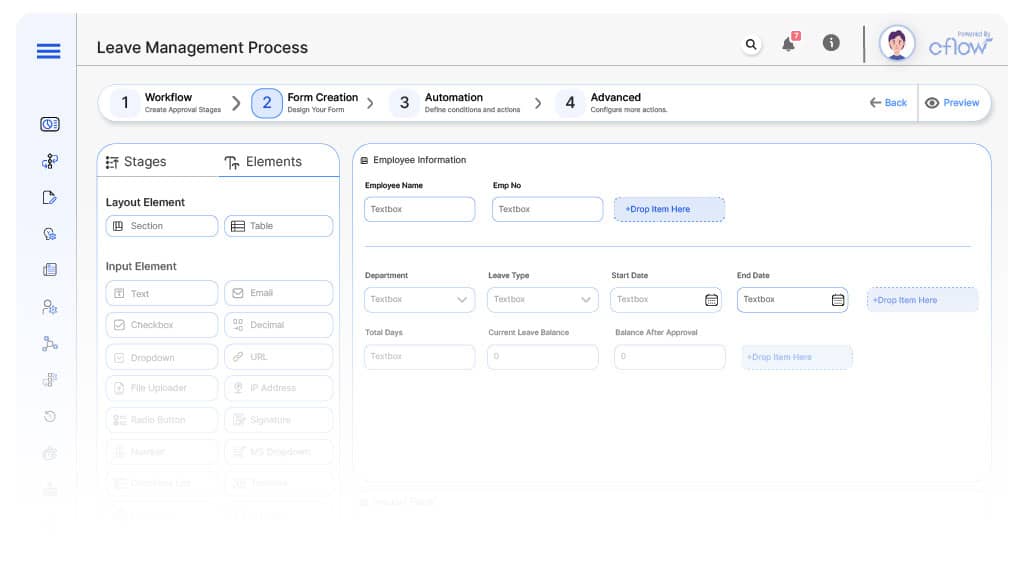
Field Label: Leave Request ID
- Type: Autonumber
- Logic/Rules: Unique ID auto-generated.
- Auto-Populate: On submission.
Field Label: Employee Name
- Type: Text (Read-only)
- Auto-Populate: Pulled from profile.
Field Label: Department
- Type: Dropdown
- Auto-Populate: Pulled from user profile.
Field Label: Leave Type
- Type: Dropdown (Vacation, Sick, Maternity, Paternity, Bereavement, Unpaid, Others)
- Logic/Rules: Drives conditional field visibility.
Field Label: Start Date
- Type: Date Picker
- Logic/Rules: Cannot precede current date
Field Label: End Date
- Type: Date Picker
- Logic/Rules: Must be after Start Date.
Field Label: Total Days
- Type: Calculated Field
- Logic/Rules: Auto-calculate.
Field Label: Current Leave Balance
- Type: Calculated Field
- Auto-Populate: Integrated with HRIS.
Field Label: Balance After Approval
- Type: Calculated Field
- Logic/Rules: Auto-calculate.
Field Label: Medical Certificate Upload
- Type: File Upload
- Logic/Rules: Required if Leave Type = Sick AND Total Days > 3.
Field Label: Supporting Documents
- Type: File Upload
- Logic/Rules: Required for certain leave types (Bereavement, Others).
Field Label: Welcome Package Sent
Type: Checkbox
Logic/Rules: Checked by HR Manager after sending welcome email.
Auto-Populate Rules: N/A
Field Label: Manager Comments
- Type: Text Area
- Logic/Rules: Mandatory if request rejected.
Field Label: Payroll Adjustment Required
- Type: Checkbox
- Logic/Rules: Visible if unpaid leave.
Transform your Workflow with AI fusion
Approval Flow & Routing Logic
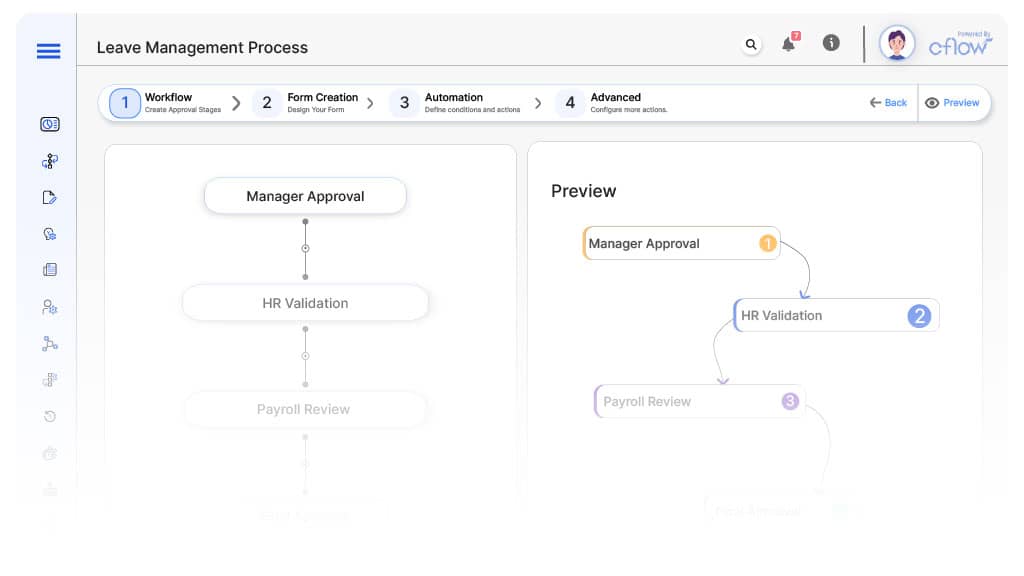
Submission → Manager Approval
- Status Name: Pending Manager Approval
- Notification Template: “Hi {Manager}, leave request submitted by {Employee} requires your review.”
- On Approve: Moves to HR Validation.
- On Reject: Returns to Employee with Manager Comments.
- Escalation/Reminder Rules: Reminder after 48 hours; escalate to HR after 72 hours.
Manager Approval → HR Validation
- Status Name: Pending HR Validation
- Notification Template: “Hi HR, manager approved leave for {Employee}. Please validate against policy.”
- On Approve: Moves to Payroll Review (if unpaid).
- On Reject: Returns to Manager.
- Escalation/Reminder Rules: Reminder after 24 hours; escalate to HR Lead after 48 hours.
HR Validation → Payroll Review (if applicable)
- Status Name: Pending Payroll Adjustment
- Notification Template: “Payroll adjustment required for {Employee}’s approved leave.”
- On Approve: Move to Leave Finalization.
- On Reject: Return to HR.
- Escalation/Reminder Rules: Reminder after 24 hours; escalate to Payroll Supervisor after 48 hours.
Payroll → Leave Finalization
- Status Name: Leave Process Complete
- Notification Template: “Leave request for {Employee} is fully processed and finalized.”
Transform your AI-powered approvals
Implementation Steps in Cflow
Create a new workflow
Go to Cflow Dashboard → Workflows → Add New → Name it “Leave Management Process Automation.
Design the form
Use Form Builder to add fields from Form Design & Field Definitions. Set conditional logic for Leave Type and document uploads.
Set up User Roles/Groups
Under Settings → User Roles, create: “Employees,” “Managers,” “HR Team,” “Payroll Team,” “Compliance.” Assign members.
Build the process flow diagram
Submission → Manager Approval → HR Validation → Payroll Adjustment → Leave Finalization.
Configure notifications
Add email/SMS templates for each node and escalation rule
Set conditional logic
Create gateways for unpaid leave triggering Payroll involvement.
Save and publish workflow
Save and publish the process.
Test with a sample request
Submit leave request; verify notifications, escalations, and approvals.
Adjust based on feedback
Fine-tune field logic or routing as needed.
Go live
Assign approvers and train HR, Managers, and Payroll.
Example Journey: “John’s Onboarding”
Sarah from Marketing submits a 10-day vacation request for August. Cflow generates ID LV-0456. Manager Tom approves after workload review. HR validates her leave balance and policy compliance. Since it’s paid leave, no payroll adjustment is needed. The request finalizes successfully. Full audit log recorded for HR compliance.
FAQ's
How long does it take to set up Leave Management Process in Cflow?
Configuration and testing can be completed in 2–3 business days depending on complexity.
Can new leave categories be added later?
Yes. Cflow allows HR to add new leave types and policies anytime without coding changes.
Does Cflow integrate with payroll and HRIS systems?
Absolutely. Cflow integrates with HRIS for balance synchronization and payroll for automated adjustments.
Can approvals happen on mobile devices?
Yes. Cflow’s mobile interface fully supports leave submissions, reviews, and approvals anywhere, anytime.
Unleash the full potential of your AI-powered Workflow

Explore More Process Automations
Vendor Onboarding Approval Automation
June 19, 2025
Cflow Process Process Automation Purchase Requisition Approval Automation Learn how Cflow streamlines Purchase Requisition Approval…
RFP Approval Automation
June 19, 2025
Cflow Process Process Automation RFP Approval Automation: Explained – Cflow Learn how Cflow streamlines RFP…
Supplier Payment Authorization Automation
June 19, 2025
Cflow Process Process Automation Supplier Payment Authorization Automation Learn how Cflow streamlines Supplier Payment Authorization…
Procurement Budget Allocation Automation
June 19, 2025
Cflow Process Process Automation Procurement Budget Allocation Automation Learn how Cflow streamlines Procurement Budget Allocation…
