Understanding the Key Differences between Sales Order vs Invoice
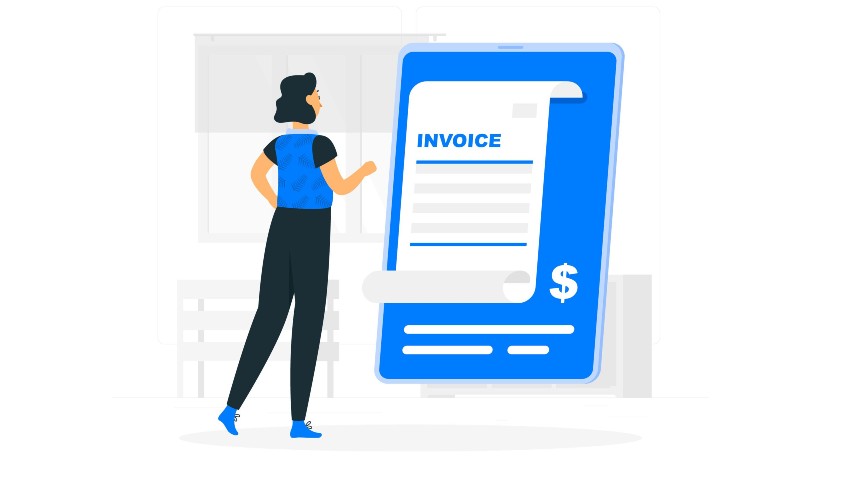
Procurement is an integral part of an organization, irrespective of the type and size of the business. Purchasing transactions happen daily involving several documents like sales orders, purchase orders, invoices, and goods receipts.
Understanding the purpose and use of each of these documents is essential for smooth business operations. The sales order vs invoice difference must be understood clearly so that the documents are used the right way in the accounts payable workflow. This blog explores sales order vs invoice separately, and the invoice vs sales order differences.
What is a Sales Order?
Before we go onto the differences between a sales order vs invoice, we must understand what a sales order is. A sales order is a request made by the customer to the company for delivery of some specific quantity of goods or services for a particular period. The sales order is created internally by a business to confirm a purchase. This document is made after the customer has expressed the need for the product or an agreed-upon shipment date is due.
The customer uses the sales order to initiate or request a sale. The customer pays for these products when they submit the sales order. A sales order represents the promise that the requested goods will be ordered by the business and delivered to the customer later. Once the goods are fulfilled and picked up by the customer, the sales order is now used as a receipt to make sure the correct quantity and types of products are given to the customer. To put it simply, the sales order is a request from the customer for specific items. Once the sales order is placed, the business must check if it has enough inventory to fulfill it or adequate workforce and supplies to perform the service. If the business can accommodate the order, the person fulfilling the order must make a sales order and send a copy to the customer as order confirmation. Another order copy must be retained as an internal document to initiate the order process.
In a typical sales order workflow, the sales order is created from an estimate or an entirely new sales order is created. Once the sales order is approved, it enters the fulfillment queue. The order in which the sales order is approved depends on the company’s accounting preferences.
The basic information that a sales order must contain is:
Customer name – The customer to whom you are selling goods and services.
Date – The date of the transaction
Status – The status indicates the stage in the fulfillment process. The status could be “Pending Approval” or “Pending Fulfillment”.
Items – One or more items must be listed in the sales order.
What are the different types of sales orders?
There are totally 4 different types of sales orders, listed below:
Cash sales – This is the simplest type of sales order, where the customer places an order, picks it up, and pays for it. Once the order is entered into the system, delivery happens immediately.
Rush sales order – In this type of sales order the customer’s needs are met the same day the order is placed. The order is completed quicker than the normal lead time and payment is done at a later date.
Scheduling agreement – This sales order details specific delivery dates and quantities. It is an external agreement where all the data is represented in scheduled timelines. Processing of a scheduling agreement is done similarly to normal delivery.
Third-party sales order – When this type of sales order is raised, the delivery is not directly given to the customer, but through a third-party vendor. The third-party vendor then delivers the product to the customer as a service.
Why are sales orders important for your business?
There are several reasons why a sales order is important in a business. To start with, it shows what exactly the customer wants, which is invaluable information for the sales department. Unlike the purchase order, which is a legally binding document, the sales order can be reviewed and updated whenever there is a change in the customer’s requirement.
Additional information can be added to the sales order, like the comparison between the desired quantity and what was delivered. The sales order is an extremely useful document for the operations team as well. It initiates the sales process and helps staff prepare for the delivery. It helps the operations team build a workable time frame that guides financial terms.
What is an Invoice?
The sales invoice is a commercial document issued from a seller to a buyer. A sales invoice is sometimes referred to as a bill or tab. Essentially, there is no difference between an invoice and a bill. The document relates to the sale transaction and contains important data like:
- List of products and services
- Quantities
- Agreed pricing
- Early payment discounts
- Payment terms
- Purchase Order Number
- Invoice number
- Late payment fees
- Company name
- Customer name
- Shipping address
- Contact information
The information contained in the invoice serves as a reference in case the seller encounters discrepancies in billing. Generally, the invoice is sent to the customer after the product has been delivered. The invoice is a cue that the transaction has been completed and it is time to complete the payment. Invoices can either be sent at the end of a project or regular intervals during long projects. For example, working on a project that spans 6 months may send the client invoices every month. In general, invoices are used for service businesses, but can also be used for product-based businesses.
There are several types of invoices that a company can use to bill a customer. Common types of invoices are listed below:
Proforma Invoice – A proforma invoice is unlike a traditional invoice, it is like a pre-invoice. It is like an estimate of how much everything will cost once the work is completed. A proforma invoice is an external document that contains all the data that a normal invoice will have. Any mistakes can be corrected on the proforma invoice. This type of invoice is usually used with export sales when a commercial invoice is not available. It is also created when there is a large project comprising several products or services. A proforma invoice can be created at any time the buyer requests it.
Interim invoice – This type of invoice is created when you need to break down the cost of a large project into smaller payments. Instead of sending an invoice at the end of the project, several smaller ones are sent as the project progresses. Interim invoices make sure that positive cash flow is maintained during long projects and keep everything moving forward smoothly.
Final invoice – The final request is an official payment request once the project is completed and service is rendered. The invoice must furnish complete details that the buyer needs to understand what they are paying when payment is due, and the mode of payment. In cases where there are no long projects or overseas shipments, the final invoice is typically the one used by all businesses.
How are invoices important for a business?
Invoices are the key to getting paid by customers and buyers. They also create an audit trail that can be used to track financial transactions. The finance and accounting teams can stay updated on what is owed to your company, by whom, and by when the amount is due with the help of an invoice. Invoices are also an easy way for customers to track the payments made to the company.
Difference Between Sales Order vs Invoice
Sales orders vs invoices are usually used by businesses, however, some businesses may use only invoices or sales orders alone. When a customer wants to request goods or services, they will submit a sales order. And when you want to collect payment for goods or services that were fulfilled, you’ll send them an invoice. Knowing what is the sales order vs invoice difference, ensures that all accounts payable transactions are carried out smoothly. The sales order vs invoice differences can be compared on several points like purpose, timing, accounting records, and information provided in the documents. There is a lot to go over on differences between sales orders vs invoices, the main points are listed in the table below:
| Attribute | Sales Orders | Invoices |
| Purpose | Sales orders are internal documents that the company uses to track orders and resupply its stock for orders placed by customers. The main purpose of sales orders is to regulate their inventory and make order fulfillment efficient. | An invoice is essentially a receipt for the services rendered. The seller uses an invoice to communicate with the company that payment is expected. Invoices are also used to track payments owed in the internal accounting records. |
| Timing | The sales order appears very early in the purchase cycle. It is created to start a sales transaction when a customer wants to buy something. Sales orders indicate that payment took place before goods were delivered. Depending on the nature of business operations, you may allow customers to pay at the time of order fulfillment. | Invoice on the other hand appears almost at the end of the purchase cycle. Invoices are created to end the purchase cycle. Once the products/services are delivered to the customer, an invoice is created |
| Role in Accounting | A sales order is an internal document communicating what goods need to be ordered. When payment is submitted along with the sales order, it is recorded in accounting books. When payment is to be done only once the order is fulfilled, then the amount is not recorded in accounting books as there is no financial transaction. | Invoices are always logged in the accounting books as they are always associated with payments. There is always a financial angle to invoices, hence, entering all the invoices into accounting records is necessary. Entering all of your invoices into accounting books ensures that outstanding payments are paid in the correct amount, and the revenue expected in the coming weeks or months. |
| Action required | The action that a company needs to take once it receives the sales order is order fulfillment. An annual review of sales orders helps in understanding future inventory requirements. | An invoice on the other hand requires the company to pay the seller. The action required by the customer is sending the payment. |
| Goods or services | Most companies will use sales orders and invoices together. Companies that provide services only may not use a sales order. They will only provide an invoice to the customer once the services are delivered. | Invoices come into place every time a product or service is delivered and due for payment. Invoices are provided to the customer once the products or services are delivered by the company. Unlike sales orders, invoices are used by all types of businesses. |
| Document date | The date on the sales order is put in by the customer. The date on the sales order starts the day the order begins processing. | The invoice date represents the date on which products/services were billed. The date information mentioned on the invoice provides details on when the bill is due. The due date is usually 30 days after the invoice date. |
| Information | Both sales orders and invoices provide a lot of information. The information included on sales orders includes- customer shipping information, deposit, and balance, signatures | Invoices include the following information – unique tracking number, itemized description, supply date, invoice date, due date, and accepted payment methods. |
| Workflow | When the buyer expresses intent to purchase goods, the seller prepares a quote to be sent to the buyer. Once the quote is received, the seller converts the quote into a sales order. The seller creates an invoice and sends it to the customer. After the invoice is paid, the seller packages the products and ships them to the buyer. | The process is initiated by the creation of the sales order. In a typical sales process, the invoice is raised once the sales order is fulfilled. The seller delivers the products/services and then raises the invoice for the fulfilled order. |
Automating the Sales Order and Invoice Processing
Irrespective of the differences between sales orders vs invoices, there is one similarity between these two workflows. Both the sales order and invoice processing can be improved considerably by automating the workflows. Several other procurement workflows like 3-way matching, invoice approval, and Purchase order approval, can be automated to improve the efficiency of the procurement process. The main parts of the sales order and invoice processing that can be automated are listed below:
Tracking of the sales order – Once the customer expresses the desire to purchase products/services, the faster the order is fulfilled, the better for the company. If the order fulfillment takes too long, then it affects the customer relationship negatively. Automating sales order tracking speeds up the order fulfillment process and customers are kept in the communication loop all through the process. Automation brings transparency and visibility into the sales order tracking workflow so that customers have access to the status of the delivery throughout the entire procurement process.
3-Way Matching – Matching the data on the invoice, purchase order, and goods received a note, is very important in the procurement process. When this is done manually, it is time-consuming and prone to errors. Automating the 3-way matching process, saves the procurement team a good deal of time and prevents any errors and fraud. There are 3 tiers of invoice matching, namely, 2-way, 3-way, and 4-way matching, all of these methods can be effectively automated to save time and improve accuracy.
Invoice scanning – Once the invoice is received, the details need to be accurately entered into the accounting system. When this is done manually, the scope of errors and mismatching is greater. Automating the invoice scanning process using optical character recognition (OCR) saves time and money and eliminates human errors while entering data into the system.
Invoice approval – The payment of invoices is done only after some form of support at the buyer’s end. The approval process depends on the process followed within the company. For example, invoices with smaller due amounts may require single-level approvals, while those with large payment amounts will require multiple-level approvals. Automating the invoice approval process ensures that review and approval are done on time and that data is verified accurately. Advanced automation software also provides alerts and notification features that intimate approvers of any pending approvals from their end.
FAQs
We have clarified invoice versus sales order differences in the above sections. However, some FAQs flash into our minds when we work on these workflows. We have put together a few questions to further clarify the differences between sales orders and invoices.
1- Is the sales receipt the same as the invoice?
No, they both are documents with different purposes. The invoice is a request for payment from the supplier. The sales receipt on the other hand is proof that the payment was made. It confirms that the customer received the goods they paid for and that the business was adequately compensated for the delivery.
2- Are purchase orders and invoices the same?
No, they both are different documents created in the procurement process. The purchase order is sent by the buyer to the seller requesting for delivery of goods/services. This is a legally binding document. The invoice on the other hand is sent by the seller to the buyer, requesting payment for the goods that were delivered.
3- What comes first – invoice or sales order?
In a normal sales workflow, the sales order precedes the invoice. The customer expresses the intent to buy products/services via the sales order. While the invoice is issued by the seller to the buyer once the order is fulfilled by the delivery of goods/services.
4- What is the difference between a quote and a sales order?
A quote or an estimate is given to the customers who are interested in buying your goods/services. When a quote is given, the buyer and the seller are still at the negotiating stage about the price, quantity, and delivery of goods/services. The sales order is more of a concrete document that is issued as a confirmation of the newly formed contract.
5- How is a sales order different from a purchase order?
A purchase order authorizes the purchasing department to purchase inventory for sale or supplies for office use. A purchase order is part of the purchase process, where the buyer provides details on the goods/services required. A sales order is part of the sales process, where the seller provides details on the goods/services that will be delivered.
6- What is the difference between a sales order and goods received note?
The sales order is a document that the customer uses to express his intention of buying goods/ services. This document is what triggers the sale of goods. The goods received note (GRN) on the other hand is a receipt issued by the buyer once the goods have been received in good condition.
Conclusion
Purchasing being an integral part of any business, requires absolute clarity in operations and documentation. Every employee working in the procurement department needs to be clear on the purpose and intent of every document associated with the process. From the purchase request to the purchase order, and from the sales order to the invoice- absolute clarity is required in how to use the document, the components of these documents, and whom to send these documents to. We have demystified the sales order vs invoice debate via this blog. Differences between sales orders and invoices aside, the commonality between these two workflows is that they can be automated to streamline operations. Automating with not just any software, but workflow automation software that offers rich features for quick and effective automation. Cflow is a no-code BPM platform that is best suited for automating key business workflows.
Ready to explore Cflow?
Sign up for the free trial/demo right away.






