What is BPMS?
Business Process Management Software or BPMS is a software designed to help you better run your business with easier communication, automation, and analysis along with the ability to track the status of your processes.
With the evolving power of the cloud and AI, BPMS is moving into a more powerful automation space where the system automatically develops the workflow that you need next, sends notifications, provides real-time monitoring, and more. It makes the software more intelligent and adaptive.
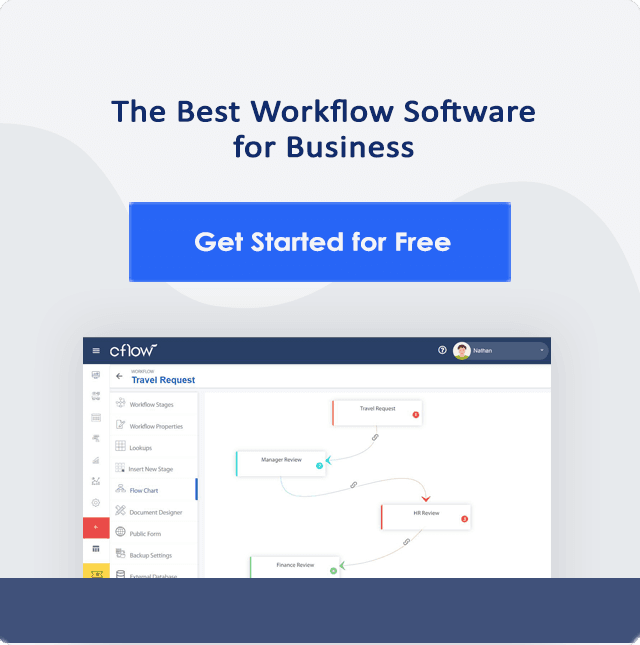
What is the Need for a BPMS?
When Business Process Management Software is dug deep to its roots, it all starts with a workflow. A single task requires a workflow process that moves from one point to another, adds documents and actions before it gets completed.
An organization can function effectively only when multiple workflows are efficiently managed, monitored, and acted upon to achieve common goals.
At this point, BPMS becomes essential as it acts as a common platform to organize the entire process and allow employees as well as stockholders to monitor with a more hands-off approach.
Empowering Facets of BPMS that Change your Organizational Behavior
- The first and foremost change is within your employees where team members, team leads, managers and stakeholders can all work together.
- It provides quick results in overall improvement from a customer perspective.
- Dramatically helps speed up the process, hence your organizational agility reaches a much higher gear.
- AI and cloud-driven solutions help improve operational intelligence, get rid of bottlenecks and add efficiency to existing business processes and workflows
Choosing the Right BPMS for Your Company – A Guide for Entrepreneurs and Decision Makers
Business Process Management Suite or Software is available with multiple options and it is up to the decision-maker to do the research and select the right one.
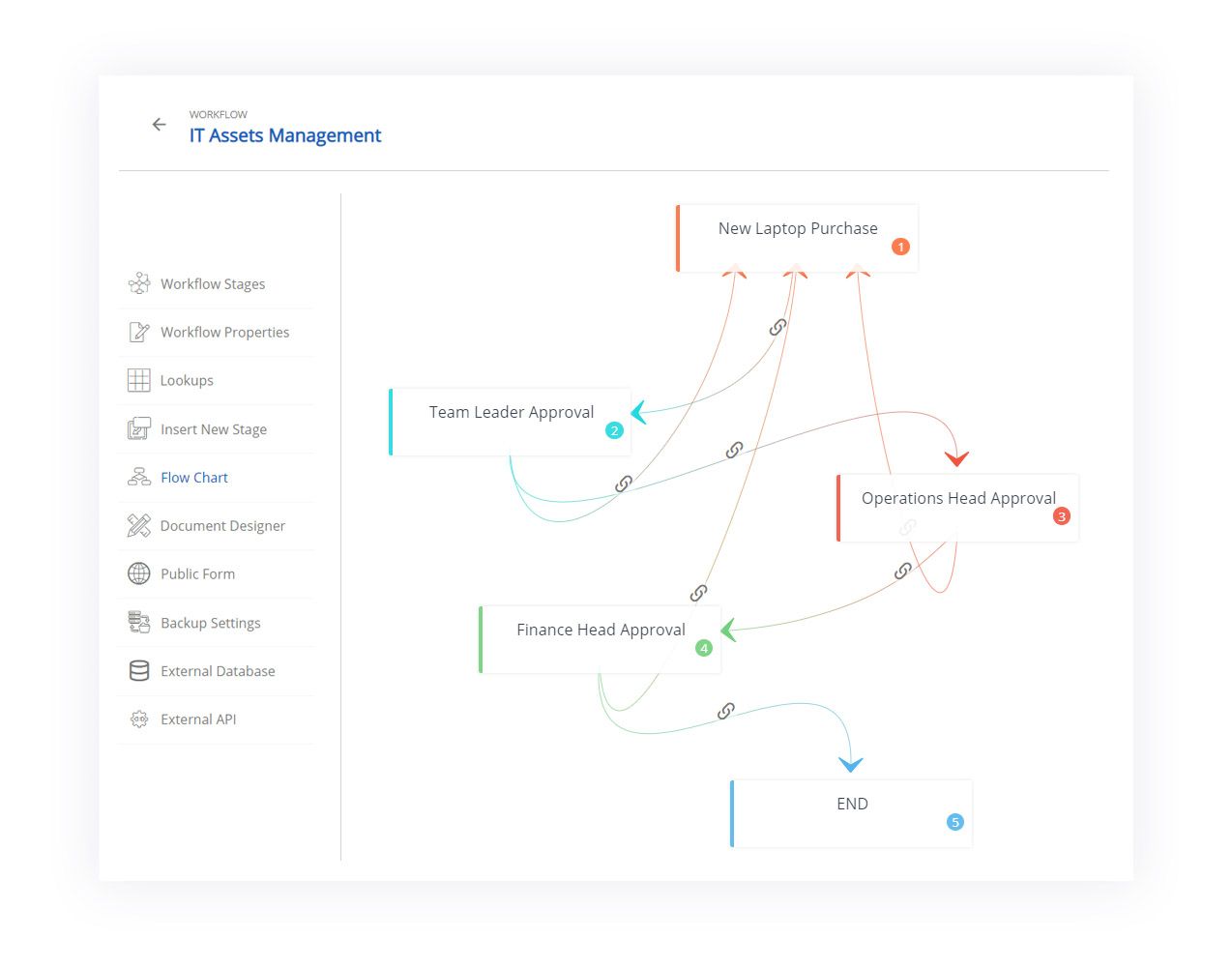
5 Things to Check When Choosing Your BPMS
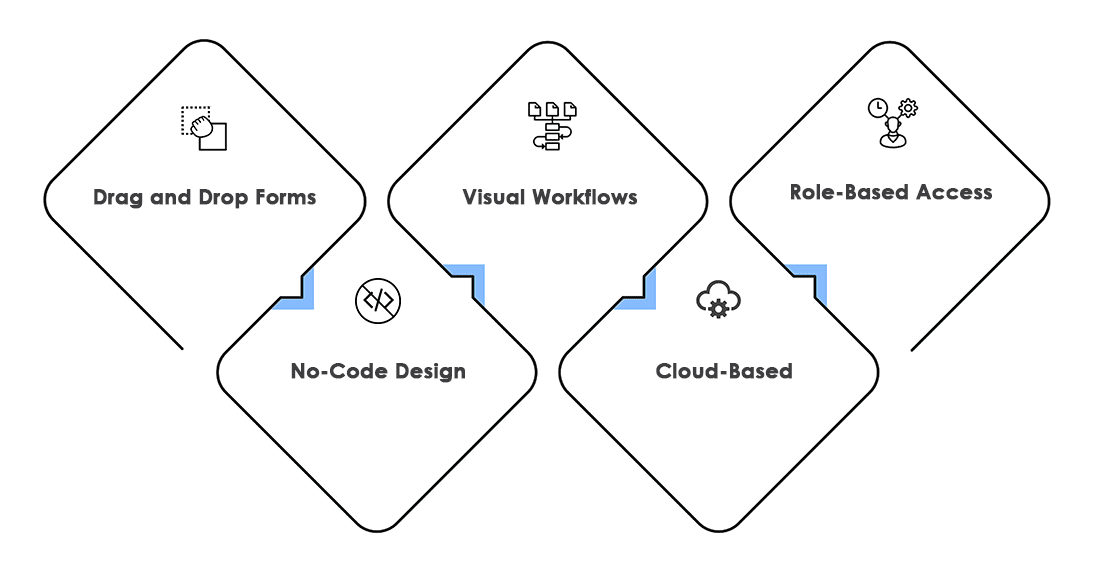
1. Drag and Drop Form Design
The first and important thing is it should support drag and drop workflow design so that anyone in your office can easily create workflows in a user-friendly environment
2. Visual Workflows
The workflows should be represented visually making it easier to understand the overall process and make decisions accordingly
3. Secure Access
Based on the role of the person, access should be restricted to files, confidential documents and it should be fully customizable based on workflow demands.
4. No-Code Design
The easier it is to create workflows without the involvement of IT and development teams, the better it is for the organization.
5. Automated and Cloud-Based
The software should be a cloud-based BPM so that files are easy to access from anywhere and automated, AI technologies adoption helps simplify complex workflows.
Now, it’s time to choose – Cflow? Why?
The level of confidence that Cflow offers with its long list of customers and loyal users are immense. The software is known for its simplicity which is how Cflow has made it to the top of the list in consumer surveys.
Besides, being affordable, easy to use and feature-rich, their insane support makes Cflow the only ever BPMS you will need to kickstart into the world of automation and process management.
Join more than 10,000+ users who manage back-office better
Start your 14-day free trial! No credit card required.
