- Cflow
- Exit Interview Authorization Automation
Exit Interview Authorization Automation

Clow Team

Exit interviews are one of HR’s most valuable tools for gathering feedback, identifying turnover causes, and improving retention. However, managing exit interview authorizations manually often leads to missed interviews, inconsistent processes, and lost insights. Recent industry research shows that 47% of companies fail to conduct exit interviews systematically due to poor coordination across teams.
Without automation, HR struggles to coordinate interview scheduling, gather approvals, ensure manager participation, and document feedback consistently. This guide walks you through exactly how Cflow automates Exit Interview Authorization Process, from resignation acceptance to final feedback analysis.
What Is Exit Interview Authorization Process?
Think of exit interviews like post-project reviews, without timely coordination, valuable insights are lost. A formal authorization process ensures every departing employee’s voice is captured while protecting sensitive information.
Recent industry research shows that automating exit interviews improves feedback collection rates by 60% and enables faster turnover analysis.
Why Exit Interview Authorization Process Is Important for HR Teams
Employee Insights
Compliance & Legal Protection
Leadership Visibility
Audit Readiness
Try Cflow for free, no credit card needed
Key Benefits of Automating Exit Interview Authorization Process with Cflow
- Centralized Exit Interview Dashboard : Cflow creates one place where HR tracks all upcoming, scheduled, and completed exit interviews. Managers and interviewers have clear task lists, and HR ensures no departing employee is overlooked.
- Dynamic Scheduling Rules : Cflow applies conditional logic based on resignation type, role level, or employment type to assign the appropriate interviewer and timing. Leadership exits trigger senior-level interviewers automatically.
- Multi-Stage Authorization Routing : Exit interview requests route automatically through HR, manager reviews, interviewer assignment, and final HR confirmation. Escalation triggers ensure interviews are scheduled before last working dates.
- Real-Time Notifications & Escalations : Automated alerts keep managers, interviewers, and HR informed of upcoming interviews. If tasks are not completed, escalations notify HR leadership for proactive resolution.
- Policy Enforcement & Data Security : Cflow enforces confidentiality protocols, ensures exit interviewers are properly authorized, and restricts access to feedback data to designated HR personnel only. Sensitive feedback is securely archived.
- Audit Trail & Reporting : All interview authorizations, schedules, and feedback are timestamped and archived. HR can generate reports for turnover analysis, leadership reviews, or compliance audits anytime.
- Mobile Accessibility : Interviewers and managers can confirm interview schedules or submit feedback via mobile devices, ensuring scheduling flexibility and on-time completions even during remote work or travel.
Get the best value for money with Cflow
User Roles & Permissions
HR Coordinator
- Responsibilities: Initiate exit interview scheduling, monitor process, assign interviewers.
- Cflow Permission Level: Admin.
- Mapping: “HR Team” group.
Manager
- Responsibilities: Validate resignation details, suggest interview topics or participants.
- Cflow Permission Level: Approve/Reject.
- Mapping: “Managers” group.
Interviewer (HR or Leadership)
- Responsibilities: Conduct interview, document feedback.
- Cflow Permission Level: Task Owner.
- Mapping: “Interviewers” group.
Compliance Auditor
- Responsibilities: Review interview logs for audit readiness.
- Cflow Permission Level: View Only.
- Mapping: “Compliance” group.
Executive Leadership (for senior exits)
- Responsibilities: Assign senior-level interviewers or personally conduct.
- Cflow Permission Level: Approve/Reject.
- Mapping: “Executive Team” group
Discover why teams choose Cflow
Form Design & Field Definitions
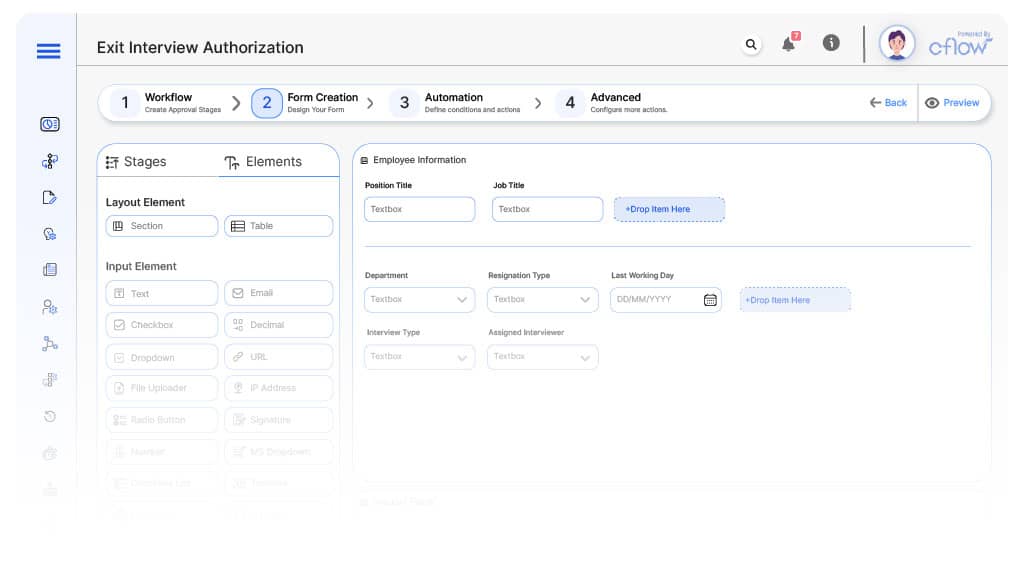
Field Label: Exit Interview Request ID
- Type: Autonumber
- Auto-Populate: Generated on initiation.
Field Label: Employee Name
- Type: Text (Read-only)
- Auto-Populate: From HRIS
Field Label: Job Title
- Type: Text
- Auto-Populate: From profile.
Field Label: Department
- Type: Dropdown
- Auto-Populate: From profile.
Field Label: Resignation Type
- Type: Dropdown (Voluntary, Involuntary, Retirement)
- Logic/Rules: Triggers interview type.
Field Label: Last Working Day
- Type: Date Picker
- Logic/Rules: Used for scheduling.
Field Label: Interview Type
- Type: Dropdown (Standard, Leadership, Legal)
- Logic/Rules: Set by HR.
Field Label: Assigned Interviewer
- Type: Dropdown
- Logic/Rules: Selected by HR.
Field Label: Interview Scheduled Date
- Type: Date Picker
- Logic/Rules: Required before final approval.
Field Label: Manager Comments
- Type: Text Area
- Logic/Rules: Optional.
Field Label: Interview Feedback Summary
- Type: Text Area
- Logic/Rules: Required for interviewer.
Field Label: HR Final Review Notes
- Type: Text Area
- Logic/Rules: Required for HR closure.
Field Label: Final Authorization Confirmation
- Type: Checkbox
- Logic/Rules: HR marks as fully closed.
Transform your Workflow with AI fusion
Approval Flow & Routing Logic
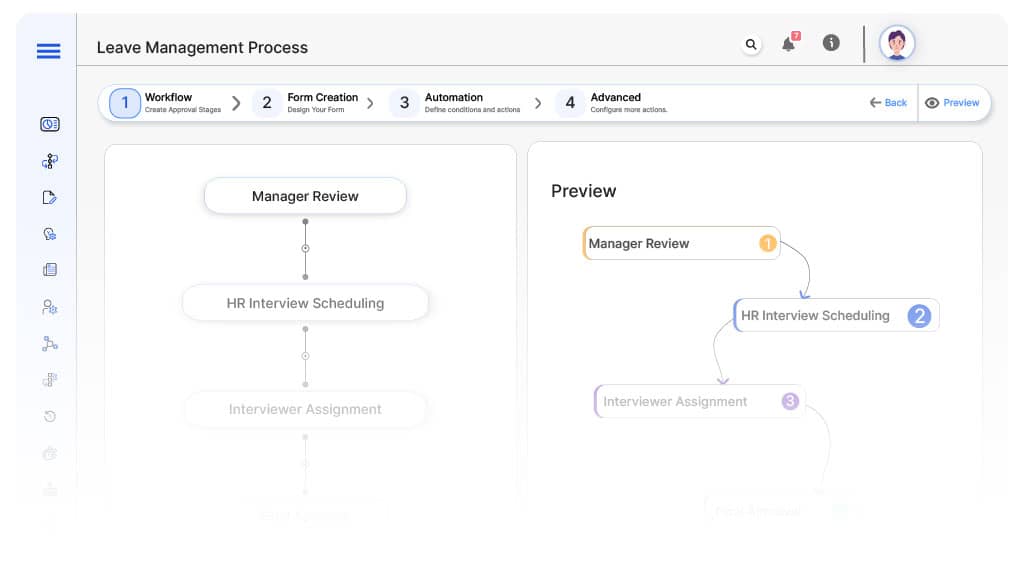
Initiation → Manager Review
- Status Name: Pending Manager Review
- Notification Template: “Hi {Manager}, exit interview initiated for {Employee}. Please review details.”
- On Approve: Moves to HR Interview Scheduling.
- On Reject: Returns to HR.
- Escalation: Reminder after 2 days.
Manager → HR Interview Scheduling
- Status Name: Pending Interview Scheduling
- Notification Template: “Hi HR, schedule exit interview for {Employee} before {Last Day}.”
- On Schedule: Moves to Interviewer Assignment.
HR → Interviewer Assignment
- Status Name: Pending Interview Assignment
- Notification Template: “Hi Interviewer, you’ve been assigned to conduct {Employee}’s exit interview.”
- On Complete: Moves to Interview Completion.
Interviewer → Interview Completion
- Status Name: Pending Interview Feedback
- Notification Template: “Hi {Interviewer}, submit feedback for {Employee}’s exit interview.”
- On Submit: Moves to HR Finalization.
- Escalation: Reminder after 2 days.
HR → Finalization
- Status Name: Pending HR Final Review
- Notification Template: “Hi HR, exit interview for {Employee} complete. Confirm closure.”
- On Approve: Moves to Exit Interview Complete.
Final → Exit Interview Complete
- Status Name: Exit Interview Archived
- Notification Template: “Exit interview for {Employee} successfully completed and archived.”
Transform your AI-powered approvals
Implementation Steps in Cflow
Create a new workflow
Design the form
Set up User Roles/Groups
Build the process flow diagram
Configure notifications
Set conditional logic
Save and publish workflow
Activate process.
Test with a sample request
Adjust logic if needed
Go live
Example Journey: Anjali’s Exit Interview
FAQ's
Setup typically completes within 2–4 business days.
Unleash the full potential of your AI-powered Workflow



