- Cflow
- Bonus Distribution Approval Automation
Bonus Distribution Approval Automation
Learn how Cflow streamlines Bonus Distribution Approval Process for HR teams at mid-sized organizations, step-by-step workflow, roles, form fields, approval logic, and real examples.

Clow Team

Bonus distribution is a highly visible and sensitive HR process that directly impacts employee morale, retention, and compensation governance. Without automation, bonus approvals often encounter delays, fairness disputes, inconsistent documentation, or budget overruns. Recent industry research shows that 39% of companies report dissatisfaction among employees due to unclear or inconsistent bonus distribution processes.
Manual coordination between managers, HR, finance, and leadership often results in missing documentation, non-compliance with budget limits, and audit challenges. This guide walks you through exactly how Cflow automates Bonus Distribution Approval Process, from proposal submission to payout authorization.
Manual coordination between managers, HR, finance, and leadership often results in missing documentation, non-compliance with budget limits, and audit challenges. This guide walks you through exactly how Cflow automates Bonus Distribution Approval Process, from proposal submission to payout authorization.
What Is Bonus Distribution Approval Process?
The Bonus Distribution Approval Process governs how individual or team-based bonuses are proposed, reviewed, and approved prior to payout. It ensures proper alignment with performance evaluations, bonus pool allocations, company policies, and leadership oversight.
Think of bonuses like regulated financial payouts, each must follow strict controls, documented approval chains, and budget validation to maintain fairness, compliance, and organizational trust.
Recent industry research shows that automating bonus approvals can reduce processing time by 50% and eliminate 80% of common bonus-related disputes.
Why Bonus Distribution Process Is Important for HR Teams
Budget Governance
Ensures bonuses fit within company and departmental bonus pool allocations
Performance-Based Validation
Links payouts directly to documented performance evaluations
Fairness & Transparency
Promotes consistency across teams and managers.
Legal & Audit Compliance
Captures full documentation for regulatory or internal audits.
Try Cflow for free, no credit card needed
Key Benefits of Automating Bonus Distribution Approval Process with Cflow
- Centralized Bonus Request Portal : Cflow offers a single system where managers submit bonus proposals, and HR, finance, and leadership monitor all pending, approved, or rejected requests. Full transparency eliminates back-and-forth emails or manual tracking spreadsheets.
- Performance Score Validation : Cflow integrates with performance management systems to automatically validate eligibility, recent appraisal scores, and tenure rules before bonus requests proceed. Ineligible requests are flagged or returned for correction.
- Multi-Level Approval Routing : Bonus requests automatically route to managers, department heads, HR, finance, and executives depending on amount, employee level, and bonus pool availability. High-value bonuses automatically trigger executive reviews while smaller bonuses flow faster.
- Real-Time Notifications & Escalations : Each approver receives instant notifications of pending actions. Escalation rules ensure stalled requests automatically notify HR and leadership, preventing payout delays.
- Policy Enforcement & Compliance : Cflow applies policy rules including bonus caps, tenure requirements, maximum payout ratios, and justification fields for each request. Non-compliant or incomplete requests are blocked or escalated, protecting both employee fairness and budget integrity.
- Audit Trail & Documentation : All actions, from submission to final payout authorization, are timestamped and logged. HR and Finance can instantly retrieve complete bonus distribution records for internal reviews, legal audits, or government reporting.
- Mobile Accessibility : Approvers and managers can review and approve bonus proposals from mobile devices, ensuring fast processing even while traveling or during remote work cycles.
Get the best value for money with Cflow
User Roles & Permissions
Manager (Initiator)
- Responsibilities: Submit bonus proposals with justifications.
- Cflow Permission Level: Submit Form.
- Mapping: “Managers” group.
Department Head
- Responsibilities: Validate proposal, ensure fairness within department.
- Cflow Permission Level: Approve/Reject.
- Mapping: “Department Heads” group.
HR Officer
- Responsibilities: Verify policy compliance, eligibility, and equity.
- Cflow Permission Level: Approve/Reject.
- Mapping: “HR Team” group.
Finance Approver
- Responsibilities: Validate bonus pool funding and payout budget.
- Cflow Permission Level: Approve/Reject.
- Mapping: “Finance Team” group.
Executive Leadership
- Responsibilities: Final sign-off for high-value or senior-level bonuses.
- Cflow Permission Level: Approve/Reject.
- Mapping: “Executive Team” group.
Payroll Admin
- Responsibilities: Execute bonus payouts after approvals.
- Cflow Permission Level: Task Owner.
- Mapping: “Payroll Team” group.
Compliance Auditor
- Responsibilities: Audit bonus distribution records.
- Cflow Permission Level: View Only.
- Mapping: “Compliance” group.
Discover why teams choose Cflow
Form Design & Field Definitions
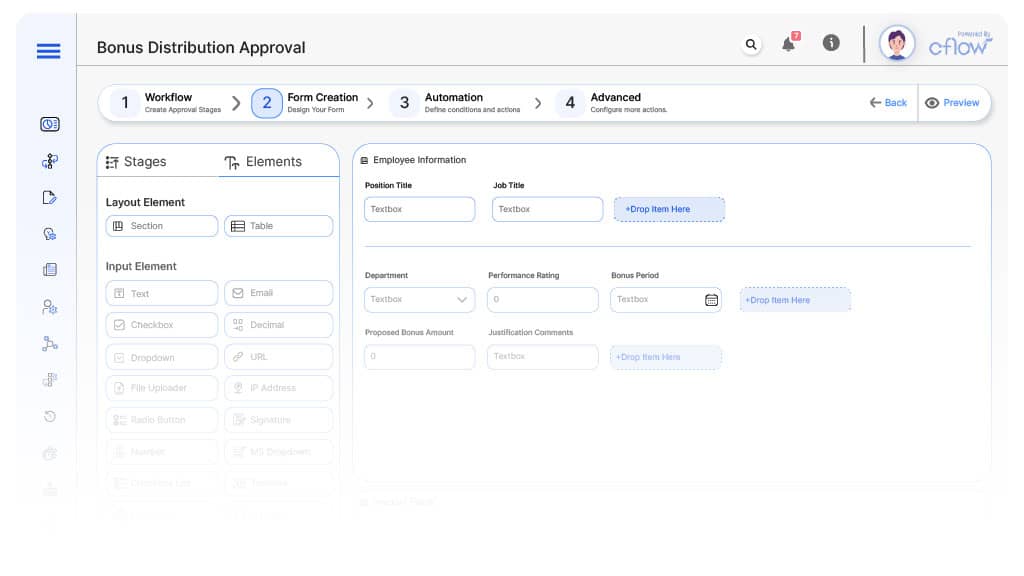
Field Label: Bonus Request ID
- Type: Autonumber
- Auto-Populate: Generated on submission.
Field Label: Employee Name
- Type: Text (Read-only)
- Auto-Populate: From HRIS
Field Label: Job Title
- Type: Text
- Auto-Populate: From profile.
Field Label: Department
- Type: Dropdown
- Auto-Populate: From profile.
Field Label: Performance Rating
- Type: Numeric (1-5 or company scale)
- Auto-Populate: From performance system.
Field Label: Bonus Period
- Type: Date Picker
- Logic/Rules: Required.
Field Label: Proposed Bonus Amount
- Type: Numeric Field
- Logic/Rules: Compared against policy caps.
Field Label: Justification Comments
- Type: Text Area
- Logic/Rules: Mandatory for managers.
Field Label: Department Head Notes
- Type: Text Area
- Logic/Rules: Required for department review.
Field Label: HR Validation Notes
- Type: Text Area
- Logic/Rules: Required for HR.
Field Label: Finance Budget Notes
- Type: Text Area
- Logic/Rules: Required for Finance.
Field Label: Executive Comments
- Type: Text Area
- Logic/Rules: Required for executive approvals.
Field Label: Payroll Processing Confirmation
- Type: Checkbox
- Logic/Rules: Payroll marks as complete.
Transform your Workflow with AI fusion
Approval Flow & Routing Logic
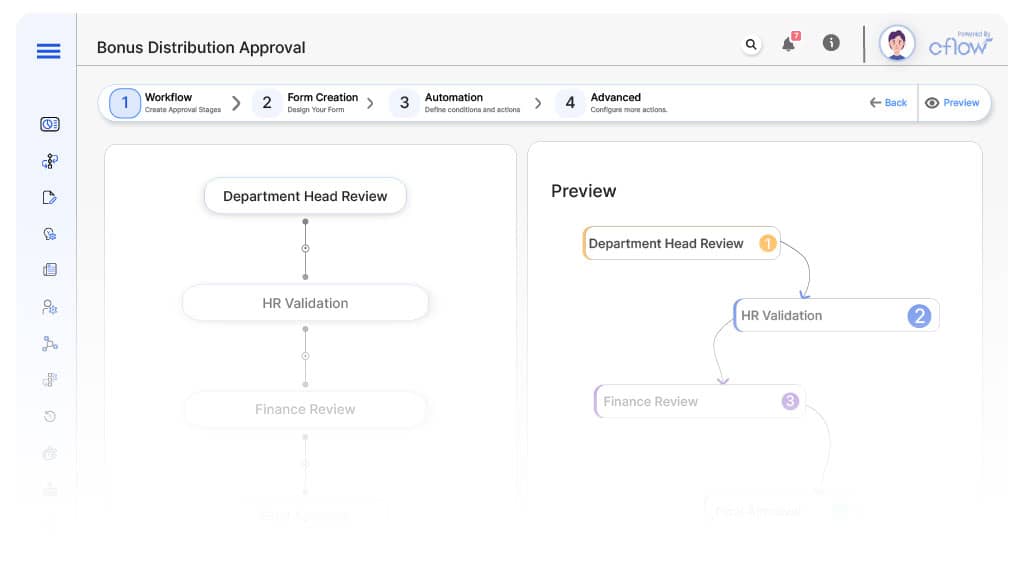
Submission → Department Head Review
- Status Name: Pending Department Review
- Notification Template: “Hi {Department Head}, bonus request submitted by {Manager} for {Employee}. Please review.”
- On Approve: Moves to HR Validation.
- On Reject: Returns to Manager.
- Escalation: Reminder after 2 days.
Department Head → HR Validation
- Status Name: Pending HR Validation
- Notification Template: “Hi HR, department-approved bonus request for {Employee} ready for policy review.”
- On Approve: Moves to Finance.
- On Reject: Returns to Department Head.
- Escalation: Reminder after 2 days.
HR → Finance Review
- Status Name: Pending Finance Review
- Notification Template: “Hi Finance, bonus request for {Employee} requires budget validation.”
- On Approve: Moves to Executive Review (if applicable).
- On Reject: Returns to HR.
- Escalation: Reminder after 2 days.
Finance → Executive Leadership (Conditional)
- Status Name: Pending Executive Approval
- Notification Template: “Hi Leadership, bonus request for {Employee} exceeds threshold. Final approval required.”
- On Approve: Moves to Payroll Processing.
- On Reject: Returns to Finance.
- Escalation: Reminder after 2 days.
Executive → Payroll Processing
- Status Name: Pending Payroll Processing
- Notification Template: “Hi Payroll, bonus payout for {Employee} fully approved. Process payout.”
- On Complete: Moves to Bonus Finalized.
Final → Bonus Finalized
- Status Name: Bonus Payout Complete
- Notification Template: “Bonus distribution for {Employee} successfully processed and archived.”
Transform your AI-powered approvals
Implementation Steps in Cflow
Create a new workflow
Go to Cflow → Workflows → New → Name “Bonus Distribution Approval Automation.
Design the form
Add fields from Form Design & Field Definitions. Apply conditional logic.
Set up User Roles/Groups
Create: “Managers,” “Department Heads,” “HR Team,” “Finance Team,” “Executive Team,” “Payroll Team,” “Compliance.”
Build the process flow diagram
Submission → Dept Head → HR → Finance → Executive → Payroll → Completed
Configure notifications
Apply templates and escalation rules per Approval Flow.
Set conditional logic
Bonus amounts drive Executive review automatically.
Save and publish workflow
Activate process.
Test with a sample request
Submit test bonus request; validate routing and escalations.
Adjust logic if needed
Refine fields, rules, and thresholds.
Go live
Assign real users; train HR, Managers, Finance, and Payroll.
Example Journey: Amit’s Performance Bonus
Amit’s manager submits $7,500 performance bonus request for Q2 cycle. Cflow assigns ID BON-2025-083. Department Head approves, HR validates policy compliance, Finance confirms bonus pool allocation, Executive signs off due to amount, Payroll processes payout. Full audit trail archived.
FAQ's
How long does it take to set up Bonus Distribution Process in Cflow?
Setup typically completes within 3–5 business days.
Can bonus amounts automatically trigger executive approvals?
Yes. Cflow supports conditional routing based on payout amounts and policy thresholds.
Does Cflow integrate with performance management and payroll systems?
Absolutely. Cflow integrates with HRIS, performance platforms, and payroll to fully automate payouts.
Is the bonus audit trail fully automated?
Yes. Every request, approval, and payout is automatically logged and archived for compliance.
Unleash the full potential of your AI-powered Workflow



