- Cflow
- Admin Privilege Request Automation
Admin Privilege Request Automation

Clow Team

Admin privilege requests involve high-level access that can significantly impact system security, data integrity, and compliance. Without strict controls, manual admin access approvals expose organizations to data breaches, privilege misuse, and regulatory violations. Recent industry research shows that 61% of IT security incidents involve misuse of privileged accounts.
Without automation, IT teams, security officers, compliance managers, and executives struggle to validate requests, enforce least-privilege principles, and track approvals. This guide walks you through exactly how Cflow automates Admin Privilege Request Process, from submission to activation.
What Is Admin Privilege Request Process?
The Admin Privilege Request Process governs how employees request elevated system access, how IT/security teams review and approve such access, and how full audit trails are maintained for compliance.
Think of admin privileges like powerful system keys , every request requires justification, security risk assessment, and leadership oversight before access is granted.
Recent industry research shows that automating admin privilege requests reduces approval cycle time by 50% and improves policy compliance by 70%.
Why Admin Privilege Requests Matter for Organizations
Security Control
Compliance Readiness
Risk Mitigation
Audit Trail
Try Cflow for free, no credit card needed
Key Benefits of Automating Admin Privilege Request with Cflow
- Centralized Privilege Request Portal : Cflow allows employees to submit admin privilege requests with system names, justification, and access duration into a unified system for IT, security, and leadership visibility.
- Dynamic Routing Based on Access Type : Cflow applies routing rules based on requested system, sensitivity level, and user role to ensure appropriate security oversight.
- Multi-Level Approval Workflows : Requests route through direct managers, IT administrators, security officers, and compliance officers depending on access sensitivity.
- Real-Time Notifications & Escalations : Automated notifications ensure quick privilege activations for legitimate needs while preventing dormant requests.
- Access Review & Validation : Cflow allows security teams to review risk levels, access scope, and verify existing access before privilege is granted.
- Full Audit Trail & Access Logs : Every request, reviewer comment, approval, and revocation record is archived for IT audits and compliance.
- Mobile Accessibility : IT leaders, security teams, and compliance managers can review and approve privilege requests from mobile devices to support agile operations.
Get the best value for money with Cflow
User Roles & Permissions
Requesting Employee (Initiator)
- Responsibilities: Submit admin privilege request with system details, justification, and requested duration.
- Cflow Permission Level: Submit Form.
- Mapping: “Employees” group.
Direct Manager
- Responsibilities: Validate business need and necessity of privilege access.
- Cflow Permission Level: Approve/Reject.
- Mapping: “Managers” group.
IT Administrator
- Responsibilities: Verify technical feasibility, ensure access segregation, and log access credentials.
- Cflow Permission Level: Approve/Reject.
- Mapping: “IT Team” group.
Security Officer
- Responsibilities: Conduct security risk analysis, validate compliance requirements, and flag potential policy violations.
- Cflow Permission Level: Approve/Reject.
- Mapping: “Security Team” group.
Compliance Officer (Conditional)
- Responsibilities: Ensure regulatory adherence for sensitive or cross-border data systems.
- Cflow Permission Level: Approve/Reject.
- Mapping: “Compliance Team” group.
Discover why teams choose Cflow
Form Design & Field Definitions
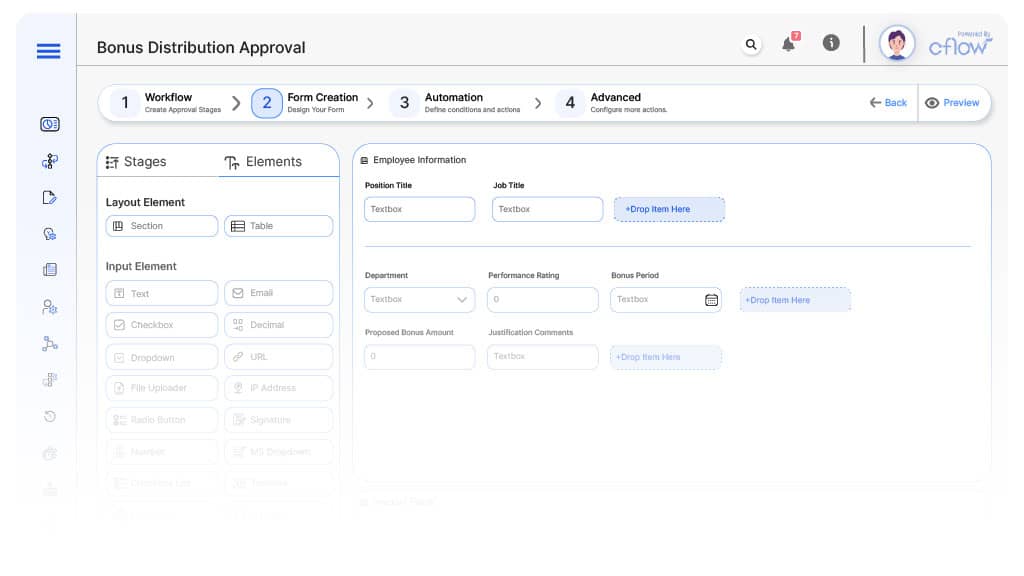
Field Label: Privilege Request ID
- Type: Autonumber
- Auto-Populate: Generated on submission.
Field Label: Requesting Employee Name
- Type: Text (Autofill)
- Auto-Populate: From user profile.
Field Label: Requested System Name
- Type: Dropdown
- Logic/Rules: Mandatory.
Field Label: Privilege Type
- Type: Dropdown (Admin, Root, Database Admin, Server Admin, Network Admin)
- Logic/Rules: Drives routing.
Field Label: Requested Duration
- Type: Date Range Picker
- Logic/Rules: Mandatory.
Field Label: Business Justification Summary
- Type: Text Area
- Logic/Rules: Mandatory.
Field Label: Supporting Documentation
- Type: File Upload
- Logic/Rules: Optional; mandatory for critical systems.
Field Label: Manager Review Notes
- Type: Text Area
- Logic/Rules: Required for manager approval.
Field Label: IT Admin Review Notes
- Type: Text Area
- Logic/Rules: Required for IT approval.
Field Label: Security Review Notes
- Type: Text Area
- Logic/Rules: Required for security officer.
Field Label: Compliance Review Notes
- Type: Text Area
- Logic/Rules: Required for compliance review.
Field Label: Access Approval Confirmation
- Type: Checkbox
- Logic/Rules: IT marks privilege assigned.
Transform your Workflow with AI fusion
Approval Flow & Routing Logic
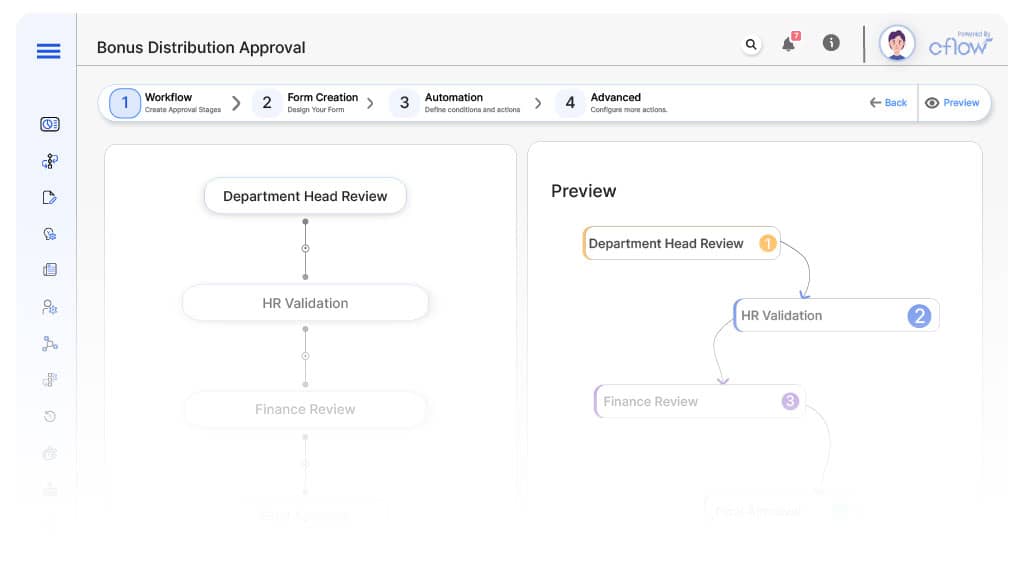
Submission → Direct Manager
- Status Name: Pending Manager Review
- Notification Template: “Hi Manager, new admin privilege request submitted for review.”
- On Approve: Moves to IT Administrator.
- On Reject: Returns to Requesting Employee.
- Escalation: Reminder after 1 day.
Manager → IT Administrator
- Status Name: Pending IT Review
- Notification Template: “Hi IT, privilege request requires technical validation.”
- On Approve: Moves to Security Officer.
- On Reject: Returns to Manager.
- Escalation: Reminder after 1 day.
IT → Security Officer
- Status Name: Pending Security Review
- Notification Template: “Hi Security, access request requires risk evaluation.”
- On Approve: Moves to Compliance Officer (if applicable).
- On Reject: Returns to IT Administrator.
- Escalation: Reminder after 1 day.
Security → Compliance Officer (Conditional)
- Status Name: Pending Compliance Review
- Notification Template: “Hi Compliance, privileged access request requires regulatory review.”
- On Approve: Moves to Privilege Granted.
- On Reject: Returns to Security Officer.
- Escalation: Reminder after 1 day.
Final → Privilege Granted
- Status Name: Privilege Access Authorized
- Notification Template: “Admin privilege request fully approved and access assigned.
Transform your AI-powered approvals
Implementation Steps in Cflow
Create a new workflow
Design the form
Set up User Roles/Groups
Build the process flow diagram
Configure notifications
Apply templates and escalation rules per Approval Flow.
Set conditional logic
Save and publish workflow
Activate process.
Test with a sample request
Adjust logic if needed
Go live
Example Journey: Database Admin Request
FAQ's
Unleash the full potential of your AI-powered Workflow



