Complete Guide to Accounting Automation – Why, What and How to of Automated Accounting
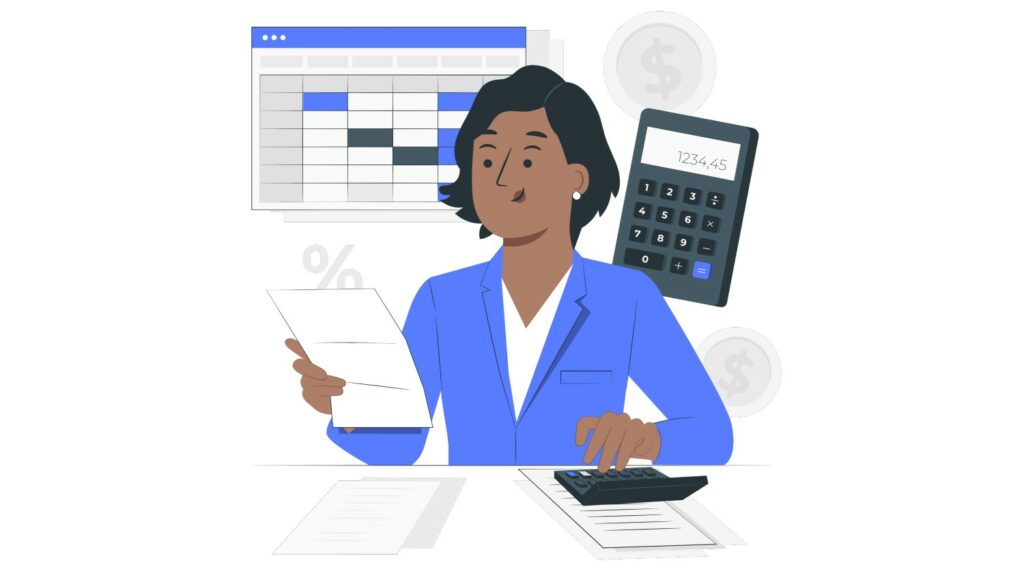
Time is money – cliche as it may sound, this adage applies to businesses of all types and sizes.
What is the best way to save time in business operations?
Streamlined business operations enable optimal resource utilization. The accounting and finance function is a core business function that requires streamlined planning and execution. Accounting automation is the most effective way to streamline the accounting function. This blog explores automation in accounting and its role in streamlining and improving the accounting workflow.
The Accounting Function at a Glance
Accounting is a crucial business function that manages and analyzes the financial resources of a company. It is important to understand the accounting function and its importance so that automation of the accounting process can be carried out effectively.
The main process of accounting is systemic tracking, storing, analyzing, summarizing, and reporting of all financial transactions carried out by the company. When accounting processes are carried out properly, the fiscal history of the company can be maintained accurately and made available for auditing purposes. Creation of financial reports and budgets, reducing costs, increasing profits, and availing growth opportunities, can be effectively done through financial accounting.
The Basic Financial Accounting Processes are:
Maintaining financial records – Maintaining accurate and updated records of the day-to-day financial transactions is the main function of accounting. Supply purchases, sales proceeds, receipts, and payment records are some of the financial transactions that are updated by the accounting function.
Monitoring financial transactions – Accountants track multiple transactions that are related to payments due to the company. Effective tracking of payments that are due is essential to maintain steady revenue inflow and ensure business profitability.
Making bill payments – Accounting involves checking invoices to ensure the legitimacy of charges, setting payment dates, and paying bills that the company owes to suppliers and vendors.
Paying salaries of employees – The accounting function also takes care of paying salaries to employees according to their role/designation in the company. Companies can use accounting to make payments to company funds, employee benefits, and other employee-related bonuses.
Maintaining digital records – Creating, maintaining, and updating digital accounting systems to store and calculate a company’s financial data is another important part of accounting.
Writing financial records – Accounting involves creating detailed quarterly and annual financial reports on the company’s assets, profits, and losses for internal and external stakeholders.
Preparing budgets – The accounting department references the company’s financial data to prepare the overall company budget, department budgets, and project budgets.
Making financial projections – For accurate financial projects, the company’s available financial resources, expected revenues, and business goals need to be analyzed. This information is used to predict future business growth and expansion.
Assessing financial resources – The financial resources of the company can be assessed by the accounting function to identify the financial weaknesses and strengths of the organization. Analysis of financial resources enables businesses to counter weaknesses boost strengths, and implement appropriate strategies.
Complying with legal requirements – Accountants are tasked with ensuring that the organization complies with industry and government policies. All the financial processes must comply with regulations and policies related to taxation, financial reporting, and employee wages.
Ensuring vigilance against fraud – The accounting function implements strong security measures to protect the company’s assets against data breaches and fraud.
There are 5 different types of Automated Accounting Process are,
1. Financial Accounting
Focuses on the proper financial management of the company’s funds.
2. Managerial Accounting
Focuses on reviewing the company’s financial status and how internal processes impact expenditure and financial stability.
3. Cost Accounting
Analyze the regular expenses that a company incurs to run its business operations.
4. Internal Accounting
Focuses on carrying out independent audits of the company’s standard operating procedures and internal control structure and assessing its effectiveness.
5. Taxation Accounting
Focuses on compliance with laws and regulations, and checks if correct tax dues are cleared on time to the revenue authority.
The 4 main types of financial statements that every business prepares are
- income statements,
- balance sheets,
- cash flow statements,
- statements of retained earnings.
Why is financial accounting important?
- Financial accounting is a legal requirement for registered companies.
- Financial accounting is a representation of financial stability
- Financial accounting improves transparency on accounts and transactions
- Compliance with law and tax regulations is improved with financial accounting
- Financial accounting enables data-driven decision-making
Tasks within the Accounting Automation
Automation of the accounting process requires accurate mapping of the accounting tasks. Once the process is mapped accurately, the tasks that are prime for automation can be identified easily.
Financial and Non-Financial Transaction Analysis – Identification and analysis of business transactions is an important step in the accounting process. This requires proper analysis of financial data associated with each business transaction.
Posting transactions in Journals – All transaction entries must be posted in journals. Making journal entries is the second step in accounting.
Posting from journal to ledger – Journal entries must be transferred to a ledger. The information on accounting ledgers helps accounting teams track all financial transactions.
Recording adjusting entries – Adjusting entries are needed to align the financial statements with income and expenses. These entries are made at the end of the accounting period.
Preparing the adjusted trial balance – The general ledger account balances after adjustments have been made is the adjusted trial balance.
Preparing financial statements – After consolidating all the data and adjusting the trial balance, final financial statements are prepared.
Post-closing Trial Balance – At the end of the reporting period, a listing of all the balance sheet accounts with non-zero balances is prepared for the post-closing trial balance.
Why should you Automate Accounting?
It is evident from the above sections that accounting is a labor-intensive process that requires the team to handle large volumes of data. Even a slight deviation or error in data has a domino effect on the accuracy of accounting. There are several drawbacks in manual accounting, which can be overcome by accounting automation. Organizations that follow conventional and manual accounting techniques are aware of the inherent limitations of the system. Here are 3 reasons why you should go for automated accounting.
1. You can save a lot of time
Accounting activities like preparing budgets or bookkeeping are labor-intensive and time-consuming. There are multiple aspects to consider while handling the finances of a business, like calculating tax deductions, maintaining receipts of transactions, and tracking all financial transactions. All of these processes are time-consuming when done via manual accounting. Automation of the accounting process brings down the time required for completing accounting transactions. The time saved can be used for other productive tasks.
2. You can avoid errors
Manual accounting tasks are subject to errors and overlooks. Commonly committed mistakes entering wrong information, mismatched information in various financial statements, recording backward data, and transposing figures. Accountants that work towards error identification are required to spend hours locating and fixing errors. The margin of error is bound to increase even more when multiple CPAs work manually on several ledgers.
3. You can avoid security issues
Traditional accounting systems are not the safest approach to vital company information. Lack of proper security measures paves the way for cyber attacks, and information leaks, which puts customers, employees, and sensitive information at risk. Moreover, filing paper documents in manual processes compromises security as documents can be misplaced easily. Compromise on data security results in losing customers and business deals to competition.
What is Automated Accounting?
Automated accounting involves the use of accounting automation software to automate important finance functions. Operations in the accounting process like accounts reconciliation, financial data update, and preparation of financial statements can be carried out without human intervention with automated accounting.
Technologies like artificial intelligence and robotic process automation have vastly improved the capability of automated accounting systems. Using accounting automation systems, businesses can eliminate repetitive tasks like data entry and routine calculations, so that accounting analysts can focus on more important things.
Automation of the accounting process enables the finance team to reimagine accounting operations. It relieves the accounting team from mundane activities and helps them focus on more strategic tasks like budgeting or investment planning. According to statistics by Flexi, 67% of the accountants preferred cloud-hosted accounting solutions over on-premise accounting software. A cloud BPM solution like Cflow helps automate the accounting processes effectively.
While transitioning from manual to automated accounting, accounting teams need to focus on the following points.
- Identify the accounting tasks that need improvement or streamlining. Once these tasks are identified, the next step will be to decide which of these can be automated.
- Identifying the automation software that suits the automation needs of your business is the next step. In addition to business requirements, the automation software must fit into the budget as well.
- Customized templates and seamless integration with ERPs and banks are two essential features that accounting automation software must have.
- The accounting team requires training and time to get used to the new software. Proper documentation of the software used must be provided so that the accounting team gets the hang of its usage.
- All the stakeholders affected by the implementation of accounting automation must be duly notified about the changes in operations. Laying a proper IT architecture and cultural foundation within the organization to enable a smooth transition for all employees is a must for transitioning to automated accounting.
How to Automate the Accounting Process?
Getting started with accounting automation requires a clear understanding of the existing accounting processes and tasks. Automation in the accounting industry provides several long-term benefits. The best type of accounting automation software offers varied functionality for tackling a variety of common issues. The steps towards creating your accounting automation workflow are listed below:
Choose a workflow template
Automation software provides several workflow templates for automating every aspect of accounting operations. Having a template simplifies workflow creation. Visual form builder in Cflow helps build automated workflows using a drag-and-drop operation.
Customize pre-built expense report form
The expense report form must be customized with the form fields required by the business. Wherever required, specific fields may be tagged as autofill. The expense report contains details about each expense like the category of expense, amount, and other relevant fields. Each of these fields can be customized to collect any specific categories or other data on each line item. This basic form can be used by employees to enter their information, attach receipts, and electronically sign the submission.
Set the order for approval
Expense reports are submitted directly to the accounting department. The reports go through multiple channels of managers and executives for review and approval. The steps in automated approvals can be easily rearranged or removed to finalize the approval workflow. The automated workflow must also specify the events that happen once the approval is done. Rules can be added to the workflow to route the report to the right people.
Add business logic
Approvals of expense reports and other financial documents require conditions or rules to be set for each step. Conditional rules like directing the claim to the Chief Finance Officer only when the amount exceeds $10,000. Setting up conditional rules enables businesses to ensure that the routing in the workflow happens logically according to business requirements.
How does my Business Benefit through Accounting Automation?
If you thought accounting automation was only aimed at saving time for your organization, think again. There are several other benefits you derive by automating the accounting function.
Faster turnaround time
The turnaround time of accounting operations can be decreased significantly by automation. The accounting team can deliver results quickly and accurately when accounting operations are automated. Faster turnaround time opens up the possibility of taking on more clients and expanding market presence.
Better data accuracy
Even the most experienced and thorough accounting professionals may miss out on minor details or enter wrong data occasionally. Even minor errors in accounting like misplacing a number or forgetting a decimal may prove to be costly for the business. Accounting automation improves data accuracy and reduces the possibility of errors.
Cost reduction
Accounting automation automates mundane clerical tasks, which helps save on costs. Automation can process more records in less time and at lower costs. Even large-scale accounting transactions can be efficiently handled by automated accounting systems.
Comprehensive data analysis
Accountants and AR analysts need to analyze huge volumes of financial data to prepare budgets and forecasts. Data collection and compilation are made easier with automation. Self-service analytics features in accounting automation software enable even non-IT staff to create reports and visualize data easily.
Improved security
Conventional accounting systems involve voluminous paperwork in the form of ledger books, journal entries, and accounts management papers. The chances of missing documents or damaged papers are very high in manual accounting. Moreover, having a backup of data is also not possible in manual accounting systems. Automated accounting systems reduce the paperwork and also improve the security of data.
Faster data retrieval
Manual systems involve paperwork that is organized in paper cabinets. Locating relevant documents amidst scores of paperwork is a tedious task. When accounting processes are automated, data can be easily retrieved by using file names, owner names, or other meta tags. Archiving data is also easier and less expensive.
Superior customer experience
When results are delivered quickly and accuracy is improved, the overall customer experience is greatly improved.
Enables real-time decision-making
Accounting automation provides real-time insights into the numbers, which can be leveraged by financial analysts and accounting teams for improved business operations and decision-making.
6 Accounting Tasks Prime for Automation
Accounting automation brings several benefits to accounting processes, however, not all accounting tasks would benefit from automation. Some tasks are better off when done manually.
While implementing automation in accounting, one must map out the process to understand the workflow. An accounting workflow that is made up of repetitive tasks that do not require human intelligence is prime for automation. Here are 6 accounting tasks that are prime for automation.
1. Purchase Management
Purchasing is an everyday affair that keeps the business running. Purchase of raw materials, goods, services, etc performed day in and day out by the purchasing department. Purchase orders and invoices are exchanged between buyers and sellers for every purchase. Tracking these documents manually is a tedious task prone to misplaced or missing documents.
Purchase management automation ensures that all the transactions are supported by proper documents and simplifies document tracking and storage. Accounting automation software offers purchase management features that automate repetitive, low-value tasks like purchase order creation, payment processing, etc. Automation shortens the procure-to-pay cycle, saves personnel expenses, and eliminates errors by automating the purchasing process.
2. Expense reports management
How expense report management is done has changed over the past decade. From handwritten or printed spreadsheets to digitized reports – expense report management has evolved. Automating the expense report management process brings standardization in report format and in recent times, it has also become possible for employees to automatically fill out and route expense reports to appropriate approvers. Automated expense approval software saves the time of the accounting department, and frees them from rote administrative work.
3. Payroll
A key function of the accounting department is to manage payrolls and payouts. The payroll function requires good detail attention where the payroll analyst goes through employee tax records and rates. Automating the payroll function saves the team the time and effort needed to go through the records, and improves the accuracy of payroll reports.
Automation of the payroll function takes care of all kinds of payments, from fixed pay to employees to hourly pay to freelancers, by directly depositing funds into employees’ bank accounts, calculating pay, syncing with time-tracking software, generating fillings automatically, and handling payroll taxes.
4. Accounts payable and accounts receivable
Accounts payable and receivable directly affect the company’s cash flow. They are both an integral part of your cash flow statement. Mismanaged AP results in high costs for the business and ruins relationships with vendors. Companies that do not manage their AR properly, risk late payments and working capital challenges.
Tracking pending payments, reminding customers to pay on time, and identifying high-risk accounts, can be done by optimizing the accounts payable and receivable functions. Within the accounts, payable function tasks like extracting data from invoices, forwarding information to relevant clients, and processing payments can be automated. Within the accounts receivable function, tasks like automatically sending out invoices, sending payment reminders to clients, and collecting payments can be automated.
5. Cash visibility and forecasting
Crucial company information that helps shape a business’ strategic decisions is managed by accounting professionals. They need to collect and present data to the leadership to help them make important business decisions. Visibility into cash flows and reserves is a must for making strategic decisions.
Finance and accounting teams benefit greatly by automating the accounting function. Accounting automation provides deeper insights into cash flows, which helps in forecasting, budgeting, generating trend reports, and tracking key metrics for ageing accounts, sales forecasts, and expenses. Software solutions can compile data from multiple sources quickly and help accounting teams prepare well-rounded reports.
6. Travel and mileage reimbursement
Companies spend several hours simply filing, processing, and approving minor operating expenses like travel and mileage reimbursements. The number of hours wasted on such tasks affects productivity across the entire organization. With accounting automation, employees can head into work trips with their travel pre-approved and reimbursement all set. There is no confusion in accounting or waiting to get the expenses reimbursed.
The above-mentioned accounting functions can be effectively automated to improve efficiency and productivity. The order in which these tasks are to be automated should be decided based on the business requirements. One approach is to start with small accounting tasks that are tedious and repetitive.
Once businesses realize how much time and energy is saved by automating the task, other similar tasks can be lined up for automation. Rather than automating the entire accounting function in a single step, accounting automation in a phased manner is more beneficial for the business.
Top 5 Accounting Automation Software
Choosing the right accounting automation software is an important step for the accounting team. According to accounting software market research, 70% of businesses have reported a strong ROI by automating their accounting processes. The market trends for 2023 reveal that SaaS and Cloud-based accounting automation solutions will continue to rise. You need to bear in mind the following points while choosing accounting software.
- Take account of existing tools and processes – list out the tools that are used in the accounting and finance processes.
- Identify repetitive tasks – tasks prime for automation are repetitive and do not require a high level of human touch or mental acumen.
- Choose the right technology – once existing accounting systems are evaluated, the next step is to choose the right technology for automating the tasks. Test the tools and pay close attention to the integration offerings each tool provides.
- Identify and test additional automation – once the right accounting automation tool has been identified, testing of the tool must be done. Thorough testing of the automation tool ensures that the tool fits your business requirements.
- Monitor performance of accounting software – once the software test is successful, the next step is implementation. Post implementation, the performance of the software must be monitored continuously and fine-tuned to evolving business requirements.
We have curated a list of the top 5 accounting automation solutions for 2023
1. Cflow – Complete BPM automation solution for core business functions
Cflow is a no-code BPM workflow automation platform that can be used for automating core business functions like finance and accounting, HR, procurement, and IT support. The visual form builder in Cflow can be used for creating customized workflows within minutes by simply dragging and dropping functionalities as per your business requirements. The intuitive dashboard provides a centralized view of the status of all tasks so that stakeholders are aware of the status of the tasks at all times.
2. QuickBooks Online – Simple online accounting software
QuickBooks offers a simple online accounting solution so that you can organize your business finances in a single place. From expenses to payroll, QuickBooks can be used to automate the entire accounting process. This software allows you to sync your favourite business apps seamlessly. They provide top-notch customer support to their customers.
3. Wave – Great choice for businesses that are just starting their business operations
Wave is the best accounting software for startups. They offer a free version that supports simple bookkeeping with an easy app and ecosystem. Businesses can stay on top of their cash flow with Wave.
4. Xero – A popular choice for accountants and small businesses
Xero is the top choice for accountants and small businesses. It is designed to make life better for businesses and their advisors by helping them grow and thrive. The “single ledger” feature offered by Xero can be used by bookkeepers and accountants can work from it.
5. Pento – A popular choice for managing payroll management
Managing payroll is a challenging proposition. Pento helps manage the payroll function no matter how advanced the finance operations may be. This is a cloud-based payroll system that automates everything from tax calculations to HMRC payments. It enables accounting functions to be completed within minutes.
Conclusion
Accounting automation is one of the most effective ways of improving the productivity of the accounting function. The accounting workflow is made up of several repetitive tasks that can be automated effectively. Automation in accounting is a must-have for progressive businesses that look to stay ahead of the competition.
A no-code BPM software like Cflow simplifies the task of accounting automation. Any accounting workflow can be set up within minutes using the form builder in Cflow. To explore Cflow, all you need to do is sign up for the free trial.






