Public Form – Enchanting Cflow Feature
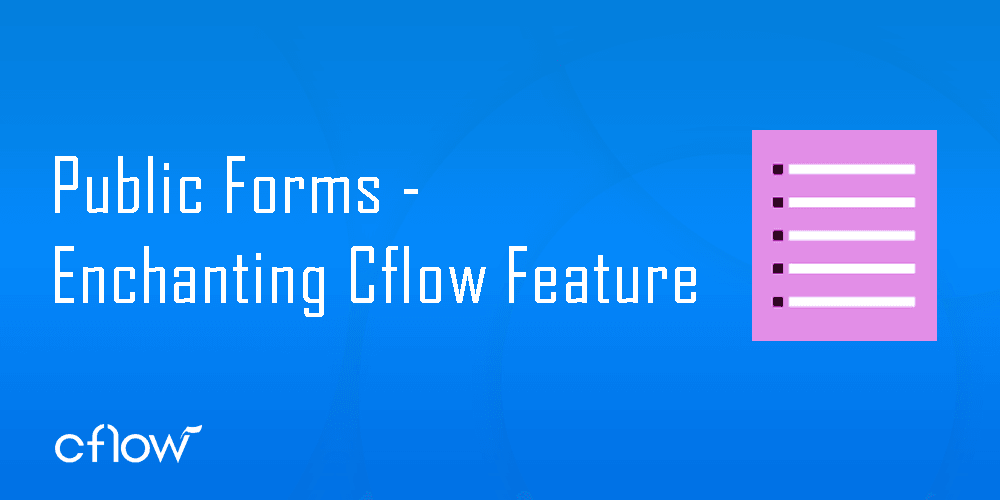
Businesses use Cflow to achieve the following benefits:
- Digitalize and standardize the business process
- Reduce the cost of operations via automation
- Improve the productivity of your employees
The primary use cases of Cflow involve employees within an organization who acquire user licenses to log in to Cflow and use these workflows. But there is an increasing number of use cases that require an unknown number of external users and acquiring Cflow user licenses would be impossible.
Public Form is a unique feature that is used to permit anyone that does not have a Cflow user license to still participate in your workflow. The user may access a form that is available mostly on your public website or intranet. This feature is useful in situations where you wish to collect information from a large number of people.
Public Form treats each initiator as a guest user and allows them to initiate and submit a request. The request then flows through the different process stages for review and approval. Scenarios, where the Public Forms can be used, are Registration Forms, Feedback Forms, Survey Forms, Students Score Forms, and so on.
In this blog, I will take the example where a School wishes to convert the manual records of mark sheets of their 10th-grade students to electronic format. The mark sheet data sent by the students will then be verified by the school teacher and then approved by the Principal. Let’s assume that the school uses Cflow as its workflow automation software which automates your manual workflow processes in minutes.
Here the typical workflow involves online entry of the scores by the students, the total score calculation, review of the scores by the class teacher, and approval by the school principal. This self-service mode of data collection and validation using an easily manageable online automated workflow delivers incredible benefits to the school in terms of admin man-hours, student accountability, and easier maintenance of information through automation and digital records.
The below screenshot will show how the Public Form feature can be set in your workflow using the Cflow application.
In the Admin menu of Cflow, there is a Public Form section on the left menu. Selecting the Public Form will open the following screen. Select the toggle on the top right and ensure that this is turned on (green).
Copy the value in the ‘Public Form URL’ field and use this URL in a separate window to view a new Cflow form that can be filled and submitted.
Cflow – Admin – Workflow – Public Form
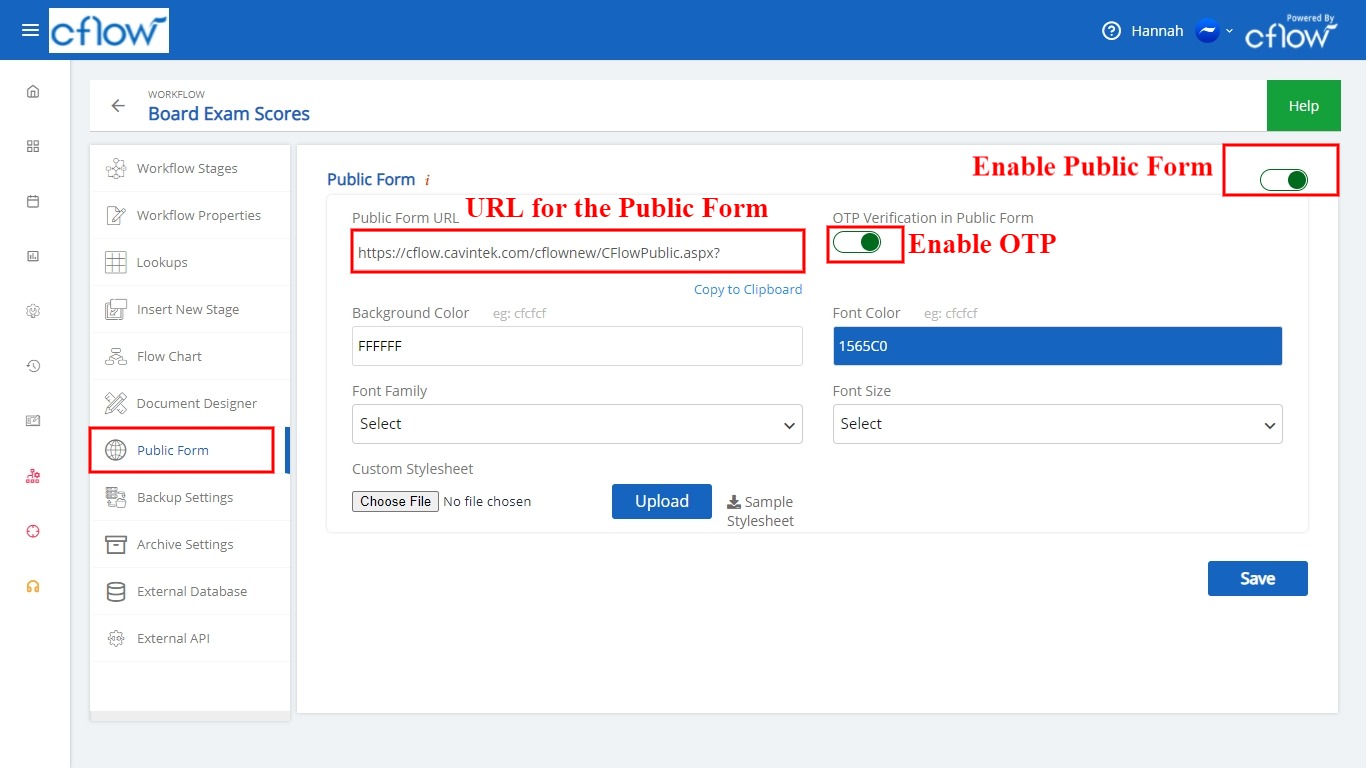
Website embedded with a link to the Public Form described in the Cflow application
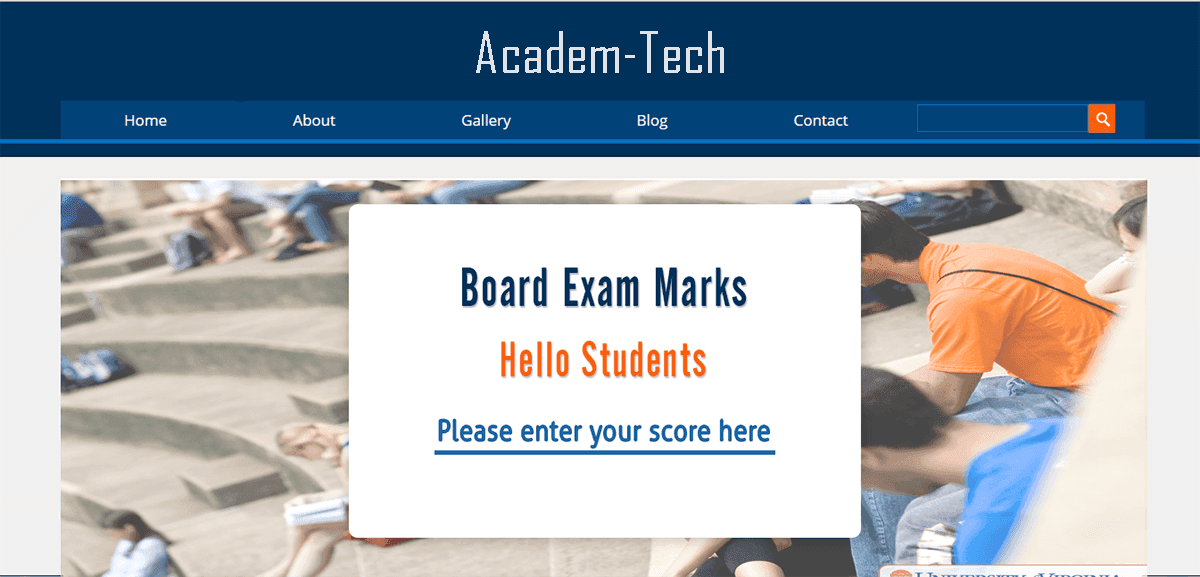
On clicking the link ‘Please enter your score here, the Public Form screen of the workflow ‘Board Exam Scores’ created in the Cflow application will open up for the guest users. They can enter their scores and click on the ‘Save’ button.
Public Form
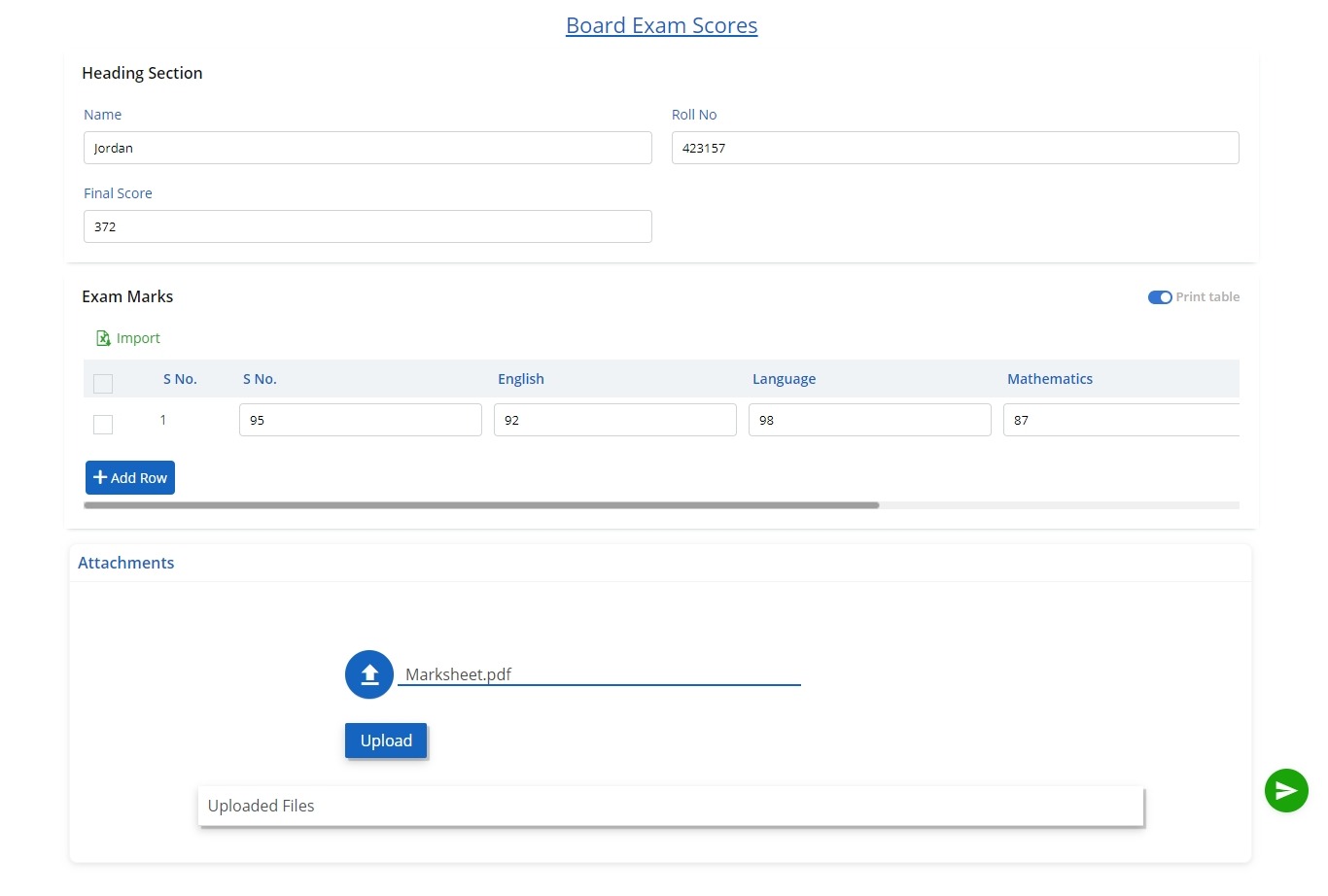
The student score information will be sent to the Teacher for review and the teacher would also be notified by email of a new request in her queue. After the Teacher’s approval, the score data would be sent to the Principal. Once the Principal approves, this request is sent to the END stage.
As shown in the below screenshot, the ‘Submitted By’ field will be filled in as the Public as this was filled by a guest user.
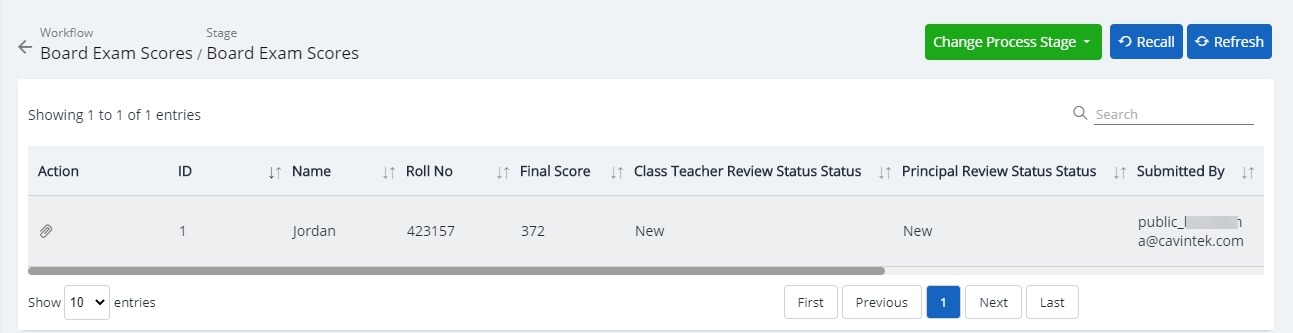
There are a number of other use cases such as registration forms, customer service feedback forms, employee surveys, and more that can use the Public Form feature. The rules for processing can be configured so that the requests are routed to the right people.
Conclusion
You can enhance Public Forms by adding custom validation and including dropdown lists and auto-populated field values. You can also customize the look and feel of the form by making simple updates to the Font, Color, and background color. You can also download the stylesheet and upload an updated one to match your website design and character.
How do you collect information from your users and manage your process? We would love to hear from you in the comments section. In the meantime, try this Public Form feature using our Cflow automation software.






